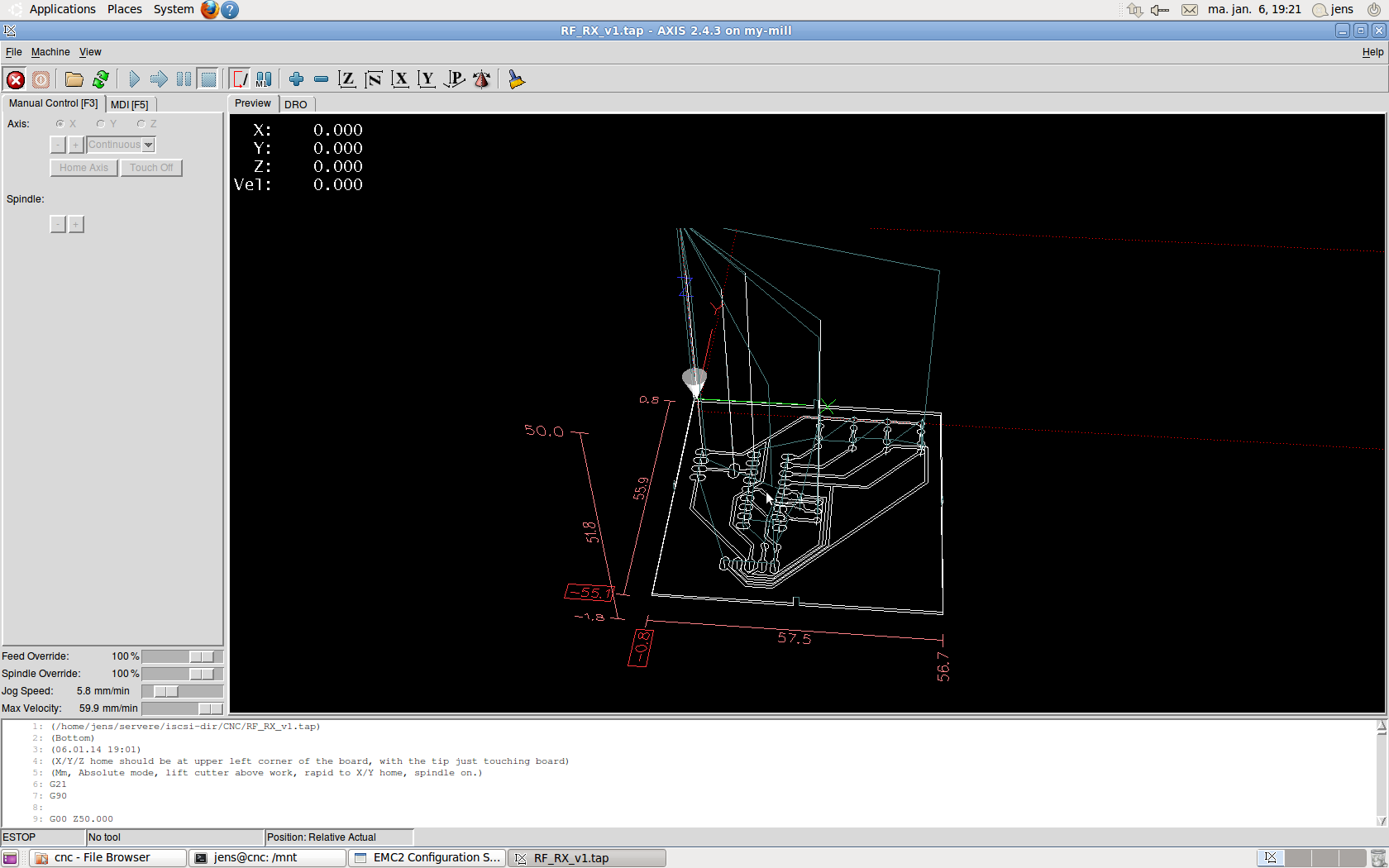Negative Y - axis
- nerdegutta
- Offline
- New Member
-

Less
More
- Posts: 9
- Thank you received: 0
07 Jan 2014 02:18 #42392
by nerdegutta
Negative Y - axis was created by nerdegutta
Please Log in or Create an account to join the conversation.
- emcPT
-

- Offline
- Platinum Member
-

Less
More
- Posts: 702
- Thank you received: 139
07 Jan 2014 02:52 #42393
by emcPT
Replied by emcPT on topic Negative Y - axis
Most probably you defined the zero in Eagle to be where it is shown in Linuxcnc.
The most simple is to generate the gcode again with the zero position in the lower corner (or you could apply an offset and define in linuxcnc another zero with G54 and so on - wiki.linuxcnc.org/cgi-bin/wiki.pl?CoordinateSystems).
The most simple is to generate the gcode again with the zero position in the lower corner (or you could apply an offset and define in linuxcnc another zero with G54 and so on - wiki.linuxcnc.org/cgi-bin/wiki.pl?CoordinateSystems).
Please Log in or Create an account to join the conversation.
- nerdegutta
- Offline
- New Member
-

Less
More
- Posts: 9
- Thank you received: 0
07 Jan 2014 03:13 #42394
by nerdegutta
Replied by nerdegutta on topic Negative Y - axis
I don't think there is an option in gcode_02.ulp to define zero. In the *.tap file is says that zero should be in the upper left coner.
Thanks, I'll give it a try.
- nerdegutta
Thanks, I'll give it a try.
- nerdegutta
Please Log in or Create an account to join the conversation.
- nerdegutta
- Offline
- New Member
-

Less
More
- Posts: 9
- Thank you received: 0
07 Jan 2014 04:52 #42404
by nerdegutta
Replied by nerdegutta on topic Negative Y - axis
Neither of those options worked. I've tried 2 different *.ulps and several boards.
Any other suggestions?
- nerdegutta
Any other suggestions?
- nerdegutta
Please Log in or Create an account to join the conversation.
- emcPT
-

- Offline
- Platinum Member
-

Less
More
- Posts: 702
- Thank you received: 139
07 Jan 2014 05:46 #42407
by emcPT
Replied by emcPT on topic Negative Y - axis
If all your code will have the Y negative, then define on your machine to be on X0 Y0 in the upper corner, like the board.
This is easily obtained by using a coordinate system, like G54 (you can define the X=0 Y=0 where you wanted to be)
This is easily obtained by using a coordinate system, like G54 (you can define the X=0 Y=0 where you wanted to be)
Please Log in or Create an account to join the conversation.
- andypugh
-

- Offline
- Moderator
-

Less
More
- Posts: 23382
- Thank you received: 4967
07 Jan 2014 09:02 #42421
by andypugh
This is probably not actually a problem. Does the board look to be OK, and not mirrored?
If so, ignore the numbers, jog to the top-left corner touch-of X Y and Z to 0,0,0 and run the code.
G-code nearly always runs in -Z, and often in -Y too. -X is less common for some reason, but still isn't actually wrong.
Replied by andypugh on topic Negative Y - axis
I've made a PCB layout in Eagle and run gcode_02.ulp. When I load the board in Linuxcnc, the board is laying on the negative side of the Y-axis,
This is probably not actually a problem. Does the board look to be OK, and not mirrored?
If so, ignore the numbers, jog to the top-left corner touch-of X Y and Z to 0,0,0 and run the code.
G-code nearly always runs in -Z, and often in -Y too. -X is less common for some reason, but still isn't actually wrong.
Please Log in or Create an account to join the conversation.
Time to create page: 0.071 seconds