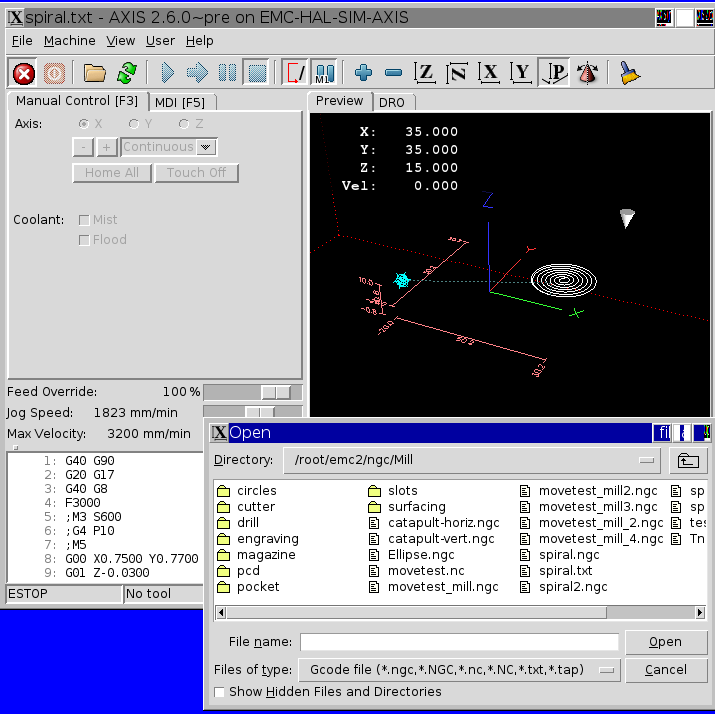NC Files
- tjamscad
- Offline
- Platinum Member
-

Less
More
- Posts: 320
- Thank you received: 1
14 Mar 2014 01:56 #44776
by tjamscad
NC Files was created by tjamscad
I would like to have the nc_files location on the root directory of my Ubuntu machine. Will LinuxCNC still work and allow this? I would also like Linuxcnc to run programs with the .txt,.ngc,.pu,.nc file extensions can this be added also?
Please Log in or Create an account to join the conversation.
- ArcEye
- Offline
- Junior Member
-

Less
More
- Posts: 24
- Thank you received: 758
14 Mar 2014 03:37 #44780
by ArcEye
Replied by ArcEye on topic NC Files
PROGRAM_PREFIX=
www.linuxcnc.org/docs/html/config/ini_co...ub_display_section_a
[FILTER]
www.linuxcnc.org/docs/html/config/ini_co...sub_filter_section_a
regards
www.linuxcnc.org/docs/html/config/ini_co...ub_display_section_a
[FILTER]
www.linuxcnc.org/docs/html/config/ini_co...sub_filter_section_a
regards
Please Log in or Create an account to join the conversation.
- tjamscad
- Offline
- Platinum Member
-

Less
More
- Posts: 320
- Thank you received: 1
18 Mar 2014 01:00 #44927
by tjamscad
Replied by tjamscad on topic NC Files
So as long as my .ini file is correct for what i want it to do LinuxCNC doesn't care. Thanks, ArcEye
Please Log in or Create an account to join the conversation.
- BigJohnT
-

- Offline
- Administrator
-

Less
More
- Posts: 6999
- Thank you received: 1176
18 Mar 2014 04:18 #44935
by BigJohnT
Replied by BigJohnT on topic NC Files
A G code file can have any extension at all but it still must be a LinuxCNC compatible G code format.
JT
JT
Please Log in or Create an account to join the conversation.
- tjamscad
- Offline
- Platinum Member
-

Less
More
- Posts: 320
- Thank you received: 1
21 Mar 2014 23:40 #45040
by tjamscad
Replied by tjamscad on topic NC Files
Will this work, I want to open bascially any file type.
FILTER]
PROGRAM_EXTENSION = .png,.gif,.jpg Grayscale Depth Image
PROGRAM_EXTENSION = .py Python Script
PROGRAM_EXTENSION = .ngc gcode file
PROGRAM_EXTENSION = .txt possible gcode file
PROGRAM_EXTENSION = .nc possible gcode file
PROGRAM_EXTENSION = .NGC gcode file
PROGRAM_EXTENSION = .TXT possible gcode file
PROGRAM_EXTENSION = .NC possible gcode file
png = image-to-gcode
gif = image-to-gcode
jpg = image-to-gcode
py = python
ngc = gcode file
txt = gcode file
nc = gcode file
NGC = gcode file
TXT = gcode file
NC = gcode file
FILTER]
PROGRAM_EXTENSION = .png,.gif,.jpg Grayscale Depth Image
PROGRAM_EXTENSION = .py Python Script
PROGRAM_EXTENSION = .ngc gcode file
PROGRAM_EXTENSION = .txt possible gcode file
PROGRAM_EXTENSION = .nc possible gcode file
PROGRAM_EXTENSION = .NGC gcode file
PROGRAM_EXTENSION = .TXT possible gcode file
PROGRAM_EXTENSION = .NC possible gcode file
png = image-to-gcode
gif = image-to-gcode
jpg = image-to-gcode
py = python
ngc = gcode file
txt = gcode file
nc = gcode file
NGC = gcode file
TXT = gcode file
NC = gcode file
Please Log in or Create an account to join the conversation.
- ArcEye
- Offline
- Junior Member
-

Less
More
- Posts: 24
- Thank you received: 758
22 Mar 2014 01:45 #45050
by ArcEye
Try it, if you don't want to mess up your own config, try editing one of the sim config ini files.
It should do, you will just have to change the file type to any file in the file selecting dialog, or you won't see them.
regards
Replied by ArcEye on topic NC Files
Will this work, I want to open bascially any file type.
Try it, if you don't want to mess up your own config, try editing one of the sim config ini files.
It should do, you will just have to change the file type to any file in the file selecting dialog, or you won't see them.
regards
Please Log in or Create an account to join the conversation.
- ArcEye
- Offline
- Junior Member
-

Less
More
- Posts: 24
- Thank you received: 758
22 Mar 2014 20:02 #45096
by ArcEye
Replied by ArcEye on topic NC Files
Hi
Now back in front of a linux machine
Your entry would not have worked, largely because you have the entry 'gcode file' where in fact there should be an executable which is used to load that file.
You could use /usr/bin/axis but that is unnecessary because all files are loaded by axis, it is just that some require the output from another file to be loaded and not the file itself, eg image-to-gcode
This is the optimal entry
You can add any file extensions to the list in the comma seperated fashion shown
Listing them produces a menu entry on the file chooser dialog, so that files with those extensions are visible
Note the pic below lists the same extensions as my list and that the file loaded is actually a .txt file
regards
Now back in front of a linux machine
Your entry would not have worked, largely because you have the entry 'gcode file' where in fact there should be an executable which is used to load that file.
You could use /usr/bin/axis but that is unnecessary because all files are loaded by axis, it is just that some require the output from another file to be loaded and not the file itself, eg image-to-gcode
This is the optimal entry
[FILTER]
PROGRAM_EXTENSION = .png,.gif,.jpg Grayscale Depth Image
PROGRAM_EXTENSION = .py Python Script
PROGRAM_EXTENSION = .ngc,.NGC,.nc,.NC,.txt,.tap Gcode file
png = image-to-gcode
gif = image-to-gcode
jpg = image-to-gcode
dxf = image-to-gcode
py = pythonYou can add any file extensions to the list in the comma seperated fashion shown
Listing them produces a menu entry on the file chooser dialog, so that files with those extensions are visible
Note the pic below lists the same extensions as my list and that the file loaded is actually a .txt file
regards
Please Log in or Create an account to join the conversation.
- LAIR82
- Offline
- Platinum Member
-

Less
More
- Posts: 336
- Thank you received: 9
21 May 2014 01:26 - 21 May 2014 01:27 #47115
by LAIR82
Replied by LAIR82 on topic NC Files
How do you make it recognize gcode files that do not have an extension?
We are going to take Gmoccapy for a spin and it does not have the option to "show all files" whe nyou try to load a program.
Thanks
Rick
We are going to take Gmoccapy for a spin and it does not have the option to "show all files" whe nyou try to load a program.
Thanks
Rick
Last edit: 21 May 2014 01:27 by LAIR82.
Please Log in or Create an account to join the conversation.
- ArcEye
- Offline
- Junior Member
-

Less
More
- Posts: 24
- Thank you received: 758
21 May 2014 15:40 #47145
by ArcEye
Replied by ArcEye on topic NC Files
Hi
You will have to ask Norbert on his thread re Gmoccapy, I don't know anything about it.
If it still uses the ini file entries but does not have a default 'All Files' drop down, you could probably add it like so
regards
You will have to ask Norbert on his thread re Gmoccapy, I don't know anything about it.
If it still uses the ini file entries but does not have a default 'All Files' drop down, you could probably add it like so
[FILTER]
PROGRAM_EXTENSION = .png,.gif,.jpg Grayscale Depth Image
PROGRAM_EXTENSION = .py Python Script
PROGRAM_EXTENSION = .ngc,.NGC,.nc,.NC,.txt,.tap Gcode file
PROGRAM_EXTENSION = .* All Files
png = image-to-gcode
gif = image-to-gcode
jpg = image-to-gcode
dxf = image-to-gcode
py = pythonregards
Please Log in or Create an account to join the conversation.
Time to create page: 0.221 seconds