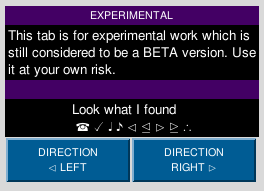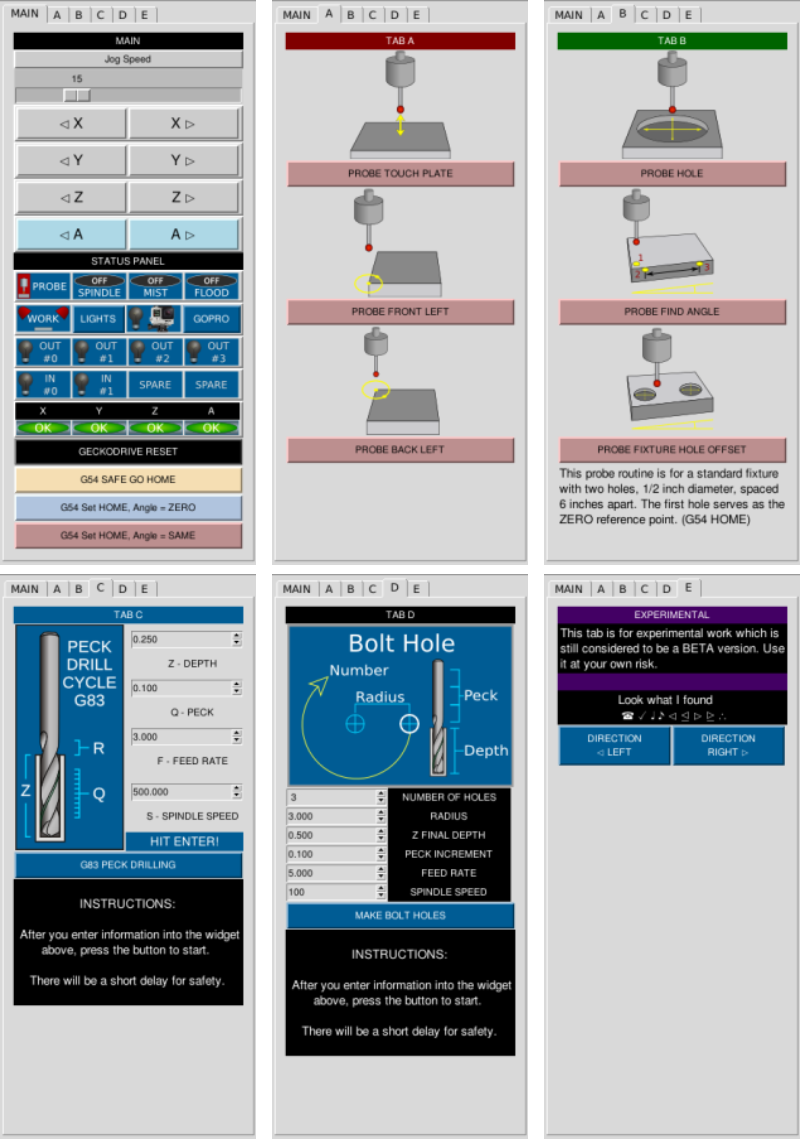pyVCP - Fancy Buttons and labels
- Askjerry
-
 Topic Author
Topic Author
- Offline
- Elite Member
-

Less
More
- Posts: 237
- Thank you received: 30
08 Nov 2015 18:25 - 08 Nov 2015 18:30 #64976
by Askjerry
pyVCP - Fancy Buttons and labels was created by Askjerry
I was tinkering and found out you can do some really nice decorating to the labels and the buttons. 
Both buttons and labels (including multilables) support multiple lines and some special characters too.
They also support both foreground and background colors: <fg>color</fg> and <bg>color</bg>
Here is a snippet from my test pyvcp panel... And here it is on my test pyvcp panel...
And here it is on my test pyvcp panel... 
So far I found the following characters by experimentation...
\n = new line
\a = telephone
\b = checkmark
\f = music 1/4 note
\v = music 1/8 note
\1 = left triangle
\2 = left underline triangle
\3 = right triangle
\4 = right underline triangle
\5 = three dots (therefore)
These were all the ones i found to be useful in the Helvetica font... other fonts may differ.
Both buttons and labels (including multilables) support multiple lines and some special characters too.
They also support both foreground and background colors: <fg>color</fg> and <bg>color</bg>
Here is a snippet from my test pyvcp panel...
<!-- ========================================================================= -->
<label>
<wraplength>"250"</wraplength>
<justify>"left"</justify>
<text>"Look what I found \n \a \b \f \v \1 \2 \3 \4 \5"</text>
<font>("Helvetica",10)</font>
<width>22</width>
<bg>"#000000"</bg>
<fg>"#ffffff"</fg>
</label>
<!-- ========================================================================= -->
<hbox>
<button>
<font>("Helvetica",8)</font>
<width>10</width>
<padx>29</padx>
<halpin>"btn-left"</halpin>
<text>"DIRECTION\n\1 LEFT"</text>
<bg>"#005C94"</bg>
<fg>"#ffffff"</fg>
</button>
<button>
<font>("Helvetica",8)</font>
<width>10</width>
<padx>29</padx>
<halpin>"btn-right"</halpin>
<text>"DIRECTION\nRIGHT \3"</text>
<bg>"#005C94"</bg>
<fg>"#ffffff"</fg>
</button>
</hbox>
<!-- ========================================================================= -->So far I found the following characters by experimentation...
\n = new line
\a = telephone
\b = checkmark
\f = music 1/4 note
\v = music 1/8 note
\1 = left triangle
\2 = left underline triangle
\3 = right triangle
\4 = right underline triangle
\5 = three dots (therefore)
These were all the ones i found to be useful in the Helvetica font... other fonts may differ.
Last edit: 08 Nov 2015 18:30 by Askjerry.
The following user(s) said Thank You: Muecke
Please Log in or Create an account to join the conversation.
- cncbasher
- Offline
- Moderator
-

Less
More
- Posts: 1021
- Thank you received: 202
08 Nov 2015 18:51 #64978
by cncbasher
Replied by cncbasher on topic pyVCP - Fancy Buttons and labels
nice find Jerry .
look forward to your next graphical update LOL
all i need now is to remember all this
look forward to your next graphical update LOL
all i need now is to remember all this
Please Log in or Create an account to join the conversation.
- BigJohnT
-

- Offline
- Administrator
-

Less
More
- Posts: 3990
- Thank you received: 994
08 Nov 2015 18:56 #64979
by BigJohnT
Replied by BigJohnT on topic pyVCP - Fancy Buttons and labels
Your too fast Jerry, I can't keep up updating the manual with all your neat finds.
JT
JT
Please Log in or Create an account to join the conversation.
- Askjerry
-
 Topic Author
Topic Author
- Offline
- Elite Member
-

Less
More
- Posts: 237
- Thank you received: 30
08 Nov 2015 19:25 - 08 Nov 2015 19:44 #64984
by Askjerry
Replied by Askjerry on topic pyVCP - Fancy Buttons and labels
@ cncbasher - Yeah... me too. 
@ BigJohnT - Well... semi-annually then...
I have to get out into my shop and rewire the mill... then install the new panel. Once that's done... I'll update the MONSTER learning thread so others can follow along as well. Still trying to decide if I want to install hall-effect sensors and magnets into the spindle for speed reporting. The panel is getting pretty full. I may wait until I tackle my second 1960 Sears Craftsman Lathe and convert it to CNC.
That's going to be a whole new learning curve... programming for a lathe... I don't think my software, Vectric Aspire handles those functions. (I'm sure it doesn't.)
Here are the current panels... as of November 8, 2015
@ BigJohnT - Well... semi-annually then...
I have to get out into my shop and rewire the mill... then install the new panel. Once that's done... I'll update the MONSTER learning thread so others can follow along as well. Still trying to decide if I want to install hall-effect sensors and magnets into the spindle for speed reporting. The panel is getting pretty full. I may wait until I tackle my second 1960 Sears Craftsman Lathe and convert it to CNC.
That's going to be a whole new learning curve... programming for a lathe... I don't think my software, Vectric Aspire handles those functions. (I'm sure it doesn't.)
Here are the current panels... as of November 8, 2015
Last edit: 08 Nov 2015 19:44 by Askjerry.
The following user(s) said Thank You: Muecke
Please Log in or Create an account to join the conversation.
- BigJohnT
-

- Offline
- Administrator
-

Less
More
- Posts: 3990
- Thank you received: 994
08 Nov 2015 20:28 #64985
by BigJohnT
Replied by BigJohnT on topic pyVCP - Fancy Buttons and labels
I seldom program for my lathe and 95% of the time I use ngcgui to build my programs.
JT
JT
Please Log in or Create an account to join the conversation.
- andypugh
-

- Offline
- Moderator
-

Less
More
- Posts: 19767
- Thank you received: 4589
09 Nov 2015 17:20 #65025
by andypugh
Replied by andypugh on topic pyVCP - Fancy Buttons and labels
You have certainly managed to make PyVCP look pretty, but that seems to be going a little against the stream when GladeVCP exists and offers so much more.
Please Log in or Create an account to join the conversation.
- Askjerry
-
 Topic Author
Topic Author
- Offline
- Elite Member
-

Less
More
- Posts: 237
- Thank you received: 30
09 Nov 2015 18:54 #65038
by Askjerry
Replied by Askjerry on topic pyVCP - Fancy Buttons and labels
I just haven't figured Glade out. I mean... I can make a spiffy panel... but I can't seem to figure out how to add the functionality. pyVCP just seems easy to me. Maybe I'm wired different.
Please Log in or Create an account to join the conversation.
- andypugh
-

- Offline
- Moderator
-

Less
More
- Posts: 19767
- Thank you received: 4589
09 Nov 2015 19:12 #65039
by andypugh
To get HAL functionality you need to use the HAL widgets that end up at the bottom of the toolbox
But for other actions, you need a Python file that you add to the HAL command line that loads the panel, and then in the Glade properties you add the Python subroutine name as a handler for the specific widget action. (because any on-screen thing can interact in a number of ways)
Replied by andypugh on topic pyVCP - Fancy Buttons and labels
I just haven't figured Glade out. I mean... I can make a spiffy panel... but I can't seem to figure out how to add the functionality.
To get HAL functionality you need to use the HAL widgets that end up at the bottom of the toolbox
But for other actions, you need a Python file that you add to the HAL command line that loads the panel, and then in the Glade properties you add the Python subroutine name as a handler for the specific widget action. (because any on-screen thing can interact in a number of ways)
Please Log in or Create an account to join the conversation.
- BigJohnT
-

- Offline
- Administrator
-

Less
More
- Posts: 3990
- Thank you received: 994
09 Nov 2015 23:55 #65050
by BigJohnT
I have a rather simple gladevcp tutorial here:
gnipsel.com/linuxcnc/gladevcp/index.html
JT
Replied by BigJohnT on topic pyVCP - Fancy Buttons and labels
I just haven't figured Glade out. I mean... I can make a spiffy panel... but I can't seem to figure out how to add the functionality. pyVCP just seems easy to me. Maybe I'm wired different.
I have a rather simple gladevcp tutorial here:
gnipsel.com/linuxcnc/gladevcp/index.html
JT
Please Log in or Create an account to join the conversation.
Time to create page: 0.116 seconds