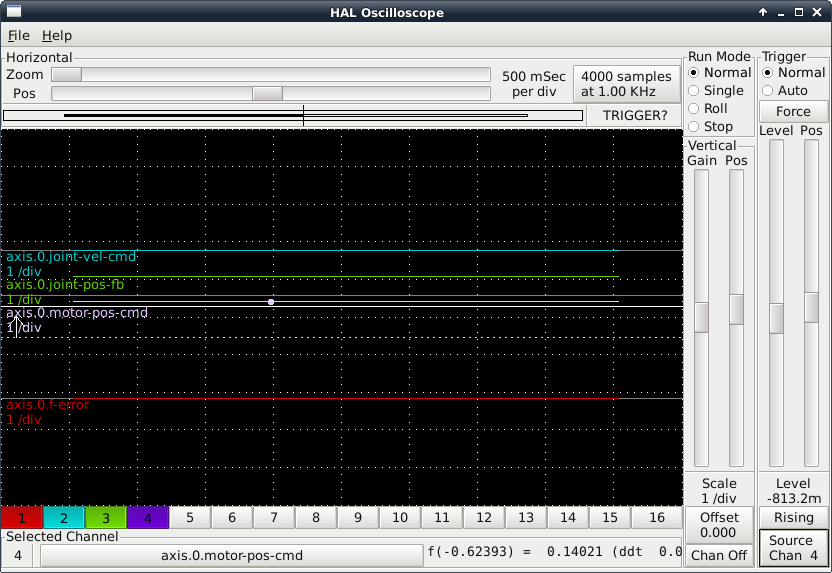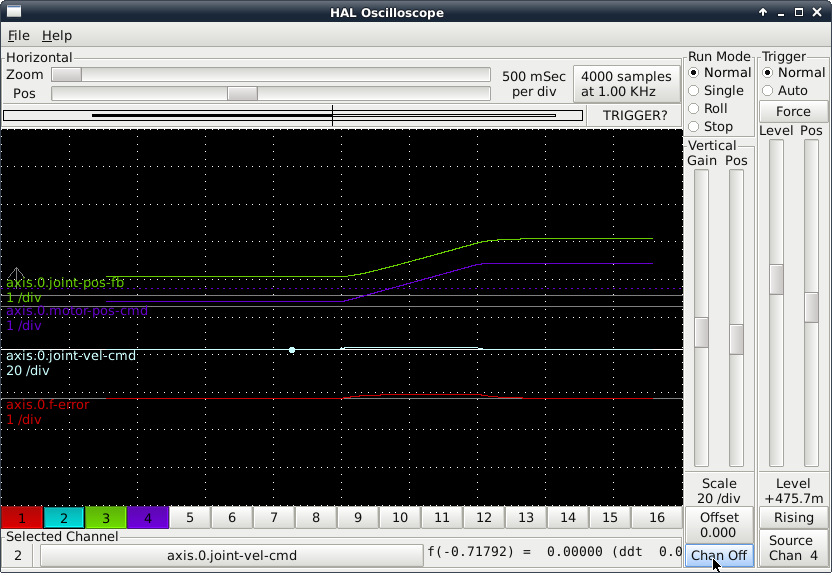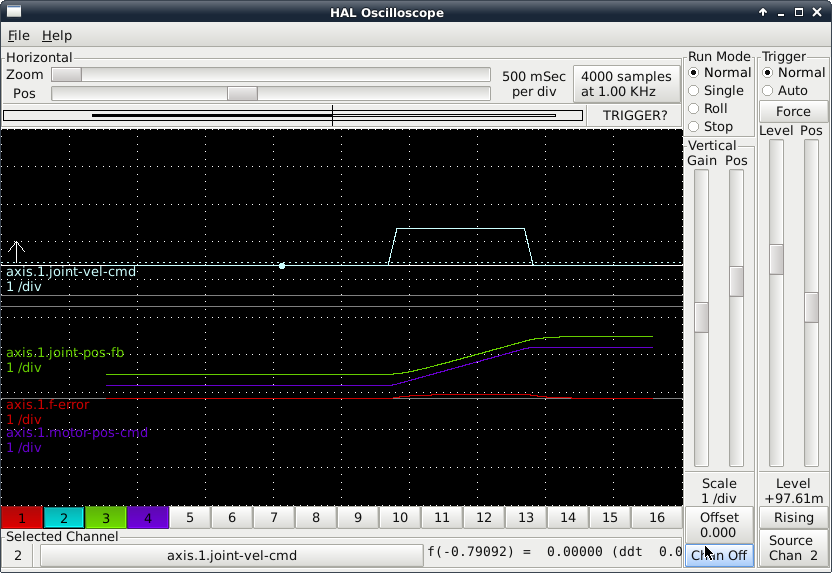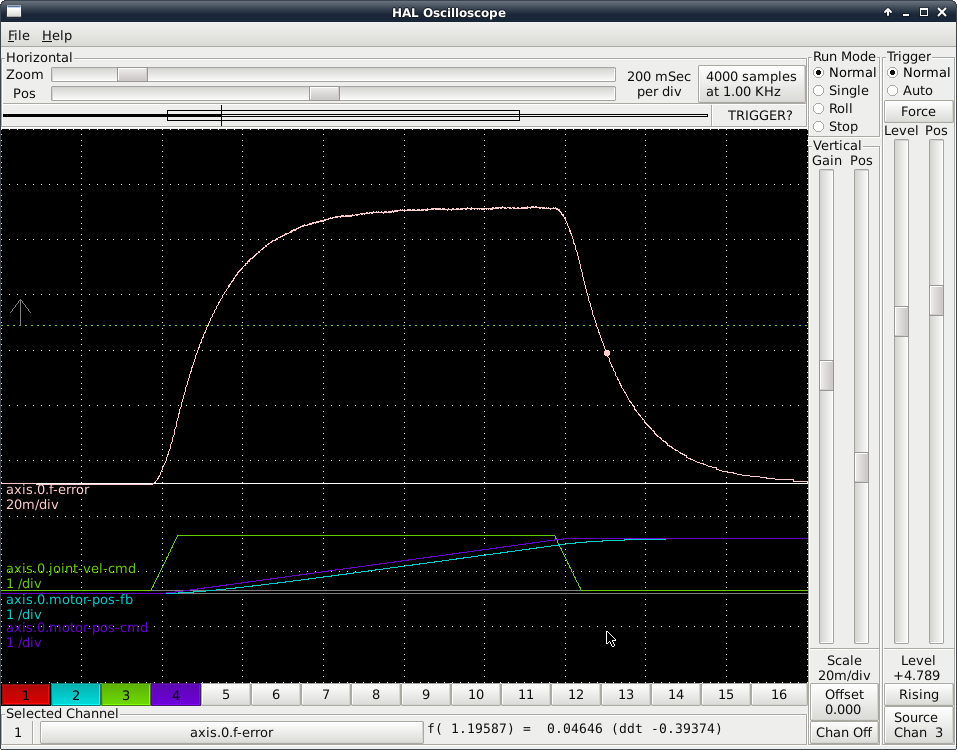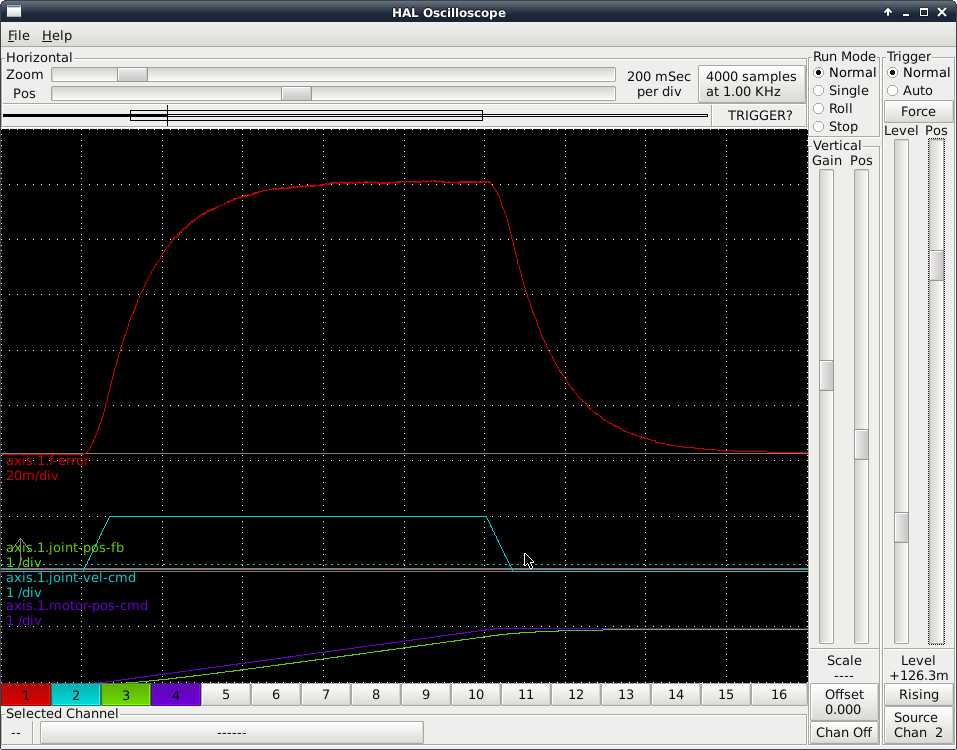How to start Hal in interactive mode
- Todd Zuercher
-

- Offline
- Platinum Member
-

Less
More
- Posts: 4690
- Thank you received: 1434
09 Feb 2016 05:00 #69819
by Todd Zuercher
Replied by Todd Zuercher on topic How to start Hal in interactive mode
I usually just do incremental jog moves for my movements.
For the trigger I usually set it to normal use the rising edge of the velocity command for the axis I'm testing as the trigger.
I like to plot the velocity command, velocity feed back, and the pid error.
For the trigger I usually set it to normal use the rising edge of the velocity command for the axis I'm testing as the trigger.
I like to plot the velocity command, velocity feed back, and the pid error.
Please Log in or Create an account to join the conversation.
- jamby
- Offline
- Elite Member
-

Less
More
- Posts: 235
- Thank you received: 6
09 Feb 2016 17:53 #69871
by jamby
Replied by jamby on topic How to start Hal in interactive mode
Todd, JT
I've got a interactive HalScope session running. Channel 1 is "axis.0.f-error", channel 2 is "axis.0.joint-vel-cmd", channel 3 is "axis.0.joint-vel-fb", and channel 4 is "axis.0.motor-cmd".
Using MDI mode to move X axis back and forth 1.0 inch at a time.
Run Mode is set to "Normal", Trigger is set to "Normal". I have tried all 4 channels as trigger but still don't get anything on the screen.
Do you see what I am doing wrong??
Jim
I've got a interactive HalScope session running. Channel 1 is "axis.0.f-error", channel 2 is "axis.0.joint-vel-cmd", channel 3 is "axis.0.joint-vel-fb", and channel 4 is "axis.0.motor-cmd".
Using MDI mode to move X axis back and forth 1.0 inch at a time.
Run Mode is set to "Normal", Trigger is set to "Normal". I have tried all 4 channels as trigger but still don't get anything on the screen.
Do you see what I am doing wrong??
Jim
Please Log in or Create an account to join the conversation.
- BigJohnT
-

- Offline
- Administrator
-

Less
More
- Posts: 3990
- Thank you received: 994
09 Feb 2016 18:30 #69874
by BigJohnT
Replied by BigJohnT on topic How to start Hal in interactive mode
Use the vel pin as a trigger and move the level to just above the blue line so when the vel passes the trigger a trace is recorded... don't worry it took me a while to sort out halscope in my head too.
JT
JT
Please Log in or Create an account to join the conversation.
- jamby
- Offline
- Elite Member
-

Less
More
- Posts: 235
- Thank you received: 6
09 Feb 2016 18:50 - 09 Feb 2016 19:00 #69876
by jamby
Replied by jamby on topic How to start Hal in interactive mode
Last edit: 09 Feb 2016 19:00 by jamby.
Please Log in or Create an account to join the conversation.
- BigJohnT
-

- Offline
- Administrator
-

Less
More
- Posts: 3990
- Thank you received: 994
09 Feb 2016 22:38 #69887
by BigJohnT
Replied by BigJohnT on topic How to start Hal in interactive mode
Please Log in or Create an account to join the conversation.
- jamby
- Offline
- Elite Member
-

Less
More
- Posts: 235
- Thank you received: 6
10 Feb 2016 00:02 - 10 Feb 2016 00:26 #69891
by jamby
Replied by jamby on topic How to start Hal in interactive mode
Last edit: 10 Feb 2016 00:26 by jamby.
Please Log in or Create an account to join the conversation.
- BigJohnT
-

- Offline
- Administrator
-

Less
More
- Posts: 3990
- Thank you received: 994
10 Feb 2016 00:37 - 10 Feb 2016 00:38 #69892
by BigJohnT
Replied by BigJohnT on topic How to start Hal in interactive mode
Time to tune! Make adjustments like the tutorial and observe the results then adjust...
JT
JT
Last edit: 10 Feb 2016 00:38 by BigJohnT.
Please Log in or Create an account to join the conversation.
- jamby
- Offline
- Elite Member
-

Less
More
- Posts: 235
- Thank you received: 6
10 Feb 2016 00:49 #69894
by jamby
Replied by jamby on topic How to start Hal in interactive mode
Am I suppose to bring the hump in the line down along the original line?
Jim
Jim
Please Log in or Create an account to join the conversation.
- BigJohnT
-

- Offline
- Administrator
-

Less
More
- Posts: 3990
- Thank you received: 994
10 Feb 2016 00:51 #69895
by BigJohnT
Replied by BigJohnT on topic How to start Hal in interactive mode
Yes, you want to reduce the following error as much as you can.
JT
JT
Please Log in or Create an account to join the conversation.
- jamby
- Offline
- Elite Member
-

Less
More
- Posts: 235
- Thank you received: 6
10 Feb 2016 02:22 #69902
by jamby
What feed rate do use when doing this?
The only way to control the feed is to use a F5.0 or etc.
Jim
Replied by jamby on topic How to start Hal in interactive mode
I just do a MDI G0 for rapid and a G1 for cutting speed check. So if I'm tuning the X axis I have two MDI's that I click one like this:
G0 X2
G0 X0
JT
What feed rate do use when doing this?
The only way to control the feed is to use a F5.0 or etc.
Jim
Please Log in or Create an account to join the conversation.
Time to create page: 0.226 seconds