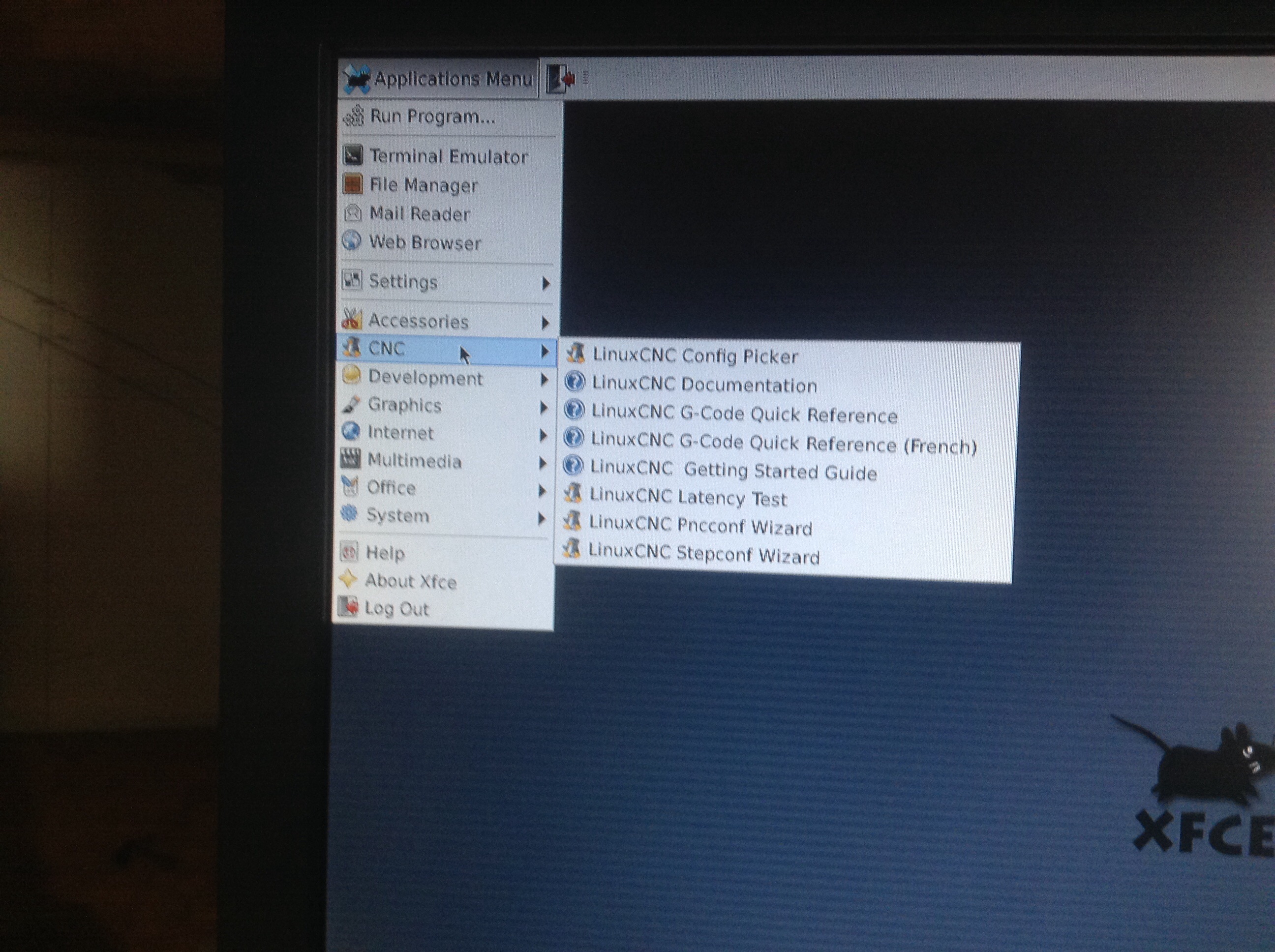Login issues
- JJBrew
- Offline
- New Member
-

Less
More
- Posts: 6
- Thank you received: 0
01 Mar 2016 03:02 #70842
by JJBrew
Login issues was created by JJBrew
Login issues I just loaded the newest EMC from this site it loaded up okay but when I went to log in at the start up it keeps on saying incorrect password. I have reloaded it twice now still the same I can use all the help I can get.
Please Log in or Create an account to join the conversation.
- Todd Zuercher
-

- Away
- Platinum Member
-

Less
More
- Posts: 4691
- Thank you received: 1435
01 Mar 2016 04:25 #70845
by Todd Zuercher
Replied by Todd Zuercher on topic Login issues
Pay close attention to what the login screen says. First it prompts for your user name, then password on the next screen. If you enter the password on the first screen you'll never get in. (You aren't the first to make this mistake.)
Please Log in or Create an account to join the conversation.
- JJBrew
- Offline
- New Member
-

Less
More
- Posts: 6
- Thank you received: 0
01 Mar 2016 10:19 #70852
by JJBrew
Replied by JJBrew on topic Login issues
Yes you right I have been at first I did do it wrong but when I figured out what I was doing I started to do name then password ,but still saying wrong password. Thinking I have to change the password at the root
Please Log in or Create an account to join the conversation.
- JJBrew
- Offline
- New Member
-

Less
More
- Posts: 6
- Thank you received: 0
02 Mar 2016 02:44 - 02 Mar 2016 19:07 #70886
by JJBrew
Replied by JJBrew on topic Login issues
OK guys I went into the root directory and change the password for the name I used I sync it and then I rebooted as per se reboot went to re-login same thing I used my name is it required and the password I gave it when I changed it inside the root directory . It keeps on coming up as incorrect password I'm at a loss here guys I'm going to try read loading windows in the system because for some reason the CD I downloaded will not do auto install from the DVD that I have as a external drive.
OK update reloaded windows On to the system I was able to reload the program and got it to work going to take some time to learn this one. It would be fun for sure lots of reading time for use. Thank you for the replys
John
OK update reloaded windows On to the system I was able to reload the program and got it to work going to take some time to learn this one. It would be fun for sure lots of reading time for use. Thank you for the replys
John
Last edit: 02 Mar 2016 19:07 by JJBrew. Reason: Update
Please Log in or Create an account to join the conversation.
- JJBrew
- Offline
- New Member
-

Less
More
- Posts: 6
- Thank you received: 0
02 Mar 2016 20:26 #70928
by JJBrew
Replied by JJBrew on topic Login issues
Please Log in or Create an account to join the conversation.
- Todd Zuercher
-

- Away
- Platinum Member
-

Less
More
- Posts: 4691
- Thank you received: 1435
03 Mar 2016 13:23 #70960
by Todd Zuercher
Replied by Todd Zuercher on topic Login issues
I don't see what you are missing. Those are the same choices under CNC that I have. Except "Linuxcnc Config Picker" is just called "Linuxcnc" on mine. Do you know what it is that you think you are missing? If you are talking about missing the linuxcnc directory in your home folder, that will be created automatically the first time you run the config picker and choose a sample config, or run one of the setup wizards.
Please Log in or Create an account to join the conversation.
- andypugh
-

- Offline
- Moderator
-

Less
More
- Posts: 19770
- Thank you received: 4598
03 Mar 2016 13:24 #70961
by andypugh
Replied by andypugh on topic Login issues
The Plain "LinuxCNC" option now appears to be called "LinuxCNC Config Picker"
You want that one, or you could add a new entry for each specific config you have.
You want that one, or you could add a new entry for each specific config you have.
Please Log in or Create an account to join the conversation.
- BigJohnT
-

- Offline
- Administrator
-

Less
More
- Posts: 3990
- Thank you received: 994
03 Mar 2016 16:39 #70980
by BigJohnT
Replied by BigJohnT on topic Login issues
The menu was changed in 2.7.1 from the ugly one pictured...
JT
JT
Please Log in or Create an account to join the conversation.
- JJBrew
- Offline
- New Member
-

Less
More
- Posts: 6
- Thank you received: 0
05 Mar 2016 20:54 #71098
by JJBrew
Replied by JJBrew on topic Login issues
thank you I will check it out today
Please Log in or Create an account to join the conversation.
- JJBrew
- Offline
- New Member
-

Less
More
- Posts: 6
- Thank you received: 0
05 Mar 2016 21:11 #71101
by JJBrew
Replied by JJBrew on topic Login issues
Sorry guys for all the questions I am finely working in my shop after working out of town for the last 4 years. I went to start up the old P3 computer with my old EMC on it and it said no hard drive took it apart and found that a mouse made a home with most of the wires and I chucked it out .This is why I am loading the newest one up. I started the new install on a newer computer today but I noticed that it said in the install page the following "To install LinuxCNC from the LiveCD select Install (Graphical) at bootup." I was not given this option at start up so: I told it to do a full install : see how this goes
John B " Newbie all over again"
thanks for understanding and helping
John
John B " Newbie all over again"
thanks for understanding and helping
John
Please Log in or Create an account to join the conversation.
Time to create page: 0.107 seconds