Notaus Endstopper und Homing
- TischlerTüftler
-
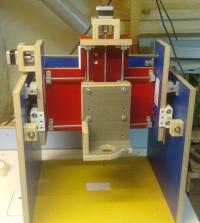 Topic Author
Topic Author
- Offline
- New Member
-

Less
More
- Posts: 4
- Thank you received: 0
07 May 2016 11:57 #74338
by TischlerTüftler
Notaus Endstopper und Homing was created by TischlerTüftler
Hallo,
ich benötige mal eine Starthilfe was die Einrichtung der Eingangspins betrifft.
Ich verwende das Betriebssystem: Debian GNU/Linux 7.10 (wheezy)
und die Axis-Bedienoberfläche
Meine CNC-Maschiene ist ein Eigenbau und soll mir als Versuchsobjekt dienen um erste Erfahrungen zu sammeln und herauszufinden wie eine größere und teurere Maschine beschaffen sein sollte.
Die Einrichtung der Schrittmotoren (Nema17) hab ich hin bekommen und den Schriftzug der beim Aufstarten mitgeladen wird (LinuxCNC) mit dem Stift auf Papier zeichnen lassen.
Soweit so gut
Wenn ich jetzt bei Stepconf Wizard beispielsweise bei Pin10 "Alle Endschalter" einstelle kommt beim Aufstarten der Axis-Oberfläche die Meldung "Fehler: Joint 0 am Endschalter" usw
Wenn ich jetzt bei Stepconf Wizard beispielsweise bei Pin10 "Alle Endschalter" und das Häkchen bei "invertiert" einstelle kommt beim Aufstarten der Axis-Oberfläche keine Fehlermeldung.
Ich würde jetzt mal davon ausgehen, dass wenn ich 5V am Pin10 anlege er melden müsste, dass die Maschine am Endschalter ist.
Es passiert jedoch nichts, auch wenn ich den Pin10 über einen Pulldown-Wiedersaten schalte wie auf dieser Seite beschrieben:
linuxcnc.org/docs/2.4/html/config_stepconf.html
und
rn-wissen.de/wiki/index.php/Pullup_Pulldown_Widerstand
Bei ähnlichen Versuchen mit dem Einstellen von NotAus und Ref habe ich bislang auch keinen Erfolg gehabt.
Habe ich die Theorie soweit richtig verstanen?
Wo kann man sich anzeigen lassen ob das Signal wirklich vom Pin auf dem UC-Board zum PC ankommt?
Über deutsch-sprachige Antworten würde ich mich ganz besonders freuen
ich benötige mal eine Starthilfe was die Einrichtung der Eingangspins betrifft.
Ich verwende das Betriebssystem: Debian GNU/Linux 7.10 (wheezy)
und die Axis-Bedienoberfläche
Meine CNC-Maschiene ist ein Eigenbau und soll mir als Versuchsobjekt dienen um erste Erfahrungen zu sammeln und herauszufinden wie eine größere und teurere Maschine beschaffen sein sollte.
Die Einrichtung der Schrittmotoren (Nema17) hab ich hin bekommen und den Schriftzug der beim Aufstarten mitgeladen wird (LinuxCNC) mit dem Stift auf Papier zeichnen lassen.
Soweit so gut
Wenn ich jetzt bei Stepconf Wizard beispielsweise bei Pin10 "Alle Endschalter" einstelle kommt beim Aufstarten der Axis-Oberfläche die Meldung "Fehler: Joint 0 am Endschalter" usw
Wenn ich jetzt bei Stepconf Wizard beispielsweise bei Pin10 "Alle Endschalter" und das Häkchen bei "invertiert" einstelle kommt beim Aufstarten der Axis-Oberfläche keine Fehlermeldung.
Ich würde jetzt mal davon ausgehen, dass wenn ich 5V am Pin10 anlege er melden müsste, dass die Maschine am Endschalter ist.
Es passiert jedoch nichts, auch wenn ich den Pin10 über einen Pulldown-Wiedersaten schalte wie auf dieser Seite beschrieben:
linuxcnc.org/docs/2.4/html/config_stepconf.html
und
rn-wissen.de/wiki/index.php/Pullup_Pulldown_Widerstand
Bei ähnlichen Versuchen mit dem Einstellen von NotAus und Ref habe ich bislang auch keinen Erfolg gehabt.
Habe ich die Theorie soweit richtig verstanen?
Wo kann man sich anzeigen lassen ob das Signal wirklich vom Pin auf dem UC-Board zum PC ankommt?
Über deutsch-sprachige Antworten würde ich mich ganz besonders freuen
Please Log in or Create an account to join the conversation.
- cncbasher
- Offline
- Moderator
-

Less
More
- Posts: 1021
- Thank you received: 202
09 May 2016 09:18 #74400
by cncbasher
Replied by cncbasher on topic Notaus Endstopper und Homing
Ich nehme an ein einfaches Breakout-Board verwendet wird.
Verwenden Sie für estop einen normaly geschlossenen Schalter, sondern für Grenzen und nach Hause verwenden, um einen normaly offenen Schalter. verbunden von Breakout-Board Pin auf Masse
wenn Sie die gemeinsame Fehlermeldung erhalten, dann müssen Sie das hal Stift zu invertieren
können Sie den hal Konfigurationsbildschirm verwenden, um den approprate Stift Änderungszustand überprüfen und sehen, wenn sie betätigt, und dass sie die richtige Art und Weise zu betreiben.
Verwenden Sie für estop einen normaly geschlossenen Schalter, sondern für Grenzen und nach Hause verwenden, um einen normaly offenen Schalter. verbunden von Breakout-Board Pin auf Masse
wenn Sie die gemeinsame Fehlermeldung erhalten, dann müssen Sie das hal Stift zu invertieren
können Sie den hal Konfigurationsbildschirm verwenden, um den approprate Stift Änderungszustand überprüfen und sehen, wenn sie betätigt, und dass sie die richtige Art und Weise zu betreiben.
Please Log in or Create an account to join the conversation.
- TischlerTüftler
-
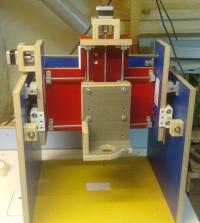 Topic Author
Topic Author
- Offline
- New Member
-

Less
More
- Posts: 4
- Thank you received: 0
11 May 2016 07:00 #74488
by TischlerTüftler
Replied by TischlerTüftler on topic Notaus Endstopper und Homing
Very Thanks for your answering,
I think al at al it is easyer to tell you in english
Yes, I use this breakeout-board :
www.ebay.de/itm/321024637667?_trksid=p20...e=STRK%3AMEBIDX%3AIT
I'm not sure if I understand all of your answer.
I white short down what I have understand:
- For estop (means emergenty-stop = Notaus) I should use a normally closed switch
- For homing and the limits a normally open switch
- the wire come from pin 10 for example, than to switch normally open, then to ground
Means that from pin 10 come 5V output? I can not sea this on my multimeter when I link it with pin10+gnd.
I thought I have to bring 5V from the Power supply over the switch to the in-Pin10
- when I get the error-massage for the the limit-switches just after starting axis I have to invert the pin in the stepconfig-dialog and start axis again
- What you have mean with "Konfigurationsbildschirm"?
I have find in the menu the option "Hal-Meter" did you mean this?
If I chose the tab "Signale" an then the entry "all-limit" I can see the status of this.
Is it right that in the case when pin10 is set in the config to "all-limit" I should see it here when I press the switch?
But I can not see any changes here. It always displayed FALSE.
I hope you can understand what I mean in my trying to take in English
I think al at al it is easyer to tell you in english
Yes, I use this breakeout-board :
www.ebay.de/itm/321024637667?_trksid=p20...e=STRK%3AMEBIDX%3AIT
I'm not sure if I understand all of your answer.
I white short down what I have understand:
- For estop (means emergenty-stop = Notaus) I should use a normally closed switch
- For homing and the limits a normally open switch
- the wire come from pin 10 for example, than to switch normally open, then to ground
Means that from pin 10 come 5V output? I can not sea this on my multimeter when I link it with pin10+gnd.
I thought I have to bring 5V from the Power supply over the switch to the in-Pin10
- when I get the error-massage for the the limit-switches just after starting axis I have to invert the pin in the stepconfig-dialog and start axis again
- What you have mean with "Konfigurationsbildschirm"?
I have find in the menu the option "Hal-Meter" did you mean this?
If I chose the tab "Signale" an then the entry "all-limit" I can see the status of this.
Is it right that in the case when pin10 is set in the config to "all-limit" I should see it here when I press the switch?
But I can not see any changes here. It always displayed FALSE.
I hope you can understand what I mean in my trying to take in English
Please Log in or Create an account to join the conversation.
- TischlerTüftler
-
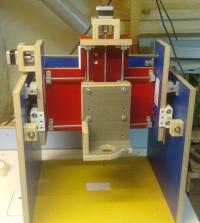 Topic Author
Topic Author
- Offline
- New Member
-

Less
More
- Posts: 4
- Thank you received: 0
15 May 2016 14:24 - 15 May 2016 14:25 #74681
by TischlerTüftler
Replied by TischlerTüftler on topic Notaus Endstopper und Homing
Today I have a little success 
I try to link the cables direct in the LPT-cable. When I link the GND in this way direct with pin 10 the PC tell me that it have a signal.
The error is therefore in the Board or in the way I have use it.
I try to link the cables direct in the LPT-cable. When I link the GND in this way direct with pin 10 the PC tell me that it have a signal.
The error is therefore in the Board or in the way I have use it.
Last edit: 15 May 2016 14:25 by TischlerTüftler.
Please Log in or Create an account to join the conversation.
- TischlerTüftler
-
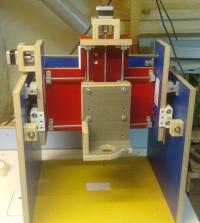 Topic Author
Topic Author
- Offline
- New Member
-

Less
More
- Posts: 4
- Thank you received: 0
15 May 2016 15:25 #74684
by TischlerTüftler
Replied by TischlerTüftler on topic Notaus Endstopper und Homing
Now I have find the mistake, and now it works fine.
I have only connect the Board with 5V, but when I want to use the input-pins it is necessary to connect the 12-24V too.
Sometimes a carpenter can bring electrical things to run, too
I have only connect the Board with 5V, but when I want to use the input-pins it is necessary to connect the 12-24V too.
Sometimes a carpenter can bring electrical things to run, too
Please Log in or Create an account to join the conversation.
- cncbasher
- Offline
- Moderator
-

Less
More
- Posts: 1021
- Thank you received: 202
16 May 2016 09:29 #74733
by cncbasher
Replied by cncbasher on topic Notaus Endstopper und Homing
yes your correct , about using the 12v side , i have fell into that trap !
this is due to the isolation of the input and output side of the Breakout board ,
glad you found it
this is due to the isolation of the input and output side of the Breakout board ,
glad you found it
Please Log in or Create an account to join the conversation.
Time to create page: 0.074 seconds
