Stepconfig timing belts, axis "a" deg/s problems
- wmaraines
- Offline
- New Member
-

Less
More
- Posts: 4
- Thank you received: 0
08 Jul 2016 20:27 #77197
by wmaraines
Stepconfig timing belts, axis "a" deg/s problems was created by wmaraines
So, I am building a CNC router and having problems converting dimensions for entry in the Stepconf, Stepper Configuration Wizard. I am using GT3 (3mm pitch) timing belts plus I think I need 4 axis (2 X that the gantry moves with, 1 Y the gantry, 1 Z the router up and down) to run properly. I chose to use a 4 axis. So, what is my entry for the X axis Leadscrew Pitch? On the 2nd X axis they call "A", what am I supposed to do with all of the reference numbers being Degrees. On the Z axis (the router up and down) I am using an Tr8*8-2p (4 starts) from Open Builds with a pitch of 2mm and dia and lead of 8mm. What is my pitch? 2mm?
Sorry I am so backwards, but I find this quite confusing. One would think that these items might be "options" to have programmed.
Any help would be most appreciated
Thanks,
Bill
Sorry I am so backwards, but I find this quite confusing. One would think that these items might be "options" to have programmed.
Any help would be most appreciated
Thanks,
Bill
Please Log in or Create an account to join the conversation.
- andypugh
-

- Offline
- Moderator
-

Less
More
- Posts: 19797
- Thank you received: 4607
08 Jul 2016 21:34 #77198
by andypugh
For your system, Stepfconf asks the wrong questions.
This is one of the situations where the config wizards are more hinderance than help.
Put "1" in every box, and put your hand-calculated steps-per-mm or steps-per-inch in the steps-per-rev box.
Actually, I don't even know if that will give the right result, but you can edit the INI file later if not.
Your machine config is the HAL and INI files. The wizards help make them, but those files define your machine. They are human-readable and are meant to be human-editable. After you finish the configuration you will find, in the INI file, SCALE parameters for each [AXIS_N] and you can just change those to suit.
Once you have edited the HAL and INI files you should be aware that the config wizards won't know, and will over-write your changes. I tried to avoid this when I started with LinuxCNC (not so long ago) but now think that this was a mistake. Understanding the HAL and INI files and what they can do is what gives you the incredible flexibility that LinuxCNC has. For example you can make a milling machine into a gear hobber by adding half a dozen lines to the HAL file.
Replied by andypugh on topic Stepconfig timing belts, axis "a" deg/s problems
So, I am building a CNC router and having problems converting dimensions for entry in the Stepconf,
For your system, Stepfconf asks the wrong questions.
This is one of the situations where the config wizards are more hinderance than help.
Put "1" in every box, and put your hand-calculated steps-per-mm or steps-per-inch in the steps-per-rev box.
Actually, I don't even know if that will give the right result, but you can edit the INI file later if not.
Your machine config is the HAL and INI files. The wizards help make them, but those files define your machine. They are human-readable and are meant to be human-editable. After you finish the configuration you will find, in the INI file, SCALE parameters for each [AXIS_N] and you can just change those to suit.
Once you have edited the HAL and INI files you should be aware that the config wizards won't know, and will over-write your changes. I tried to avoid this when I started with LinuxCNC (not so long ago) but now think that this was a mistake. Understanding the HAL and INI files and what they can do is what gives you the incredible flexibility that LinuxCNC has. For example you can make a milling machine into a gear hobber by adding half a dozen lines to the HAL file.
Please Log in or Create an account to join the conversation.
- wmaraines
- Offline
- New Member
-

Less
More
- Posts: 4
- Thank you received: 0
09 Jul 2016 00:32 #77200
by wmaraines
Replied by wmaraines on topic Stepconfig timing belts, axis "a" deg/s problems
Andy,
Thank you so much, I really appreciate your help. I'm not sure what or how I find the HAL and INI files. And when I do, what do I put in them? I assume, the input of dimensions is to make the CNC router very accurate when cutting. So, are the HAL and INI files requiring different numbers for the items I mentioned?
So, my GT# belt has teeth that are 3mm apart, my 8mm 4 start lead screw should be simple, if I put in 3mm as the pitch, or is it??? I am really confused how difficult this is. Probably just me. And the pulley teeth? I have 20 tooth output gears on my NEMA 23 stepper motors, so what ratio do I use? Finally, how is the Power available effected by the microstepping? The more steps, the less power?
I assume you are literate with Linux, if so, where do I find the way to let it know that my computer has an add on Esky 300Mbps adpter so my internet will work. It works fine with my Windows, so I know it works.
Thanks again,
Bill
Thank you so much, I really appreciate your help. I'm not sure what or how I find the HAL and INI files. And when I do, what do I put in them? I assume, the input of dimensions is to make the CNC router very accurate when cutting. So, are the HAL and INI files requiring different numbers for the items I mentioned?
So, my GT# belt has teeth that are 3mm apart, my 8mm 4 start lead screw should be simple, if I put in 3mm as the pitch, or is it??? I am really confused how difficult this is. Probably just me. And the pulley teeth? I have 20 tooth output gears on my NEMA 23 stepper motors, so what ratio do I use? Finally, how is the Power available effected by the microstepping? The more steps, the less power?
I assume you are literate with Linux, if so, where do I find the way to let it know that my computer has an add on Esky 300Mbps adpter so my internet will work. It works fine with my Windows, so I know it works.
Thanks again,
Bill
Please Log in or Create an account to join the conversation.
- andypugh
-

- Offline
- Moderator
-

Less
More
- Posts: 19797
- Thank you received: 4607
09 Jul 2016 00:54 #77201
by andypugh
Replied by andypugh on topic Stepconfig timing belts, axis "a" deg/s problems
The config wizard will create a config directory in your home directory under linuxcnc/configs
In there you will find the HAL and INI files, the tool table and a number of other files related to the machine config.
In the INI, for each axis you will find a SCALE value. That is just the number of steps your motors need to make to move one unit.
A 20 tooth pulley at 3mm pitch moves 20 x 3 mm per rev. = 60mm
The stepper will be 200 steps per rev, so your scale is 3.3333333 steps per mm.
Hmm, that's really quite a coarse resolution.
If you have 4x microstepping enabled the scale will be 13.33333 (and so on)
You can always change it, if you get it wrong.
In there you will find the HAL and INI files, the tool table and a number of other files related to the machine config.
In the INI, for each axis you will find a SCALE value. That is just the number of steps your motors need to make to move one unit.
A 20 tooth pulley at 3mm pitch moves 20 x 3 mm per rev. = 60mm
The stepper will be 200 steps per rev, so your scale is 3.3333333 steps per mm.
Hmm, that's really quite a coarse resolution.
If you have 4x microstepping enabled the scale will be 13.33333 (and so on)
You can always change it, if you get it wrong.
Please Log in or Create an account to join the conversation.
- Badger
-
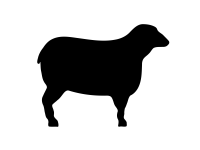
- Offline
- Senior Member
-

Less
More
- Posts: 44
- Thank you received: 21
11 Jul 2016 20:34 #77312
by Badger
Replied by Badger on topic Stepconfig timing belts, axis "a" deg/s problems
Bill -
I have found that using the configuration tool useful for creating your basic HAL and INI files which I then go into and change the values such as SCALE.
I work backwards from whatever causes the final movement, which in your case is the threaded rod which moves 2 mm per revolution so 1 mm of movement requires 1/2 revolution or .5. The pitch of your belt doesn't matter but the ratio between the motor pulley and the pulley on the threaded rod does, which you didn't specify. If you have a 20 tooth pulley on the motor and a 20 tooth pulley on the threaded rod you have a 1:1 ratio so .5 revolutions on the motor turns the rod .5 revolutions which move your axis 1mm. In this case if you are using full steps of 200 steps per revolution and you go .5 times around you have 100 steps per mm. If you have 1/2 stepping you have 400 pulses per revolution of the motor, are going half way around which is 200 steps per mm.
If you have a different size pulley on the threaded rod you still need to figure out how much the motor needs to move in order to rotate the threaded rod 1/2 turn, and then calculate that to how many steps per revolution your stepper motor needs and that is the SCALE info.
There is a slight chance that what I just said is totally wrong or just made things more confusing in which cases please ignore my babbling.
I have found that using the configuration tool useful for creating your basic HAL and INI files which I then go into and change the values such as SCALE.
I work backwards from whatever causes the final movement, which in your case is the threaded rod which moves 2 mm per revolution so 1 mm of movement requires 1/2 revolution or .5. The pitch of your belt doesn't matter but the ratio between the motor pulley and the pulley on the threaded rod does, which you didn't specify. If you have a 20 tooth pulley on the motor and a 20 tooth pulley on the threaded rod you have a 1:1 ratio so .5 revolutions on the motor turns the rod .5 revolutions which move your axis 1mm. In this case if you are using full steps of 200 steps per revolution and you go .5 times around you have 100 steps per mm. If you have 1/2 stepping you have 400 pulses per revolution of the motor, are going half way around which is 200 steps per mm.
If you have a different size pulley on the threaded rod you still need to figure out how much the motor needs to move in order to rotate the threaded rod 1/2 turn, and then calculate that to how many steps per revolution your stepper motor needs and that is the SCALE info.
There is a slight chance that what I just said is totally wrong or just made things more confusing in which cases please ignore my babbling.
Please Log in or Create an account to join the conversation.
Time to create page: 0.073 seconds
