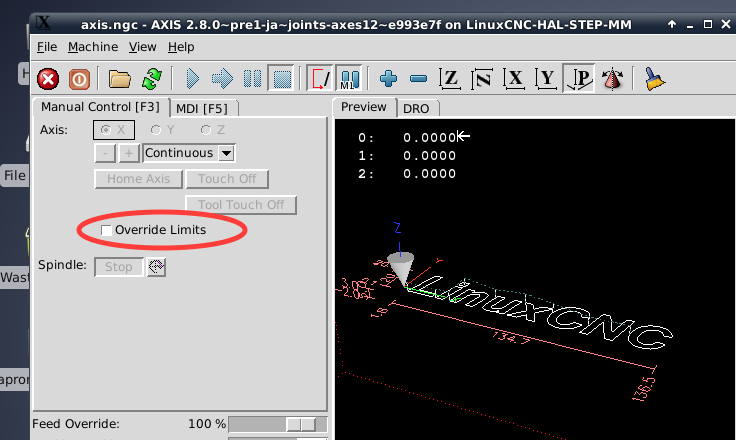Problem with geting the machine out of limit sw.
- smal
- Offline
- Senior Member
-

Less
More
- Posts: 60
- Thank you received: 4
24 Jul 2016 17:26 #77914
by smal
Problem with geting the machine out of limit sw. was created by smal
Dear all
I have a problem getting the machine out of limit switch. When I do a normal homing procedure everything works perfect. Axis are moved to limit switch where they stops and move out accordingly to settings in INI file and machine is ready to use. But if I move manually or by G code command one of axis into limit switch I can not get the machine out of it by software means.
I get following messages from linux cnc when I try to make a homing procedure by pressing ALL ZERO:
6 - joint 2 on limit switch error
7 - command (EMC_AXIS_HOME) cannot be executed until the machine is out of E-stop and turned on
8 - command (EMC_AXIS_HOME) cannot be executed until the machine is out of E-stop and turned on
E STOP RESET is turned to green color and I can see that signal estop-all-ok is TRUE but the step generators for all 3 axis are disabled.
Maybe someone has an idea what to correct or to check?
Best regards
Simon
I have a problem getting the machine out of limit switch. When I do a normal homing procedure everything works perfect. Axis are moved to limit switch where they stops and move out accordingly to settings in INI file and machine is ready to use. But if I move manually or by G code command one of axis into limit switch I can not get the machine out of it by software means.
I get following messages from linux cnc when I try to make a homing procedure by pressing ALL ZERO:
6 - joint 2 on limit switch error
7 - command (EMC_AXIS_HOME) cannot be executed until the machine is out of E-stop and turned on
8 - command (EMC_AXIS_HOME) cannot be executed until the machine is out of E-stop and turned on
E STOP RESET is turned to green color and I can see that signal estop-all-ok is TRUE but the step generators for all 3 axis are disabled.
Maybe someone has an idea what to correct or to check?
Best regards
Simon
Please Log in or Create an account to join the conversation.
- andypugh
-

- Offline
- Moderator
-

Less
More
- Posts: 19797
- Thank you received: 4607
24 Jul 2016 18:11 #77918
by andypugh
So don't do it
For this situation most of the GUIs have an "Override-Limits" check-box or button.
Which GUI are you using? This is the control in Axis
Replied by andypugh on topic Problem with geting the machine out of limit sw.
But if I move manually or by G code command one of axis into limit switch I can not get the machine out of it by software means.
So don't do it
For this situation most of the GUIs have an "Override-Limits" check-box or button.
Which GUI are you using? This is the control in Axis
The following user(s) said Thank You: smal
Please Log in or Create an account to join the conversation.
- smal
- Offline
- Senior Member
-

Less
More
- Posts: 60
- Thank you received: 4
24 Jul 2016 18:58 #77922
by smal
Replied by smal on topic Problem with geting the machine out of limit sw.
I am using mini GUI. Does something similar as limit override exist also in mini GUI? Or are there some other solutions to this problem? I mean to put machine into immediate mode of homing?
Regards
Simon
Regards
Simon
Please Log in or Create an account to join the conversation.
- Todd Zuercher
-

- Away
- Platinum Member
-

Less
More
- Posts: 4696
- Thank you received: 1439
24 Jul 2016 19:11 - 24 Jul 2016 19:13 #77924
by Todd Zuercher
Replied by Todd Zuercher on topic Problem with geting the machine out of limit sw.
I'm not sure where it would be or if it is in mini. but it is in most other interfaces somewhere.
Last edit: 24 Jul 2016 19:13 by Todd Zuercher.
The following user(s) said Thank You: smal
Please Log in or Create an account to join the conversation.
- BigJohnT
-

- Offline
- Administrator
-

Less
More
- Posts: 3990
- Thank you received: 994
24 Jul 2016 21:58 #77938
by BigJohnT
Replied by BigJohnT on topic Problem with geting the machine out of limit sw.
There is a bug in 2.7.5 that if you jog into a limit Axis locks up. Revert to 2.7.4 for now.
JT
JT
The following user(s) said Thank You: smal
Please Log in or Create an account to join the conversation.
- andypugh
-

- Offline
- Moderator
-

Less
More
- Posts: 19797
- Thank you received: 4607
24 Jul 2016 22:00 #77939
by andypugh
Do you have details on how to revert by a version?
Replied by andypugh on topic Problem with geting the machine out of limit sw.
There is a bug in 2.7.5 that if you jog into a limit Axis locks up. Revert to 2.7.4 for now.
Do you have details on how to revert by a version?
Please Log in or Create an account to join the conversation.
- BigJohnT
-

- Offline
- Administrator
-

Less
More
- Posts: 3990
- Thank you received: 994
24 Jul 2016 22:11 #77941
by BigJohnT
Open the Synaptic Package Manager and search for linuxcnc, left click on linuxcnc select Package > Force Version and pick 1:2.7.4 then click on Force Version.
JT
Replied by BigJohnT on topic Problem with geting the machine out of limit sw.
There is a bug in 2.7.5 that if you jog into a limit Axis locks up. Revert to 2.7.4 for now.
Do you have details on how to revert by a version?
Open the Synaptic Package Manager and search for linuxcnc, left click on linuxcnc select Package > Force Version and pick 1:2.7.4 then click on Force Version.
JT
The following user(s) said Thank You: joekline9
Please Log in or Create an account to join the conversation.
- tommylight
-

- Away
- Moderator
-

Less
More
- Posts: 21282
- Thank you received: 7266
24 Jul 2016 22:30 #77945
by tommylight
Replied by tommylight on topic Problem with geting the machine out of limit sw.
Lucky me, i did not upgrade, yet !
Although most of time i do not use limit switches at all, and i do set up’s with and without limit switches for the same machine so i can choose at start up.
Regards,
Tom
Although most of time i do not use limit switches at all, and i do set up’s with and without limit switches for the same machine so i can choose at start up.
Regards,
Tom
Please Log in or Create an account to join the conversation.
- joekline9
-

- Offline
- Senior Member
-

Less
More
- Posts: 59
- Thank you received: 9
26 Jul 2016 12:49 - 26 Jul 2016 12:50 #78037
by joekline9
Replied by joekline9 on topic Problem with geting the machine out of limit sw.
I did as John said.
package Manager shows installed version 1:2.7.4 but when I run linuxcnc it still shows 2.7.5. ????
What am I missing
I am using Debian Wheezy
package Manager shows installed version 1:2.7.4 but when I run linuxcnc it still shows 2.7.5. ????
What am I missing
I am using Debian Wheezy
Last edit: 26 Jul 2016 12:50 by joekline9.
Please Log in or Create an account to join the conversation.
- BigJohnT
-

- Offline
- Administrator
-

Less
More
- Posts: 3990
- Thank you received: 994
26 Jul 2016 13:10 #78038
by BigJohnT
Replied by BigJohnT on topic Problem with geting the machine out of limit sw.
Did you update and apply the changes in the Synaptic Package Manager?
JT
JT
The following user(s) said Thank You: joekline9
Please Log in or Create an account to join the conversation.
Time to create page: 0.102 seconds