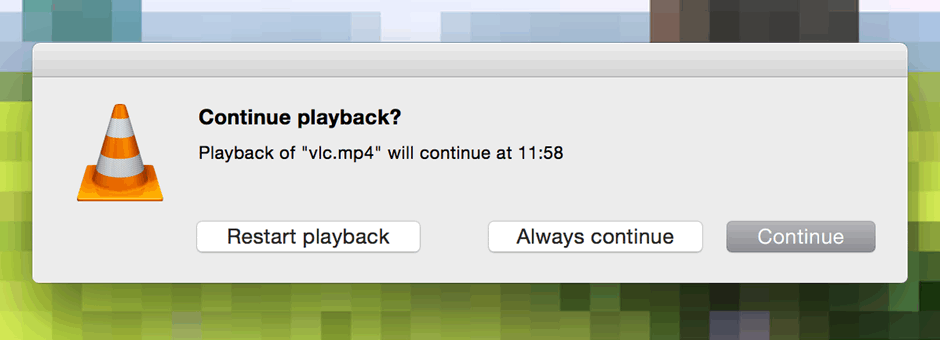add + sign with axes XYZ and runtime in program
- andypugh
-

- Offline
- Moderator
-

Less
More
- Posts: 19797
- Thank you received: 4607
16 Sep 2016 11:50 #80491
by andypugh
Currently only in the Master (development) version:
github.com/LinuxCNC/linuxcnc/commit/7253...8871356afee182a1633e
Replied by andypugh on topic add + sign with axes XYZ and runtime in program
But the issue I faced is how to add + sign with axes while they are not in negative position
Currently only in the Master (development) version:
github.com/LinuxCNC/linuxcnc/commit/7253...8871356afee182a1633e
Please Log in or Create an account to join the conversation.
- andypugh
-

- Offline
- Moderator
-

Less
More
- Posts: 19797
- Thank you received: 4607
16 Sep 2016 11:53 #80492
by andypugh
You can't do that automatically. And, in fact, you can't do it at all without editing the G-code.
You can start from a particular G-code line, and I guess that, in theory, you could log the pin motion.program-line to file to make it clear where the machine had been stopped.
Replied by andypugh on topic add + sign with axes XYZ and runtime in program
didnt found any help about auto running program from stop point,
You can't do that automatically. And, in fact, you can't do it at all without editing the G-code.
You can start from a particular G-code line, and I guess that, in theory, you could log the pin motion.program-line to file to make it clear where the machine had been stopped.
Please Log in or Create an account to join the conversation.
- boy777
-
 Topic Author
Topic Author
- Offline
- Junior Member
-

Less
More
- Posts: 23
- Thank you received: 0
17 Sep 2016 05:24 - 17 Sep 2016 05:27 #80512
by boy777
My idea is , there should be some temporary file attach with every program that run, if we stopped a program in middle or somewhere else due to any reason, it would ask about resume or start over option, in back it should save XYZ values and G codes line number with necessary starting lines of g-code file to run any program.
Image is attached for reference only
if we start a program again after being stopped, it would display the message , this file/program stopped at this point e.g.(X 10 , Y 20, Z -20). Do you want to continue or start again ?
Remember i don't know much , but i can do much
need your help
Part of the message is hidden for the guests. Please log in or register to see it.
"tommylight" , "andypugh"
Replied by boy777 on topic add + sign with axes XYZ and runtime in program
didnt found any help about auto running program from stop point,
You can't do that automatically. And, in fact, you can't do it at all without editing the G-code.
You can start from a particular G-code line, and I guess that, in theory, you could log the pin motion.program-line to file to make it clear where the machine had been stopped.
My idea is , there should be some temporary file attach with every program that run, if we stopped a program in middle or somewhere else due to any reason, it would ask about resume or start over option, in back it should save XYZ values and G codes line number with necessary starting lines of g-code file to run any program.
Image is attached for reference only
if we start a program again after being stopped, it would display the message , this file/program stopped at this point e.g.(X 10 , Y 20, Z -20). Do you want to continue or start again ?
Remember i don't know much , but i can do much
need your help
Part of the message is hidden for the guests. Please log in or register to see it.
"tommylight" , "andypugh"
Last edit: 17 Sep 2016 05:27 by boy777.
Please Log in or Create an account to join the conversation.
- andypugh
-

- Offline
- Moderator
-

Less
More
- Posts: 19797
- Thank you received: 4607
17 Sep 2016 11:31 #80517
by andypugh
That's actually slightly harder than it sounds, for interesting reasons.
The actual motion of the machine in LinuxCNC is done by code running in realtime. This is kernel-module code, and kernel modules have no access to the file system. So the only code that _really_ knows where the machine currently is can't write that data to a file.
It's not as terrible as it sounds, because user-space code can see the HAL pins and can query the state, but with some unknown delays (measured in a few tens of milliseconds normally, but can be longer).
It is interesting to wonder why (as far as I know) nobody has asked for this before. And I think it comes down to how most people view linuxCNC, as part of a machine tool and not as a computer application. If you want to come back to a job on a manual lathe or a mill, you leave the part in the machine. In the case of a classic CNC lathe or mill you would probably leave the part in the machine, and keep the machine powered up to retain the reference points.
How often do you intend to leave a job in the machine half-finished and to quit LinuxCNC? It can't work at all unless you have very accurate axis homing.
Replied by andypugh on topic add + sign with axes XYZ and runtime in program
My idea is , there should be some temporary file attach with every program that run,
That's actually slightly harder than it sounds, for interesting reasons.
The actual motion of the machine in LinuxCNC is done by code running in realtime. This is kernel-module code, and kernel modules have no access to the file system. So the only code that _really_ knows where the machine currently is can't write that data to a file.
It's not as terrible as it sounds, because user-space code can see the HAL pins and can query the state, but with some unknown delays (measured in a few tens of milliseconds normally, but can be longer).
It is interesting to wonder why (as far as I know) nobody has asked for this before. And I think it comes down to how most people view linuxCNC, as part of a machine tool and not as a computer application. If you want to come back to a job on a manual lathe or a mill, you leave the part in the machine. In the case of a classic CNC lathe or mill you would probably leave the part in the machine, and keep the machine powered up to retain the reference points.
How often do you intend to leave a job in the machine half-finished and to quit LinuxCNC? It can't work at all unless you have very accurate axis homing.
Please Log in or Create an account to join the conversation.
- tommylight
-

- Away
- Moderator
-

Less
More
- Posts: 21282
- Thank you received: 7266
17 Sep 2016 12:26 #80522
by tommylight
Replied by tommylight on topic add + sign with axes XYZ and runtime in program
The way i do this is:
Add the "last position.txt." to the ini and a blank file with that same name in the config folder. That will remember the last position the machine was at shut down.
When starting the machine again, i scroll to that position in the AXIS screen where the gcode is and highlight the line corresponding to that position. After that i jog back to 0 on all axis , slowing the jog speed so i can set it to within 0.0xxxmm, home all axis and do a run from here from the highlighted line.
Not the best solution, but it sure gets the job done, always.
In your case, having backlash can pose some accuracy issues, but even that can be managed moving past zero and backing slowly to 0 again.
This method is usable where there is no need for extreme accuracy, as that is very dependent on the overall accuracy of the machine. I would not recommend using it on metal mills or lathes, as the tolerances for that kind of work are tight and a slight error in homing can produce unusable parts.
Add the "last position.txt." to the ini and a blank file with that same name in the config folder. That will remember the last position the machine was at shut down.
When starting the machine again, i scroll to that position in the AXIS screen where the gcode is and highlight the line corresponding to that position. After that i jog back to 0 on all axis , slowing the jog speed so i can set it to within 0.0xxxmm, home all axis and do a run from here from the highlighted line.
Not the best solution, but it sure gets the job done, always.
In your case, having backlash can pose some accuracy issues, but even that can be managed moving past zero and backing slowly to 0 again.
This method is usable where there is no need for extreme accuracy, as that is very dependent on the overall accuracy of the machine. I would not recommend using it on metal mills or lathes, as the tolerances for that kind of work are tight and a slight error in homing can produce unusable parts.
Please Log in or Create an account to join the conversation.
- andypugh
-

- Offline
- Moderator
-

Less
More
- Posts: 19797
- Thank you received: 4607
17 Sep 2016 13:00 #80524
by andypugh
I had forgotten about that. It is part of the way to what is being requested.
linuxcnc.org/docs/2.7/html/config/ini-config.html#_traj_section
POSITION_FILE
Though it is intended for slightly different purposes
Replied by andypugh on topic add + sign with axes XYZ and runtime in program
The way i do this is:
Add the "last position.txt." to the ini and a blank file with that same name in the config folder. That will remember the last position the machine was at shut down.
I had forgotten about that. It is part of the way to what is being requested.
linuxcnc.org/docs/2.7/html/config/ini-config.html#_traj_section
POSITION_FILE
Though it is intended for slightly different purposes
Please Log in or Create an account to join the conversation.
- tommylight
-

- Away
- Moderator
-

Less
More
- Posts: 21282
- Thank you received: 7266
17 Sep 2016 13:44 #80526
by tommylight
Replied by tommylight on topic add + sign with axes XYZ and runtime in program
I have to use that a lot as the electricity here can go off without any reason or warning. It has saved a lot of material !
Please Log in or Create an account to join the conversation.
- boy777
-
 Topic Author
Topic Author
- Offline
- Junior Member
-

Less
More
- Posts: 23
- Thank you received: 0
17 Sep 2016 14:03 #80527
by boy777
same case here, much tension of cutting the G-code of a complex job. it takes time, and if it is a job of a day or two , that was a great headache to cut it every time the electricity goes off. Even some times it takes much much time than normal .
Replied by boy777 on topic add + sign with axes XYZ and runtime in program
I have to use that a lot as the electricity here can go off without any reason or warning. It has saved a lot of material !
same case here, much tension of cutting the G-code of a complex job. it takes time, and if it is a job of a day or two , that was a great headache to cut it every time the electricity goes off. Even some times it takes much much time than normal .
Please Log in or Create an account to join the conversation.
- boy777
-
 Topic Author
Topic Author
- Offline
- Junior Member
-

Less
More
- Posts: 23
- Thank you received: 0
17 Sep 2016 14:15 #80528
by boy777
have the config of this concept but little issue which are some times severe.
it don't recognize or save Z positions. which sometimes damages tool or job.
some G codes were missing , but mostly they covered.
andypugh it is very beneficial , if for an instant i want to check something or size or anything, i turned off the program . and after that with one click i can continue from that point .
because in some cases pause and spindle off is not the best solution.
Part of the message is hidden for the guests. Please log in or register to see it.
Replied by boy777 on topic add + sign with axes XYZ and runtime in program
It's not as terrible as it sounds, because user-space code can see the HAL pins and can query the state, but with some unknown delays (measured in a few tens of milliseconds normally, but can be longer).
have the config of this concept but little issue which are some times severe.
it don't recognize or save Z positions. which sometimes damages tool or job.
some G codes were missing , but mostly they covered.
andypugh it is very beneficial , if for an instant i want to check something or size or anything, i turned off the program . and after that with one click i can continue from that point .
because in some cases pause and spindle off is not the best solution.
Warning: Spoiler!
Part of the message is hidden for the guests. Please log in or register to see it.
Please Log in or Create an account to join the conversation.
Time to create page: 0.257 seconds