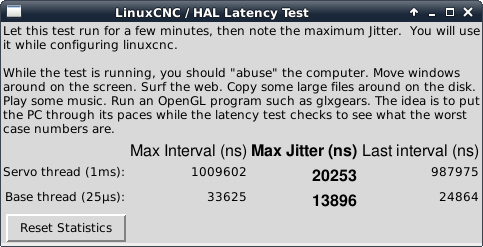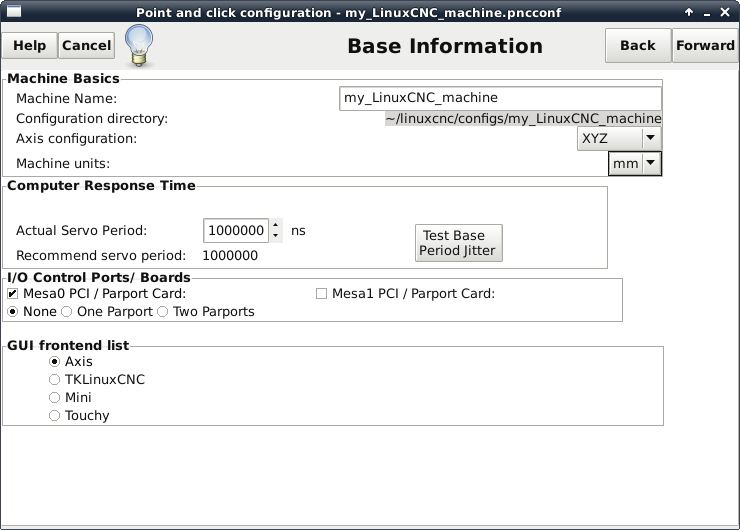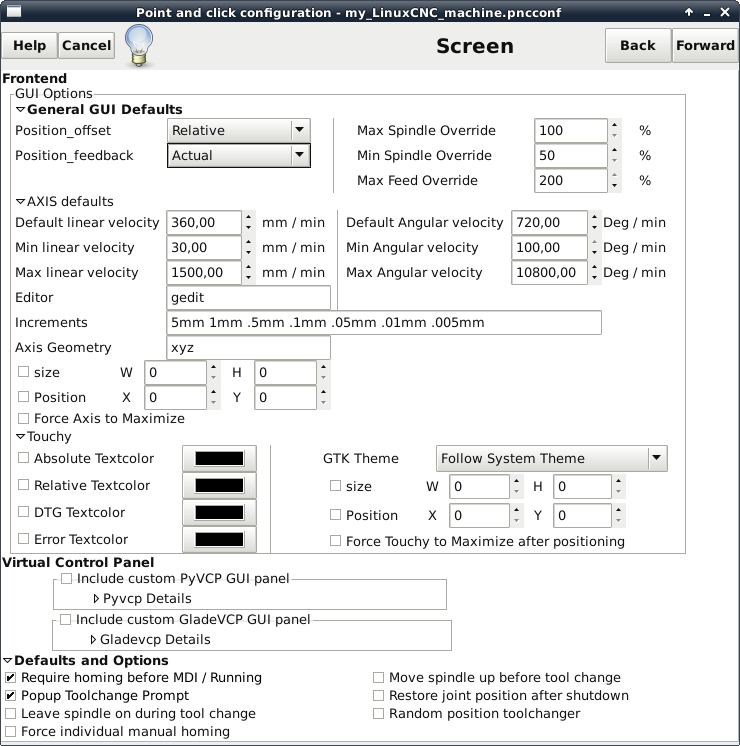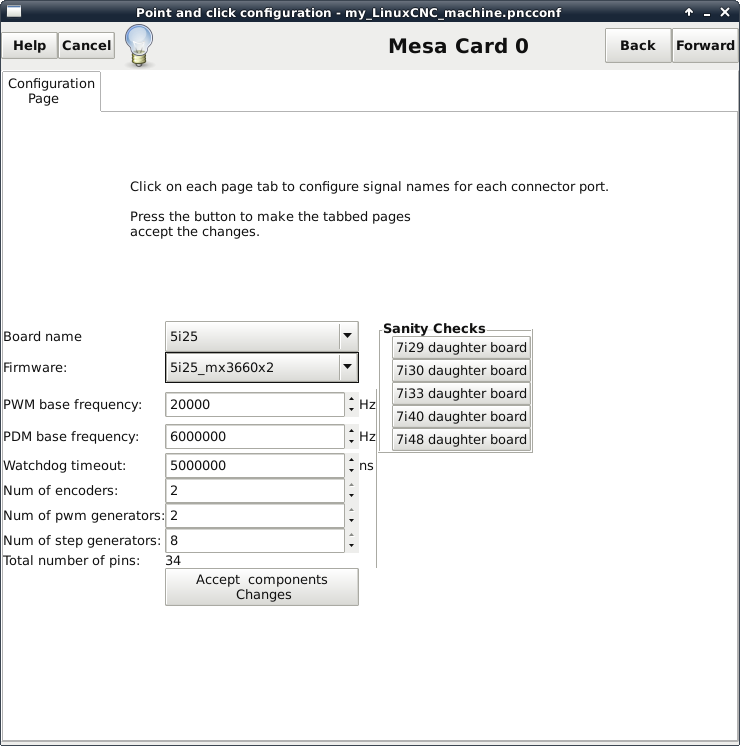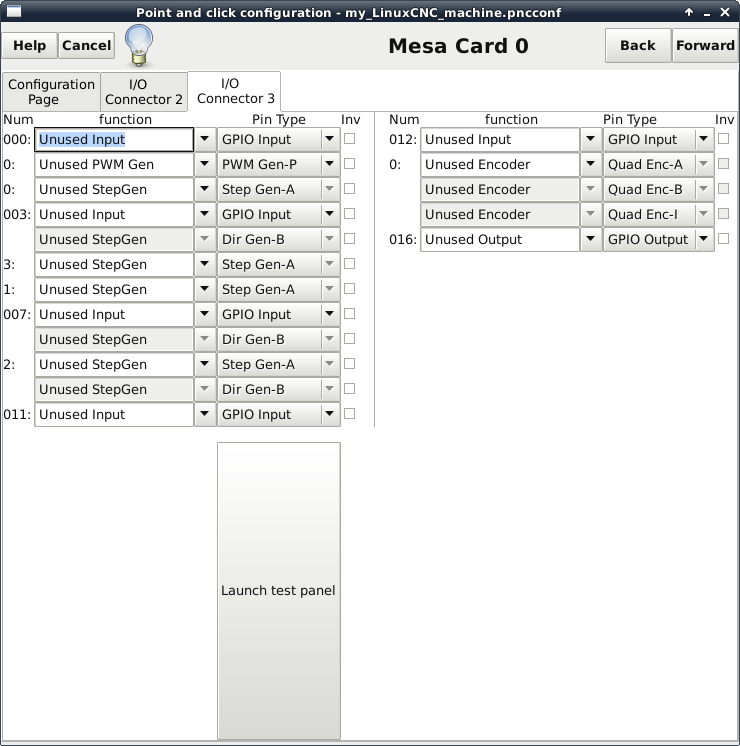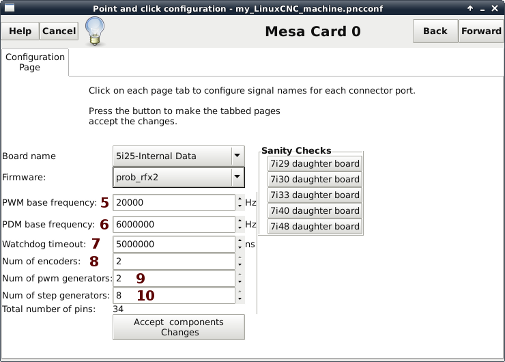mesa 5i25 and mx4660 installation and configuration
- goofy
- Offline
- Junior Member
-

Less
More
- Posts: 20
- Thank you received: 1
27 May 2017 06:49 #93692
by goofy
mesa 5i25 and mx4660 installation and configuration was created by goofy
Hi,
yesterday I tried the first time to connect my computer with a mesa 5i25 to the stepper driver mx4660, it failed.
What I did so far:
Installed the latest Linuxcnc (wheezy) and updated the linuxcnc packages
sudo mesaflash --device 5i25 --write 5i25_mx4660x2.bit
sudo mesaflash --device 5i25 --reload
sudo mesaflash --device 5i25 --readhmid
could you give me a hint how to check if the card is correct installed an how I find the physical adress of the card?
Thanks a lot and regards
Mathias
yesterday I tried the first time to connect my computer with a mesa 5i25 to the stepper driver mx4660, it failed.
What I did so far:
Installed the latest Linuxcnc (wheezy) and updated the linuxcnc packages
sudo mesaflash --device 5i25 --write 5i25_mx4660x2.bit
sudo mesaflash --device 5i25 --reload
sudo mesaflash --device 5i25 --readhmid
could you give me a hint how to check if the card is correct installed an how I find the physical adress of the card?
Thanks a lot and regards
Mathias
Please Log in or Create an account to join the conversation.
- Todd Zuercher
-

- Away
- Platinum Member
-

Less
More
- Posts: 4696
- Thank you received: 1439
27 May 2017 11:39 #93703
by Todd Zuercher
Replied by Todd Zuercher on topic mesa 5i25 and mx4660 installation and configuration
I think you may have to cycle the power of the PC after re-flashing the Mesa card.
But what is your exact problem, "It failed" doesn't tell us much.
But what is your exact problem, "It failed" doesn't tell us much.
Please Log in or Create an account to join the conversation.
- goofy
- Offline
- Junior Member
-

Less
More
- Posts: 20
- Thank you received: 1
28 May 2017 13:22 - 29 May 2017 12:51 #93748
by goofy
Replied by goofy on topic mesa 5i25 and mx4660 installation and configuration
Hi Todd,
sorry for being imprecisely. Maybe its better to tell my little story first and then my problems...
Half a year ago, a friend of mine and me, we started to build a cnc machine. The machine is based on the ones from cncrouterparts.
That was actually the reason to by the mx4660 and the 4 Nema 24 motors. To be more flexible within the used software, we decided to use Linuxcnc instead of Mach3.
When I run the PNCConf, it seems that linuxcnc does not recognize the Mesa card. I thought, it would be nice to test the basic hardware and it would be exciting to have the stepper moving. So just any basic configuration and jogging...
I tried to run through the PNCConf, but... It looks different to the official documentation of the pncconf wizard.
It would be great, if you could guide me through the first steps?
Thanks and regards
Mathias
sorry for being imprecisely. Maybe its better to tell my little story first and then my problems...
Half a year ago, a friend of mine and me, we started to build a cnc machine. The machine is based on the ones from cncrouterparts.
That was actually the reason to by the mx4660 and the 4 Nema 24 motors. To be more flexible within the used software, we decided to use Linuxcnc instead of Mach3.
When I run the PNCConf, it seems that linuxcnc does not recognize the Mesa card. I thought, it would be nice to test the basic hardware and it would be exciting to have the stepper moving. So just any basic configuration and jogging...
I tried to run through the PNCConf, but... It looks different to the official documentation of the pncconf wizard.
It would be great, if you could guide me through the first steps?
Thanks and regards
Mathias
Last edit: 29 May 2017 12:51 by goofy. Reason: pictures were too big and not necessary.
Please Log in or Create an account to join the conversation.
- PCW
-

- Away
- Moderator
-

Less
More
- Posts: 17697
- Thank you received: 5174
28 May 2017 14:04 #93749
by PCW
Replied by PCW on topic mesa 5i25 and mx4660 installation and configuration
For basic setup, pncconf doesn't no or care know if the card is there or not.
pncconf does not have a xml file for the mx4660, but you could generate a pretty close
config file set by choosing the prob_rfx2 config, and then do some manual editing of the hal
file to fix any minor details that may be different.
pncconf does not have a xml file for the mx4660, but you could generate a pretty close
config file set by choosing the prob_rfx2 config, and then do some manual editing of the hal
file to fix any minor details that may be different.
Please Log in or Create an account to join the conversation.
- goofy
- Offline
- Junior Member
-

Less
More
- Posts: 20
- Thank you received: 1
28 May 2017 20:31 #93758
by goofy
Replied by goofy on topic mesa 5i25 and mx4660 installation and configuration
I do need some help!
Could anyone go with me through the pncwizard for my mesa 5i25 and the mx4660 please?
first screen
I do have only one Mesacard, the 5i25. It has one DB 25 plug outside and another one inside. Later on I will use both of them. So what to check on this screen? Mesa 0 with 2 parports?
second screen
this is something I would like to define later. Or is here any essential decision to make to run my 4 motors?
third screen
I have downloaded the 5i25.zip from mesa and expanded it to /lib/firmware/hm2. The first thought was to adapt the mx3660 configuration. The mx4660 manual says, there is pin 14 PWM. I dont know anything about frequencies yet. I dont have encoders, so set it to 0? Number of PWM generators should be 1. Im a bit confused with the number of StepGen. I have 4 stepper motors which probably get step/dir each. Does this mean 8 numbers of step generator?
fourth screen
Im completely lost here. Is this the place to give all the information about pin allocation? If so, I dont know how to put it in. I have got the manual of the mx 4660, but for example it is not possible to set step/dir separately.
Even if my problems are not problems for most of you, I really would appreciate some help.
Thanks a lot in advance
Mathias
Could anyone go with me through the pncwizard for my mesa 5i25 and the mx4660 please?
first screen
I do have only one Mesacard, the 5i25. It has one DB 25 plug outside and another one inside. Later on I will use both of them. So what to check on this screen? Mesa 0 with 2 parports?
second screen
this is something I would like to define later. Or is here any essential decision to make to run my 4 motors?
third screen
I have downloaded the 5i25.zip from mesa and expanded it to /lib/firmware/hm2. The first thought was to adapt the mx3660 configuration. The mx4660 manual says, there is pin 14 PWM. I dont know anything about frequencies yet. I dont have encoders, so set it to 0? Number of PWM generators should be 1. Im a bit confused with the number of StepGen. I have 4 stepper motors which probably get step/dir each. Does this mean 8 numbers of step generator?
fourth screen
Im completely lost here. Is this the place to give all the information about pin allocation? If so, I dont know how to put it in. I have got the manual of the mx 4660, but for example it is not possible to set step/dir separately.
Even if my problems are not problems for most of you, I really would appreciate some help.
Thanks a lot in advance
Mathias
Please Log in or Create an account to join the conversation.
- PCW
-

- Away
- Moderator
-

Less
More
- Posts: 17697
- Thank you received: 5174
28 May 2017 21:18 #93760
by PCW
Replied by PCW on topic mesa 5i25 and mx4660 installation and configuration
First you setup I/O connector 3 (not 2), 3 = P3 = DB25 on back of 5I25
Each stepgen has a direction and step pin so you setup 4 stepgens
Also please chose the prob_rxf2 as I suggested
(The mx3660 config only has 3 complete stepgens per connector so pncconf will not setup 4)
_But_ pncconf has no knowledge of two motor gantry configurations so a large amount of
hand editing the hal file is going to be required to set this up. in addition ,if you need gantry homing to
dual limit switches, you need to be running LinuxCNC 2.8.x since it supports this type of homing
Each stepgen has a direction and step pin so you setup 4 stepgens
Also please chose the prob_rxf2 as I suggested
(The mx3660 config only has 3 complete stepgens per connector so pncconf will not setup 4)
_But_ pncconf has no knowledge of two motor gantry configurations so a large amount of
hand editing the hal file is going to be required to set this up. in addition ,if you need gantry homing to
dual limit switches, you need to be running LinuxCNC 2.8.x since it supports this type of homing
Please Log in or Create an account to join the conversation.
- goofy
- Offline
- Junior Member
-

Less
More
- Posts: 20
- Thank you received: 1
29 May 2017 09:44 #93773
by goofy
Replied by goofy on topic mesa 5i25 and mx4660 installation and configuration
Thanks a lot for your patience!
I tried to update my 2.7.8 to 2.8.x. It seems, everything works fine, but within the testruns, there is one error. I dont know if its critical.
I append all the screenshots I made while the upgrade process.
Would this be the point to start with pncconf "again"?
Thanks and regards
Mathias
I tried to update my 2.7.8 to 2.8.x. It seems, everything works fine, but within the testruns, there is one error. I dont know if its critical.
I append all the screenshots I made while the upgrade process.
Would this be the point to start with pncconf "again"?
Thanks and regards
Mathias
Please Log in or Create an account to join the conversation.
- tommylight
-

- Away
- Moderator
-

Less
More
- Posts: 21282
- Thank you received: 7265
29 May 2017 10:29 #93782
by tommylight
Replied by tommylight on topic mesa 5i25 and mx4660 installation and configuration
Yes it would.
Pay attention to ports and configure the one that is actualy connected to the MX, as PCW explained.
Pay attention to ports and configure the one that is actualy connected to the MX, as PCW explained.
Please Log in or Create an account to join the conversation.
- goofy
- Offline
- Junior Member
-

Less
More
- Posts: 20
- Thank you received: 1
29 May 2017 12:45 #93787
by goofy
Replied by goofy on topic mesa 5i25 and mx4660 installation and configuration
That sounds great! So the next steps are in PNCConf...
First steps and decisions:
1: If I want to have 4 stepper motors in a 3 axis gantry machine, so one axis has two synchronized steppers, should I choose XYZA?
2: I only have one Mesa 5i25. It has two ports, the db25 (outside) and another one inside. I would like to use both of them for my machine. As written in the Datasheet of the MX4660, contolling vacuum, spindle on/off and other stuff would require the second connection for more than 2 Outputs.
3: Does it make sense to check this one too?
4: I dont have preferences yet. Later on I would like to change to gmoccapy.
5: in the attached Mesa output they say 2 PWM with ClockFrequency: 200.000 MHz. Is that meant?
6: ?
7: Thats the ChargePump? What is this time out for?
8: I dont have any encoder. So this set to 0?
9: 2
10: As PCW said, 4. If I want to add for example a rotary axis later on, should I configure 6?
I hope not being unpolite asking those newbie questions.
Thanks a lot for your answers and any kind of help!
Mathias
First steps and decisions:
1: If I want to have 4 stepper motors in a 3 axis gantry machine, so one axis has two synchronized steppers, should I choose XYZA?
2: I only have one Mesa 5i25. It has two ports, the db25 (outside) and another one inside. I would like to use both of them for my machine. As written in the Datasheet of the MX4660, contolling vacuum, spindle on/off and other stuff would require the second connection for more than 2 Outputs.
3: Does it make sense to check this one too?
4: I dont have preferences yet. Later on I would like to change to gmoccapy.
5: in the attached Mesa output they say 2 PWM with ClockFrequency: 200.000 MHz. Is that meant?
6: ?
7: Thats the ChargePump? What is this time out for?
8: I dont have any encoder. So this set to 0?
9: 2
10: As PCW said, 4. If I want to add for example a rotary axis later on, should I configure 6?
I hope not being unpolite asking those newbie questions.
Thanks a lot for your answers and any kind of help!
Mathias
Please Log in or Create an account to join the conversation.
- tommylight
-

- Away
- Moderator
-

Less
More
- Posts: 21282
- Thank you received: 7265
29 May 2017 15:22 #93796
by tommylight
Replied by tommylight on topic mesa 5i25 and mx4660 installation and configuration
Wow that was detailed, nice.
Do not worry to much about all that stuff right now, just make a config that is near to what you now need, stepgens and maybe input/output pins, make it work, afterwards you can edit that same config or make a new one with added stuff as often and as complikated as you like.
Once you get it going you should have a much beter understanding of what is going on and consequently make the config fit your needs.
Choose the stepgens, assign them to the axis and test it, edit some more ( it can be edited again in pncconf or manualy in leafpad or gedit or...), test again, edit again etc
Once you dive into it it gets simpler.
Do not worry to much about all that stuff right now, just make a config that is near to what you now need, stepgens and maybe input/output pins, make it work, afterwards you can edit that same config or make a new one with added stuff as often and as complikated as you like.
Once you get it going you should have a much beter understanding of what is going on and consequently make the config fit your needs.
Choose the stepgens, assign them to the axis and test it, edit some more ( it can be edited again in pncconf or manualy in leafpad or gedit or...), test again, edit again etc
Once you dive into it it gets simpler.
Please Log in or Create an account to join the conversation.
Time to create page: 0.364 seconds