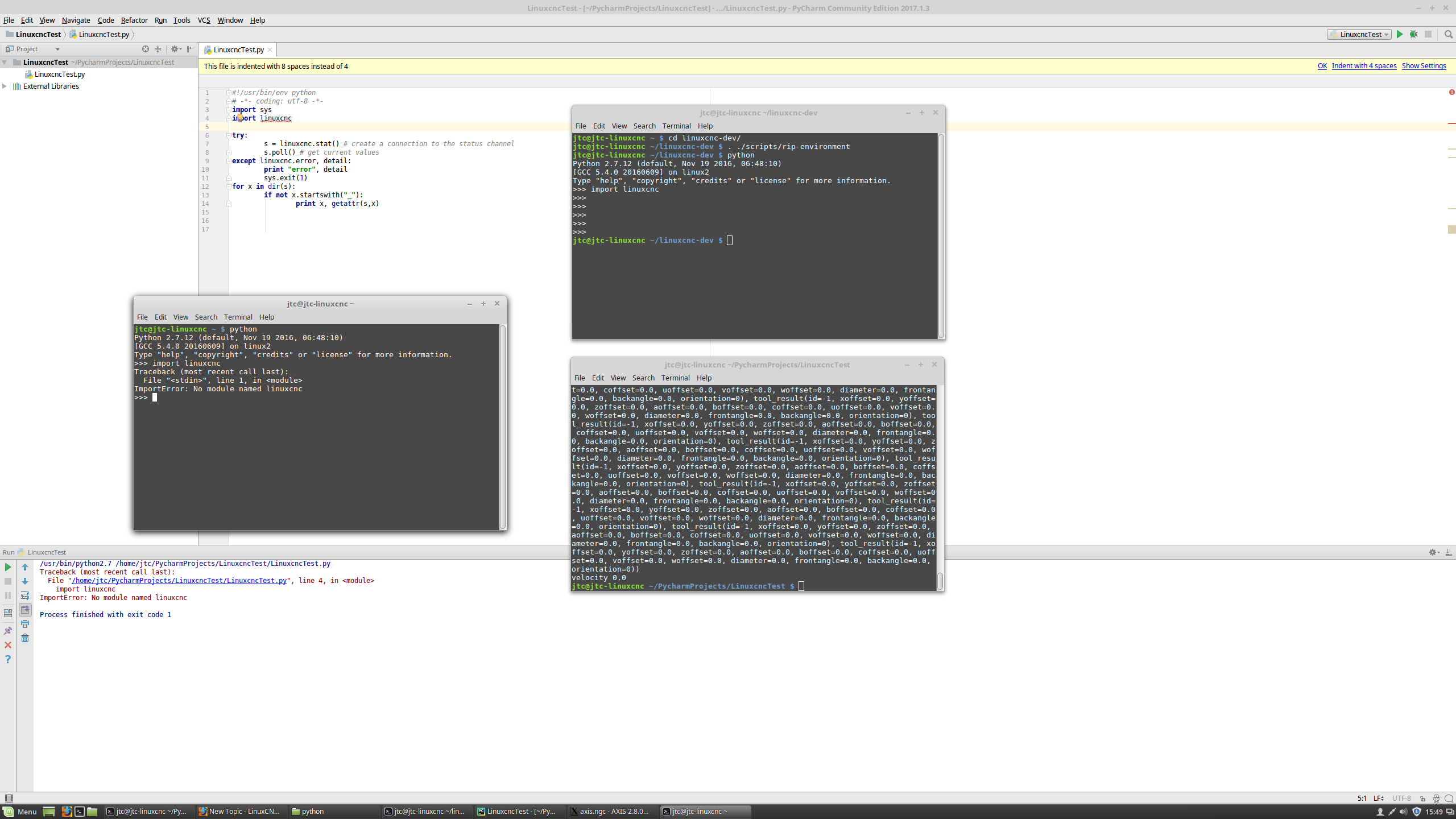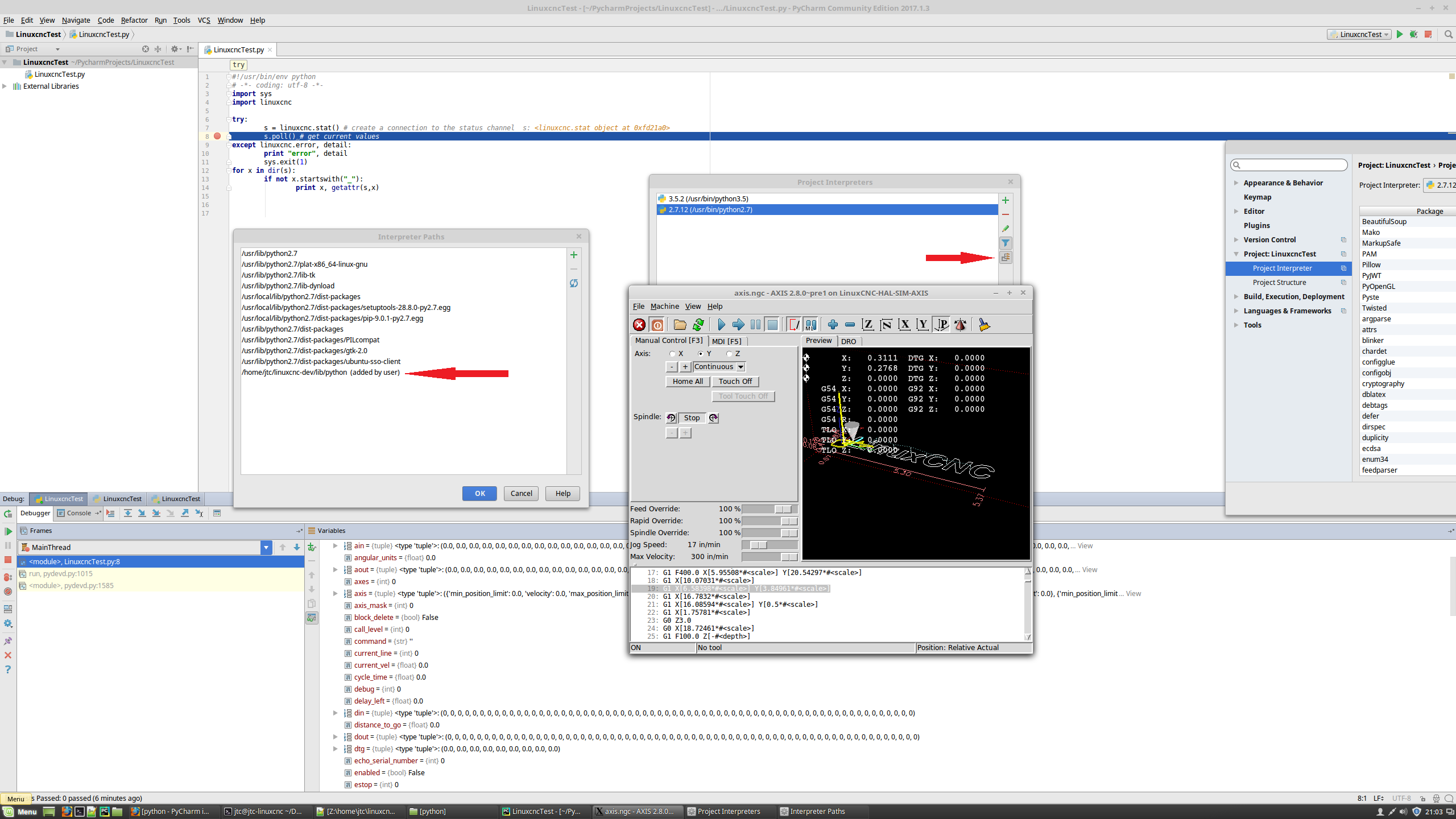python "import linuxcnc" on pycharm
- jtc
-
 Topic Author
Topic Author
- Offline
- Premium Member
-

Less
More
- Posts: 147
- Thank you received: 12
04 Jun 2017 14:55 #94050
by jtc
python "import linuxcnc" on pycharm was created by jtc
Hi.
I'm trying to use the python interface with linuxcnc (www.linuxcnc.org/docs/html/config/python-interface.html)
But I'm having a struggle to make it work on pycharm...
if I run ". ./ scripts/rip-environment" from the linuxcnc folder I can import the module with python, but if not it shows a error...
I believe that is a python environment path problem, but at the moment I have no clue how to solve it, and hot to make it work on pycharm (I want to use it for debug proposes).
Thanks,
João
I'm trying to use the python interface with linuxcnc (www.linuxcnc.org/docs/html/config/python-interface.html)
But I'm having a struggle to make it work on pycharm...
if I run ". ./ scripts/rip-environment" from the linuxcnc folder I can import the module with python, but if not it shows a error...
I believe that is a python environment path problem, but at the moment I have no clue how to solve it, and hot to make it work on pycharm (I want to use it for debug proposes).
Thanks,
João
Please Log in or Create an account to join the conversation.
- andypugh
-

- Offline
- Moderator
-

Less
More
- Posts: 19797
- Thank you received: 4606
06 Jun 2017 12:09 #94141
by andypugh
Replied by andypugh on topic python "import linuxcnc" on pycharm
Are you running a built-from source or an installed system?
Please Log in or Create an account to join the conversation.
- jtc
-
 Topic Author
Topic Author
- Offline
- Premium Member
-

Less
More
- Posts: 147
- Thank you received: 12
06 Jun 2017 12:13 #94142
by jtc
Replied by jtc on topic python "import linuxcnc" on pycharm
Its a Run In Place installation, built from source.
Please Log in or Create an account to join the conversation.
- andypugh
-

- Offline
- Moderator
-

Less
More
- Posts: 19797
- Thank you received: 4606
06 Jun 2017 12:26 #94146
by andypugh
Replied by andypugh on topic python "import linuxcnc" on pycharm
In that case you will always need to run the rip-environment script for LinuxCNC to start.
You could add it to one of the auto-start scripts.
You could add it to one of the auto-start scripts.
Please Log in or Create an account to join the conversation.
- jtc
-
 Topic Author
Topic Author
- Offline
- Premium Member
-

Less
More
- Posts: 147
- Thank you received: 12
06 Jun 2017 20:08 #94199
by jtc
Replied by jtc on topic python "import linuxcnc" on pycharm
The following user(s) said Thank You: tommylight, Donno
Please Log in or Create an account to join the conversation.
Time to create page: 0.119 seconds