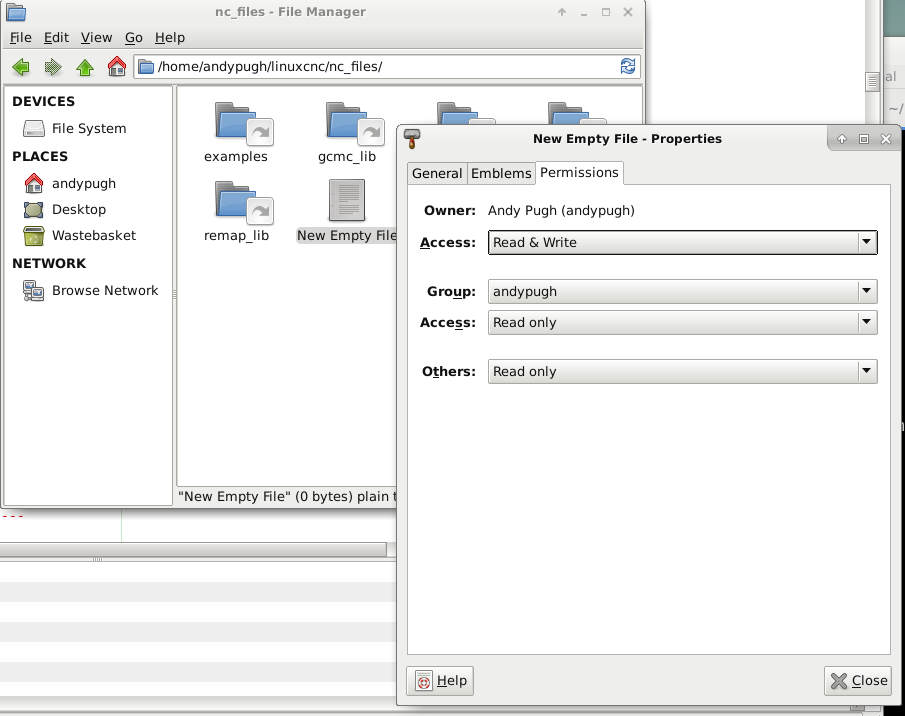M100 to M199
- raglanlittlejohn
- Offline
- Senior Member
-

Less
More
- Posts: 76
- Thank you received: 9
03 Sep 2017 18:54 #98423
by raglanlittlejohn
M100 to M199 was created by raglanlittlejohn
"For example to open and close a collet closer that is controlled by a parallel port pin using a bash script file using M101 and M102. Create two files named M101 and M102. Set them as executable files (typically right click/properties/permissions) before running LinuxCNC. Make sure the parallel port pin is not connected to anything in a HAL file."
I would like to use a custom command as above, but am unable to create an executable file. Please could someone explain how to do this, or point me to the best place to read up on it. I've tried creating a file with gedit, but cannot find anyway to set it as an executable file. I get a file named M100 in me/linuxcnc/nc_files, but Linuxcnc shows Unknown m command used: M100 when I put M100 in the MDI Command box.
I would like to use a custom command as above, but am unable to create an executable file. Please could someone explain how to do this, or point me to the best place to read up on it. I've tried creating a file with gedit, but cannot find anyway to set it as an executable file. I get a file named M100 in me/linuxcnc/nc_files, but Linuxcnc shows Unknown m command used: M100 when I put M100 in the MDI Command box.
Please Log in or Create an account to join the conversation.
- raglanlittlejohn
- Offline
- Senior Member
-

Less
More
- Posts: 76
- Thank you received: 9
03 Sep 2017 20:04 #98430
by raglanlittlejohn
Replied by raglanlittlejohn on topic M100 to M199
Got it working. Just copied the pyvcp-panel.xml file, replaced its contents and renamed it to M100. The rest of the process works fine as explained in the manual.
Please Log in or Create an account to join the conversation.
- bevins
-

- Offline
- Platinum Member
-

Less
More
- Posts: 1942
- Thank you received: 338
03 Sep 2017 21:39 #98433
by bevins
Just to get an executable file?
Right click the file click on permissions and there is a checkbox to be able exec file.
Or you can chmod a+x
Replied by bevins on topic M100 to M199
Got it working. Just copied the pyvcp-panel.xml file, replaced its contents and renamed it to M100. The rest of the process works fine as explained in the manual.
Just to get an executable file?
Right click the file click on permissions and there is a checkbox to be able exec file.
Or you can chmod a+x
Please Log in or Create an account to join the conversation.
- andypugh
-

- Offline
- Moderator
-

Less
More
- Posts: 19797
- Thank you received: 4607
03 Sep 2017 22:04 #98434
by andypugh
Replied by andypugh on topic M100 to M199
Please Log in or Create an account to join the conversation.
- raglanlittlejohn
- Offline
- Senior Member
-

Less
More
- Posts: 76
- Thank you received: 9
04 Sep 2017 06:08 #98437
by raglanlittlejohn
Replied by raglanlittlejohn on topic M100 to M199
Andy,
Thanks for confirming my problems with this. I need to get more familiar with the command line basics, and file types etc.
John.
Thanks for confirming my problems with this. I need to get more familiar with the command line basics, and file types etc.
John.
Please Log in or Create an account to join the conversation.
- bevins
-

- Offline
- Platinum Member
-

Less
More
- Posts: 1942
- Thank you received: 338
04 Sep 2017 20:44 - 04 Sep 2017 20:46 #98507
by bevins
Replied by bevins on topic M100 to M199
The file should have the correct first line for the script. Not just an empty file. .??
I can get the checkbox. I will check when i get to the shop tomorrow.
I can get the checkbox. I will check when i get to the shop tomorrow.
Last edit: 04 Sep 2017 20:46 by bevins.
Please Log in or Create an account to join the conversation.
Time to create page: 0.094 seconds