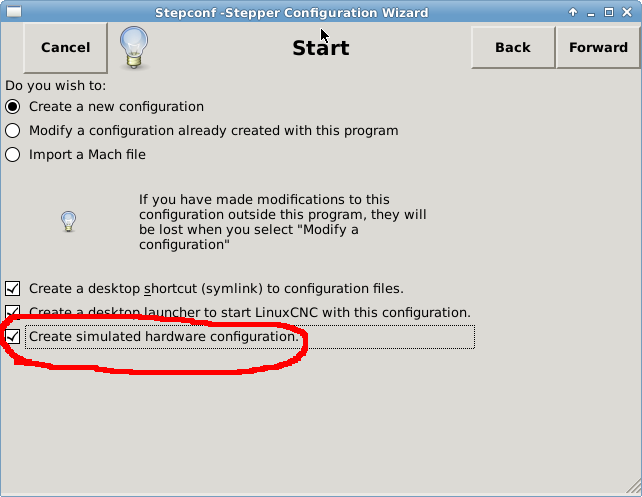Stepconf jog is working but AXIS will not move the engines
- ragt
- Offline
- New Member
-

Less
More
- Posts: 5
- Thank you received: 0
28 Dec 2017 00:22 #103769
by ragt
Stepconf jog is working but AXIS will not move the engines was created by ragt
Hello,
New to the forum and to LinuxCNC so help is much appreciated.
WHeezy + LinuxCNC 2.7.11 all fresh installs.
HAL + INI + dmesg files are attached.
Setup:
ASUS P5ND (PnP On board parallel port) - no printer.
Parallel port set to 0x378 IRQ 7 ECP. (tried to change - all is working but the issue still happens when running in AXIS)
l@rancnc:~$ dmesg | grep parport
[ 8.355982] parport_pc 00:09: reported by Plug and Play ACPI
[ 8.356196] parport0: PC-style at 0x378 (0x778), irq 7 [PCSPP,TRISTATE]
[ 11.992177] lp0: using parport0 (interrupt-driven).
Break board - 5 Axis... same as:
www.ebay.com/itm/US-Ship-5-Axis-MACH3-CN...9:g:d6AAAOSw3ydVmzqq
Break board setup:
All pins are "Unused" except for pins:
#2 - X step
#3 - X Direction
#14 - Amplifier Enable
(Note that currently I disconnected all engines and drivers - and only kept the X engine+driver in order to narrow down the issue)
Driver: M542H set to 2.8V and 2 microsteps.
Engine: NEMA23 76mm 3V 1.8.
Issue:
In Stepconf engines are tested and working fine (all 3 of them) (JOG + RUN).
At this point, while in the test screen, I can't rotate the engine by hand.
In AXIS, after power on, I click on the left/right/up/down/pageUP/pageDown and on the screen the tool is moving (no error msg). While clicking or running the program I expected that the engines will move. They do not.
At this point (F2 still on) if I try to rotate the engine by hand - I can do that easily (seems that the engines @ AXIS do not get instructions/power).
What I'm I doing wrong?
Any direction on how to resolve is greatly appreciated.
Thank you,
Ran
New to the forum and to LinuxCNC so help is much appreciated.
WHeezy + LinuxCNC 2.7.11 all fresh installs.
HAL + INI + dmesg files are attached.
Setup:
ASUS P5ND (PnP On board parallel port) - no printer.
Parallel port set to 0x378 IRQ 7 ECP. (tried to change - all is working but the issue still happens when running in AXIS)
l@rancnc:~$ dmesg | grep parport
[ 8.355982] parport_pc 00:09: reported by Plug and Play ACPI
[ 8.356196] parport0: PC-style at 0x378 (0x778), irq 7 [PCSPP,TRISTATE]
[ 11.992177] lp0: using parport0 (interrupt-driven).
Break board - 5 Axis... same as:
www.ebay.com/itm/US-Ship-5-Axis-MACH3-CN...9:g:d6AAAOSw3ydVmzqq
Break board setup:
All pins are "Unused" except for pins:
#2 - X step
#3 - X Direction
#14 - Amplifier Enable
(Note that currently I disconnected all engines and drivers - and only kept the X engine+driver in order to narrow down the issue)
Driver: M542H set to 2.8V and 2 microsteps.
Engine: NEMA23 76mm 3V 1.8.
Issue:
In Stepconf engines are tested and working fine (all 3 of them) (JOG + RUN).
At this point, while in the test screen, I can't rotate the engine by hand.
In AXIS, after power on, I click on the left/right/up/down/pageUP/pageDown and on the screen the tool is moving (no error msg). While clicking or running the program I expected that the engines will move. They do not.
At this point (F2 still on) if I try to rotate the engine by hand - I can do that easily (seems that the engines @ AXIS do not get instructions/power).
What I'm I doing wrong?
Any direction on how to resolve is greatly appreciated.
Thank you,
Ran
Please Log in or Create an account to join the conversation.
- Todd Zuercher
-

- Offline
- Platinum Member
-

Less
More
- Posts: 4690
- Thank you received: 1434
28 Dec 2017 03:46 #103771
by Todd Zuercher
Replied by Todd Zuercher on topic Stepconf jog is working but AXIS will not move the engines
It is a common problem. Many stepper drivers enable inputs are actually disables. Add to this the fact that Stepconfig does not use the enable signals in testing. What you probably need to do is simply invert the enable signals.
Please Log in or Create an account to join the conversation.
- rodw
-

- Offline
- Platinum Member
-

Less
More
- Posts: 11600
- Thank you received: 3900
28 Dec 2017 04:53 #103774
by rodw
Replied by rodw on topic Stepconf jog is working but AXIS will not move the engines
Or just disconnect them altogether... on most drivers, enable means (dis)able so you might only power it up in response to an estop.What you probably need to do is simply invert the enable signals.
Please Log in or Create an account to join the conversation.
- ragt
- Offline
- New Member
-

Less
More
- Posts: 5
- Thank you received: 0
28 Dec 2017 06:13 #103775
by ragt
Replied by ragt on topic Stepconf jog is working but AXIS will not move the engines
Thank you,
Inverting pin 14 (Enable) has the following effect:
1. Stepconf test does not work any longer
2. AXIS will not start. Error msg .
Inverting pin 14 (Enable) has the following effect:
1. Stepconf test does not work any longer
2. AXIS will not start. Error msg .
Please Log in or Create an account to join the conversation.
- ragt
- Offline
- New Member
-

Less
More
- Posts: 5
- Thank you received: 0
28 Dec 2017 06:19 #103776
by ragt
Replied by ragt on topic Stepconf jog is working but AXIS will not move the engines
Thank you,
Inverting pin 14 and also disconnecting enable all together did not resolve the issue. Same as before for both test (working) and not working (AXIS).
(Inverting produce an error see attached).
Inverting pin 14 and also disconnecting enable all together did not resolve the issue. Same as before for both test (working) and not working (AXIS).
(Inverting produce an error see attached).
Please Log in or Create an account to join the conversation.
- rodw
-

- Offline
- Platinum Member
-

Less
More
- Posts: 11600
- Thank you received: 3900
28 Dec 2017 06:34 #103777
by rodw
Replied by rodw on topic Stepconf jog is working but AXIS will not move the engines
It does not look like the enable is the issue (but leave it disconnected for now - as I have a similar stepper driver) but you have edited a simulation.
This pin needs to be replaced with a real one in your hal file
pin 'parport.0.pin-14-out-invert-fake' not found
If you read the statements where it says debug you will find your clues.
It will be even easier if you start LInuxCNC from a terminal window.
This pin needs to be replaced with a real one in your hal file
pin 'parport.0.pin-14-out-invert-fake' not found
If you read the statements where it says debug you will find your clues.
It will be even easier if you start LInuxCNC from a terminal window.
Please Log in or Create an account to join the conversation.
- rodw
-

- Offline
- Platinum Member
-

Less
More
- Posts: 11600
- Thank you received: 3900
28 Dec 2017 06:37 #103778
by rodw
Replied by rodw on topic Stepconf jog is working but AXIS will not move the engines
Sorry, this is coming from you loading a simulator parallel port with:
loadrt sim_parport names=parport.0
I have never used a parallel port but I think you should be using this instead
loadrt hal_parport
but you might need to add some parameters to it and change a few more lines (eg those with an addf)
loadrt sim_parport names=parport.0
I have never used a parallel port but I think you should be using this instead
loadrt hal_parport
but you might need to add some parameters to it and change a few more lines (eg those with an addf)
Please Log in or Create an account to join the conversation.
- Todd Zuercher
-

- Offline
- Platinum Member
-

Less
More
- Posts: 4690
- Thank you received: 1434
28 Dec 2017 13:27 #103790
by Todd Zuercher
Replied by Todd Zuercher on topic Stepconf jog is working but AXIS will not move the engines
I should have noticed this right away, but I was too lazy to bother looking at your configuration files. After having a quick peek the answer is obvious.
When you started setting up your config in Stepconfig, it looks like you selected the "Simulation" option check box on the first screen. Rerun Stepconfig and uncheck that box.
When you started setting up your config in Stepconfig, it looks like you selected the "Simulation" option check box on the first screen. Rerun Stepconfig and uncheck that box.
Please Log in or Create an account to join the conversation.
- ragt
- Offline
- New Member
-

Less
More
- Posts: 5
- Thank you received: 0
28 Dec 2017 18:58 #103800
by ragt
Replied by ragt on topic Stepconf jog is working but AXIS will not move the engines
Thank you rodw much appreciated.
Please Log in or Create an account to join the conversation.
- ragt
- Offline
- New Member
-

Less
More
- Posts: 5
- Thank you received: 0
28 Dec 2017 18:59 #103801
by ragt
Replied by ragt on topic Stepconf jog is working but AXIS will not move the engines
Thank you Todd for the solution.
It is now working.
It is now working.
Please Log in or Create an account to join the conversation.
Time to create page: 0.101 seconds