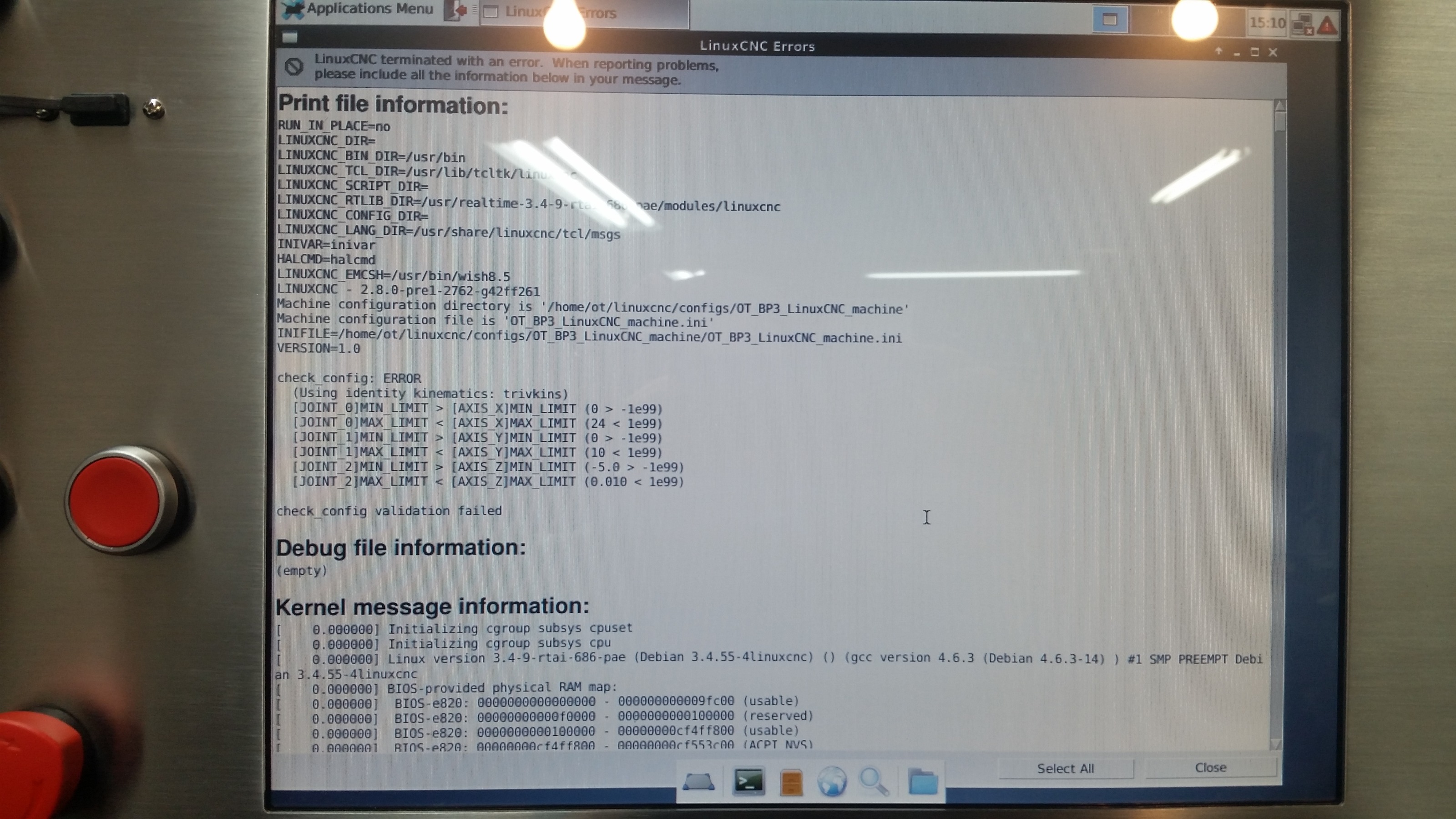copying config not loading
- OT-CNC
- Offline
- Platinum Member
-

Less
More
- Posts: 617
- Thank you received: 75
14 Jan 2018 01:21 - 14 Jan 2018 01:23 #104404
by OT-CNC
copying config not loading was created by OT-CNC
Hi,
I'm trying to copy and past a working config within the configs folder, renaming it and editing to work on a new configuration. I have done this many times before on an other machine but for some reason this time it errors out. The ini file has been edited to reflect the correct file names to load. It errors out on the copied and renamed version of a working config. The copy is identical just re-named. What am I doing wrong or what's is missing?? Original file was generated with pncconfigurator.
I'm using debian, axis2.8.0-pre1-2762-g42ff261. Sorry, only got a screenshot jpg of the error message.
I'm trying to copy and past a working config within the configs folder, renaming it and editing to work on a new configuration. I have done this many times before on an other machine but for some reason this time it errors out. The ini file has been edited to reflect the correct file names to load. It errors out on the copied and renamed version of a working config. The copy is identical just re-named. What am I doing wrong or what's is missing?? Original file was generated with pncconfigurator.
I'm using debian, axis2.8.0-pre1-2762-g42ff261. Sorry, only got a screenshot jpg of the error message.
Last edit: 14 Jan 2018 01:23 by OT-CNC.
Please Log in or Create an account to join the conversation.
- rodw
-

- Offline
- Platinum Member
-

Less
More
- Posts: 11709
- Thank you received: 3962
14 Jan 2018 09:01 #104419
by rodw
Replied by rodw on topic copying config not loading
I have seen that error before myself. I can't remember how I resolved it. V 2.8 brings with it joint axis code so joints are separated from the axes. I would look for inconsistencies in your ini file configuration of the joints vs the axes min and max limits etc. Thats actually what the messages are telling you. If you can't see anything, then upgrade to the latest version of master as it may have been my problem was fixed by a bug fix.
Please Log in or Create an account to join the conversation.
- OT-CNC
- Offline
- Platinum Member
-

Less
More
- Posts: 617
- Thank you received: 75
14 Jan 2018 16:06 #104436
by OT-CNC
Replied by OT-CNC on topic copying config not loading
rodw,
Thanks for the response. I must be missing a file that may reside somewhere else than in the configs folder? The ini file should be identical to the working ini file, it's just re-named so it should behave the same as the working one no?
When you backup a standard working config, what files are needed and are all found in the configs directory? I count 12 files and one folder in my working machine configs folder.
Any chance a permission thing may be getting in the way? (properties show the same settings for working and not working) I'm just doing right click and copy paste.
Thanks for the response. I must be missing a file that may reside somewhere else than in the configs folder? The ini file should be identical to the working ini file, it's just re-named so it should behave the same as the working one no?
When you backup a standard working config, what files are needed and are all found in the configs directory? I count 12 files and one folder in my working machine configs folder.
Any chance a permission thing may be getting in the way? (properties show the same settings for working and not working) I'm just doing right click and copy paste.
Please Log in or Create an account to join the conversation.
- dgarrett
- Offline
- Platinum Member
-

Less
More
- Posts: 492
- Thank you received: 297
14 Jan 2018 16:31 #104438
by dgarrett
Replied by dgarrett on topic copying config not loading
It would be easier for folks to help if you post the ini file.
The error messages say:
In the master branch, distinctions between joints and axes
are stricter than in earlier branches. 'Joints' (0,1,...)
are typically motors or other actuators, 'Axes' are the
coordinates (letters) in cartesian space handled by gcode
(XYZABCUVW).
For trivial kinematics, an identity relation is expected
between joint numbers and axis letters so the LinuxCNC
startup script invokes 'check_config' to verify that the min
and max limits for each axis letter are within the bounds
set by the corresponding joint limits as noted in the error
message.
If an ini file using trivkins omits specifications for axis
letter min,max limits, the values used are -1e99 and 1e99
respectively.
Hence, your ini file has lines like:
but likely omits the corresponding lines that specify axis
limits that are within the joint bounds, like:
This check ensures that trivkins machines do not specify
axis limits that exceed the corresponding joint limits.
Ref:
github.com/LinuxCNC/linuxcnc/blob/0a096c...c/ini/iniaxis.cc#L79
github.com/LinuxCNC/linuxcnc/blob/0a096c...c/ini/iniaxis.cc#L90
The error messages say:
check_config: ERROR
(Using identity kinematics: trivkins)
[JOINT_0]MIN_LIMIT > [AXIS_X]MIN_LIMIT (0 > -1e99)
[JOINT_0]MAX_LIMIT < [AXIS_X]MAX_LIMIT (24 < 1e99)
...In the master branch, distinctions between joints and axes
are stricter than in earlier branches. 'Joints' (0,1,...)
are typically motors or other actuators, 'Axes' are the
coordinates (letters) in cartesian space handled by gcode
(XYZABCUVW).
For trivial kinematics, an identity relation is expected
between joint numbers and axis letters so the LinuxCNC
startup script invokes 'check_config' to verify that the min
and max limits for each axis letter are within the bounds
set by the corresponding joint limits as noted in the error
message.
If an ini file using trivkins omits specifications for axis
letter min,max limits, the values used are -1e99 and 1e99
respectively.
Hence, your ini file has lines like:
[JOINT_0]
MIN_LIMIT = 0
MAX_LIMIT = 24
...but likely omits the corresponding lines that specify axis
limits that are within the joint bounds, like:
[AXIS_X]
MIN_LIMIT = 0
MAX_LIMIT = 24
...This check ensures that trivkins machines do not specify
axis limits that exceed the corresponding joint limits.
Ref:
github.com/LinuxCNC/linuxcnc/blob/0a096c...c/ini/iniaxis.cc#L79
github.com/LinuxCNC/linuxcnc/blob/0a096c...c/ini/iniaxis.cc#L90
Please Log in or Create an account to join the conversation.
- OT-CNC
- Offline
- Platinum Member
-

Less
More
- Posts: 617
- Thank you received: 75
14 Jan 2018 22:11 #104475
by OT-CNC
Replied by OT-CNC on topic copying config not loading
Thanks for looking into this. I'm heading back to the shop to check the ini file to confirm nothing changed between the 2 files.
Please Log in or Create an account to join the conversation.
- rodw
-

- Offline
- Platinum Member
-

Less
More
- Posts: 11709
- Thank you received: 3962
14 Jan 2018 23:29 #104481
by rodw
Replied by rodw on topic copying config not loading
Dewey has given a much better explanation than my
look for inconsistencies in your ini file configuration of the joints vs the axes min and max limits etc. Thats actually what the messages are telling you.
Please Log in or Create an account to join the conversation.
- OT-CNC
- Offline
- Platinum Member
-

Less
More
- Posts: 617
- Thank you received: 75
17 Jan 2018 16:44 #104631
by OT-CNC
Replied by OT-CNC on topic copying config not loading
You guys are correct of course 
The ini and hal got scrambled. What I can't figure out is how?? If I copied a bad config (labeled copy of the original) or if the original changed automatically during the copy/past process. I tried to repeat the copy error which didn't occur if I created a new directory on the desktop, copied and renamed the config files then pasted them back into the linuxcnc configs folder. Everything stayed operational. If I copy paste the files directly within the configs folder I was getting inconsistent results. Is that even possible? Can someone try that on their machine to see if their copied ini file changes??
The ini and hal got scrambled. What I can't figure out is how?? If I copied a bad config (labeled copy of the original) or if the original changed automatically during the copy/past process. I tried to repeat the copy error which didn't occur if I created a new directory on the desktop, copied and renamed the config files then pasted them back into the linuxcnc configs folder. Everything stayed operational. If I copy paste the files directly within the configs folder I was getting inconsistent results. Is that even possible? Can someone try that on their machine to see if their copied ini file changes??
Please Log in or Create an account to join the conversation.
Time to create page: 0.227 seconds