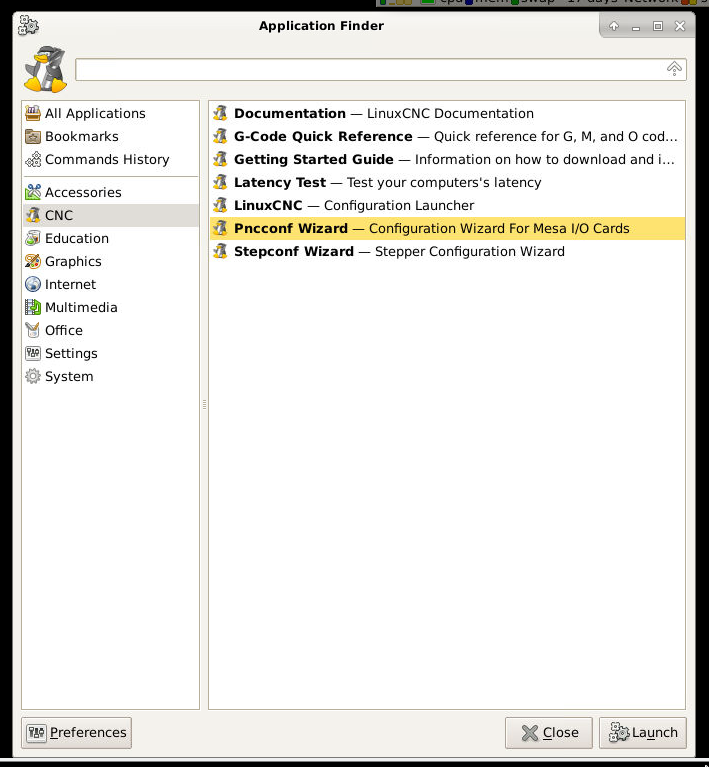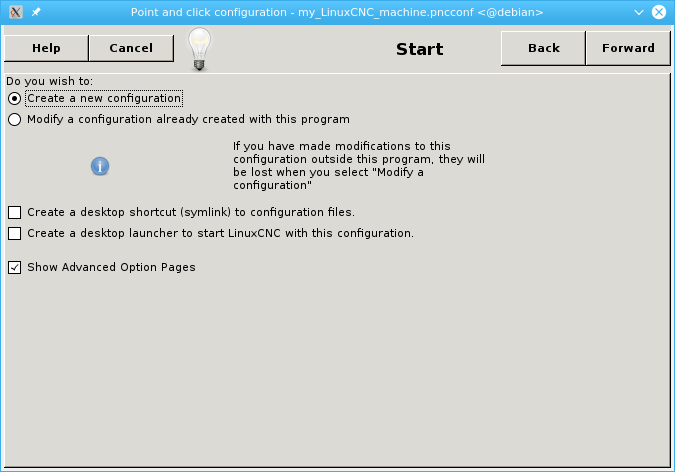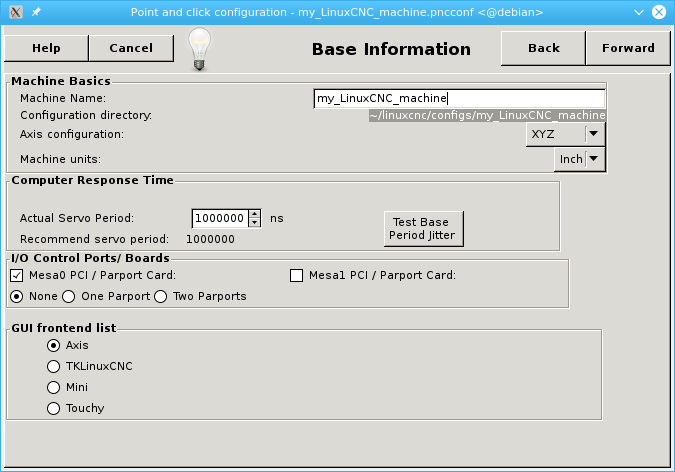7i76e Quick Setup
- noname2012
- Offline
- New Member
-

Less
More
- Posts: 3
- Thank you received: 0
02 May 2019 01:20 #132473
by noname2012
Replied by noname2012 on topic 7i76e Quick Setup
Please Log in or Create an account to join the conversation.
- little_sparky
- Offline
- Premium Member
-

Less
More
- Posts: 138
- Thank you received: 17
13 Nov 2019 13:28 #150295
by little_sparky
Replied by little_sparky on topic 7i76e Quick Setup
Hi Guys,
I am just starting my own CNC Plasma build using Phil's new PlasmaC but when I try to create a pcnconf, I am unable to test my motors. Do you think this is because my IP address is still on the default setting or should this not matter?
I am just starting my own CNC Plasma build using Phil's new PlasmaC but when I try to create a pcnconf, I am unable to test my motors. Do you think this is because my IP address is still on the default setting or should this not matter?
Please Log in or Create an account to join the conversation.
- joel0407
-

- Offline
- Premium Member
-

Less
More
- Posts: 95
- Thank you received: 22
29 Dec 2019 04:48 #153404
by joel0407
Replied by joel0407 on topic 7i76e Quick Setup
Hey guys,
I've been doing a heap of searching here with no success.
I have found all this wiring stuff but nothing about the software side. I presume but cant find it written that none is needed?
Do I have to install the 7i76e in Linux somehow prior to all this connecting?
Thanks
I've been doing a heap of searching here with no success.
I have found all this wiring stuff but nothing about the software side. I presume but cant find it written that none is needed?
Do I have to install the 7i76e in Linux somehow prior to all this connecting?
Thanks
Please Log in or Create an account to join the conversation.
- Leon82
- Offline
- Platinum Member
-

Less
More
- Posts: 592
- Thank you received: 79
29 Dec 2019 06:36 - 29 Dec 2019 06:36 #153415
by Leon82
I used this guide, moved the jumper and set it to 10.10.10.10. like in tommylight's post
Replied by Leon82 on topic 7i76e Quick Setup
Hey guys,
I've been doing a heap of searching here with no success.
I have found all this wiring stuff but nothing about the software side. I presume but cant find it written that none is needed?
Do I have to install the 7i76e in Linux somehow prior to all this connecting?
Thanks
I used this guide, moved the jumper and set it to 10.10.10.10. like in tommylight's post
Last edit: 29 Dec 2019 06:36 by Leon82.
The following user(s) said Thank You: tommylight
Please Log in or Create an account to join the conversation.
- Leon82
- Offline
- Platinum Member
-

Less
More
- Posts: 592
- Thank you received: 79
29 Dec 2019 12:53 #153433
by Leon82
Replied by Leon82 on topic 7i76e Quick Setup
The following user(s) said Thank You: tommylight
Please Log in or Create an account to join the conversation.
- noname2012
- Offline
- New Member
-

Less
More
- Posts: 3
- Thank you received: 0
29 Dec 2019 17:52 #153467
by noname2012
Replied by noname2012 on topic 7i76e Quick Setup
Basic 7i76e set up (in software):
Good News: LinuxCNC has a wizard
Bad news: It's far from complete
1) LinuxCNC is a stand-alone operating system install it on a decent computer
2) Boot LinuxCNC open a terminal
3) run "pnconf" this will guide you through a configuration wizard making your 7i76e setup file
4) pnconf creates : "/home/yourUserName/linuxcnc/configs/yourConfigFileName/yourConfigFileName.ini"
5) also pnconf creates : "/home/yourUserName/linuxcnc/configs/yourConfigFileName/yourConfigFileName.hal"
6) make all the changes you can using pnconf then DON'T USE pnconf again, it will change things without you knowing
7) there is a ton of TWEAKING tweak the ini and hal files util you get it working -- have emergency stop switch ready
8) test config by running "linuxcnc" in terminal selecting your machine and exploring menu bar to allow you to edit ini and hal variables while in linuxcnc ... you can tranfer them manually or via save buttons
What kind of machine axis count ect did you make?
Good News: LinuxCNC has a wizard
Bad news: It's far from complete
1) LinuxCNC is a stand-alone operating system install it on a decent computer
2) Boot LinuxCNC open a terminal
3) run "pnconf" this will guide you through a configuration wizard making your 7i76e setup file
4) pnconf creates : "/home/yourUserName/linuxcnc/configs/yourConfigFileName/yourConfigFileName.ini"
5) also pnconf creates : "/home/yourUserName/linuxcnc/configs/yourConfigFileName/yourConfigFileName.hal"
6) make all the changes you can using pnconf then DON'T USE pnconf again, it will change things without you knowing
7) there is a ton of TWEAKING tweak the ini and hal files util you get it working -- have emergency stop switch ready
8) test config by running "linuxcnc" in terminal selecting your machine and exploring menu bar to allow you to edit ini and hal variables while in linuxcnc ... you can tranfer them manually or via save buttons
What kind of machine axis count ect did you make?
Attachments:
Please Log in or Create an account to join the conversation.
- noname2012
- Offline
- New Member
-

Less
More
- Posts: 3
- Thank you received: 0
29 Dec 2019 17:59 #153470
by noname2012
Hybrid-servo motors or steppers?
Explain details -- 10.10.10.10 could be the issue...
Post pics of wiring to Mesa card... and upload .ini and .hal
Replied by noname2012 on topic 7i76e Quick Setup
Hi Guys,
I am just starting my own CNC Plasma build using Phil's new PlasmaC but when I try to create a pcnconf, I am unable to test my motors. Do you think this is because my IP address is still on the default setting or should this not matter?
Hybrid-servo motors or steppers?
Explain details -- 10.10.10.10 could be the issue...
Post pics of wiring to Mesa card... and upload .ini and .hal
Please Log in or Create an account to join the conversation.
Time to create page: 0.110 seconds