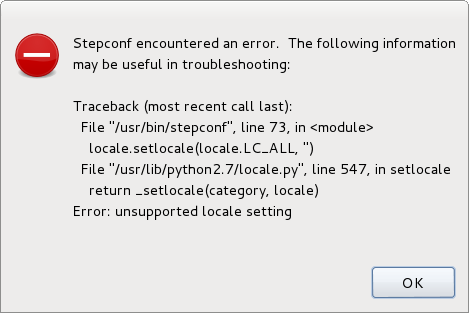Stepconf error: unsupported locale setting
- sharp_reaper
- Offline
- Senior Member
-

Less
More
- Posts: 73
- Thank you received: 7
18 Apr 2018 09:05 #109235
by sharp_reaper
Stepconf error: unsupported locale setting was created by sharp_reaper
Hello, I am trying to open Stepconf and i can't! I need help to solve this
The error message:
Stepconf encountered an error.
The following information may be useful in troubleshooting:
Traceback (most recent call last):
File "/usr/bin/stepconf", line 73, in <module>
locale.setlocale(locale.LC_ALL, '')
File "/usr/lib/python2.7/locale.py", line 547, in setlocale
return _setlocale(category, locale)
Error: unsupported locale setting
The error message:
Stepconf encountered an error.
The following information may be useful in troubleshooting:
Traceback (most recent call last):
File "/usr/bin/stepconf", line 73, in <module>
locale.setlocale(locale.LC_ALL, '')
File "/usr/lib/python2.7/locale.py", line 547, in setlocale
return _setlocale(category, locale)
Error: unsupported locale setting
Please Log in or Create an account to join the conversation.
- sharp_reaper
- Offline
- Senior Member
-

Less
More
- Posts: 73
- Thank you received: 7
18 Apr 2018 13:15 #109251
by sharp_reaper
Replied by sharp_reaper on topic Stepconf error: unsupported locale setting
I've changed the language from portuguese to english and then occurs that error!
I prefer in english but return to portuguese and no more errors !
Thanks anyway!
I prefer in english but return to portuguese and no more errors !
Thanks anyway!
Please Log in or Create an account to join the conversation.
- rodw
-

- Away
- Platinum Member
-

Less
More
- Posts: 11516
- Thank you received: 3858
18 Apr 2018 20:23 #109266
by rodw
Replied by rodw on topic Stepconf error: unsupported locale setting
I did have a bit of a look for the cause of this. It is not Inuxcnc specific. It seems it is due to missing language support or in the OS itself.
This might solve your problem.
stackoverflow.com/questions/14547631/pyt...orted-locale-setting
This might solve your problem.
stackoverflow.com/questions/14547631/pyt...orted-locale-setting
sudo apt-get install language-pack-en
sudo dpkg-reconfigure locales
The following user(s) said Thank You: sharp_reaper
Please Log in or Create an account to join the conversation.
- sharp_reaper
- Offline
- Senior Member
-

Less
More
- Posts: 73
- Thank you received: 7
19 Apr 2018 07:16 #109282
by sharp_reaper
Replied by sharp_reaper on topic Stepconf error: unsupported locale setting
I had changed the language from Portuguese to English and this error occurred. I switched back to Portuguese and it worked without problems. Thank you for your help
Please Log in or Create an account to join the conversation.
- rajsekhar
- Offline
- Elite Member
-

Less
More
- Posts: 206
- Thank you received: 12
15 Aug 2022 02:29 #249748
by rajsekhar
I think i need to add repository. what is that??
Replied by rajsekhar on topic Stepconf error: unsupported locale setting
Well, I have the same locale issue. language pack installation failed as it says "E: Unable to locate package language-pack-en".I did have a bit of a look for the cause of this. It is not Inuxcnc specific. It seems it is due to missing language support or in the OS itself.
This might solve your problem.
stackoverflow.com/questions/14547631/pyt...orted-locale-setting
sudo apt-get install language-pack-en sudo dpkg-reconfigure locales
I think i need to add repository. what is that??
Please Log in or Create an account to join the conversation.
- rdtsc
-

- Offline
- Senior Member
-

Less
More
- Posts: 50
- Thank you received: 8
29 Oct 2022 16:14 #255390
by rdtsc
Replied by rdtsc on topic Stepconf error: unsupported locale setting
That link explains (for the lazy) to do this in terminal:
Mark your desired language(s) with spacebar and proceed through the prompts. Note mine also included es_US which was removed. When complete, close and try stepconf / pncconf again and it should work.
export LC_ALL="en_US.UTF-8" & export LC_CTYPE="en_US.UTF-8" & sudo dpkg-reconfigure locales
Mark your desired language(s) with spacebar and proceed through the prompts. Note mine also included es_US which was removed. When complete, close and try stepconf / pncconf again and it should work.
Please Log in or Create an account to join the conversation.
Time to create page: 0.127 seconds