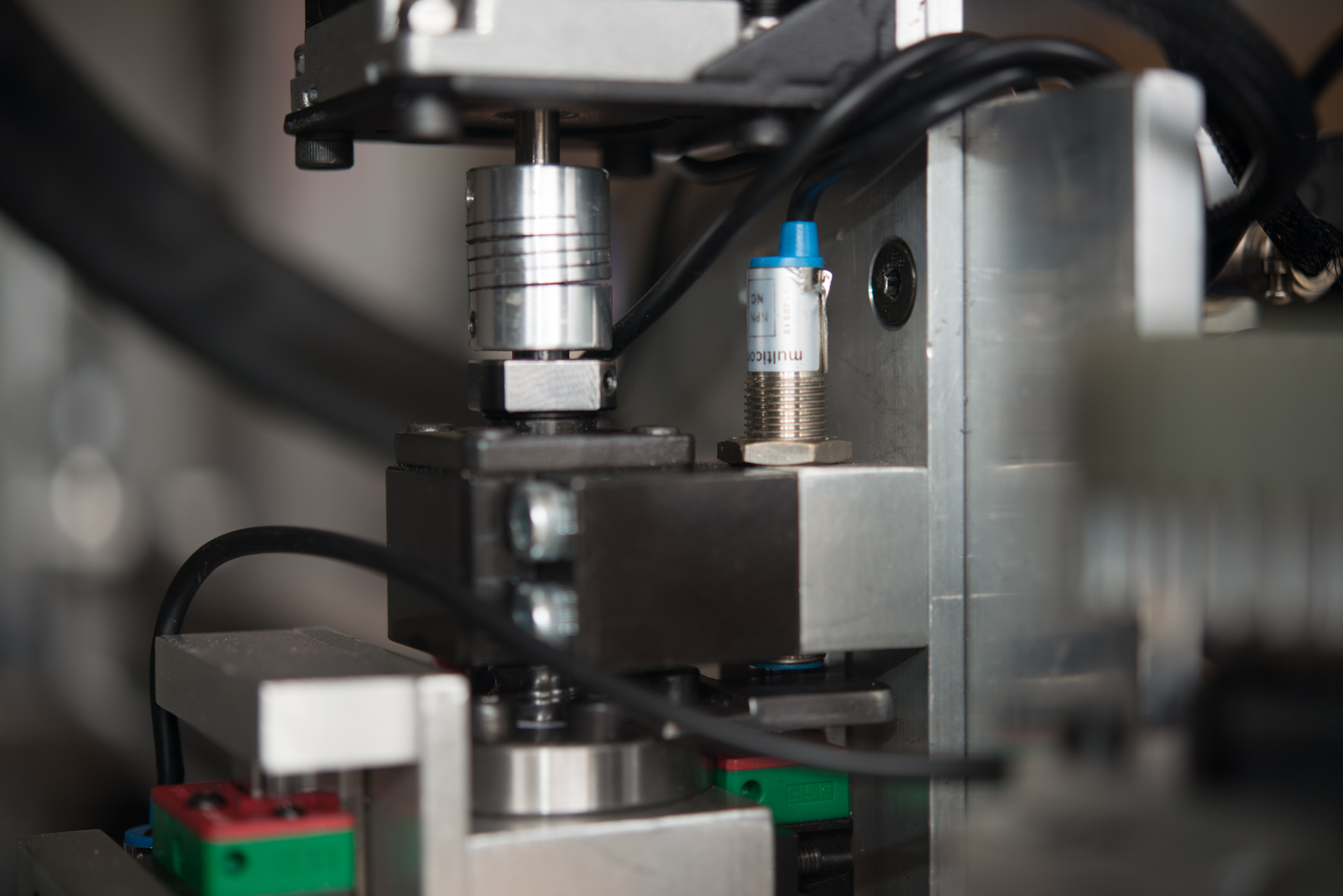How to prevent Z axis from homing? Seeking other advice
- javelin
- Offline
- Senior Member
-

Less
More
- Posts: 48
- Thank you received: 1
27 Apr 2018 22:28 #109735
by javelin
How to prevent Z axis from homing? Seeking other advice was created by javelin
I have limit switches set up for the x and y axis, or rather almost finished wiring them as of this moment. Thinking ahead, when I go to home the machine will it not also attempt to home the z axis and since I have no limit switch there that would be a problem.
I am open to suggestions on this.
First since I do not have a z switch is there a way to prevent it from homing whether via the pncconfig or hal command?
Also is it necessary to have or beneficial to have a limit on the z axis from everyones experience?
I am open to suggestions on this.
First since I do not have a z switch is there a way to prevent it from homing whether via the pncconfig or hal command?
Also is it necessary to have or beneficial to have a limit on the z axis from everyones experience?
Please Log in or Create an account to join the conversation.
- rodw
-

- Offline
- Platinum Member
-

Less
More
- Posts: 11544
- Thank you received: 3871
28 Apr 2018 07:37 #109744
by rodw
Replied by rodw on topic How to prevent Z axis from homing? Seeking other advice
This is controlled in the .INI file. You probably need to edit it by hand. Assuming you are using version 2.7, this link explains how to set it up without home switches.
linuxcnc.org/docs/2.7/html/config/ini-ho...ml#_immediate_homing
Personally, I would recommend a home switch and make it a shared home/limit.
linuxcnc.org/docs/2.7/html/config/ini-ho...ml#_immediate_homing
Personally, I would recommend a home switch and make it a shared home/limit.
Please Log in or Create an account to join the conversation.
- Clive S
- Offline
- Platinum Member
-

Less
More
- Posts: 2202
- Thank you received: 482
28 Apr 2018 08:46 #109749
by Clive S
Replied by Clive S on topic How to prevent Z axis from homing? Seeking other advice
As above. But If you don't have homing switches then you can't use soft limits which are very handy.
Please Log in or Create an account to join the conversation.
- javelin
- Offline
- Senior Member
-

Less
More
- Posts: 48
- Thank you received: 1
29 Apr 2018 23:28 #109836
by javelin
Replied by javelin on topic How to prevent Z axis from homing? Seeking other advice
Quick question... does one typically place one limit + home switch on the z axis or 2? One would make sense or am I not understanding this properly?
Please Log in or Create an account to join the conversation.
- rodw
-

- Offline
- Platinum Member
-

Less
More
- Posts: 11544
- Thank you received: 3871
30 Apr 2018 00:01 - 30 Apr 2018 00:03 #109837
by rodw
Depends on your machine but this is how I did it on my plamsa machine. Its a shared home/limit switch.
On the lower limit, I used a conventional micro switch because of space. I've been meaning to swap the switch and striker plate around so the wired component does not move.
I wanted to use prox switches becasue of the plasma grit but figured the lower limit would probably never get triggered so decided a mechanical switch would be OK there.
The Prox sensor in the second photo is for the floating head to sense the material.
Replied by rodw on topic How to prevent Z axis from homing? Seeking other advice
Quick question... does one typically place one limit + home switch on the z axis or 2? One would make sense or am I not understanding this properly?
Depends on your machine but this is how I did it on my plamsa machine. Its a shared home/limit switch.
On the lower limit, I used a conventional micro switch because of space. I've been meaning to swap the switch and striker plate around so the wired component does not move.
I wanted to use prox switches becasue of the plasma grit but figured the lower limit would probably never get triggered so decided a mechanical switch would be OK there.
The Prox sensor in the second photo is for the floating head to sense the material.
Last edit: 30 Apr 2018 00:03 by rodw.
Please Log in or Create an account to join the conversation.
- javelin
- Offline
- Senior Member
-

Less
More
- Posts: 48
- Thank you received: 1
30 Apr 2018 00:11 #109838
by javelin
Replied by javelin on topic How to prevent Z axis from homing? Seeking other advice
Thanks so much for the input. I will figure out what will work best with that I have here. Space and mounting options decline rapidly on the z axis lol. This will be fun.
The following user(s) said Thank You: rodw
Please Log in or Create an account to join the conversation.
- Clive S
- Offline
- Platinum Member
-

Less
More
- Posts: 2202
- Thank you received: 482
30 Apr 2018 07:43 #109850
by Clive S
Replied by Clive S on topic How to prevent Z axis from homing? Seeking other advice
Personally I would use one switch at the top on Z (assuming this is a mill) Z would be set up at +ve top ie. going -ve down and set soft limits up. Its hard to put switch at the bottom of Z because tool lengths vary.Quick question... does one typically place one limit + home switch on the z axis or 2? One would make sense or am I not understanding this properly?
Please Log in or Create an account to join the conversation.
Time to create page: 0.123 seconds