Tandem X axis won't move
- TRAUPMANN00
-
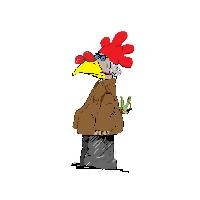 Topic Author
Topic Author
- Offline
- Junior Member
-

Less
More
- Posts: 33
- Thank you received: 0
01 May 2018 18:02 #109925
by TRAUPMANN00
Tandem X axis won't move was created by TRAUPMANN00
3 out of 4 is great in baseball, but not in configuring a gantry!
I am running:
- MESA 6i25 with one 7i76 daughter card. (MESA shows 5i25 in download)
- Self Built Gantry of my own design 48x48x10
- (4) DQ860MA micro stepper drivers from Wantai
- (4) Mesa 34 Stepper Motors
- All wire-connected identically and checked numerous times
Issue:
- X axis does not move (East)
- X1 moves correctly (West)
- Y moves correctly
- Z moves correctly
- swapping X with Z stepper motor, X still doesn't move. (East)
- swapping X & X1 at the Micro-Stepper, the X1 moves not the X (new East)
- rewired 7i76 to micro-stepper with a heavier gage wire (16ga)
- all steppers lock up well when activated.
Basically, swapped Steppers, and swapped micro-stepper drivers to eliminate broken item with the same issue.
I have tried numerous configuration changes and nothing seems to work.
- acts like broken wire or poor solder -- all double checked.
- So I can only assume I am missing something in the HAL or INI files.
I am running:
- MESA 6i25 with one 7i76 daughter card. (MESA shows 5i25 in download)
- Self Built Gantry of my own design 48x48x10
- (4) DQ860MA micro stepper drivers from Wantai
- (4) Mesa 34 Stepper Motors
- All wire-connected identically and checked numerous times
Issue:
- X axis does not move (East)
- X1 moves correctly (West)
- Y moves correctly
- Z moves correctly
- swapping X with Z stepper motor, X still doesn't move. (East)
- swapping X & X1 at the Micro-Stepper, the X1 moves not the X (new East)
- rewired 7i76 to micro-stepper with a heavier gage wire (16ga)
- all steppers lock up well when activated.
Basically, swapped Steppers, and swapped micro-stepper drivers to eliminate broken item with the same issue.
I have tried numerous configuration changes and nothing seems to work.
- acts like broken wire or poor solder -- all double checked.
- So I can only assume I am missing something in the HAL or INI files.
Please Log in or Create an account to join the conversation.
- Clive S
- Offline
- Platinum Member
-

Less
More
- Posts: 2203
- Thank you received: 482
01 May 2018 18:31 #109927
by Clive S
Replied by Clive S on topic Tandem X axis won't move
Have you tried setting home sequence to -1 in both x motors ini file I think you have one set 1 and one set -1
Please Log in or Create an account to join the conversation.
- TRAUPMANN00
-
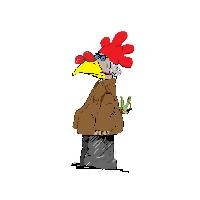 Topic Author
Topic Author
- Offline
- Junior Member
-

Less
More
- Posts: 33
- Thank you received: 0
01 May 2018 18:42 #109929
by TRAUPMANN00
Replied by TRAUPMANN00 on topic Tandem X axis won't move
Yes, I had trouble earlier getting axes to sync, the sequence issue was a leavage from then. Still the same issue.
Please Log in or Create an account to join the conversation.
- PCW
-

- Away
- Moderator
-

Less
More
- Posts: 17594
- Thank you received: 5145
01 May 2018 19:23 #109933
by PCW
Replied by PCW on topic Tandem X axis won't move
It sounds like either a hardware issue with the 7I76 outputs or a configuration issue
One way to check is:
1. Check if the joint position moves (joint.1.motor-pos-cmd and joint.1.motor-pos-fb change as expected)
2. Check the step/dir outputs of the 7I76 ( you can do this with a voltmeter across the step or direction outputs while manually changing the output polarity)
In 2.8 you can change the output polarity by setting the parameter:
hm2_5i25.stepgen.NN.step.invert_output or hm2_5i25.stepgen.NN.direction.invert_output
true or false with halcmd
One way to check is:
1. Check if the joint position moves (joint.1.motor-pos-cmd and joint.1.motor-pos-fb change as expected)
2. Check the step/dir outputs of the 7I76 ( you can do this with a voltmeter across the step or direction outputs while manually changing the output polarity)
In 2.8 you can change the output polarity by setting the parameter:
hm2_5i25.stepgen.NN.step.invert_output or hm2_5i25.stepgen.NN.direction.invert_output
true or false with halcmd
Please Log in or Create an account to join the conversation.
- rodw
-

- Away
- Platinum Member
-

Less
More
- Posts: 11624
- Thank you received: 3913
01 May 2018 22:16 #109959
by rodw
Replied by rodw on topic Tandem X axis won't move
What version of LinuxCNC 2.7 or the development branch (master)?
If master you will need to home the machine before jogging will work.
If master you will need to home the machine before jogging will work.
Please Log in or Create an account to join the conversation.
- TRAUPMANN00
-
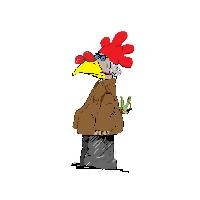 Topic Author
Topic Author
- Offline
- Junior Member
-

Less
More
- Posts: 33
- Thank you received: 0
01 May 2018 23:22 #109966
by TRAUPMANN00
Replied by TRAUPMANN00 on topic Tandem X axis won't move
1. there are changes to joint.1.motor.pos-fb (...cmd) & joint.0.motor.pos-fb (...cmd) which look normal to me.
I will need a bit more assistance on employing hm2_5i25.stepgen.NN.step.invert_output. I'm new to all this .hal and .ini as well as new to python, so a bit more explanation would be great.
I will need a bit more assistance on employing hm2_5i25.stepgen.NN.step.invert_output. I'm new to all this .hal and .ini as well as new to python, so a bit more explanation would be great.
Please Log in or Create an account to join the conversation.
- TRAUPMANN00
-
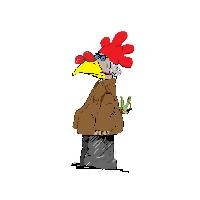 Topic Author
Topic Author
- Offline
- Junior Member
-

Less
More
- Posts: 33
- Thank you received: 0
01 May 2018 23:25 #109967
by TRAUPMANN00
Replied by TRAUPMANN00 on topic Tandem X axis won't move
I knew I forgot something in the listing.
linuxCNC 2.8.pre.....
linuxCNC 2.8.pre.....
Please Log in or Create an account to join the conversation.
- PCW
-

- Away
- Moderator
-

Less
More
- Posts: 17594
- Thank you received: 5145
01 May 2018 23:30 - 01 May 2018 23:30 #109970
by PCW
Replied by PCW on topic Tandem X axis won't move
Start your linuxcnc configuration
I think the issue was with stepgen0?
so in a terminal window type
halcmd setp hm2_5i25.stepgen.00.step.invert_output true
and
halcmd setp hm2_5i25.stepgen.00.step.invert_output false
while measuring the voltage across the STEP0+ and STEP0- pins
They should read about +5V on one case and about -5V on the other case (no load)
I think the issue was with stepgen0?
so in a terminal window type
halcmd setp hm2_5i25.stepgen.00.step.invert_output true
and
halcmd setp hm2_5i25.stepgen.00.step.invert_output false
while measuring the voltage across the STEP0+ and STEP0- pins
They should read about +5V on one case and about -5V on the other case (no load)
Last edit: 01 May 2018 23:30 by PCW.
Please Log in or Create an account to join the conversation.
- TRAUPMANN00
-
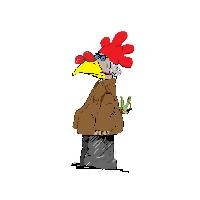 Topic Author
Topic Author
- Offline
- Junior Member
-

Less
More
- Posts: 33
- Thank you received: 0
02 May 2018 17:08 #110040
by TRAUPMANN00
Replied by TRAUPMANN00 on topic Tandem X axis won't move
I was unsuccessful in implementing the commands to the computer as seen in image below.
(perhaps more training is involved??)
The value is set at FALSE with a voltage of 3.7V on both 00 and 01 axes.
(perhaps more training is involved??)
The value is set at FALSE with a voltage of 3.7V on both 00 and 01 axes.
Please Log in or Create an account to join the conversation.
- PCW
-

- Away
- Moderator
-

Less
More
- Posts: 17594
- Thank you received: 5145
02 May 2018 17:22 #110042
by PCW
Replied by PCW on topic Tandem X axis won't move
that's weird... can you try:
halcmd show param *step*
then copy/paste the proper step invert parameter name into the setp command?
halcmd show param *step*
then copy/paste the proper step invert parameter name into the setp command?
Please Log in or Create an account to join the conversation.
Time to create page: 0.092 seconds
