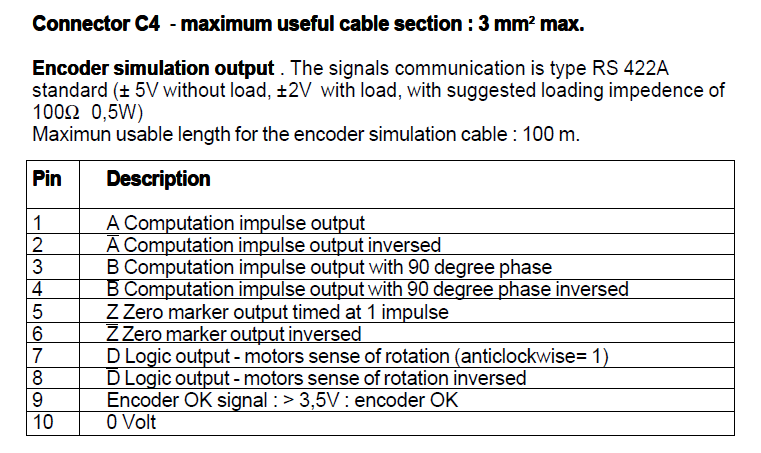Mesa 7i77 can't get it to work
- PanagiotisZ
-
 Topic Author
Topic Author
- Offline
- New Member
-

Less
More
- Posts: 16
- Thank you received: 0
30 May 2018 07:40 #111305
by PanagiotisZ
Mesa 7i77 can't get it to work was created by PanagiotisZ
Hello!
I ve been working on a retrofit for ages, got my degree before getting the mesa 5i25 and 7i77 so the project was put on hold due to work. I finally have some time to work on it again, but I can't seem to get the 7i77 to cooperate...
I connected the 5i25 to a PCI slot on a fairly old lab desktop pc, jumper W2 set to "up" position.
I connect the 5i25 to the 7i77 via db25, jumper W5 on the left and started a halrun on the terminal. The pins seem to be there, but the CR16 led is shining red and I don't seem to have communication. I tried connecting one encoder and setting up a halmeter to test encoder position while manually turning the shaft but nothing shows.... (while turning I put a multimeter on the encoder pins themselves, the voltage was changing with rotation )
Just to clarify.... my setup uses analog drives that receive resolver input from the motors. The drive itself is equipped with a circuit that converts resolver input to encoder output. As a result the encoder is self powered.
Any ideas to get started?
I upload the encoder's connector pin description, I would be grateful for some opinions on how to properly wire it to the 7i77...
Thanks in advance!
I ve been working on a retrofit for ages, got my degree before getting the mesa 5i25 and 7i77 so the project was put on hold due to work. I finally have some time to work on it again, but I can't seem to get the 7i77 to cooperate...
I connected the 5i25 to a PCI slot on a fairly old lab desktop pc, jumper W2 set to "up" position.
I connect the 5i25 to the 7i77 via db25, jumper W5 on the left and started a halrun on the terminal. The pins seem to be there, but the CR16 led is shining red and I don't seem to have communication. I tried connecting one encoder and setting up a halmeter to test encoder position while manually turning the shaft but nothing shows.... (while turning I put a multimeter on the encoder pins themselves, the voltage was changing with rotation )
Just to clarify.... my setup uses analog drives that receive resolver input from the motors. The drive itself is equipped with a circuit that converts resolver input to encoder output. As a result the encoder is self powered.
Any ideas to get started?
I upload the encoder's connector pin description, I would be grateful for some opinions on how to properly wire it to the 7i77...
Thanks in advance!
Please Log in or Create an account to join the conversation.
- PanagiotisZ
-
 Topic Author
Topic Author
- Offline
- New Member
-

Less
More
- Posts: 16
- Thank you received: 0
30 May 2018 09:23 #111307
by PanagiotisZ
Replied by PanagiotisZ on topic Mesa 7i77 can't get it to work
Actually I made a mistake over there...... the pins that are shown were all 5i25, so in effect the 7i77 is not recognized at all...
Please Log in or Create an account to join the conversation.
- Sparky961
-

- Offline
- Elite Member
-

Less
More
- Posts: 210
- Thank you received: 15
30 May 2018 11:01 #111308
by Sparky961
Replied by Sparky961 on topic Mesa 7i77 can't get it to work
You may find my journey contains some useful information:
forum.linuxcnc.org/27-driver-boards/3045...i25-7i77-first-steps
forum.linuxcnc.org/27-driver-boards/3045...i25-7i77-first-steps
Please Log in or Create an account to join the conversation.
- PanagiotisZ
-
 Topic Author
Topic Author
- Offline
- New Member
-

Less
More
- Posts: 16
- Thank you received: 0
30 May 2018 11:58 #111309
by PanagiotisZ
Replied by PanagiotisZ on topic Mesa 7i77 can't get it to work
Thanks Sparky961. I traced your steps back.
I tried connecting just the 5i25 and blinking the LEDs, it went ok. Then, I supply the 24 field power to the 7i77 (just the field power, nothing else is connected at the moment. CR16 is red, as I said in my first message. I exit the halrun and enter it again. I repeat exactly the same commands:
halrun
loadrt hostmot2
loadrt hm2_pci
loadrt threads
addf hm2_5i25.0.read thread1
addf hm2_5i25.0.write thread1
start
show pin
CR16 still red, no new pins. I tried loadusr halmeter pin hm2_5i25.0.encoder.00.position after wiring an encoder (I hope I connected it right.....), and showed nothing while manually turning the shaft.
Am I doing something wrong in the above steps? Are the commands the same as when I tested just the 5i25, or should I add something that states "7i77" too?
I tried connecting just the 5i25 and blinking the LEDs, it went ok. Then, I supply the 24 field power to the 7i77 (just the field power, nothing else is connected at the moment. CR16 is red, as I said in my first message. I exit the halrun and enter it again. I repeat exactly the same commands:
halrun
loadrt hostmot2
loadrt hm2_pci
loadrt threads
addf hm2_5i25.0.read thread1
addf hm2_5i25.0.write thread1
start
show pin
CR16 still red, no new pins. I tried loadusr halmeter pin hm2_5i25.0.encoder.00.position after wiring an encoder (I hope I connected it right.....), and showed nothing while manually turning the shaft.
Am I doing something wrong in the above steps? Are the commands the same as when I tested just the 5i25, or should I add something that states "7i77" too?
Please Log in or Create an account to join the conversation.
- PCW
-

- Away
- Moderator
-

Less
More
- Posts: 17470
- Thank you received: 5101
30 May 2018 13:58 #111314
by PCW
Replied by PCW on topic Mesa 7i77 can't get it to work
I would check:
1. That you have 5V to the 7I77 card (3 yellow LEDs on in the 7I77s analog and encoder section)
2. 7I77 W1, W4, and W12 are in left hand position
3. That the 5I25 card has the correct firmware, use:
sudo mesaflash --device 5i25 --readhmid to check and post the results here
Note that a red LED illuminated in the field I/O section is normal before the thread is running as it indicates a fault (watchdog fault in this case)
1. That you have 5V to the 7I77 card (3 yellow LEDs on in the 7I77s analog and encoder section)
2. 7I77 W1, W4, and W12 are in left hand position
3. That the 5I25 card has the correct firmware, use:
sudo mesaflash --device 5i25 --readhmid to check and post the results here
Note that a red LED illuminated in the field I/O section is normal before the thread is running as it indicates a fault (watchdog fault in this case)
Please Log in or Create an account to join the conversation.
- PanagiotisZ
-
 Topic Author
Topic Author
- Offline
- New Member
-

Less
More
- Posts: 16
- Thank you received: 0
30 May 2018 15:23 #111322
by PanagiotisZ
Replied by PanagiotisZ on topic Mesa 7i77 can't get it to work
CR01, CR03, CR06, CR07 are on
W1, W4 and W12 are on the left (with the parport on the left side of the board)
I m trying to get the file off the pc, but it makes it difficult (no internet and my flash drive is not recognized.... what a day). I took photos, here is a link to a dropbox I put them in, but I ll try to upload the file as well as soon as I get it
www.dropbox.com/sh/x2g08s8rslwbqbl/AACpo...HKOmBQdii5FfBJa?dl=0
W1, W4 and W12 are on the left (with the parport on the left side of the board)
I m trying to get the file off the pc, but it makes it difficult (no internet and my flash drive is not recognized.... what a day). I took photos, here is a link to a dropbox I put them in, but I ll try to upload the file as well as soon as I get it
www.dropbox.com/sh/x2g08s8rslwbqbl/AACpo...HKOmBQdii5FfBJa?dl=0
Please Log in or Create an account to join the conversation.
- PanagiotisZ
-
 Topic Author
Topic Author
- Offline
- New Member
-

Less
More
- Posts: 16
- Thank you received: 0
30 May 2018 16:02 #111324
by PanagiotisZ
Replied by PanagiotisZ on topic Mesa 7i77 can't get it to work
Guys, I think I found out at least part of my problem...... the firmware is for connection with a 7i76 board.... I flashed and CR16 turned off, CR15 flashes now. I ll post my progress soon
Please Log in or Create an account to join the conversation.
- PanagiotisZ
-
 Topic Author
Topic Author
- Offline
- New Member
-

Less
More
- Posts: 16
- Thank you received: 0
07 Jun 2018 12:55 #111867
by PanagiotisZ
Replied by PanagiotisZ on topic Mesa 7i77 can't get it to work
Update everyone!
My machine is working! I'm currently tuning the axes little by little, PID and FFs. I ran a couple of example programs once I had steady uninterrupted movement and the first results were more than satisfactory.
Once the work is complete, I' ll make a video and post a link!
Thanks for the help!
My machine is working! I'm currently tuning the axes little by little, PID and FFs. I ran a couple of example programs once I had steady uninterrupted movement and the first results were more than satisfactory.
Once the work is complete, I' ll make a video and post a link!
Thanks for the help!
Please Log in or Create an account to join the conversation.
- ozzyrob
-

- Visitor
-

07 Jun 2018 13:26 #111876
by ozzyrob
Replied by ozzyrob on topic Mesa 7i77 can't get it to work
Well done Old Mate, glad things are happening for ya! 
Please Log in or Create an account to join the conversation.
- PanagiotisZ
-
 Topic Author
Topic Author
- Offline
- New Member
-

Less
More
- Posts: 16
- Thank you received: 0
13 Jun 2018 07:50 #112275
by PanagiotisZ
Replied by PanagiotisZ on topic Mesa 7i77 can't get it to work
Hello again!
Here's a little video of my work, I made it to present the machine's first movements at the lab.
db.tt/TPmWboMsOT
Right now I m occupied with removing excess cableware, tidying up and labeling everything. When I have finished everything I will make a better video.
Again, thanks to everyone that helped along the way!
Here's a little video of my work, I made it to present the machine's first movements at the lab.
db.tt/TPmWboMsOT
Right now I m occupied with removing excess cableware, tidying up and labeling everything. When I have finished everything I will make a better video.
Again, thanks to everyone that helped along the way!
Please Log in or Create an account to join the conversation.
Time to create page: 0.159 seconds