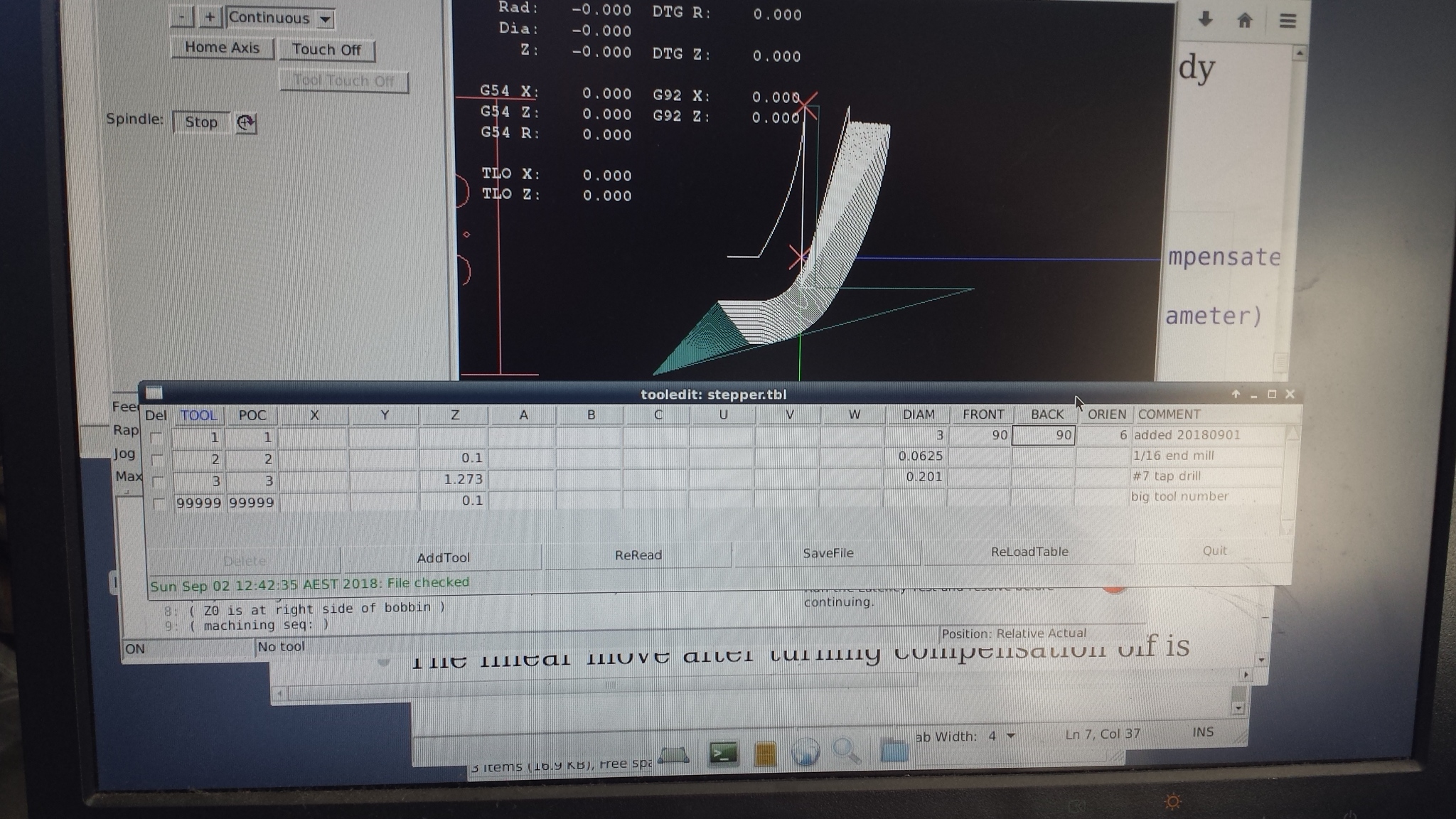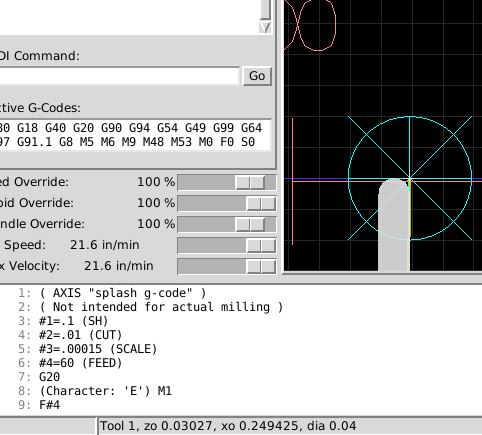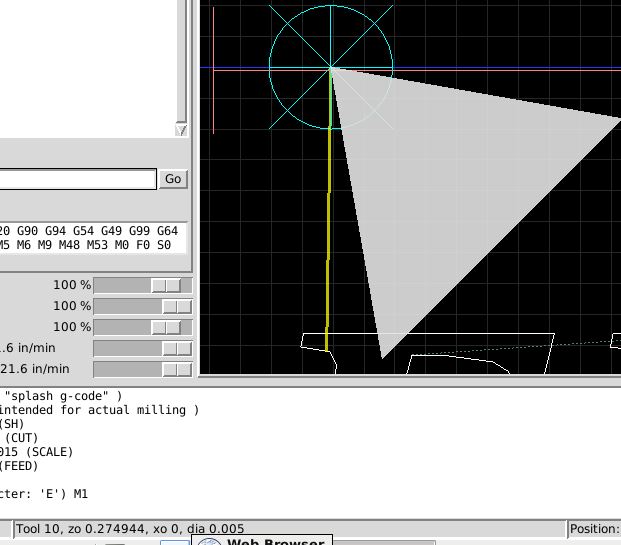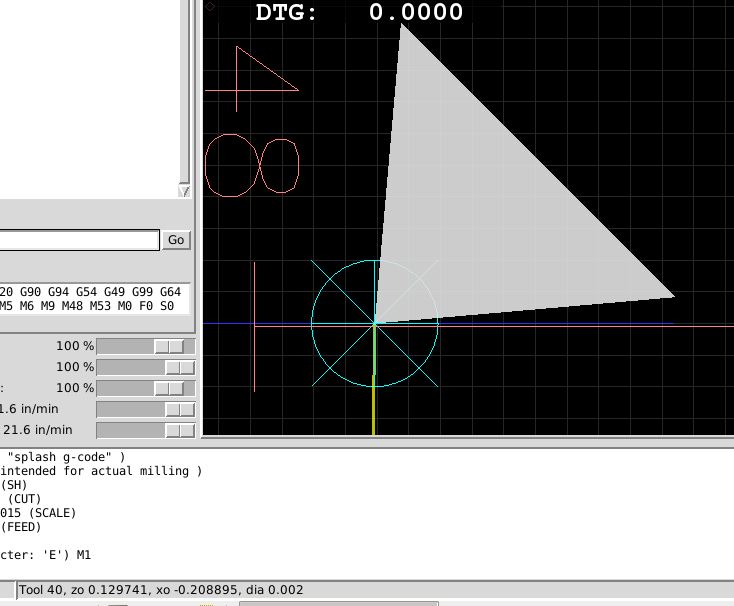Tool not showing correctly 2.7.14
- berntd
- Offline
- Senior Member
-

Less
More
- Posts: 41
- Thank you received: 0
02 Sep 2018 02:43 #116966
by berntd
Tool not showing correctly 2.7.14 was created by berntd
In lathe mode I cannot get the tool to show or show correctly.
It just shows the triangle arrow or nothing.
When I first used it after installing, I was sort of able to see the tool correctly.
Suddenly it stopped and no matter what, I cannot get it to work again.
I have tool 1 3mm diameter.
It used to show nicely as a circle.
I then had angles 90 and 90.
Even that showed correctly as a half round tool.
The orientations never worked as per documentation though.
Right now it does no longer work at all
What can I do?
Regards
Bernt
It just shows the triangle arrow or nothing.
When I first used it after installing, I was sort of able to see the tool correctly.
Suddenly it stopped and no matter what, I cannot get it to work again.
I have tool 1 3mm diameter.
It used to show nicely as a circle.
I then had angles 90 and 90.
Even that showed correctly as a half round tool.
The orientations never worked as per documentation though.
Right now it does no longer work at all
What can I do?
Regards
Bernt
Please Log in or Create an account to join the conversation.
- berntd
- Offline
- Senior Member
-

Less
More
- Posts: 41
- Thank you received: 0
02 Sep 2018 02:45 #116967
by berntd
Replied by berntd on topic Tool not showing correctly 2.7.14
Please Log in or Create an account to join the conversation.
- Todd Zuercher
-

- Away
- Platinum Member
-

Less
More
- Posts: 4696
- Thank you received: 1439
02 Sep 2018 13:26 #116973
by Todd Zuercher
Replied by Todd Zuercher on topic Tool not showing correctly 2.7.14
Your Axis screen shows that you have no tool loaded at the bottom of the screen. You need to load a tool with T1 M6.
Please Log in or Create an account to join the conversation.
- berntd
- Offline
- Senior Member
-

Less
More
- Posts: 41
- Thank you received: 0
02 Sep 2018 21:44 #116994
by berntd
Replied by berntd on topic Tool not showing correctly 2.7.14
Yes, but that is not it. The program does load the tool. It just was not because I reset it before the screenshot.
It all has to do with the tool orientations in that tool table by the look of it.It is just not working correctly at all.
It all has to do with the tool orientations in that tool table by the look of it.It is just not working correctly at all.
Please Log in or Create an account to join the conversation.
- andypugh
-

- Offline
- Moderator
-

Less
More
- Posts: 19797
- Thank you received: 4607
06 Sep 2018 12:40 - 06 Sep 2018 12:41 #117149
by andypugh
Replied by andypugh on topic Tool not showing correctly 2.7.14
if front and back angles are identical then you have a zero-angle tool which will be rendered as a line of zero width.
Angles are measured clockwise from the Z axis, so a typical CNMG holder will be frontangle 85 backangle 5
Angles are measured clockwise from the Z axis, so a typical CNMG holder will be frontangle 85 backangle 5
Last edit: 06 Sep 2018 12:41 by andypugh.
Please Log in or Create an account to join the conversation.
- berntd
- Offline
- Senior Member
-

Less
More
- Posts: 41
- Thank you received: 0
06 Sep 2018 21:40 #117170
by berntd
Replied by berntd on topic Tool not showing correctly 2.7.14
It must not show a zero width with a 3mm diameter!
It must show a 3mm wide tool with half round at the top. And it did that quite correctly at the beginning.
It also showed a round 3mm circle when no angles were entered but it does not show any of that any more.
I did get it to show a circle again yesterday when I set the orientation to 9. ????
There is something wrong with this but without help I cannot figure it out.
It certainly does not work for me as described in the documentation.
Regards
Bernt
It must show a 3mm wide tool with half round at the top. And it did that quite correctly at the beginning.
It also showed a round 3mm circle when no angles were entered but it does not show any of that any more.
I did get it to show a circle again yesterday when I set the orientation to 9. ????
There is something wrong with this but without help I cannot figure it out.
It certainly does not work for me as described in the documentation.
Regards
Bernt
Please Log in or Create an account to join the conversation.
- verticalperformance
-

- Offline
- Senior Member
-

Less
More
- Posts: 55
- Thank you received: 11
07 Sep 2018 12:12 #117180
by verticalperformance
Replied by verticalperformance on topic Tool not showing correctly 2.7.14
Just tried this out on 2.7.14
T0 M6. I get the default cone.
T1 M6. I get a parallel tool with a radius on the end (it's a parting tool) (orient=1)
T10 M6. I get the triangle representing a typ outside sharp tool (orient=2)
T40 M6. I get the triangle representing a typ sharp boring tool (orient=3)
So it still seems to be working as I think it should (and I think Bernt thinks too!) in 2.7.14 for me at least.
Toggling Show Tool on and off do anything?
T0 M6. I get the default cone.
T1 M6. I get a parallel tool with a radius on the end (it's a parting tool) (orient=1)
T10 M6. I get the triangle representing a typ outside sharp tool (orient=2)
T40 M6. I get the triangle representing a typ sharp boring tool (orient=3)
So it still seems to be working as I think it should (and I think Bernt thinks too!) in 2.7.14 for me at least.
Toggling Show Tool on and off do anything?
Please Log in or Create an account to join the conversation.
- berntd
- Offline
- Senior Member
-

Less
More
- Posts: 41
- Thank you received: 0
07 Sep 2018 21:30 #117206
by berntd
Replied by berntd on topic Tool not showing correctly 2.7.14
Great going!!
I got the same results at the beginning.
I then changed the orient value as I need my tool centre (centre of the radius circle) to be the tool reference. Just like a mill cutter.
I cycled through the orientations and the reference point changed left front right etc.
Then it all disapeared and that was it.
I found orientation 9 to give a round circle with centre reference. That would work for me for this tool. I just need to get it to work again.
No change turning the show tool on/off.
Please see my other thread on the offset / touch off. It may be related.
Regards
Bernt
I got the same results at the beginning.
I then changed the orient value as I need my tool centre (centre of the radius circle) to be the tool reference. Just like a mill cutter.
I cycled through the orientations and the reference point changed left front right etc.
Then it all disapeared and that was it.
I found orientation 9 to give a round circle with centre reference. That would work for me for this tool. I just need to get it to work again.
No change turning the show tool on/off.
Please see my other thread on the offset / touch off. It may be related.
Regards
Bernt
Please Log in or Create an account to join the conversation.
- OT-CNC
- Offline
- Platinum Member
-

Less
More
- Posts: 617
- Thank you received: 75
11 Sep 2018 00:22 #117316
by OT-CNC
Are you zoomed in enough too see it? I tried adding a 1/8 diameter tool and initially didn't see it. It should be in the center of the XZ arrows on the screen when the tool is loaded.
Replied by OT-CNC on topic Tool not showing correctly 2.7.14
No change turning the show tool on/off.
Are you zoomed in enough too see it? I tried adding a 1/8 diameter tool and initially didn't see it. It should be in the center of the XZ arrows on the screen when the tool is loaded.
Please Log in or Create an account to join the conversation.
Time to create page: 0.155 seconds