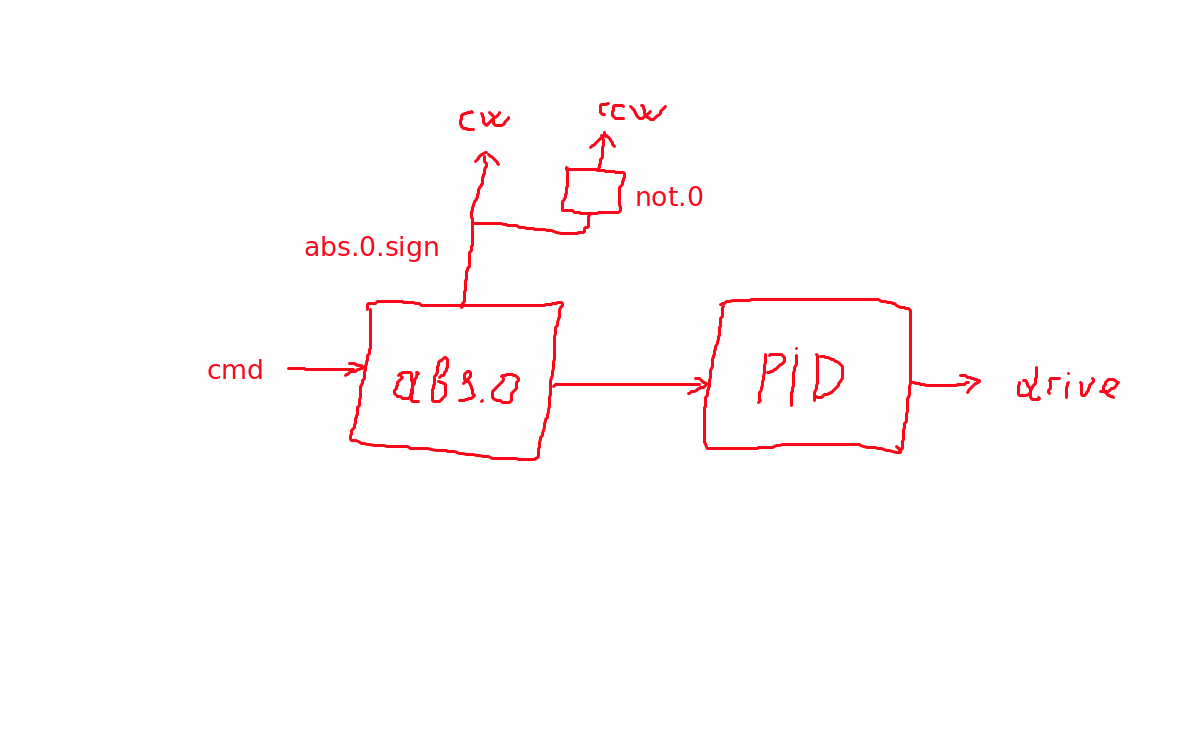Axis direction parameter hall
- akim
- Offline
- New Member
-

Less
More
- Posts: 3
- Thank you received: 0
03 Jan 2019 09:29 #123396
by akim
Axis direction parameter hall was created by akim
Hello Experts !
First happy new year , Please I want to use an VFD to run the axis X . for this i would need to have in 7i77 output , one for X direction forward and one For X direction reverse .
I looked on the hall config but i could not find any Bool output that can be linked to this ,for the spindle yer there are a CW and CCW
but for the axis I couldn't find !!
Could you help me on this
First happy new year , Please I want to use an VFD to run the axis X . for this i would need to have in 7i77 output , one for X direction forward and one For X direction reverse .
I looked on the hall config but i could not find any Bool output that can be linked to this ,for the spindle yer there are a CW and CCW
but for the axis I couldn't find !!
Could you help me on this
Please Log in or Create an account to join the conversation.
- cmorley
- Offline
- Moderator
-

Less
More
- Posts: 7284
- Thank you received: 2125
04 Jan 2019 00:31 #123443
by cmorley
Replied by cmorley on topic Axis direction parameter hall
It's unusual to use a VFD for an axis.
One way would be to use HAL components to check if the axis command is negative or not.
More information about your interface hardware and what your are doing would help for more precise ideas.
Chris M
One way would be to use HAL components to check if the axis command is negative or not.
More information about your interface hardware and what your are doing would help for more precise ideas.
Chris M
The following user(s) said Thank You: akim
Please Log in or Create an account to join the conversation.
- akim
- Offline
- New Member
-

Less
More
- Posts: 3
- Thank you received: 0
04 Jan 2019 05:31 - 04 Jan 2019 05:33 #123453
by akim
Replied by akim on topic Axis direction parameter hall
Thank you for your reply . I m using a 5i25 with 7i77 . My aim is to use a vfd i the axis X. For the analog output i think that setting the pid to 0 to 10 volts can be done . So my issue is the hall syntax for.the command if negative or positif . I didnt find this hal component .could you please either show me where is listed on the hall config or write to me so i can add it to my hall .
I want to have 2 digital outputs for the two axis directions .
I already worked in a cnc machine that uses a vfd and it gives .
0.001 mm . The setup is special but the result is very positif .
I want to have 2 digital outputs for the two axis directions .
I already worked in a cnc machine that uses a vfd and it gives .
0.001 mm . The setup is special but the result is very positif .
Last edit: 04 Jan 2019 05:33 by akim.
Please Log in or Create an account to join the conversation.
- rodw
-

- Offline
- Platinum Member
-

Less
More
- Posts: 11693
- Thank you received: 3945
04 Jan 2019 08:07 #123456
by rodw
Replied by rodw on topic Axis direction parameter hall
Have a look at axis.X.pos−cmd
The sign denotes the direction being travelled.
The sign denotes the direction being travelled.
The following user(s) said Thank You: akim
Please Log in or Create an account to join the conversation.
- nkp
- Offline
- Premium Member
-

Less
More
- Posts: 143
- Thank you received: 39
04 Jan 2019 10:00 #123457
by nkp
Replied by nkp on topic Axis direction parameter hall
Attachments:
The following user(s) said Thank You: akim
Please Log in or Create an account to join the conversation.
- rodw
-

- Offline
- Platinum Member
-

Less
More
- Posts: 11693
- Thank you received: 3945
04 Jan 2019 10:54 - 04 Jan 2019 10:56 #123462
by rodw
Replied by rodw on topic Axis direction parameter hall
This component I wrote a while ago shows how to determine the direction of movement on an axis. It was designed to display up and down LEDs in a GUI so it might need some modification but basically it does what you want by providing separate pins to show direction
forum.linuxcnc.org/plasma-laser/32657-th...-indicator-component.
Standard HAL components are great but if you know how to program in C, it is much more efficient to create dedicated components and that makes your HAL files easier to read.
Actually, I got it wrong in my earlier post. That technique used to work and then the internals changed so I wrote the component.
forum.linuxcnc.org/plasma-laser/32657-th...-indicator-component.
Standard HAL components are great but if you know how to program in C, it is much more efficient to create dedicated components and that makes your HAL files easier to read.
Actually, I got it wrong in my earlier post. That technique used to work and then the internals changed so I wrote the component.
Last edit: 04 Jan 2019 10:56 by rodw.
The following user(s) said Thank You: akim
Please Log in or Create an account to join the conversation.
- akim
- Offline
- New Member
-

Less
More
- Posts: 3
- Thank you received: 0
05 Jan 2019 10:53 #123538
by akim
Replied by akim on topic Axis direction parameter hall
Thank you . But the X.pos-cmd is float and not a bit ?! I may be wrong .
Could you invest more
Could you invest more
Please Log in or Create an account to join the conversation.
- andypugh
-

- Offline
- Moderator
-

Less
More
- Posts: 19793
- Thank you received: 4605
06 Jan 2019 20:36 #123632
by andypugh
Replied by andypugh on topic Axis direction parameter hall
nkp has already shown the answer. Pass the PID output through an "abs" HAL component, then use the abs.0.sign output to control the direction pin.
Please Log in or Create an account to join the conversation.
- rodw
-

- Offline
- Platinum Member
-

Less
More
- Posts: 11693
- Thank you received: 3945
06 Jan 2019 22:04 #123650
by rodw
As I said, it no longer works but when it did, I used the abs component as has been suggested with the PID output (which should already be attached to a signal in your Mesa config. something like
Replied by rodw on topic Axis direction parameter hall
Thank you . But the X.pos-cmd is float and not a bit ?! I may be wrong .
Could you invest more
As I said, it no longer works but when it did, I used the abs component as has been suggested with the PID output (which should already be attached to a signal in your Mesa config. something like
loadrt abs
addf abs.0 servo_thread
# the next 2 lines already exist in my config
net y-output => pid.y.output
net y-output <= hm2_7i76e.0.stepgen.00.velocity-cmd
# so which way are we turning?
net y-output => abs.0.input
net clockwise <= abs.0.is_positive
net anticlockwise <= abs.0.is_negativePlease Log in or Create an account to join the conversation.
Time to create page: 0.165 seconds