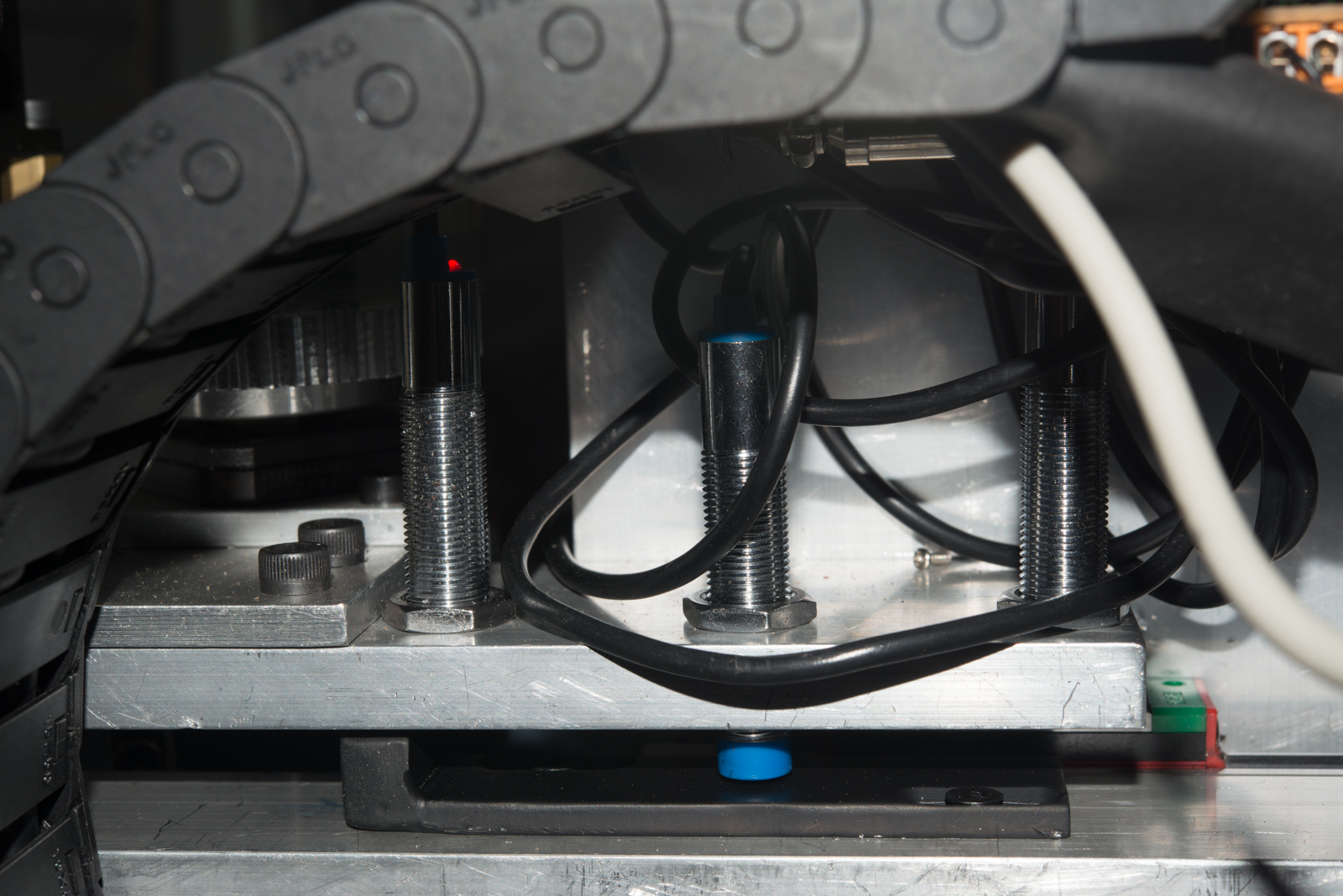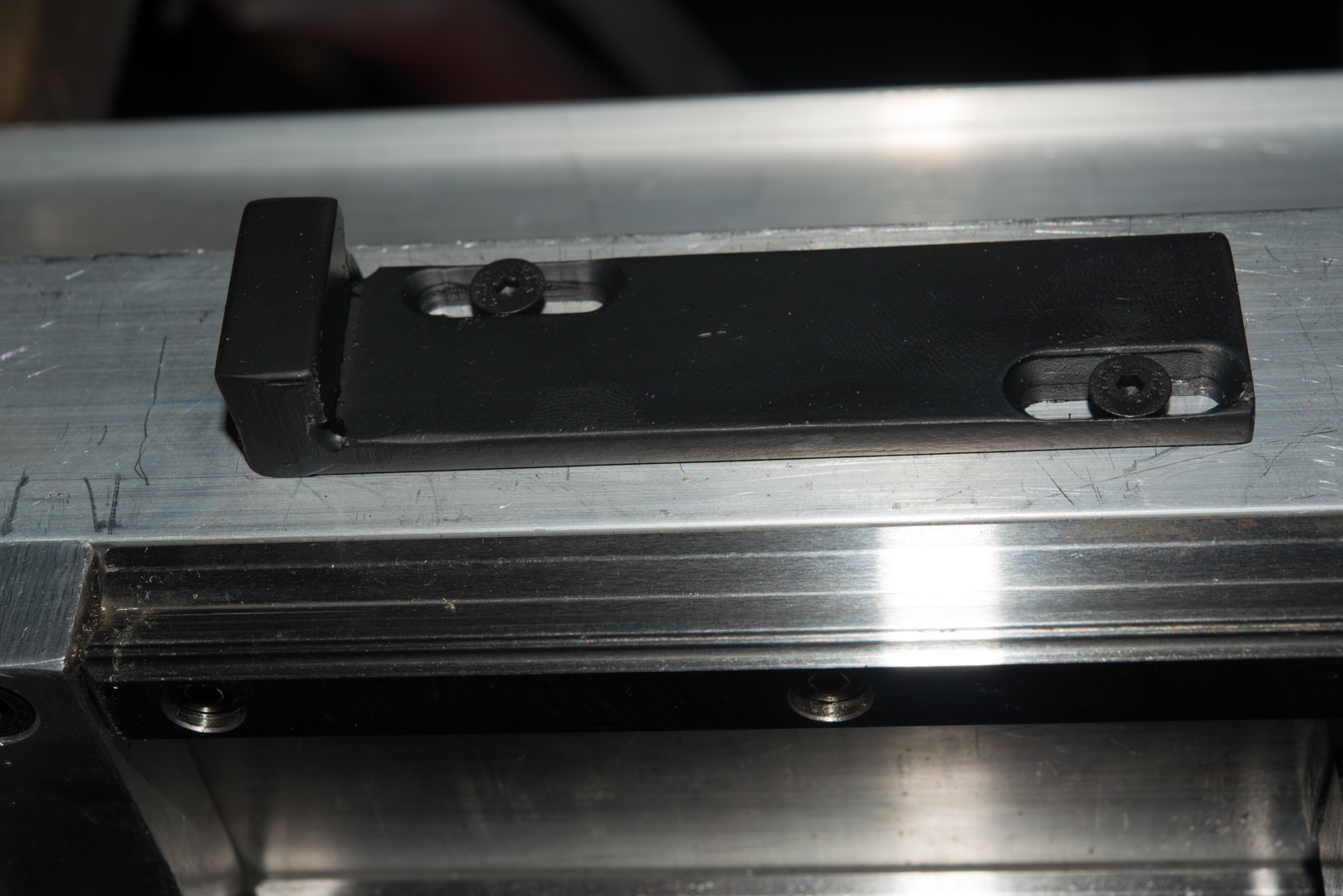Home switch clarification
- Leon82
- Offline
- Platinum Member
-

Less
More
- Posts: 592
- Thank you received: 79
22 Jan 2019 23:51 #124639
by Leon82
Home switch clarification was created by Leon82
I didn't want to hijack another thread I saw homing discussed.
There was talk of the axis coasting to a stop after the switch is toggled
. My plan was to use one of the cheap flat toggle type switch at the end of the travel for home and limit.
But I'm not sure if I want it to slam into the switch. There are basically hard stops with the way my motor brackets work currently I've been shutting down at my home as I haven't had any projects to continue yet.
There was talk of the axis coasting to a stop after the switch is toggled
. My plan was to use one of the cheap flat toggle type switch at the end of the travel for home and limit.
But I'm not sure if I want it to slam into the switch. There are basically hard stops with the way my motor brackets work currently I've been shutting down at my home as I haven't had any projects to continue yet.
Please Log in or Create an account to join the conversation.
- Hakan
- Offline
- Platinum Member
-

Less
More
- Posts: 1147
- Thank you received: 409
23 Jan 2019 06:08 #124647
by Hakan
Replied by Hakan on topic Home switch clarification
You can set up soft limits. Set HOME, MIN_LIMIT and MAX_LIMIT so after homing using the switch, linuxcnc knows where the end limits are and will not run into the switch.
The following user(s) said Thank You: Leon82
Please Log in or Create an account to join the conversation.
- rodw
-

- Away
- Platinum Member
-

Less
More
- Posts: 11648
- Thank you received: 3919
23 Jan 2019 12:06 #124659
by rodw
That was me!!!
I found on my plasma table that on homing the axis coasted past the home switch and needed to remain triggered yet if it hit a limit switch, the machine stopped dead in its track!
So after some experimentation, Here is how I configured my home and limit switches on the travelling part of the axis.
The left prox sensor is the limit, the middle (lower) prox sensor is the home switch and the sensor on the right is the limit switch for the other end of the axis.
So on homing the axis moves to the left until the home switch is triggered by the right edge of the sensor plate. It then coasts to a stop along the flat section of the sensor plate. Then LCNC move the axis off the home switch and approaches much more slowly to accurately locate the right edge of the plate.
Finally, I have set a homing offset that then moves the axis as close to the limit switch trigger (the 10mm square higher section) as I could get it to maximise axis travel.
You can reduce the distance it coasts by slowing the homing velocity down and if you have a heavier axis like a milling machine, it might not coast much at all!
This comment is not really addressing the issue. But yes, you need to set your soft limits so you stay inside the limit switches (eg per the first photo where the axis is right on the soft limit).
Anyway, I thought this was pretty cool original design and it works a treat.Feel free to copy it.
Replied by rodw on topic Home switch clarification
There was talk of the axis coasting to a stop after the switch is toggled
That was me!!!
I found on my plasma table that on homing the axis coasted past the home switch and needed to remain triggered yet if it hit a limit switch, the machine stopped dead in its track!
So after some experimentation, Here is how I configured my home and limit switches on the travelling part of the axis.
The left prox sensor is the limit, the middle (lower) prox sensor is the home switch and the sensor on the right is the limit switch for the other end of the axis.
So on homing the axis moves to the left until the home switch is triggered by the right edge of the sensor plate. It then coasts to a stop along the flat section of the sensor plate. Then LCNC move the axis off the home switch and approaches much more slowly to accurately locate the right edge of the plate.
Finally, I have set a homing offset that then moves the axis as close to the limit switch trigger (the 10mm square higher section) as I could get it to maximise axis travel.
You can reduce the distance it coasts by slowing the homing velocity down and if you have a heavier axis like a milling machine, it might not coast much at all!
You can set up soft limits. Set HOME, MIN_LIMIT and MAX_LIMIT so after homing using the switch, linuxcnc knows where the end limits are and will not run into the switch.
This comment is not really addressing the issue. But yes, you need to set your soft limits so you stay inside the limit switches (eg per the first photo where the axis is right on the soft limit).
Anyway, I thought this was pretty cool original design and it works a treat.Feel free to copy it.
Attachments:
The following user(s) said Thank You: Leon82
Please Log in or Create an account to join the conversation.
- Leon82
- Offline
- Platinum Member
-

Less
More
- Posts: 592
- Thank you received: 79
23 Jan 2019 13:33 #124666
by Leon82
Replied by Leon82 on topic Home switch clarification
Ok thanks
Please Log in or Create an account to join the conversation.
- Leon82
- Offline
- Platinum Member
-

Less
More
- Posts: 592
- Thank you received: 79
23 Jan 2019 13:47 #124667
by Leon82
Replied by Leon82 on topic Home switch clarification
They are setup as software limit. I'm going to do the zero on the + side as home /limit
Please Log in or Create an account to join the conversation.
- Leon82
- Offline
- Platinum Member
-

Less
More
- Posts: 592
- Thank you received: 79
27 Jan 2019 19:01 - 27 Jan 2019 19:36 #124983
by Leon82
Replied by Leon82 on topic Home switch clarification
It won't let me move the axis after it homes. It shuts off the machine because it's on limit.
I set is as just home and is works
Maybe I ha e to put in a z home offset for it to work as a home+limit.
I set is as just home and is works
Maybe I ha e to put in a z home offset for it to work as a home+limit.
Last edit: 27 Jan 2019 19:36 by Leon82.
Please Log in or Create an account to join the conversation.
- andypugh
-

- Offline
- Moderator
-

Less
More
- Posts: 19782
- Thank you received: 4604
29 Jan 2019 17:40 #125186
by andypugh
Replied by andypugh on topic Home switch clarification
You need to set a HPME_POSITION that is off the switch, then the final part of the homing sequence is a move off the switch before re-enabling the limit switches.
The following user(s) said Thank You: Leon82
Please Log in or Create an account to join the conversation.
- rodw
-

- Away
- Platinum Member
-

Less
More
- Posts: 11648
- Thank you received: 3919
29 Jan 2019 21:35 #125209
by rodw
And thats why I like seperate home and limit switches as shared ones eat into your axis travel
Replied by rodw on topic Home switch clarification
You need to set a HPME_POSITION that is off the switch, then the final part of the homing sequence is a move off the switch before re-enabling the limit switches.
And thats why I like seperate home and limit switches as shared ones eat into your axis travel
Please Log in or Create an account to join the conversation.
- andypugh
-

- Offline
- Moderator
-

Less
More
- Posts: 19782
- Thank you received: 4604
29 Jan 2019 22:13 #125213
by andypugh
On my lathe I lose 0.5mm. I can live with that.
Replied by andypugh on topic Home switch clarification
And thats why I like seperate home and limit switches as shared ones eat into your axis travel
On my lathe I lose 0.5mm. I can live with that.
Please Log in or Create an account to join the conversation.
- Leon82
- Offline
- Platinum Member
-

Less
More
- Posts: 592
- Thank you received: 79
29 Jan 2019 22:28 #125214
by Leon82
Replied by Leon82 on topic Home switch clarification
Tjanks, I'll give e it a shot
Please Log in or Create an account to join the conversation.
Time to create page: 0.119 seconds