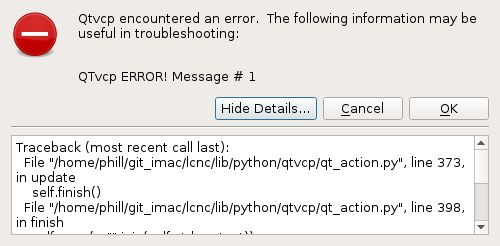QtVCP gcode file opening
- phillc54
-
 Topic Author
Topic Author
- Offline
- Platinum Member
-

Less
More
- Posts: 5711
- Thank you received: 2093
24 Feb 2019 06:35 #127035
by phillc54
Replied by phillc54 on topic QtVCP gcode file opening
It works perfectly without filtering...
With filtering I get the following in the terminal:
Cheers, Phill.
With filtering I get the following in the terminal:
[QtDesigner.QTVCP.QT_ACTION][DEBUG] get ./plasmac_gcode.py filtered program /home/phill/linuxcnc/nc_files/plasmac/metric_line10.ngc (qt_action.py:130)
Openning filter program /home/phill/linuxcnc/nc_files/plasmac/metric_line10.ngc ./plasmac_gcode.py
temp /tmp/emcflt-5IslA3.d/metric_line10.ngc
[QtDesigner.QTVCP.QT_ACTION][DEBUG] Load program None (qt_action.py:133)
emc/task/emctask.cc 405: interp_error: Unable to open file <None>
Unable to open file <None>
can't open None
ERROR: Unable to open file <None>
ERROR: can't open NoneCheers, Phill.
Please Log in or Create an account to join the conversation.
- cmorley
- Offline
- Moderator
-

Less
More
- Posts: 7243
- Thank you received: 2109
24 Feb 2019 08:02 #127037
by cmorley
Replied by cmorley on topic QtVCP gcode file opening
Ok I finally got it -pushed fix.
Sorry for taking so long..
Chris
Sorry for taking so long..
Chris
The following user(s) said Thank You: phillc54
Please Log in or Create an account to join the conversation.
- phillc54
-
 Topic Author
Topic Author
- Offline
- Platinum Member
-

Less
More
- Posts: 5711
- Thank you received: 2093
24 Feb 2019 09:17 #127039
by phillc54
Replied by phillc54 on topic QtVCP gcode file opening
Many thanks Chris, I won't get time to try it until tomorrow.
No need to apologize, I don't know how you find the time to help so many people at one time or keep track of it all on top of your development work.
Cheers, Phill.
No need to apologize, I don't know how you find the time to help so many people at one time or keep track of it all on top of your development work.
Cheers, Phill.
Please Log in or Create an account to join the conversation.
- phillc54
-
 Topic Author
Topic Author
- Offline
- Platinum Member
-

Less
More
- Posts: 5711
- Thank you received: 2093
25 Feb 2019 03:08 - 25 Feb 2019 03:25 #127080
by phillc54
Replied by phillc54 on topic QtVCP gcode file opening
Tested with ngc, py and jpg filters and all works well with the exception of a couple of issues:
1. If multiple extensions are specified in the ini file (which does work in the axis gui) then when this entry is selected in the file dialog "Files of Type:" then no files with any of these extensions show up.I tried changing the comma for a semi-colon and also a colon but that made no difference.
Edit: I changed line 219 in qt_istat.py to:which seems to work ok.
2. If I inadvertently open a incorrect python file with something like:in it then it gives an error dialog:
The full contents are:
Cheers, Phill.
1. If multiple extensions are specified in the ini file (which does work in the axis gui) then when this entry is selected in the file dialog "Files of Type:" then no files with any of these extensions show up.
PROGRAM_EXTENSION = .png,.gif,.jpg Greyscale Depth ImageEdit: I changed line 219 in qt_istat.py to:
k = k.replace('.','*.').replace(',',' ')2. If I inadvertently open a incorrect python file with something like:
infile = sys.argv[1]The full contents are:
Warning: Spoiler!
Traceback (most recent call last):
File "/home/phill/git_imac/lcnc/lib/python/qtvcp/qt_action.py", line 373, in update
self.finish()
File "/home/phill/git_imac/lcnc/lib/python/qtvcp/qt_action.py", line 398, in finish
self.error(r, "".join(self.stderr_text))
File "/home/phill/git_imac/lcnc/lib/python/qtvcp/qt_action.py", line 403, in error
dialog = gtk.MessageDialog(None, 0, gtk.MESSAGE_ERROR, gtk.BUTTONS_CLOSE,
NameError: global name 'gtk' is not definedCheers, Phill.
Attachments:
Last edit: 25 Feb 2019 03:25 by phillc54.
Please Log in or Create an account to join the conversation.
- cmorley
- Offline
- Moderator
-

Less
More
- Posts: 7243
- Thank you received: 2109
25 Feb 2019 03:30 - 25 Feb 2019 03:31 #127082
by cmorley
Replied by cmorley on topic QtVCP gcode file opening
Ahh yes ok. 'GTK' - left over from porting from gladevcp...I will fix those.
keeping me honest..
Chris
keeping me honest..
Chris
Last edit: 25 Feb 2019 03:31 by cmorley.
Please Log in or Create an account to join the conversation.
- cmorley
- Offline
- Moderator
-

Less
More
- Posts: 7243
- Thank you received: 2109
25 Feb 2019 11:00 #127098
by cmorley
Replied by cmorley on topic QtVCP gcode file opening
Ok I think I got those fixed now.
Chris M
Chris M
The following user(s) said Thank You: phillc54
Please Log in or Create an account to join the conversation.
- phillc54
-
 Topic Author
Topic Author
- Offline
- Platinum Member
-

Less
More
- Posts: 5711
- Thank you received: 2093
26 Feb 2019 03:23 #127139
by phillc54
Replied by phillc54 on topic QtVCP gcode file opening
Thank Chris, looks good...
Just in case you are bored I'll see if I can find more for you to do.
Cheers, Phill.
Just in case you are bored I'll see if I can find more for you to do.
Cheers, Phill.
Please Log in or Create an account to join the conversation.
- cmorley
- Offline
- Moderator
-

Less
More
- Posts: 7243
- Thank you received: 2109
26 Feb 2019 08:56 #127143
by cmorley
Replied by cmorley on topic QtVCP gcode file opening
Keep it coming buddy 
Chris
Chris
Please Log in or Create an account to join the conversation.
Time to create page: 0.207 seconds