Jetson Nano as LinuxCNC driver
- hobbyno1
- Offline
- New Member
-

Less
More
- Posts: 14
- Thank you received: 0
17 Jun 2020 12:06 #171902
by hobbyno1
Replied by hobbyno1 on topic Jetson Nano as LinuxCNC driver
I had thought Multi-Arch was mostly for lib files between x86 and amd64, but I will look into it. I think I am tied to 4.9 by the patch.
thx
thx
Please Log in or Create an account to join the conversation.
- Cerna
-
- Offline
- New Member
-

Less
More
- Posts: 13
- Thank you received: 4
17 Jun 2020 12:14 #171903
by Cerna
Replied by Cerna on topic Jetson Nano as LinuxCNC driver
Multi-Arch is mostly used for cross-compilation and resolving build dependencies on shared libraries, yes. However, most arm64 processors do support the armhf mode. Look
here
or
here
or
here
.
The other option is to try build the packages from source. I haven't tried it with LinuxCNC, but it should be resolvable.
The other option is to try build the packages from source. I haven't tried it with LinuxCNC, but it should be resolvable.
Please Log in or Create an account to join the conversation.
- hobbyno1
- Offline
- New Member
-

Less
More
- Posts: 14
- Thank you received: 0
19 Jun 2020 12:40 #172073
by hobbyno1
Replied by hobbyno1 on topic Jetson Nano as LinuxCNC driver
Hi Cerna,
Yes, Multiarch has helped a lot, but it is still not installing. The unmet dependencies have reduced from about 50 to 8. The error message for the remaining unmet dependencies is that they can't be found. I've tried adding some repositories to sources.list without success.
Here is the list of remaining unmet dependencies:
The following packages have unmet dependencies.
linuxcnc-uspace:armhf : Depends: libboost-python1.67.0:armhf but it is not installable
Depends: libc6:armhf (>= 2.28) but 2.27-3ubuntu1 is to be installed
Depends: libmodbus5:armhf (>= 3.1.4) but 3.0.6-2 is to be installed
Depends: libusb-1.0-0:armhf (>= 2:1.0.22) but 2:1.0.21-2 is to be installed
Depends: bwidget:armhf (>= 1.7) but it is not installable
Depends: python-xlib:armhf but it is not installable
Depends: python-gtkglext1:armhf but it is not going to be installed
Depends: python-configobj:armhf but it is not installable
Recommends: linuxcnc-doc-en:armhf but it is not installable or
linuxcnc-doc:armhf but it is not installable
Recommends: hostmot2-firmware-all:armhf but it is not installable
E: Unable to correct problems, you have held broken packages.
user1@computer1:~$
Here is an example error message from "sudo apt-get install package:armhf " for each of the remaining unmet dependencies.
user1@computer1:~$ sudo apt-get install bwidget:armhf
Reading package lists... Done
Building dependency tree
Reading state information... Done
Package bwidget:armhf is not available, but is referred to by another package.
This may mean that the package is missing, has been obsoleted, or
is only available from another source
E: Package 'bwidget:armhf' has no installation candidate
How can I fix the remaining unmet dependencies ?
thx
Yes, Multiarch has helped a lot, but it is still not installing. The unmet dependencies have reduced from about 50 to 8. The error message for the remaining unmet dependencies is that they can't be found. I've tried adding some repositories to sources.list without success.
Here is the list of remaining unmet dependencies:
The following packages have unmet dependencies.
linuxcnc-uspace:armhf : Depends: libboost-python1.67.0:armhf but it is not installable
Depends: libc6:armhf (>= 2.28) but 2.27-3ubuntu1 is to be installed
Depends: libmodbus5:armhf (>= 3.1.4) but 3.0.6-2 is to be installed
Depends: libusb-1.0-0:armhf (>= 2:1.0.22) but 2:1.0.21-2 is to be installed
Depends: bwidget:armhf (>= 1.7) but it is not installable
Depends: python-xlib:armhf but it is not installable
Depends: python-gtkglext1:armhf but it is not going to be installed
Depends: python-configobj:armhf but it is not installable
Recommends: linuxcnc-doc-en:armhf but it is not installable or
linuxcnc-doc:armhf but it is not installable
Recommends: hostmot2-firmware-all:armhf but it is not installable
E: Unable to correct problems, you have held broken packages.
user1@computer1:~$
Here is an example error message from "sudo apt-get install package:armhf " for each of the remaining unmet dependencies.
user1@computer1:~$ sudo apt-get install bwidget:armhf
Reading package lists... Done
Building dependency tree
Reading state information... Done
Package bwidget:armhf is not available, but is referred to by another package.
This may mean that the package is missing, has been obsoleted, or
is only available from another source
E: Package 'bwidget:armhf' has no installation candidate
How can I fix the remaining unmet dependencies ?
thx
Please Log in or Create an account to join the conversation.
- andypugh
-

- Offline
- Moderator
-

Less
More
- Posts: 19753
- Thank you received: 4586
19 Jun 2020 13:06 #172076
by andypugh
Try just "sudo apt-get install bwidget"
The linuxcnc-based packages that it can't find are all at the same place as the .deb came from, though at that point you might prefer to add the buildbot as an apt repository. And you don't need them.
Replied by andypugh on topic Jetson Nano as LinuxCNC driver
user1@computer1:~$ sudo apt-get install bwidget:armhf
Reading package lists... Done
Building dependency tree
Reading state information... Done
Package bwidget:armhf is not available, but is referred to by another package.
Try just "sudo apt-get install bwidget"
The linuxcnc-based packages that it can't find are all at the same place as the .deb came from, though at that point you might prefer to add the buildbot as an apt repository. And you don't need them.
The following user(s) said Thank You: hobbyno1
Please Log in or Create an account to join the conversation.
- Cerna
-
- Offline
- New Member
-

Less
More
- Posts: 13
- Thank you received: 4
19 Jun 2020 19:46 #172097
by Cerna
Replied by Cerna on topic Jetson Nano as LinuxCNC driver
hobbyno1,
from the dependency output, it looks like you are trying to install packages build for Debian 10 Buster on Ubuntu 18.04 Bionic system. That will work only with too much effort - as you have discovered.
Given how packaging for LinuxCNC works, there is no version for Ubuntu Bionic - or at least I couldn't find one.
I tried to prepare one for aarch64 for current 2.8 branch: LinuxCNC-uspace for Ubuntu bionic arm64.
You can try it. (I don't have any aarch64 device at the moment.)
from the dependency output, it looks like you are trying to install packages build for Debian 10 Buster on Ubuntu 18.04 Bionic system. That will work only with too much effort - as you have discovered.
Given how packaging for LinuxCNC works, there is no version for Ubuntu Bionic - or at least I couldn't find one.
I tried to prepare one for aarch64 for current 2.8 branch: LinuxCNC-uspace for Ubuntu bionic arm64.
You can try it. (I don't have any aarch64 device at the moment.)
The following user(s) said Thank You: hobbyno1
Please Log in or Create an account to join the conversation.
- hobbyno1
- Offline
- New Member
-

Less
More
- Posts: 14
- Thank you received: 0
20 Jun 2020 13:55 #172156
by hobbyno1
Replied by hobbyno1 on topic Jetson Nano as LinuxCNC driver
Hi andypugh,
I'm getting the same message from sudo apt-get install bwidget. I've added the uspace repository but no luck so far.
thx
I'm getting the same message from sudo apt-get install bwidget. I've added the uspace repository but no luck so far.
thx
Please Log in or Create an account to join the conversation.
- hobbyno1
- Offline
- New Member
-

Less
More
- Posts: 14
- Thank you received: 0
20 Jun 2020 14:41 #172161
by hobbyno1
Replied by hobbyno1 on topic Jetson Nano as LinuxCNC driver
Hi Cerna,
Thanks for letting me try this version. The good news is, it installed, it opens up the "Linuxcnc configuration selector " page when I launch it from the command line. When I select a configuration the Banner for "Enhanced Machine controller" comes up. There is a linuxcnc folder in my home directory which has subfolders /configs and /nc_files each of which seem full with files. The configuration file I selected on the selector page has its own subfolder in the /configs folder with the correct hal and ini files. There is a shortcut on the desktop since I checked the box on the "Linuxcnc configuration selector".
The not so good news is that this is as far as it goes. At the first two launches the machine hung at this point and on restarting sent an error report to ubuntu. I did not record the details but it did mention about a kernel loop. The third and fourth time the machine did not hang, but it returned me to the terminal window with an error message that I have pasted below. It says it is a configuration error that is preventing it from running and it seems to be looking for a parport, however it might be more than that since the machine hung on the first two launches.
Some info on the installation. The first time I tried dpkg -i it seemed to remove all the :armhf packages. It then returned an error message re unmet dependencies. Then I did sudo --fix -broken install, this still gave an error message at the end of a long list of fixes, so I tried dpkg -i again and it installed.
Some other info, I don't see a .exe icon, I can only launch from the terminal. It doesn't seem to be on the list of installed software on the desktop. There doesn't seem to be a home/user1/linuxcnc_debug.txt or print.tex as mentioned at the end of this error message
user1@computer1:~$ linuxcnc
LINUXCNC - 2.8.0~pre1
Machine configuration directory is '/home/user1/linuxcnc/configs/by_interface.parport.etch-servo'
Machine configuration file is 'etch.ini'
Starting LinuxCNC...
Found file(REL): ./etch.hal
Waiting for component 'trivkins' to become ready..Waited 3 seconds for master. giving up.
.Note: Using POSIX realtime
Unexpected realtime delay on task 0 with period 20000
This Message will only display once per session.
Run the Latency Test and resolve before continuing.
config string '0x378'
Linux parallel port @888 not found
invalid inifile value for [TRAJ] HOME: 0 0
emcMotionInit: emcTrajInit failed
invalid inifile value for [TRAJ] HOME: 0 0
emcMotionInit: emcTrajInit failed
note: MAXV max: 30.000 units/sec 1800.000 units/min
note: LJOG max: 30.000 units/sec 1800.000 units/min
note: LJOG default: 1.000 units/sec 60.000 units/min
waiting for s.joints<0>, s.kinematics_type<0>
waiting for s.joints<0>, s.kinematics_type<0>
waiting for s.joints<0>, s.kinematics_type<0>
waiting for s.joints<0>, s.kinematics_type<0>
waiting for s.joints<0>, s.kinematics_type<0>
waiting for s.joints<0>, s.kinematics_type<0>
Waiting for component 'inihal' to become ready..waiting for s.joints<0>, s.kinematics_type<0>
.invalid inifile value for [TRAJ] HOME: 0 0
emcMotionInit: emcTrajInit failed
.....waiting for s.joints<0>, s.kinematics_type<0>
.....invalid inifile value for [TRAJ] HOME: 0 0
emcMotionInit: emcTrajInit failed
........waiting for s.joints<0>, s.kinematics_type<0>
...invalid inifile value for [TRAJ] HOME: 0 0
emcMotionInit: emcTrajInit failed
..........invalid inifile value for [TRAJ] HOME: 0 0
emcMotionInit: emcTrajInit failed
..........invalid inifile value for [TRAJ] HOME: 0 0
emcMotionInit: emcTrajInit failed
..A configuration error is preventing LinuxCNC from starting.
More information may be available when running from a terminal.
Shutting down and cleaning up LinuxCNC...
........invalid inifile value for [TRAJ] HOME: 0 0
emcMotionInit: emcTrajInit failed
....HAL: ERROR: exit called before init
<commandline>:0: waitpid failed milltask inihal
<commandline>:0: milltask exited without becoming ready
Note: Using POSIX realtime
LinuxCNC terminated with an error. You can find more information in the log:
/home/user1/linuxcnc_debug.txt
and
/home/user1/linuxcnc_print.txt
as well as in the output of the shell command 'dmesg' and in the terminal
Thanks for letting me try this version. The good news is, it installed, it opens up the "Linuxcnc configuration selector " page when I launch it from the command line. When I select a configuration the Banner for "Enhanced Machine controller" comes up. There is a linuxcnc folder in my home directory which has subfolders /configs and /nc_files each of which seem full with files. The configuration file I selected on the selector page has its own subfolder in the /configs folder with the correct hal and ini files. There is a shortcut on the desktop since I checked the box on the "Linuxcnc configuration selector".
The not so good news is that this is as far as it goes. At the first two launches the machine hung at this point and on restarting sent an error report to ubuntu. I did not record the details but it did mention about a kernel loop. The third and fourth time the machine did not hang, but it returned me to the terminal window with an error message that I have pasted below. It says it is a configuration error that is preventing it from running and it seems to be looking for a parport, however it might be more than that since the machine hung on the first two launches.
Some info on the installation. The first time I tried dpkg -i it seemed to remove all the :armhf packages. It then returned an error message re unmet dependencies. Then I did sudo --fix -broken install, this still gave an error message at the end of a long list of fixes, so I tried dpkg -i again and it installed.
Some other info, I don't see a .exe icon, I can only launch from the terminal. It doesn't seem to be on the list of installed software on the desktop. There doesn't seem to be a home/user1/linuxcnc_debug.txt or print.tex as mentioned at the end of this error message
user1@computer1:~$ linuxcnc
LINUXCNC - 2.8.0~pre1
Machine configuration directory is '/home/user1/linuxcnc/configs/by_interface.parport.etch-servo'
Machine configuration file is 'etch.ini'
Starting LinuxCNC...
Found file(REL): ./etch.hal
Waiting for component 'trivkins' to become ready..Waited 3 seconds for master. giving up.
.Note: Using POSIX realtime
Unexpected realtime delay on task 0 with period 20000
This Message will only display once per session.
Run the Latency Test and resolve before continuing.
config string '0x378'
Linux parallel port @888 not found
invalid inifile value for [TRAJ] HOME: 0 0
emcMotionInit: emcTrajInit failed
invalid inifile value for [TRAJ] HOME: 0 0
emcMotionInit: emcTrajInit failed
note: MAXV max: 30.000 units/sec 1800.000 units/min
note: LJOG max: 30.000 units/sec 1800.000 units/min
note: LJOG default: 1.000 units/sec 60.000 units/min
waiting for s.joints<0>, s.kinematics_type<0>
waiting for s.joints<0>, s.kinematics_type<0>
waiting for s.joints<0>, s.kinematics_type<0>
waiting for s.joints<0>, s.kinematics_type<0>
waiting for s.joints<0>, s.kinematics_type<0>
waiting for s.joints<0>, s.kinematics_type<0>
Waiting for component 'inihal' to become ready..waiting for s.joints<0>, s.kinematics_type<0>
.invalid inifile value for [TRAJ] HOME: 0 0
emcMotionInit: emcTrajInit failed
.....waiting for s.joints<0>, s.kinematics_type<0>
.....invalid inifile value for [TRAJ] HOME: 0 0
emcMotionInit: emcTrajInit failed
........waiting for s.joints<0>, s.kinematics_type<0>
...invalid inifile value for [TRAJ] HOME: 0 0
emcMotionInit: emcTrajInit failed
..........invalid inifile value for [TRAJ] HOME: 0 0
emcMotionInit: emcTrajInit failed
..........invalid inifile value for [TRAJ] HOME: 0 0
emcMotionInit: emcTrajInit failed
..A configuration error is preventing LinuxCNC from starting.
More information may be available when running from a terminal.
Shutting down and cleaning up LinuxCNC...
........invalid inifile value for [TRAJ] HOME: 0 0
emcMotionInit: emcTrajInit failed
....HAL: ERROR: exit called before init
<commandline>:0: waitpid failed milltask inihal
<commandline>:0: milltask exited without becoming ready
Note: Using POSIX realtime
LinuxCNC terminated with an error. You can find more information in the log:
/home/user1/linuxcnc_debug.txt
and
/home/user1/linuxcnc_print.txt
as well as in the output of the shell command 'dmesg' and in the terminal
Please Log in or Create an account to join the conversation.
- tommylight
-

- Away
- Moderator
-

Less
More
- Posts: 21083
- Thank you received: 7197
20 Jun 2020 14:46 #172162
by tommylight
Replied by tommylight on topic Jetson Nano as LinuxCNC driver
Try some other sim configs, and attach the debug part of the report.
You are trying to run a parallel port config that uses actual parallel port, not a simulator, and i think Nano does not have one.
You are trying to run a parallel port config that uses actual parallel port, not a simulator, and i think Nano does not have one.
The following user(s) said Thank You: hobbyno1
Please Log in or Create an account to join the conversation.
- hobbyno1
- Offline
- New Member
-

Less
More
- Posts: 14
- Thank you received: 0
20 Jun 2020 15:28 #172163
by hobbyno1
Replied by hobbyno1 on topic Jetson Nano as LinuxCNC driver
Hi Tommylight,
Success! fantastic, I selected sim axis config. It opens up the usual Linuxcnc window(some delay). I ran the sim axis config and it completed the demo of cutting the words "Linux CNC" . I've included the terminal o/p below.
many thx
user1@computer1:~$ linuxcnc
LINUXCNC - 2.8.0~pre1
Machine configuration directory is '/home/user1/linuxcnc/configs/sim.axis'
Machine configuration file is 'axis.ini'
Starting LinuxCNC...
Found file(lib): /usr/share/linuxcnc/hallib/core_sim.hal
Note: Using POSIX realtime
Found file(lib): /usr/share/linuxcnc/hallib/sim_spindle_encoder.hal
Found file(lib): /usr/share/linuxcnc/hallib/axis_manualtoolchange.hal
Found file(lib): /usr/share/linuxcnc/hallib/simulated_home.hal
Found file(lib): /usr/share/linuxcnc/hallib/check_xyz_constraints.hal
note: MAXV max: 5.000 units/sec 300.000 units/min
note: LJOG max: 5.000 units/sec 300.000 units/min
note: LJOG default: 0.250 units/sec 15.000 units/min
note: jog_order='XYZ'
note: jog_invert=set([])
task: main loop took 0.011198 seconds
task: main loop took 0.010072 seconds
task: main loop took 0.020327 seconds
task: main loop took 0.017018 seconds
task: main loop took 0.097378 seconds
task: main loop took 0.024232 seconds
task: main loop took 0.011755 seconds
task: main loop took 0.022386 seconds
task: main loop took 0.101848 seconds
task: main loop took 0.022579 seconds
Shutting down and cleaning up LinuxCNC...
task: 500873 cycles, min=0.000164, max=0.102898, avg=0.001066, 11 latency excursions (> 10x expected cycle time of 0.001000s)
Note: Using POSIX realtime
user1@computer1:~$
Success! fantastic, I selected sim axis config. It opens up the usual Linuxcnc window(some delay). I ran the sim axis config and it completed the demo of cutting the words "Linux CNC" . I've included the terminal o/p below.
many thx
user1@computer1:~$ linuxcnc
LINUXCNC - 2.8.0~pre1
Machine configuration directory is '/home/user1/linuxcnc/configs/sim.axis'
Machine configuration file is 'axis.ini'
Starting LinuxCNC...
Found file(lib): /usr/share/linuxcnc/hallib/core_sim.hal
Note: Using POSIX realtime
Found file(lib): /usr/share/linuxcnc/hallib/sim_spindle_encoder.hal
Found file(lib): /usr/share/linuxcnc/hallib/axis_manualtoolchange.hal
Found file(lib): /usr/share/linuxcnc/hallib/simulated_home.hal
Found file(lib): /usr/share/linuxcnc/hallib/check_xyz_constraints.hal
note: MAXV max: 5.000 units/sec 300.000 units/min
note: LJOG max: 5.000 units/sec 300.000 units/min
note: LJOG default: 0.250 units/sec 15.000 units/min
note: jog_order='XYZ'
note: jog_invert=set([])
task: main loop took 0.011198 seconds
task: main loop took 0.010072 seconds
task: main loop took 0.020327 seconds
task: main loop took 0.017018 seconds
task: main loop took 0.097378 seconds
task: main loop took 0.024232 seconds
task: main loop took 0.011755 seconds
task: main loop took 0.022386 seconds
task: main loop took 0.101848 seconds
task: main loop took 0.022579 seconds
Shutting down and cleaning up LinuxCNC...
task: 500873 cycles, min=0.000164, max=0.102898, avg=0.001066, 11 latency excursions (> 10x expected cycle time of 0.001000s)
Note: Using POSIX realtime
user1@computer1:~$
Please Log in or Create an account to join the conversation.
- hobbyno1
- Offline
- New Member
-

Less
More
- Posts: 14
- Thank you received: 0
20 Jun 2020 15:34 #172164
by hobbyno1
Replied by hobbyno1 on topic Jetson Nano as LinuxCNC driver
Hi Cerna,
Success, fantastic, its' working with the sim axis.
many thx
Success, fantastic, its' working with the sim axis.
many thx
Please Log in or Create an account to join the conversation.
Time to create page: 0.200 seconds
