Please help! Joe's 2006 CNC
- NW T1mber Art
- Offline
- New Member
-

Less
More
- Posts: 5
- Thank you received: 0
20 Aug 2019 03:32 #142546
by NW T1mber Art
Please help! Joe's 2006 CNC was created by NW T1mber Art
Hello everyone, I have a 3rd hand Joe's 2006 CNC with linux OS. I have recently replaced my control board with the latest version of hobbycnc.com control board ez kit. It was assembled via the directions to the letter. All tests via voltmeter have been performed and check out correctly. I have the driver chips installed on 1/4 step and my manual control setting is set to continuous. I have run a file to carve and operated the controls manually, every time I get the same result. My stepper motors only turn about 1 degree. It is such a minuscule amount of movement that I can barely see it. The software says its operating correctly but the steppers act as though they are locked up. I did not build this kit. I am a complete novice with any and all parts of this equipment.
I have tried 5 times to contact the owner of hobbycnc.com with no answer or return call to voicemail. Can anyone please help me to diagnose this? I have customers lined up for projects and am close to having to call and cancel jobs.
I have tried 5 times to contact the owner of hobbycnc.com with no answer or return call to voicemail. Can anyone please help me to diagnose this? I have customers lined up for projects and am close to having to call and cancel jobs.
Please Log in or Create an account to join the conversation.
- Todd Zuercher
-

- Away
- Platinum Member
-

Less
More
- Posts: 4694
- Thank you received: 1439
20 Aug 2019 03:53 #142548
by Todd Zuercher
Replied by Todd Zuercher on topic Please help! Joe's 2006 CNC
There are multiple possible reasons for your results. It could be that your scaling is so far off the the movement is microscopic. Your step and direction signals could be switched. Your acceleration and velocity are too high causing missed steps. Your step timing is too short causing missed steps. Step motor miss wired, or inadequate power supply. Trouble shooting things like this are a hands on afair.
Please Log in or Create an account to join the conversation.
- NW T1mber Art
- Offline
- New Member
-

Less
More
- Posts: 5
- Thank you received: 0
20 Aug 2019 04:18 #142551
by NW T1mber Art
Replied by NW T1mber Art on topic Please help! Joe's 2006 CNC
Thank you for the advice! I will definitely look into all of those possible reasons.
Please Log in or Create an account to join the conversation.
- NW T1mber Art
- Offline
- New Member
-

Less
More
- Posts: 5
- Thank you received: 0
20 Aug 2019 19:35 #142637
by NW T1mber Art
Replied by NW T1mber Art on topic Please help! Joe's 2006 CNC
Todd, where and how do I check the settings for all of the above mentioned possible issues?
Please Log in or Create an account to join the conversation.
- Todd Zuercher
-

- Away
- Platinum Member
-

Less
More
- Posts: 4694
- Thank you received: 1439
21 Aug 2019 13:12 #142718
by Todd Zuercher
Replied by Todd Zuercher on topic Please help! Joe's 2006 CNC
Check the documentation for your hardware. Remember that minimum timings in those docs are minimums, you should use that time plus a reasonable safety margin (double is a good starting point.) Be careful of units specified, there is a big difference between us and ns. Linuxcnc uses ns for timing. Same goes with setting the velocity and acceleration limits, they are in units per second (not per minute like the feed rate in g-code. )
Please Log in or Create an account to join the conversation.
- Todd Zuercher
-

- Away
- Platinum Member
-

Less
More
- Posts: 4694
- Thank you received: 1439
21 Aug 2019 13:14 #142720
by Todd Zuercher
Replied by Todd Zuercher on topic Please help! Joe's 2006 CNC
The timing and limit settings ar in your ini file in your config directory.
Pin assignments are in your hal file, same location.
Pin assignments are in your hal file, same location.
Please Log in or Create an account to join the conversation.
- pl7i92
-

- Offline
- Platinum Member
-

Less
More
- Posts: 1872
- Thank you received: 358
21 Aug 2019 15:19 #142729
by pl7i92
Replied by pl7i92 on topic Please help! Joe's 2006 CNC
if it is posible you may upload your ini and Hal file so we can get a look into
it also seams that ther can be a broken or loosen cable
it also seams that ther can be a broken or loosen cable
Please Log in or Create an account to join the conversation.
- Badger
-
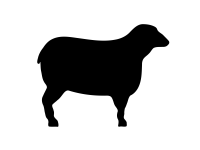
- Offline
- Senior Member
-

Less
More
- Posts: 44
- Thank you received: 21
21 Aug 2019 16:21 #142734
by Badger
Replied by Badger on topic Please help! Joe's 2006 CNC
Are you using 4 wire stepper motors? The hobbycnc.com website states that their controller will only work with 5,6,or 8 wire motors.
Please Log in or Create an account to join the conversation.
- NW T1mber Art
- Offline
- New Member
-

Less
More
- Posts: 5
- Thank you received: 0
21 Aug 2019 18:40 #142735
by NW T1mber Art
Replied by NW T1mber Art on topic Please help! Joe's 2006 CNC
I'm using 8 wire steppers and I will take a picture of the ini and hal file so you guys can see what's going on there. I really appreciate the help guys!
Please Log in or Create an account to join the conversation.
- Todd Zuercher
-

- Away
- Platinum Member
-

Less
More
- Posts: 4694
- Thank you received: 1439
21 Aug 2019 19:25 #142736
by Todd Zuercher
Replied by Todd Zuercher on topic Please help! Joe's 2006 CNC
There are a whole lot of ways to wire an 8 lead step motor wrong for a uni-polar drive. Be sure you did it right.
Please Log in or Create an account to join the conversation.
Time to create page: 0.083 seconds
