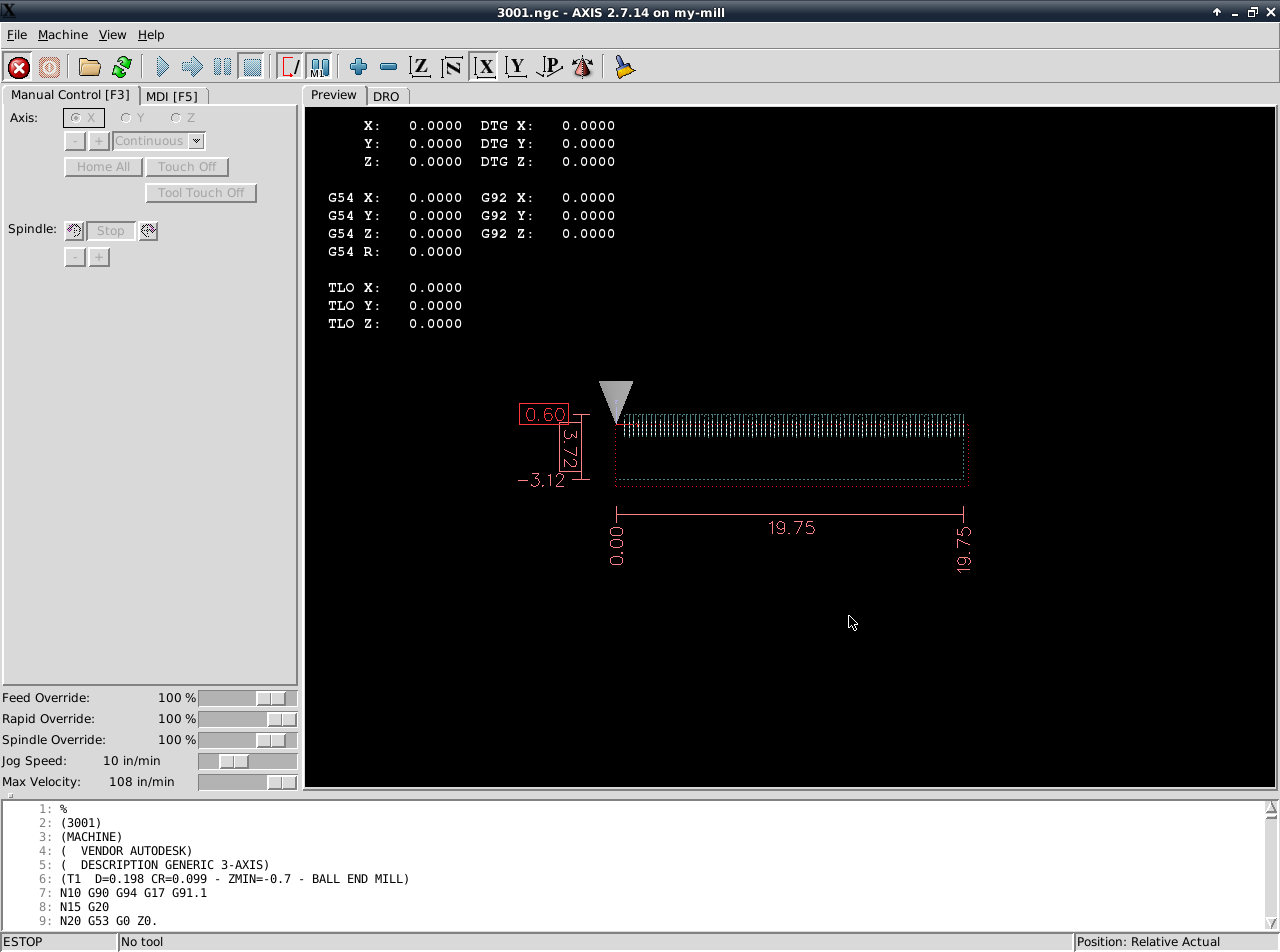Program Extents
- NewToRouting
- Offline
- New Member
-

Less
More
- Posts: 18
- Thank you received: 0
25 Sep 2019 19:50 #146179
by NewToRouting
Program Extents was created by NewToRouting
I'm new to CNC. I installed LinuxCnc and have it configured correctly hopefully. I'm able to jog,I have my table limits setup. I have my limit switches setup to home. My machine goes to its home position without a problem. I'm trying to run a program created in Fusion 360, its for a vacuum table I would like to build. When I try to run the program I get an error message "Program exceeds machine maximum on-axis Z " In the preview plot it's clear that I've exceeded the soft limits but I can't figure why this is happening. I suspect this has to do with offsets.
If I try to run some sample code I've found on Thingiverse the same thing happens. I have 2 screenshots that show whats going on. ANY HELP to point me in the right direction would be greatl appreciated.
Attachments:
Please Log in or Create an account to join the conversation.
- tommylight
-

- Away
- Moderator
-

Less
More
- Posts: 21126
- Thank you received: 7217
25 Sep 2019 21:26 #146185
by tommylight
Replied by tommylight on topic Program Extents
It looks like you have the Z axis max_limit set to 0 (zero), and that is not good for milling machines, it has to be the amount of travel the Z axis can do above the material.
Usually all gcode for milling is made such as the negative values are for cutting the material and all positive values are for above the material, like safe Z.
The surface of the material should always be at 0 (zero).
Usually all gcode for milling is made such as the negative values are for cutting the material and all positive values are for above the material, like safe Z.
The surface of the material should always be at 0 (zero).
Please Log in or Create an account to join the conversation.
- NewToRouting
- Offline
- New Member
-

Less
More
- Posts: 18
- Thank you received: 0
25 Sep 2019 21:50 #146194
by NewToRouting
Replied by NewToRouting on topic Program Extents
Yes in my Stepconf I have Pin 13 set for Home Z invert is checked and my Z-Axis Table travel -3.5 to 0.0 is this where I am making my mistake. And if yes could you point me in the right direction to set this up correctly.
Please Log in or Create an account to join the conversation.
- tommylight
-

- Away
- Moderator
-

Less
More
- Posts: 21126
- Thank you received: 7217
26 Sep 2019 08:44 #146235
by tommylight
Does the Z axis have a homing switch? Does it home at the upper limit ?
Replied by tommylight on topic Program Extents
That should be changed to something more like -3.5 to 3.5............my Z-Axis Table travel -3.5 to 0.0 .........
Does the Z axis have a homing switch? Does it home at the upper limit ?
Please Log in or Create an account to join the conversation.
- NewToRouting
- Offline
- New Member
-

Less
More
- Posts: 18
- Thank you received: 0
26 Sep 2019 13:14 #146252
by NewToRouting
Replied by NewToRouting on topic Program Extents
Yes, it does.
Please Log in or Create an account to join the conversation.
- pl7i92
-

- Offline
- Platinum Member
-

Less
More
- Posts: 1872
- Thank you received: 358
26 Sep 2019 14:07 #146262
by pl7i92
Replied by pl7i92 on topic Program Extents
you need to touch off the part Z
JUST for your
move down Z some space to get view 1inch
and press touch off
then enter and you can run the simulation
for REAL miliing you need to set the G54 Workpice ofset by putting the Tool manuell to the Corner Top and press touch off
JUST for your
move down Z some space to get view 1inch
and press touch off
then enter and you can run the simulation
for REAL miliing you need to set the G54 Workpice ofset by putting the Tool manuell to the Corner Top and press touch off
Please Log in or Create an account to join the conversation.
- NewToRouting
- Offline
- New Member
-

Less
More
- Posts: 18
- Thank you received: 0
27 Sep 2019 17:14 #146415
by NewToRouting
Replied by NewToRouting on topic Program Extents
Thank You
Please Log in or Create an account to join the conversation.
Time to create page: 0.101 seconds