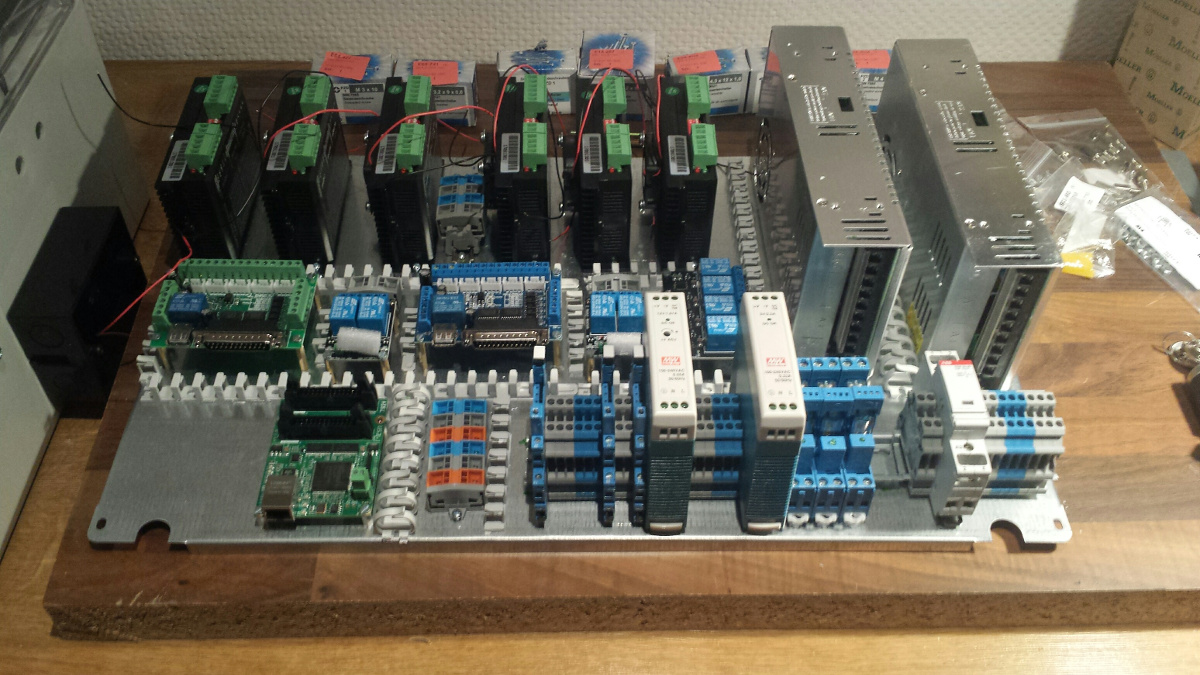parport 2 limit switches setup
- utoto
-
 Topic Author
Topic Author
- Visitor
-

07 Oct 2019 04:29 #147310
by utoto
parport 2 limit switches setup was created by utoto
Hello all,
I have my 2nd parport installed via pcie card. Lcnc allows me to select 2 parports in stepconfig, but, I cant seem to test it?
Has anyone setup this?
I have my 2nd parport installed via pcie card. Lcnc allows me to select 2 parports in stepconfig, but, I cant seem to test it?
Has anyone setup this?
Please Log in or Create an account to join the conversation.
- pl7i92
-

- Offline
- Platinum Member
-

Less
More
- Posts: 1872
- Thank you received: 358
07 Oct 2019 07:17 #147312
by pl7i92
Replied by pl7i92 on topic parport 2 limit switches setup
Attachments:
Please Log in or Create an account to join the conversation.
- utoto
-
 Topic Author
Topic Author
- Visitor
-

08 Oct 2019 02:59 #147413
by utoto
Replied by utoto on topic parport 2 limit switches setup
2nd gen optiplex gx620
debian wheezy
2.7.4 lcnc
3 axis
2nd and 3rd parallel ports via pcie (only 2nd used)
using 2nd parport for 3 homing XYZ switches, 5 machine limit switches XMin-Max,YMin-Max,ZMax, probe, etc
debian wheezy
2.7.4 lcnc
3 axis
2nd and 3rd parallel ports via pcie (only 2nd used)
using 2nd parport for 3 homing XYZ switches, 5 machine limit switches XMin-Max,YMin-Max,ZMax, probe, etc
Please Log in or Create an account to join the conversation.
- Todd Zuercher
-

- Offline
- Platinum Member
-

Less
More
- Posts: 4689
- Thank you received: 1433
08 Oct 2019 13:11 #147461
by Todd Zuercher
Replied by Todd Zuercher on topic parport 2 limit switches setup
Have you been able to identify the addresses used by your parallel port card?
Please Log in or Create an account to join the conversation.
- utoto
-
 Topic Author
Topic Author
- Visitor
-

09 Oct 2019 02:47 #147525
by utoto
Replied by utoto on topic parport 2 limit switches setup
yes
0 onboard = 0x378
1 pcie card = 0xdcc8
2 pcie card ribbon cable = 0xdcd8
0 onboard = 0x378
1 pcie card = 0xdcc8
2 pcie card ribbon cable = 0xdcd8
Please Log in or Create an account to join the conversation.
Time to create page: 0.184 seconds