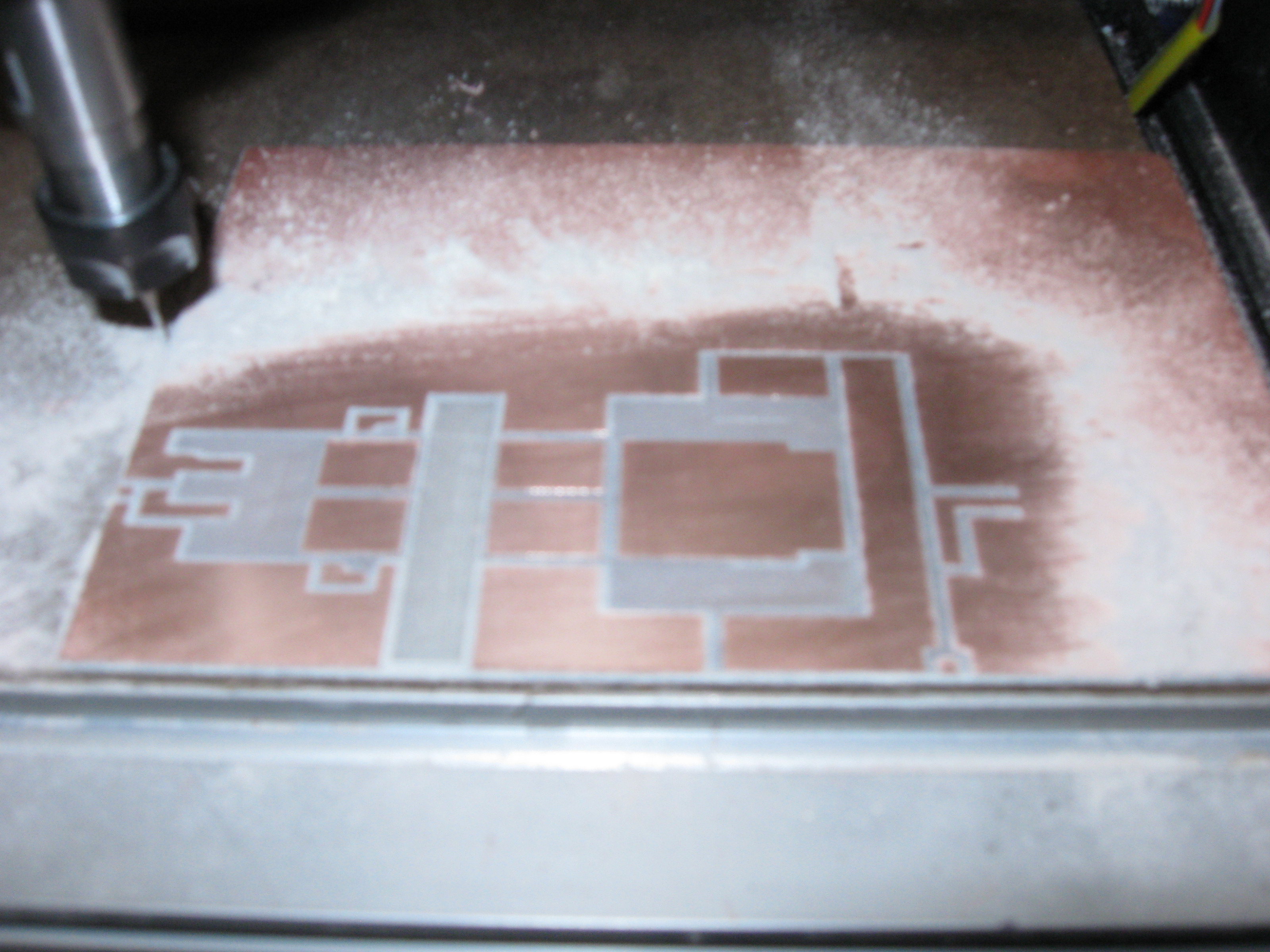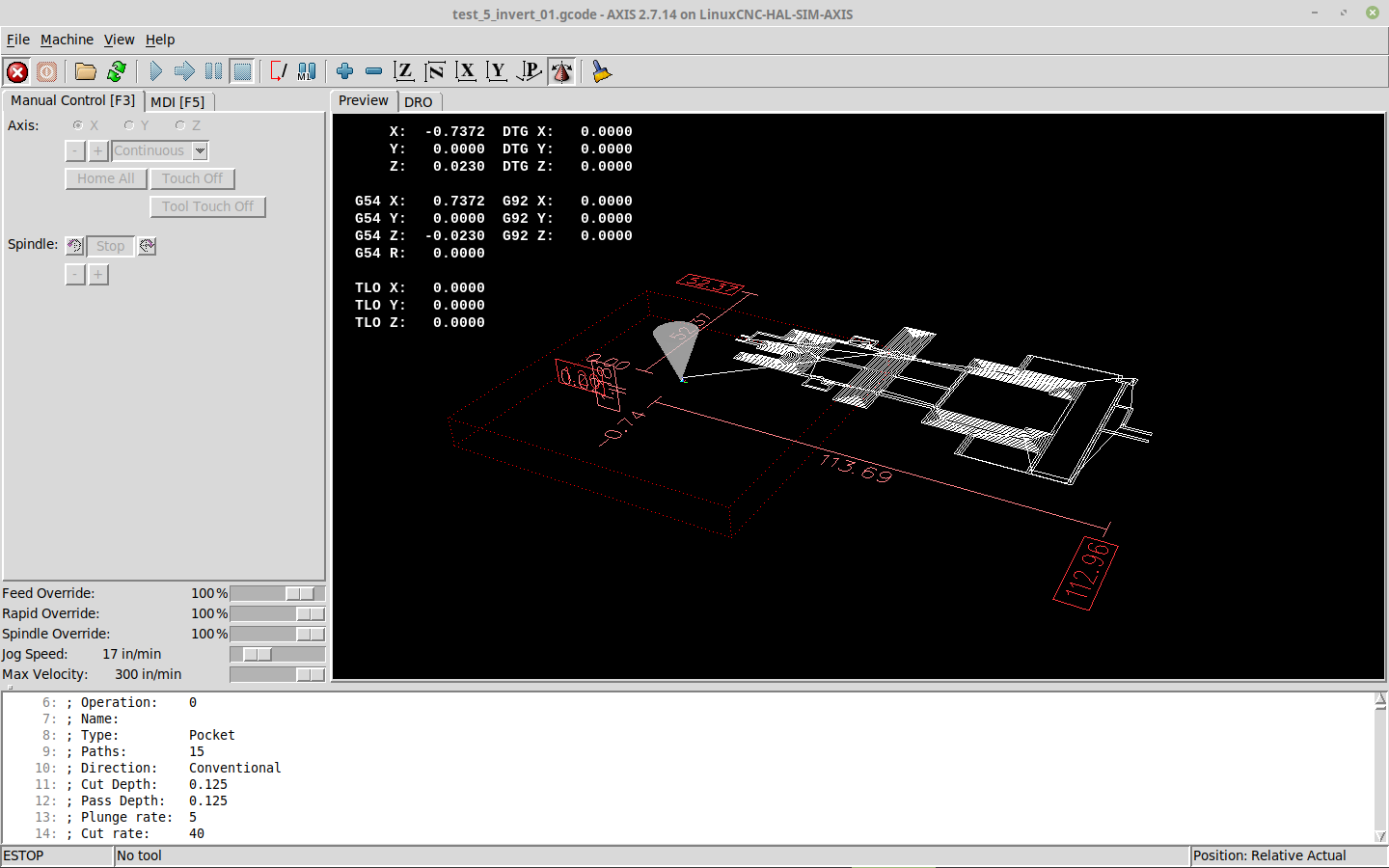There's one in every group...
- kopcicle
-
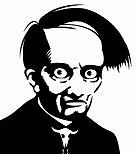 Topic Author
Topic Author
- Offline
- New Member
-

Less
More
- Posts: 3
- Thank you received: 0
05 Nov 2019 18:39 - 05 Nov 2019 18:43 #149631
by kopcicle
There's one in every group... was created by kopcicle
...I'm the other one.
Not much of an introduction here other than I'm slowly warping my mind around a steep learning curve.
So far...
I've been using gimp to edit jpeg , export as bmp , inkscape to trace bitmap and save as svg , jscut.org to create toolpath.
Scaling issues doth vex me :-/
The machine is a
SainSmart Genmitsu CNC Router Machine 3018-MX3, with Mach3 Control
www.amazon.com/gp/product/B07Q27RT32/ref...03_s00?ie=UTF8&psc=1
The computer is Release Linux Mint 19 Tara 64-bit Kernel Linux 4.15.0-20-generic x86_64 MATE 1.20.1 Processor: Intel® Xeon(R) CPU 5160 @ 3.00GHz × 4 Memory: 15.7 GiB Several Tb of Raid6 behind it. An old school hotrod.
So far my kludge is working.
Actual dimensions are approximately 2 inch x 4.45"
However this is what it looks like in Linuxcnc
Observations: The engraving (aggravating) points supplied were made of kimchi .
Cyful 3.175mm Shank Tungsten Steel Carbide PCB CNC End Mill Engraving Bits Milling Machine 0.8mm Cutting Dia Pack of 10 .
These worked much better
Mach3's demo limitations.
Drufel works but has some annoying omissions. No stop/pause/resume. No ability to start from line xx . The previously mentioned scaling issue. I'm confined to a M$ Win7 CF-30 Toughbook. Nothing against the Toughbook other than it has (:cough:) windows on it.
A levelling method would be helpful. Tremendous understatement.
Did I mention I dislike all things M$ ?
If anyone can make sense of this please respond with anything useful.
Not much of an introduction here other than I'm slowly warping my mind around a steep learning curve.
So far...
I've been using gimp to edit jpeg , export as bmp , inkscape to trace bitmap and save as svg , jscut.org to create toolpath.
Scaling issues doth vex me :-/
The machine is a
SainSmart Genmitsu CNC Router Machine 3018-MX3, with Mach3 Control
www.amazon.com/gp/product/B07Q27RT32/ref...03_s00?ie=UTF8&psc=1
The computer is Release Linux Mint 19 Tara 64-bit Kernel Linux 4.15.0-20-generic x86_64 MATE 1.20.1 Processor: Intel® Xeon(R) CPU 5160 @ 3.00GHz × 4 Memory: 15.7 GiB Several Tb of Raid6 behind it. An old school hotrod.
So far my kludge is working.
Actual dimensions are approximately 2 inch x 4.45"
However this is what it looks like in Linuxcnc
Observations: The engraving (aggravating) points supplied were made of kimchi .
Cyful 3.175mm Shank Tungsten Steel Carbide PCB CNC End Mill Engraving Bits Milling Machine 0.8mm Cutting Dia Pack of 10 .
These worked much better
Mach3's demo limitations.
Drufel works but has some annoying omissions. No stop/pause/resume. No ability to start from line xx . The previously mentioned scaling issue. I'm confined to a M$ Win7 CF-30 Toughbook. Nothing against the Toughbook other than it has (:cough:) windows on it.
A levelling method would be helpful. Tremendous understatement.
Did I mention I dislike all things M$ ?
If anyone can make sense of this please respond with anything useful.
Attachments:
Last edit: 05 Nov 2019 18:43 by kopcicle. Reason: dimentia
Please Log in or Create an account to join the conversation.
- Mike_Eitel
-

- Offline
- Platinum Member
-

Less
More
- Posts: 1052
- Thank you received: 183
05 Nov 2019 18:46 #149632
by Mike_Eitel
Replied by Mike_Eitel on topic There's one in every group...
What is your problem?
Please Log in or Create an account to join the conversation.
- kopcicle
-
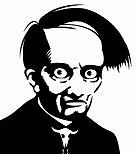 Topic Author
Topic Author
- Offline
- New Member
-

Less
More
- Posts: 3
- Thank you received: 0
05 Nov 2019 18:54 #149634
by kopcicle
Replied by kopcicle on topic There's one in every group...
I was afraid of that. Sorry I wasn't clear.
I really want to ditch windows. Linux seems to not see the controller correctly or completely
Product: By BlueSkyT
[1041932.787825] usb 5-2: Manufacturer: USB_HID
[1041932.787827] usb 5-2: SerialNumber: 6D7254715456
[1041932.796467] hid-generic 0003:3698:0107.0169: hiddev0,hidraw1: USB HID v1.10 Device [ USB_HID By BlueSkyT] on usb-0000:00:1d.3-2/input0
I have yet to try the live disc but so far it's been a dead end.
Although I have something that works switching between *Nix and M$ is getting old.
I really want to ditch windows. Linux seems to not see the controller correctly or completely
Product: By BlueSkyT
[1041932.787825] usb 5-2: Manufacturer: USB_HID
[1041932.787827] usb 5-2: SerialNumber: 6D7254715456
[1041932.796467] hid-generic 0003:3698:0107.0169: hiddev0,hidraw1: USB HID v1.10 Device [ USB_HID By BlueSkyT] on usb-0000:00:1d.3-2/input0
I have yet to try the live disc but so far it's been a dead end.
Although I have something that works switching between *Nix and M$ is getting old.
Please Log in or Create an account to join the conversation.
- Todd Zuercher
-

- Away
- Platinum Member
-

Less
More
- Posts: 4696
- Thank you received: 1439
05 Nov 2019 18:58 - 05 Nov 2019 19:10 #149635
by Todd Zuercher
Replied by Todd Zuercher on topic There's one in every group...
It looks like your scaling is a simple mm to inches conversion, add a G21 to the beginning of your g-code file so that Linuxcnc will interpret the moves as mm instead of inches.
Inkscape is also capable of generating some G-code on its own. (with the right plug-ins added.)
And another possible option for more complicated for CAD/CAM is Freecad. (but it is more complicated to learn)
Inkscape is also capable of generating some G-code on its own. (with the right plug-ins added.)
And another possible option for more complicated for CAD/CAM is Freecad. (but it is more complicated to learn)
Last edit: 05 Nov 2019 19:10 by Todd Zuercher.
The following user(s) said Thank You: kopcicle
Please Log in or Create an account to join the conversation.
- Mike_Eitel
-

- Offline
- Platinum Member
-

Less
More
- Posts: 1052
- Thank you received: 183
05 Nov 2019 19:09 #149637
by Mike_Eitel
Replied by Mike_Eitel on topic There's one in every group...
Sorry, but do you try to connect via USB?
If yes, there is no way to get it working.
You must either go the cheap 'parallel' printer port way...
Or use some more sofisticated ethernet solution.
USB and linuxcnc does not fit.
Mike
If yes, there is no way to get it working.
You must either go the cheap 'parallel' printer port way...
Or use some more sofisticated ethernet solution.
USB and linuxcnc does not fit.
Mike
The following user(s) said Thank You: kopcicle
Please Log in or Create an account to join the conversation.
- Todd Zuercher
-

- Away
- Platinum Member
-

Less
More
- Posts: 4696
- Thank you received: 1439
05 Nov 2019 19:09 #149638
by Todd Zuercher
Replied by Todd Zuercher on topic There's one in every group...
If your CNC is connecting to your Mach3 computer via a USB port. That will not be an option in Linuxcnc. If the machine does not have a parallel port connection option. and the drivers and everything are integrated onto a single board (like in the Amazon add photo.) you might be out of luck and have to buy new drivers that can be connected to Linuxcnc.
The following user(s) said Thank You: kopcicle
Please Log in or Create an account to join the conversation.
- kopcicle
-
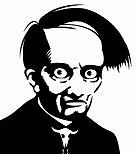 Topic Author
Topic Author
- Offline
- New Member
-

Less
More
- Posts: 3
- Thank you received: 0
05 Nov 2019 19:16 #149639
by kopcicle
Replied by kopcicle on topic There's one in every group...
Please Log in or Create an account to join the conversation.
- Todd Zuercher
-

- Away
- Platinum Member
-

Less
More
- Posts: 4696
- Thank you received: 1439
05 Nov 2019 19:22 #149640
by Todd Zuercher
Replied by Todd Zuercher on topic There's one in every group...
That is not compatible with Linuxcnc either. It is mostly the same electronics as are on your board, stuffed into a parallel port plug adapter, and is used to connect a simple parallel port machine to a Mach3 computer using a USB port.
Please Log in or Create an account to join the conversation.
- Todd Zuercher
-

- Away
- Platinum Member
-

Less
More
- Posts: 4696
- Thank you received: 1439
05 Nov 2019 19:30 #149642
by Todd Zuercher
Replied by Todd Zuercher on topic There's one in every group...
Linuxcnc works by sending the actual pulses that control the machine to the parallel port. While Mach3 can work that way. These USB adapters don't. Mach3 uses a driver that bypasses its own motion controller, and sends the movement commands serially through the USB to the adapter. Then the adapter, using its own motion controller, sends the pulses to the parallel port or in the case of your board directly to the step motor driver chips.
Please Log in or Create an account to join the conversation.
- Todd Zuercher
-

- Away
- Platinum Member
-

Less
More
- Posts: 4696
- Thank you received: 1439
05 Nov 2019 19:35 #149643
by Todd Zuercher
Replied by Todd Zuercher on topic There's one in every group...
It might be possible to solder leads to the optos on that board and connect them in turn to a parallel port, but it seams hardly worth the effort, when stepper drivers of that quality are so inexpensive.
Please Log in or Create an account to join the conversation.
Time to create page: 0.129 seconds