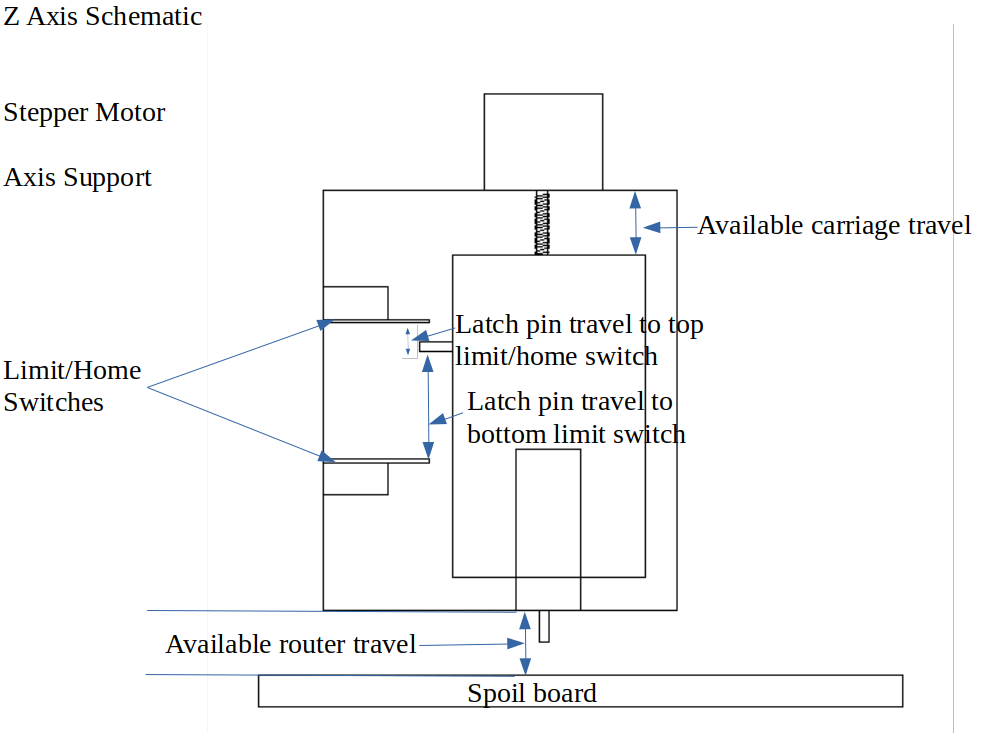Settings for Homing
- ytiuqibu
- Offline
- Senior Member
-

Less
More
- Posts: 77
- Thank you received: 3
06 Nov 2019 14:32 #149718
by ytiuqibu
Settings for Homing was created by ytiuqibu
In another post I have asked a question about homing movement and velocity.
Here I need some guidance about changing the direction of movement for homing on the Z axis.
When initiating a homing sequence (starting with X and Y) the axis movement is negative which is perfectly acceptable as it does not matter which end of the axis i used to perform homing.
For the Z axis however the lower (-ve direction) switch of the pair is extremely close to the physical limit of movement so it is preferable to have the upper (+ve direction) switch respond to the homing action. The only way I have been able to get the z axis to move upwards is to invert the Z direction pin in step config but when I do so the Axis readout shows increasing negative values as the tool move upwards. When the carriage engages the switch the expected back-off and latching motion does not occur and the carriage continues to travel upwards until either the machine is stopped or the carriage hits the physical limit of travel with the motor still running.
For the Z axis home is intended to be 0.0 (roughly midway between the upper and lower switches ) and the step config setting for home is 0 to reflect that - while (also in step config) the minimum travel is set to -50mm (the location of the lower switch) and the maximum travel set to 60mm ( the location of the upper switch).
Have I correctly set the change in direction and, if so, why does the upper switch not initiate the backoff and latching observed when the other axes are homed? All six switches are common to pin 11 and when manually tested all provide a pulse on that pin.
What am I missing here? I imagined that regardless of which switch is tripped the next motion would be to reverse direction to back off then latch in the same direction as original travel (the latch direction has been left at 'same' for all three axes).
Here I need some guidance about changing the direction of movement for homing on the Z axis.
When initiating a homing sequence (starting with X and Y) the axis movement is negative which is perfectly acceptable as it does not matter which end of the axis i used to perform homing.
For the Z axis however the lower (-ve direction) switch of the pair is extremely close to the physical limit of movement so it is preferable to have the upper (+ve direction) switch respond to the homing action. The only way I have been able to get the z axis to move upwards is to invert the Z direction pin in step config but when I do so the Axis readout shows increasing negative values as the tool move upwards. When the carriage engages the switch the expected back-off and latching motion does not occur and the carriage continues to travel upwards until either the machine is stopped or the carriage hits the physical limit of travel with the motor still running.
For the Z axis home is intended to be 0.0 (roughly midway between the upper and lower switches ) and the step config setting for home is 0 to reflect that - while (also in step config) the minimum travel is set to -50mm (the location of the lower switch) and the maximum travel set to 60mm ( the location of the upper switch).
Have I correctly set the change in direction and, if so, why does the upper switch not initiate the backoff and latching observed when the other axes are homed? All six switches are common to pin 11 and when manually tested all provide a pulse on that pin.
What am I missing here? I imagined that regardless of which switch is tripped the next motion would be to reverse direction to back off then latch in the same direction as original travel (the latch direction has been left at 'same' for all three axes).
Please Log in or Create an account to join the conversation.
- andypugh
-

- Offline
- Moderator
-

Less
More
- Posts: 19789
- Thank you received: 4605
07 Nov 2019 00:26 #149782
by andypugh
Replied by andypugh on topic Settings for Homing
Just change the sign of the home velocity in the INI.
But I am a bit puzzled, as typically positive is up, and it seems unlikely that you accidentally put in negative numbers.
But I am a bit puzzled, as typically positive is up, and it seems unlikely that you accidentally put in negative numbers.
Please Log in or Create an account to join the conversation.
- rodw
-

- Offline
- Platinum Member
-

Less
More
- Posts: 11664
- Thank you received: 3930
07 Nov 2019 06:36 #149806
by rodw
Replied by rodw on topic Settings for Homing
I will preface this to say I have only ever used V 2.8 and 2.9. Homing is different in V 2.7 but:
There is only one direction Linuxcnc homes in. Lets say it moves up.
Once a home switch is triggered, it must stay triggered all the way to the limit of travel. Linuxcnc uses this to tell it which way it needs to travel to home the machine (ie it finds the triggering edge).
If you have a home switch in the middle of your axis travel and it only pulses on at that point, you have a problem because if Linuxcnc is above that point, It will travel upwards looking for the triggering edge which it will never find so its hits a limit. If your machine was properly constructed, The home switch would be triggered at the commencement of homing so Linuxcnc would know to move down to find the triggering edge.
There is only one direction Linuxcnc homes in. Lets say it moves up.
Once a home switch is triggered, it must stay triggered all the way to the limit of travel. Linuxcnc uses this to tell it which way it needs to travel to home the machine (ie it finds the triggering edge).
If you have a home switch in the middle of your axis travel and it only pulses on at that point, you have a problem because if Linuxcnc is above that point, It will travel upwards looking for the triggering edge which it will never find so its hits a limit. If your machine was properly constructed, The home switch would be triggered at the commencement of homing so Linuxcnc would know to move down to find the triggering edge.
Please Log in or Create an account to join the conversation.
- ytiuqibu
- Offline
- Senior Member
-

Less
More
- Posts: 77
- Thank you received: 3
07 Nov 2019 11:55 #149840
by ytiuqibu
Replied by ytiuqibu on topic Settings for Homing
Thank you both.
I think my initial explanation was a little confusing and I hope I am interpreting your replies correctly.
First, I thought the right way to have the Z axis move upwards for the home search direction was to alter the Step Direction pin (in Step Config) by inverting it. Based on what Andy has said it seems I should simply have given the home search velocity a negative value. That makes sense to me now as, if I was to run a real job (rather than homing) with that pin inverted, a move such as clearance would move down instead of up.
Second, after a little time with the machine again today I have discovered that the homing moves for the Z axis do result in latching but, presumably because the pin is inverted, the direction of travel for the after latching is still upwards.
I shall test this when I gain access to the machine tomorrow.
Finally, the attached schematic, illustrates the relationship between available physical travel limits and available travel between limit switches for the Z Axis.
This is not to scale but, as illustrated, while the available travel between the latch pin on the router carriage and the upper home switch is less than the total available upward travel for the carriage, during homing (and given the inversion of the step direction pin I wrongly initiated) the pin activates and latches at the upper switch but then the carriage continues upwards until it reaches the upper physical limit.
Hopefully taking Andy's advice will rectify this.
Conversely with the bottom limit switch it will be seen that the chuck on the router will reach the physical limit (the spoil board) before the latching pin engages the limit switch. This will have to be rectified by moving the limit switch upwards.
I hope this is a better explanation than my original one.
I think my initial explanation was a little confusing and I hope I am interpreting your replies correctly.
First, I thought the right way to have the Z axis move upwards for the home search direction was to alter the Step Direction pin (in Step Config) by inverting it. Based on what Andy has said it seems I should simply have given the home search velocity a negative value. That makes sense to me now as, if I was to run a real job (rather than homing) with that pin inverted, a move such as clearance would move down instead of up.
Second, after a little time with the machine again today I have discovered that the homing moves for the Z axis do result in latching but, presumably because the pin is inverted, the direction of travel for the after latching is still upwards.
I shall test this when I gain access to the machine tomorrow.
Finally, the attached schematic, illustrates the relationship between available physical travel limits and available travel between limit switches for the Z Axis.
This is not to scale but, as illustrated, while the available travel between the latch pin on the router carriage and the upper home switch is less than the total available upward travel for the carriage, during homing (and given the inversion of the step direction pin I wrongly initiated) the pin activates and latches at the upper switch but then the carriage continues upwards until it reaches the upper physical limit.
Hopefully taking Andy's advice will rectify this.
Conversely with the bottom limit switch it will be seen that the chuck on the router will reach the physical limit (the spoil board) before the latching pin engages the limit switch. This will have to be rectified by moving the limit switch upwards.
I hope this is a better explanation than my original one.
Attachments:
Please Log in or Create an account to join the conversation.
- andypugh
-

- Offline
- Moderator
-

Less
More
- Posts: 19789
- Thank you received: 4605
07 Nov 2019 12:50 #149847
by andypugh
I suspect that there isn't a physical fix for this, as a machine needs to be able to reach the table with a short tool, so can always machine its own table with a long tool.
I don't even think that the soft-limits help, those only consider the joint limits. It would be nice to have tool-point limits, possibly even a way to define complex volumes to avoid chucks and fixtures.
Though you can bet that such would be 10x as annoying as the already-annoying soft limits warnings.
Replied by andypugh on topic Settings for Homing
Conversely with the bottom limit switch it will be seen that the chuck on the router will reach the physical limit (the spoil board) before the latching pin engages the limit switch. This will have to be rectified by moving the limit switch upwards
I suspect that there isn't a physical fix for this, as a machine needs to be able to reach the table with a short tool, so can always machine its own table with a long tool.
I don't even think that the soft-limits help, those only consider the joint limits. It would be nice to have tool-point limits, possibly even a way to define complex volumes to avoid chucks and fixtures.
Though you can bet that such would be 10x as annoying as the already-annoying soft limits warnings.
Please Log in or Create an account to join the conversation.
- ytiuqibu
- Offline
- Senior Member
-

Less
More
- Posts: 77
- Thank you received: 3
07 Nov 2019 19:43 #149870
by ytiuqibu
Replied by ytiuqibu on topic Settings for Homing
Thanks Andy,
I am inclined to agree with you and, in our situation, makes the bottom limit switch on the Z axis superfluous. As long as we can have the homing moves associated with the upper switch travelling in the right direction we can ignore the bottom switch and work on utilising the touch off tool/plate/probe (attached to pin 15 designated probe input) to zero the Z axis for actually running jobs.
I am inclined to agree with you and, in our situation, makes the bottom limit switch on the Z axis superfluous. As long as we can have the homing moves associated with the upper switch travelling in the right direction we can ignore the bottom switch and work on utilising the touch off tool/plate/probe (attached to pin 15 designated probe input) to zero the Z axis for actually running jobs.
Please Log in or Create an account to join the conversation.
Time to create page: 0.105 seconds