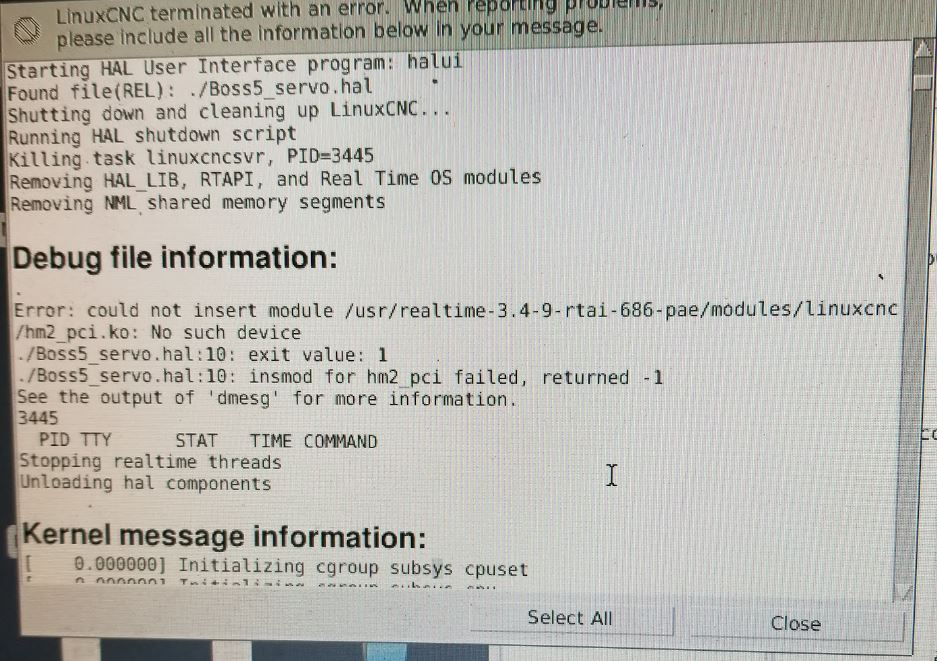7i77/6i25 - intermittent PCI error
- NCPatrol
- Offline
- Senior Member
-

Less
More
- Posts: 77
- Thank you received: 1
30 Jan 2020 22:53 #156213
by NCPatrol
7i77/6i25 - intermittent PCI error was created by NCPatrol
I could use some help trouble shooting this one. It did this several weeks ago. I reloaded my config files and that seemed to fix it. Then a couple weeks later it started again. I tried the same, reseated the 6i25, checked all cables and couldn't find any problems. A few days later I randomly turned the machine on and everything worked like normal. A few days later I needed to go run a part and it was back to giving me the error. I can't find a pattern to it and I'm kind of at a loss on how to troubleshoot.
Any ideas?
Any ideas?
Attachments:
Please Log in or Create an account to join the conversation.
- PCW
-

- Away
- Moderator
-

Less
More
- Posts: 18952
- Thank you received: 5231
30 Jan 2020 23:13 - 30 Jan 2020 23:13 #156214
by PCW
Replied by PCW on topic 7i77/6i25 - intermittent PCI error
I would first check that the 5V cable power jumpering is correct on both
ends (7I77 and 6I25) as problems here can cause weird power supply
related issues if this is OK there are a couple of other possibilities:
1. It could be a host power issue (low 3.3V will prevent a 6I25 from getting out of reset)
2. Corrupted /leaky flash memory
Both 1 and 2 will cause the red LEDs on the 6I25 to be stuck on at power up.
You might temporarily fix #2 by reflashing he 6I25
3. Bad/failed 6I25 card
4. Bad/failed host PCIE slot
ends (7I77 and 6I25) as problems here can cause weird power supply
related issues if this is OK there are a couple of other possibilities:
1. It could be a host power issue (low 3.3V will prevent a 6I25 from getting out of reset)
2. Corrupted /leaky flash memory
Both 1 and 2 will cause the red LEDs on the 6I25 to be stuck on at power up.
You might temporarily fix #2 by reflashing he 6I25
3. Bad/failed 6I25 card
4. Bad/failed host PCIE slot
Last edit: 30 Jan 2020 23:13 by PCW.
Please Log in or Create an account to join the conversation.
- NCPatrol
- Offline
- Senior Member
-

Less
More
- Posts: 77
- Thank you received: 1
30 Jan 2020 23:19 #156215
by NCPatrol
Replied by NCPatrol on topic 7i77/6i25 - intermittent PCI error
What lights on the 6i25 should be lit under normal conditions? From memory, when I was having issues last time, I recall one or two LEDs coming on when I first powered up the machine, but nothing stayed on after it booted. I didn't think to look when it randomly started working again.
I've checked voltage randomly throughout the board and everything seemed normal. Anywhere specific I should probe?
Someone's recommendation on the facebook group was to run "sudo mesaflash --device 6i25 --reload" I tried that and got "- reload and got a message that "no 6i25 board could be found".
I've checked voltage randomly throughout the board and everything seemed normal. Anywhere specific I should probe?
Someone's recommendation on the facebook group was to run "sudo mesaflash --device 6i25 --reload" I tried that and got "- reload and got a message that "no 6i25 board could be found".
Please Log in or Create an account to join the conversation.
- PCW
-

- Away
- Moderator
-

Less
More
- Posts: 18952
- Thank you received: 5231
30 Jan 2020 23:21 #156216
by PCW
Replied by PCW on topic 7i77/6i25 - intermittent PCI error
You should not have a red LED illuminated in normal operation
Please Log in or Create an account to join the conversation.
- NCPatrol
- Offline
- Senior Member
-

Less
More
- Posts: 77
- Thank you received: 1
30 Jan 2020 23:28 #156217
by NCPatrol
Replied by NCPatrol on topic 7i77/6i25 - intermittent PCI error
OK, so theoretically I'm good there.
Assuming my attempt to reflash was done correctly, it would seem to point to a dying 6i25 or PCI slot?
Assuming my attempt to reflash was done correctly, it would seem to point to a dying 6i25 or PCI slot?
Please Log in or Create an account to join the conversation.
- NCPatrol
- Offline
- Senior Member
-

Less
More
- Posts: 77
- Thank you received: 1
01 Feb 2020 20:20 #156321
by NCPatrol
Replied by NCPatrol on topic 7i77/6i25 - intermittent PCI error
So I turned the machine on last night to see if I could do any more trouble shooting....and, of course, it started right up and worked like it should. Even rebooted and power cycled a couple times and everything was fine. Was finally able to run a part I've been needing to make for a couple weeks.
Sucks though, because the next time I need it, I'm sure it's going to fault again. Just not really sure where to go with it...
Sucks though, because the next time I need it, I'm sure it's going to fault again. Just not really sure where to go with it...
Please Log in or Create an account to join the conversation.
- PCW
-

- Away
- Moderator
-

Less
More
- Posts: 18952
- Thank you received: 5231
01 Feb 2020 20:54 #156323
by PCW
Replied by PCW on topic 7i77/6i25 - intermittent PCI error
If you could check for red LEDS when LinuxCNC fails to
find the card, that would be more diagnostic. You could also
just try another slot if available.
If you have more trouble Mesa can issue a RMA and swap the card
find the card, that would be more diagnostic. You could also
just try another slot if available.
If you have more trouble Mesa can issue a RMA and swap the card
Please Log in or Create an account to join the conversation.
- NCPatrol
- Offline
- Senior Member
-

Less
More
- Posts: 77
- Thank you received: 1
01 Feb 2020 21:01 #156324
by NCPatrol
Replied by NCPatrol on topic 7i77/6i25 - intermittent PCI error
I only get red leds for a second or two when I first hit to power button on the PC. Nothing after that.
I'm using a mini or micro (something or other) board, so only one PCI slot. I do have the old PC and hard drive that came with the mill so I guess I could put it back together and use that for a bit if keeps doing this.
Intermittent problems are the worst to diagnose!!
I'm using a mini or micro (something or other) board, so only one PCI slot. I do have the old PC and hard drive that came with the mill so I guess I could put it back together and use that for a bit if keeps doing this.
Intermittent problems are the worst to diagnose!!
Please Log in or Create an account to join the conversation.
- tommylight
-

- Online
- Moderator
-

Less
More
- Posts: 20490
- Thank you received: 6967
01 Feb 2020 23:40 #156330
by tommylight
Replied by tommylight on topic 7i77/6i25 - intermittent PCI error
Did you clean the PCI slot contacts ?
Please Log in or Create an account to join the conversation.
- NCPatrol
- Offline
- Senior Member
-

Less
More
- Posts: 77
- Thank you received: 1
02 Feb 2020 04:16 #156351
by NCPatrol
Replied by NCPatrol on topic 7i77/6i25 - intermittent PCI error
I think I've narrowed it down to a power problem.
Tried to start the machine up tonight for a quick project and got the error again. Several restarts and tried re-seating PCI, nothing. Then on a whim, booted the system and then disconnected both the 5v and 24v from the 6i25, then reconnected power and started Axis and it started right up. Ran a 20 minute part without a problem. Next time I'll try only cycling one of the power supplies and see if I can narrow it down.
Not sure if the actually means I just have a bad power supply or if there's something deeper going on.
Tried to start the machine up tonight for a quick project and got the error again. Several restarts and tried re-seating PCI, nothing. Then on a whim, booted the system and then disconnected both the 5v and 24v from the 6i25, then reconnected power and started Axis and it started right up. Ran a 20 minute part without a problem. Next time I'll try only cycling one of the power supplies and see if I can narrow it down.
Not sure if the actually means I just have a bad power supply or if there's something deeper going on.
Please Log in or Create an account to join the conversation.
Time to create page: 0.084 seconds