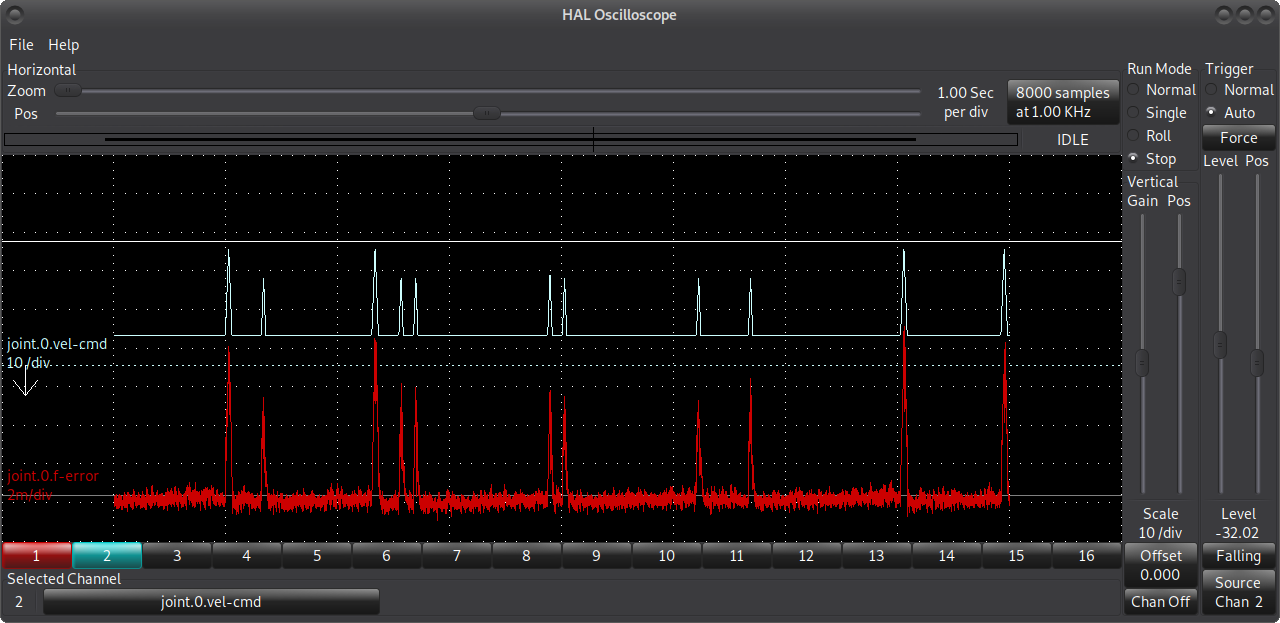Linuxcnc 2.9 jogging velocity fluctuations.
- tommylight
-
 Topic Author
Topic Author
- Away
- Moderator
-

Less
More
- Posts: 21230
- Thank you received: 7249
25 Apr 2020 21:15 - 27 Apr 2020 10:39 #165578
by tommylight
( Solved ) Linuxcnc 2.9 jogging velocity fluctuations. was created by tommylight
As the title says, the jog velocity fluctuates, while gcode movement is not affected. Build 1610.
Here is a short video.
--
--
Solution found by PCW :
in a terminal type
xset -r
That will get rid of fluctuations.
Thank you PCW
To make that permanent find "startup applications" from the menu, then add and put xset -r in the command field, close and reboot.
-
some more info about this:
In a terminal copy this:
xev | awk -F'[ )]+' '/^KeyPress/ { a[NR+2] } NR in a { printf "%-3s %s\n", $5, $8 }'
then press the arrow keys and pgup/pgdown, notice the numbers shown, now you can add only those numbers to the command so the rest of the keyboard functions as usual:
xset -r key number
example xset -r 113 will disable repeating only for the left arrow key on my keyboard. This has to be done for every key that is used for jogging the machine.
--
--
The same issue was present on the 2.8 RTAI version, and no amount of keyboard changes gets rid of that.
Will do some test on other PC's to check if that is present.
-
Added
This seems to be hardware related, not software. Had the same issue on another PC, but not on many others i have.
Some quick results:
Linux Debian or Mint has no influence, happened on both.
Linuxcnc 2.9 build 1350 on a Dell, no issues.
Linuxcnc 2.9 build 1427 on a Lenovo laptop, no issues.
This older HP core2duo does that with 3 builds, 1610 and two earlier versions.
-
First instinct was to look at the keyboard, as many of you pointed out, but it looks that the keyboard is not causing that as the same keyboards on the other PC's jog happily, and i have tested some 5 or 6 of them with PS/2 or USB connectors, does not change a thing.
This is most probably the "typematic rate' setting that was adjustable in older BIOS, but it is not on the new ones. Same thing happens when holding down any letter key, the speed of printing it on screen fluctuates !!!
Here is a short video.
--
--
Solution found by PCW :
in a terminal type
xset -r
That will get rid of fluctuations.
Thank you PCW
To make that permanent find "startup applications" from the menu, then add and put xset -r in the command field, close and reboot.
-
some more info about this:
In a terminal copy this:
xev | awk -F'[ )]+' '/^KeyPress/ { a[NR+2] } NR in a { printf "%-3s %s\n", $5, $8 }'
then press the arrow keys and pgup/pgdown, notice the numbers shown, now you can add only those numbers to the command so the rest of the keyboard functions as usual:
xset -r key number
example xset -r 113 will disable repeating only for the left arrow key on my keyboard. This has to be done for every key that is used for jogging the machine.
--
--
The same issue was present on the 2.8 RTAI version, and no amount of keyboard changes gets rid of that.
Will do some test on other PC's to check if that is present.
-
Added
This seems to be hardware related, not software. Had the same issue on another PC, but not on many others i have.
Some quick results:
Linux Debian or Mint has no influence, happened on both.
Linuxcnc 2.9 build 1350 on a Dell, no issues.
Linuxcnc 2.9 build 1427 on a Lenovo laptop, no issues.
This older HP core2duo does that with 3 builds, 1610 and two earlier versions.
-
First instinct was to look at the keyboard, as many of you pointed out, but it looks that the keyboard is not causing that as the same keyboards on the other PC's jog happily, and i have tested some 5 or 6 of them with PS/2 or USB connectors, does not change a thing.
This is most probably the "typematic rate' setting that was adjustable in older BIOS, but it is not on the new ones. Same thing happens when holding down any letter key, the speed of printing it on screen fluctuates !!!
Last edit: 27 Apr 2020 10:39 by tommylight. Reason: marked as solved, not Linuxcnc issue
The following user(s) said Thank You: PKM, Clive S, ddB0515
Please Log in or Create an account to join the conversation.
- bbsr_5a
- Offline
- Platinum Member
-

Less
More
- Posts: 544
- Thank you received: 105
26 Apr 2020 12:46 #165655
by bbsr_5a
Replied by bbsr_5a on topic Linuxcnc 2.9 jogging velocity fluctuations.
if you change the cycle time in TASK just 0,01 up or down it becomes a different behavior
Debian iso 2.9
Debian iso 2.9
Please Log in or Create an account to join the conversation.
- tommylight
-
 Topic Author
Topic Author
- Away
- Moderator
-

Less
More
- Posts: 21230
- Thank you received: 7249
26 Apr 2020 12:52 #165656
by tommylight
Replied by tommylight on topic Linuxcnc 2.9 jogging velocity fluctuations.
I will test that right now.if you change the cycle time in TASK just 0,01 up or down it becomes a different behavior
Debian iso 2.9
Please Log in or Create an account to join the conversation.
- tommylight
-
 Topic Author
Topic Author
- Away
- Moderator
-

Less
More
- Posts: 21230
- Thank you received: 7249
26 Apr 2020 12:55 #165658
by tommylight
Replied by tommylight on topic Linuxcnc 2.9 jogging velocity fluctuations.
Nope, that is not it. It is set at 0.01 by default.
Please Log in or Create an account to join the conversation.
- Mike_Eitel
-

- Offline
- Platinum Member
-

Less
More
- Posts: 1052
- Thank you received: 183
26 Apr 2020 14:33 #165666
by Mike_Eitel
Replied by Mike_Eitel on topic Linuxcnc 2.9 jogging velocity fluctuations.
In raspian there seems to be something around time synchronization if not by ntp.
Please Log in or Create an account to join the conversation.
- tommylight
-
 Topic Author
Topic Author
- Away
- Moderator
-

Less
More
- Posts: 21230
- Thank you received: 7249
26 Apr 2020 14:50 #165667
by tommylight
Replied by tommylight on topic Linuxcnc 2.9 jogging velocity fluctuations.
Nope, stopping systemd-timesyncd and starting (after install) of ntp, does not change the behaviour, so the fluctuations remain.In raspian there seems to be something around time synchronization if not by ntp.
Please Log in or Create an account to join the conversation.
- tommylight
-
 Topic Author
Topic Author
- Away
- Moderator
-

Less
More
- Posts: 21230
- Thank you received: 7249
26 Apr 2020 15:07 #165670
by tommylight
Replied by tommylight on topic Linuxcnc 2.9 jogging velocity fluctuations.
Attachments:
Please Log in or Create an account to join the conversation.
- Todd Zuercher
-

- Away
- Platinum Member
-

Less
More
- Posts: 4696
- Thank you received: 1439
26 Apr 2020 16:22 #165674
by Todd Zuercher
Replied by Todd Zuercher on topic Linuxcnc 2.9 jogging velocity fluctuations.
is it possible to check the input of the keyboard command with halscope? I have not messed with Master or 2.8 much, but I have seen such behavior on other versions of Linuxcnc when trying to control it via remote desktop (VNC).
The following user(s) said Thank You: tommylight
Please Log in or Create an account to join the conversation.
- PCW
-

- Offline
- Moderator
-

Less
More
- Posts: 17628
- Thank you received: 5157
26 Apr 2020 17:32 - 26 Apr 2020 17:33 #165676
by PCW
Replied by PCW on topic Linuxcnc 2.9 jogging velocity fluctuations.
I would guess its a keyboard issue also since the error is from motion
You could also check to see if the drops in velocity violate the acceleration
constraints (by plotting at a lower time per division and checking the slopes)
Another thing to try is to see if pure hal jogging shows the same issue
(maybe just setp-ing the correct halui pins with halcmd)
BTW I cannot duplicate this with keyboard jogging and LinuxCNC 2.9 here
You could also check to see if the drops in velocity violate the acceleration
constraints (by plotting at a lower time per division and checking the slopes)
Another thing to try is to see if pure hal jogging shows the same issue
(maybe just setp-ing the correct halui pins with halcmd)
BTW I cannot duplicate this with keyboard jogging and LinuxCNC 2.9 here
Last edit: 26 Apr 2020 17:33 by PCW.
The following user(s) said Thank You: tommylight
Please Log in or Create an account to join the conversation.
- tommylight
-
 Topic Author
Topic Author
- Away
- Moderator
-

Less
More
- Posts: 21230
- Thank you received: 7249
26 Apr 2020 18:25 #165677
by tommylight
Replied by tommylight on topic Linuxcnc 2.9 jogging velocity fluctuations.
This seems to be hardware related, not software. Had the same issue on another PC, but not on many others i have.
Some quick results:
Linux Debian or Mint has no influence, happened on both.
Linuxcnc 2.9 build 1350 on a Dell, no issues.
Linuxcnc 2.9 build 1427 on a Lenovo laptop, no issues.
This older HP core2duo does that with 3 builds, 1610 and two earlier versions.
-
First instinct was to look at the keyboard, as many of you pointed out, but it looks that the keyboard is not causing that as the same keyboards on the other PC's jog happily, and i have tested some 5 or 6 of them with PS/2 or USB connectors, does not change a thing.
This is most probably the "typematic rate' setting that was adjustable in older BIOS, but it is not on the new ones. Same thing happens when holding down any letter key, the speed of printing it on screen fluctuates !!!
-
Thank you all for continued support, it is very much appreciated.
Marking the topic as solved.
regards,
Tom.
Some quick results:
Linux Debian or Mint has no influence, happened on both.
Linuxcnc 2.9 build 1350 on a Dell, no issues.
Linuxcnc 2.9 build 1427 on a Lenovo laptop, no issues.
This older HP core2duo does that with 3 builds, 1610 and two earlier versions.
-
First instinct was to look at the keyboard, as many of you pointed out, but it looks that the keyboard is not causing that as the same keyboards on the other PC's jog happily, and i have tested some 5 or 6 of them with PS/2 or USB connectors, does not change a thing.
This is most probably the "typematic rate' setting that was adjustable in older BIOS, but it is not on the new ones. Same thing happens when holding down any letter key, the speed of printing it on screen fluctuates !!!
-
Thank you all for continued support, it is very much appreciated.
Marking the topic as solved.
regards,
Tom.
Please Log in or Create an account to join the conversation.
Time to create page: 0.111 seconds