Sherline Lathe on LinuxCNC connectivity assistance
- Oz_gadget
-
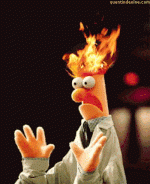 Topic Author
Topic Author
- Offline
- New Member
-

Less
More
- Posts: 4
- Thank you received: 0
02 Jul 2020 03:56 - 02 Jul 2020 04:20 #173380
by Oz_gadget
Sherline Lathe on LinuxCNC connectivity assistance was created by Oz_gadget
Greetings Gentlemen & Ladies(?)
I humbly seek the assistance of any whom might be knowledgable in how to connect and configure a sherline cnc lathe to a PC running LinuxCNC.
Background:
I am trying to help out an old Vietnam Veteran whom purchased this (& the mill) ~10 years ago and never got it to work, he suffers from PTSD as (also a veteran) do I.
I think originally he might have gotten it all connected when he first got it, got it to move once, then it never responded to anything else he tried, hence it ended up untouched since.
He doesn't have a background in computers (which unfortunately i do), so he has asked me for assistance to finally get it going to the point he can actually use it. I'm not what I used to be in analytical and trouble-shooting anymore, the frustration etc builds up & i have to walk away, so he's also kind of scraping the barrel with asking me....
He has been mentoring me teaching me machining skills, so I would like to be able to help him out.
He gave me both the lathe & mill to clean up and get going... they'd both been sitting collecting dust & some slight surface rust over the decade of inactivity as well as the control box, however no cables
I had to research the encoder pin-outs and connectors then fabricate some cables to suit, I asked sherline for clarification of those cables but they seemed somewhat reluctant to confirm anything...
He also had a laptop but that has since died & other than the windows deskcnc? software had little for me to use.
there is no db-9 COM cable with the controller box (he has all of this stuff somewhere but I doubt he can find any of it),
His concentration wanders as well and he is frequently going from one unfinished task to another, but he tends to take on too much at once. I do have a USB/DB-9 connection cable.
I have built him a small desktop PC running LinuxCNC, whilst i have dabbled with ESX & RHEL support, I am by no means a linux guru & even less these days since my mind has gone to fudge, but i can do most of the basic things with some nudging/reminding.
One of my fortes is definitely documentation, especially documenting difficult tasks for novice users and bringing complex content into understandable laymans terms, which is what he will require & what I am aiming to be able to provide him with at the end of this
(I enjoy designing and tinkering with Fusion 360, but up until now have never actually produced anything, but in the next few years hope to get myself a cnc mill for some small projects)
I wont be much help to him with the G code side of it anyway.
Aim:
All I am looking for is to provide him with a simple to use (working) PC that will connect to his lathe (& mill) so that he can feed it G/M codes to do his designs on.
Requesting:
Assistance in gaining a successful connection between LinuxCNC desktop and Sherline CNC lathe (&mill)
thanking you all for your time
I optimistically look forward to your responses.
PS: LinuxCNC PC is working, I have run LinuxCNC and selected the sherline lathe (mm) from the config files and it has created a shortcut to the desktop, which will reduce his 'hunting & clicking'... the axis-lathe.ngc comes up in the interface ok
but regardless of what i try i dont seem to be able to establish any interaction with the machine from the interface at this point in time.
I humbly seek the assistance of any whom might be knowledgable in how to connect and configure a sherline cnc lathe to a PC running LinuxCNC.
Background:
I am trying to help out an old Vietnam Veteran whom purchased this (& the mill) ~10 years ago and never got it to work, he suffers from PTSD as (also a veteran) do I.
I think originally he might have gotten it all connected when he first got it, got it to move once, then it never responded to anything else he tried, hence it ended up untouched since.
He doesn't have a background in computers (which unfortunately i do), so he has asked me for assistance to finally get it going to the point he can actually use it. I'm not what I used to be in analytical and trouble-shooting anymore, the frustration etc builds up & i have to walk away, so he's also kind of scraping the barrel with asking me....
He has been mentoring me teaching me machining skills, so I would like to be able to help him out.
He gave me both the lathe & mill to clean up and get going... they'd both been sitting collecting dust & some slight surface rust over the decade of inactivity as well as the control box, however no cables
I had to research the encoder pin-outs and connectors then fabricate some cables to suit, I asked sherline for clarification of those cables but they seemed somewhat reluctant to confirm anything...
He also had a laptop but that has since died & other than the windows deskcnc? software had little for me to use.
there is no db-9 COM cable with the controller box (he has all of this stuff somewhere but I doubt he can find any of it),
His concentration wanders as well and he is frequently going from one unfinished task to another, but he tends to take on too much at once. I do have a USB/DB-9 connection cable.
I have built him a small desktop PC running LinuxCNC, whilst i have dabbled with ESX & RHEL support, I am by no means a linux guru & even less these days since my mind has gone to fudge, but i can do most of the basic things with some nudging/reminding.
One of my fortes is definitely documentation, especially documenting difficult tasks for novice users and bringing complex content into understandable laymans terms, which is what he will require & what I am aiming to be able to provide him with at the end of this
(I enjoy designing and tinkering with Fusion 360, but up until now have never actually produced anything, but in the next few years hope to get myself a cnc mill for some small projects)
I wont be much help to him with the G code side of it anyway.
Aim:
All I am looking for is to provide him with a simple to use (working) PC that will connect to his lathe (& mill) so that he can feed it G/M codes to do his designs on.
Requesting:
Assistance in gaining a successful connection between LinuxCNC desktop and Sherline CNC lathe (&mill)
thanking you all for your time
I optimistically look forward to your responses.
PS: LinuxCNC PC is working, I have run LinuxCNC and selected the sherline lathe (mm) from the config files and it has created a shortcut to the desktop, which will reduce his 'hunting & clicking'... the axis-lathe.ngc comes up in the interface ok
but regardless of what i try i dont seem to be able to establish any interaction with the machine from the interface at this point in time.
Last edit: 02 Jul 2020 04:20 by Oz_gadget.
Please Log in or Create an account to join the conversation.
- tommylight
-

- Away
- Moderator
-

Less
More
- Posts: 21021
- Thank you received: 7163
02 Jul 2020 11:59 #173402
by tommylight
Replied by tommylight on topic Sherline Lathe on LinuxCNC connectivity assistance
Start Linuxcnc stepconf from the menu,
On the second screen choose "modify a configuration already created with this program", it will open another screen where you can choose the existing config,
click next,
on the third screen there is a pull down menu that says "other", click on that and choose "sherline",
click next on all the other screens if you are sure you have the settings correct, save and exit.
Now that config should work as sherline requires very long step pulses, that if not set correctly will cause the machine not to move at all.
On the second screen choose "modify a configuration already created with this program", it will open another screen where you can choose the existing config,
click next,
on the third screen there is a pull down menu that says "other", click on that and choose "sherline",
click next on all the other screens if you are sure you have the settings correct, save and exit.
Now that config should work as sherline requires very long step pulses, that if not set correctly will cause the machine not to move at all.
Please Log in or Create an account to join the conversation.
- Oz_gadget
-
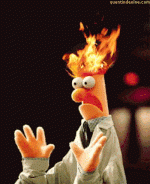 Topic Author
Topic Author
- Offline
- New Member
-

Less
More
- Posts: 4
- Thank you received: 0
03 Jul 2020 04:50 #173485
by Oz_gadget
Replied by Oz_gadget on topic Sherline Lathe on LinuxCNC connectivity assistance
Gday
thanks for the quick response
i had gone through the LinuxCNC menu to see what was there and stumbled upon the stepconf program and had a look at it, but saw the parallel port config and 'assumed' that I wouldnt be able to use it
the sherline controller box only has a db9 serial port....
(or am i missing something very obvious)
thanks for the quick response
i had gone through the LinuxCNC menu to see what was there and stumbled upon the stepconf program and had a look at it, but saw the parallel port config and 'assumed' that I wouldnt be able to use it
the sherline controller box only has a db9 serial port....
(or am i missing something very obvious)
Please Log in or Create an account to join the conversation.
- phillc54
-

- Offline
- Platinum Member
-

Less
More
- Posts: 5711
- Thank you received: 2093
03 Jul 2020 06:15 #173489
by phillc54
Replied by phillc54 on topic Sherline Lathe on LinuxCNC connectivity assistance
I always thought that Sherline controllers were parallel port. Do you have any documentation for the controller or maybe some pics.
Please Log in or Create an account to join the conversation.
- Oz_gadget
-
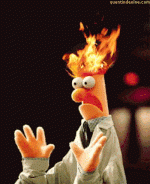 Topic Author
Topic Author
- Offline
- New Member
-

Less
More
- Posts: 4
- Thank you received: 0
03 Jul 2020 09:16 - 03 Jul 2020 09:28 #173498
by Oz_gadget
Replied by Oz_gadget on topic Sherline Lathe on LinuxCNC connectivity assistance
Attachments:
Last edit: 03 Jul 2020 09:28 by Oz_gadget.
Please Log in or Create an account to join the conversation.
- phillc54
-

- Offline
- Platinum Member
-

Less
More
- Posts: 5711
- Thank you received: 2093
03 Jul 2020 09:25 #173499
by phillc54
Replied by phillc54 on topic Sherline Lathe on LinuxCNC connectivity assistance
Yeah, that is serial or USB, you will need Mach for that.
www.imsrv.com/imservice_controller_model.htm
www.imsrv.com/imservice_controller_model.htm
Please Log in or Create an account to join the conversation.
- Oz_gadget
-
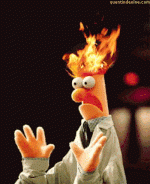 Topic Author
Topic Author
- Offline
- New Member
-

Less
More
- Posts: 4
- Thank you received: 0
03 Jul 2020 09:35 #173500
by Oz_gadget
Replied by Oz_gadget on topic Sherline Lathe on LinuxCNC connectivity assistance
ah poo.....
(back to windows)
oh well
many thanks to all who took the time to respond and help out
very much appreciated
cheers
(back to windows)
oh well
many thanks to all who took the time to respond and help out
very much appreciated
cheers
Please Log in or Create an account to join the conversation.
- phillc54
-

- Offline
- Platinum Member
-

Less
More
- Posts: 5711
- Thank you received: 2093
03 Jul 2020 09:38 #173501
by phillc54
Replied by phillc54 on topic Sherline Lathe on LinuxCNC connectivity assistance
It may be worth contacting IMService to see if you can change the interface from serial to parallel.
Please Log in or Create an account to join the conversation.
- tommylight
-

- Away
- Moderator
-

Less
More
- Posts: 21021
- Thank you received: 7163
03 Jul 2020 13:04 #173515
by tommylight
Replied by tommylight on topic Sherline Lathe on LinuxCNC connectivity assistance
A picture of the insides would be helpful to see if the serial part can be removed and the rest made to work with a parallel port.
Mach can not do serial, and that for sure is not a USB.
Mach can not do serial, and that for sure is not a USB.
Please Log in or Create an account to join the conversation.
- Todd Zuercher
-

- Away
- Platinum Member
-

Less
More
- Posts: 4689
- Thank you received: 1433
06 Jul 2020 06:58 #173718
by Todd Zuercher
Replied by Todd Zuercher on topic Sherline Lathe on LinuxCNC connectivity assistance
A quick brows of imsrv.com shows that the servos they use are step/dir, and they do sell a parallel port version of the control box. It might be simple to excise their serial control board and replace it with a parallel port breakout board. Imsrv.com might even sell you the pieces to make the change. It may be worth trying to contact them. (No idea how helpful they might be. )
Please Log in or Create an account to join the conversation.
Time to create page: 0.509 seconds

