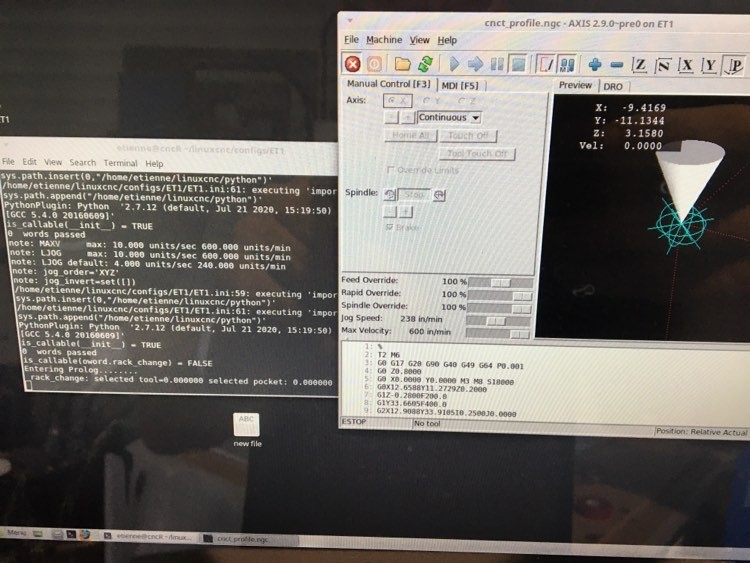( Solved ) Issues with python plugin for remap
- rodw
-

- Away
- Platinum Member
-

Less
More
- Posts: 11663
- Thank you received: 3929
31 Jul 2020 21:40 #176701
by rodw
Replied by rodw on topic ( Solved ) Issues with python plugin for remap
Bevins, I have no idea about toolchangers except that I've seen many echo your last sentiments. 
I still don't know where the oword procedures live. Can you enlighten me?
I know sometimes the sims have symbolic links that don't get copied over but I could not see any in the rack changer
I still don't know where the oword procedures live. Can you enlighten me?
I know sometimes the sims have symbolic links that don't get copied over but I could not see any in the rack changer
Please Log in or Create an account to join the conversation.
- bevins
-
 Topic Author
Topic Author
- Offline
- Platinum Member
-

Less
More
- Posts: 1942
- Thank you received: 338
31 Jul 2020 23:04 #176707
by bevins
They live in the nc_subroutines directory where ever you put it in the ini file.
Replied by bevins on topic ( Solved ) Issues with python plugin for remap
Bevins, I have no idea about toolchangers except that I've seen many echo your last sentiments.
I still don't know where the oword procedures live. Can you enlighten me?
I know sometimes the sims have symbolic links that don't get copied over but I could not see any in the rack changer
They live in the nc_subroutines directory where ever you put it in the ini file.
Please Log in or Create an account to join the conversation.
- tommylight
-

- Away
- Moderator
-

Less
More
- Posts: 21225
- Thank you received: 7247
01 Aug 2020 12:47 #176775
by tommylight
Replied by tommylight on topic ( Solved ) Issues with python plugin for remap
See if this helps:
forum.linuxcnc.org/38-general-linuxcnc-q...l-change-setup#94222
forum.linuxcnc.org/20-g-code/36441-anyon...-length-probe#131714
forum.linuxcnc.org/49-basic-configuratio...-tool-changer#149789
Just in case you missed them.
forum.linuxcnc.org/38-general-linuxcnc-q...l-change-setup#94222
forum.linuxcnc.org/20-g-code/36441-anyon...-length-probe#131714
forum.linuxcnc.org/49-basic-configuratio...-tool-changer#149789
Just in case you missed them.
Please Log in or Create an account to join the conversation.
- rodw
-

- Away
- Platinum Member
-

Less
More
- Posts: 11663
- Thank you received: 3929
01 Aug 2020 13:48 - 01 Aug 2020 13:49 #176784
by rodw
Replied by rodw on topic ( Solved ) Issues with python plugin for remap
Bevins, when I looked at the folder in github,
github.com/LinuxCNC/linuxcnc/tree/master...emap/rack-toolchange
it referred to this wiki page
wiki.linuxcnc.org/cgi-bin/wiki.pl?RackToolChanger
I think you need to add the parameters under heading 3 to your ini file.
Do that and see how you go then...
github.com/LinuxCNC/linuxcnc/tree/master...emap/rack-toolchange
it referred to this wiki page
wiki.linuxcnc.org/cgi-bin/wiki.pl?RackToolChanger
I think you need to add the parameters under heading 3 to your ini file.
Do that and see how you go then...
Last edit: 01 Aug 2020 13:49 by rodw. Reason: added extra URL
Please Log in or Create an account to join the conversation.
- bevins
-
 Topic Author
Topic Author
- Offline
- Platinum Member
-

Less
More
- Posts: 1942
- Thank you received: 338
01 Aug 2020 14:16 - 01 Aug 2020 14:16 #176785
by bevins
I don't think they use that any,more but I tried it and its the same thing. I am beginning to think it is a python issue with linux mint 18.3.
Anyone using oword ngc m6 remap with Linux Mint 18.3
Or something changed in 2,9 pre
Replied by bevins on topic ( Solved ) Issues with python plugin for remap
Bevins, when I looked at the folder in github,
github.com/LinuxCNC/linuxcnc/tree/master...emap/rack-toolchange
it referred to this wiki page
wiki.linuxcnc.org/cgi-bin/wiki.pl?RackToolChanger
I think you need to add the parameters under heading 3 to your ini file.
Do that and see how you go then...
I don't think they use that any,more but I tried it and its the same thing. I am beginning to think it is a python issue with linux mint 18.3.
Anyone using oword ngc m6 remap with Linux Mint 18.3
Or something changed in 2,9 pre
Last edit: 01 Aug 2020 14:16 by bevins.
Please Log in or Create an account to join the conversation.
- bevins
-
 Topic Author
Topic Author
- Offline
- Platinum Member
-

Less
More
- Posts: 1942
- Thank you received: 338
01 Aug 2020 14:21 #176786
by bevins
Replied by bevins on topic ( Solved ) Issues with python plugin for remap
Here is my rack_change.ngc
So there is basically nothing in it. It does do the print statement but never continues on like it didn't run the epilog, which is a python thing,,,,.. WTF am I missing?
o<rack_change> sub
M73 (auto-restore modal settings on return)
;(print, rack_change: loaded tool=#<_current_tool> current pocket: #<_current_pocket>)
(print, rack_change: selected tool=#<_selected_tool> selected pocket: #<_selected_pocket>)
m2So there is basically nothing in it. It does do the print statement but never continues on like it didn't run the epilog, which is a python thing,,,,.. WTF am I missing?
Please Log in or Create an account to join the conversation.
- bevins
-
 Topic Author
Topic Author
- Offline
- Platinum Member
-

Less
More
- Posts: 1942
- Thank you received: 338
01 Aug 2020 14:31 #176788
by bevins
Replied by bevins on topic ( Solved ) Issues with python plugin for remap
I put print statements in the change_prolog and change epilog and they didn't print. I don't think it is running stdglue.
Please Log in or Create an account to join the conversation.
- bevins
-
 Topic Author
Topic Author
- Offline
- Platinum Member
-

Less
More
- Posts: 1942
- Thank you received: 338
01 Aug 2020 14:52 #176790
by bevins
Replied by bevins on topic ( Solved ) Issues with python plugin for remap
OK so it is running prolog as I suspected because of print statement in rack_change.ngc and it prints Entering Prolog print statement I put in there but it never runs change_epilog.
Can someone else verify this?
Can someone else verify this?
Please Log in or Create an account to join the conversation.
- rodw
-

- Away
- Platinum Member
-

Less
More
- Posts: 11663
- Thank you received: 3929
02 Aug 2020 00:05 #176827
by rodw
Replied by rodw on topic ( Solved ) Issues with python plugin for remap
I suspect this might be a bug and/or a regression possibly due to the roll out of Python 3.
There have been some bug fixes in the past around this. See
github.com/LinuxCNC/linuxcnc/issues/217
I also looked at some of the cross referenced issues.
Is it an issue in Master branch?
Now you've diagnosed that its a coding fault (procedure not called), I think you should log a bug report..
There have been some bug fixes in the past around this. See
github.com/LinuxCNC/linuxcnc/issues/217
I also looked at some of the cross referenced issues.
Is it an issue in Master branch?
Now you've diagnosed that its a coding fault (procedure not called), I think you should log a bug report..
Please Log in or Create an account to join the conversation.
- bevins
-
 Topic Author
Topic Author
- Offline
- Platinum Member
-

Less
More
- Posts: 1942
- Thank you received: 338
02 Aug 2020 14:28 - 02 Aug 2020 14:29 #176892
by bevins
I am trying to make sure it is not an issue I caused with config. But I have exhausted all possibilities. I even reinstalled via debs the latest 2.9. Still same issue.
I am also getting this when I load linuxcnc with remap M6 enabled.
I dont know what this means....lol
I put prtint statements in prolog and epilog and in ngc file. It prints the statement prolog and ngc file but never hits epilog.
Replied by bevins on topic ( Solved ) Issues with python plugin for remap
I suspect this might be a bug and/or a regression possibly due to the roll out of Python 3.
There have been some bug fixes in the past around this. See
github.com/LinuxCNC/linuxcnc/issues/217
I also looked at some of the cross referenced issues.
Is it an issue in Master branch?
Now you've diagnosed that its a coding fault (procedure not called), I think you should log a bug report..
I am trying to make sure it is not an issue I caused with config. But I have exhausted all possibilities. I even reinstalled via debs the latest 2.9. Still same issue.
I am also getting this when I load linuxcnc with remap M6 enabled.
I dont know what this means....lol
I put prtint statements in prolog and epilog and in ngc file. It prints the statement prolog and ngc file but never hits epilog.
Attachments:
Last edit: 02 Aug 2020 14:29 by bevins.
Please Log in or Create an account to join the conversation.
Time to create page: 2.395 seconds