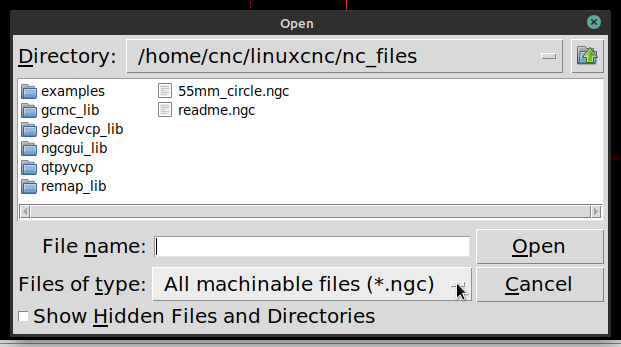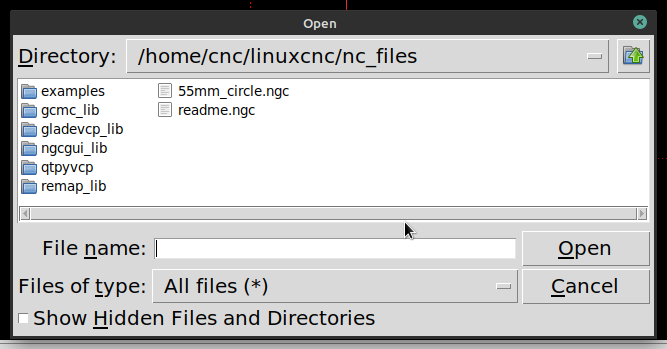How to change an Easel file (.nc) to a .ngc file?
- woyz8888
-
 Topic Author
Topic Author
- Offline
- New Member
-

Less
More
- Posts: 4
- Thank you received: 0
11 Aug 2020 13:14 #177894
by woyz8888
How to change an Easel file (.nc) to a .ngc file? was created by woyz8888
Hello all, I just got my Nebula all set up and I was wondering if you can use the gcode files from Easel (.nc) in LinuxCNC which uses .ngc files. Also, what other CNC software could I use that will let me make gcode files that are really big, like 3ft x 4ft projects? Vectric 2D only allows up to 24” x 24” cuts and I can’t afford the $700 Pro version which would let me cut that kind of size project. I can’t seem to figure out Fusion360 either so something other than that one too. Thanks for all the help. Y’all have a good day!
Wade W.
Wade W.
Please Log in or Create an account to join the conversation.
- partec
- Offline
- Elite Member
-

Less
More
- Posts: 173
- Thank you received: 27
11 Aug 2020 13:54 #177896
by partec
Replied by partec on topic How to change an Easel file (.nc) to a .ngc file?
Please Log in or Create an account to join the conversation.
- jbraun
- Offline
- Senior Member
-

Less
More
- Posts: 65
- Thank you received: 15
11 Aug 2020 17:50 #177914
by jbraun
Replied by jbraun on topic How to change an Easel file (.nc) to a .ngc file?
Short answer rename file.nc to file.ngc. That's assuming it's a plain text file.
The Vectric 2D work piece restriction is silly but that's the way it goes with commercial software. Fusion 360 has a learning curve but once you get over that hump simple jobs can be done in a hurry and it's capabilities are some multiple of Easel.
Post an example of an Easel.nc file. If it's like grbl it will be a stripped down version of a Linuxcnc.ngc. It will run in Linuxcnc but some nice features like path blending can be added easily.
The Vectric 2D work piece restriction is silly but that's the way it goes with commercial software. Fusion 360 has a learning curve but once you get over that hump simple jobs can be done in a hurry and it's capabilities are some multiple of Easel.
Post an example of an Easel.nc file. If it's like grbl it will be a stripped down version of a Linuxcnc.ngc. It will run in Linuxcnc but some nice features like path blending can be added easily.
Please Log in or Create an account to join the conversation.
- woyz8888
-
 Topic Author
Topic Author
- Offline
- New Member
-

Less
More
- Posts: 4
- Thank you received: 0
11 Aug 2020 17:57 #177916
by woyz8888
Replied by woyz8888 on topic How to change an Easel file (.nc) to a .ngc file?
Thank you! I will try to do that this evening when I get home. I appreciate the help!
Please Log in or Create an account to join the conversation.
- tommylight
-

- Away
- Moderator
-

Less
More
- Posts: 21230
- Thank you received: 7249
11 Aug 2020 18:45 #177921
by tommylight
Replied by tommylight on topic How to change an Easel file (.nc) to a .ngc file?
Attachments:
Please Log in or Create an account to join the conversation.
- Mike_Eitel
-

- Offline
- Platinum Member
-

Less
More
- Posts: 1052
- Thank you received: 183
11 Aug 2020 20:19 #177939
by Mike_Eitel
Replied by Mike_Eitel on topic How to change an Easel file (.nc) to a .ngc file?
Why not simply add .nc in the ini file?
linuxcnc.org/docs/2.8/html/config/ini-config.html passus 2.3
Mike
linuxcnc.org/docs/2.8/html/config/ini-config.html passus 2.3
Mike
Please Log in or Create an account to join the conversation.
- woyz8888
-
 Topic Author
Topic Author
- Offline
- New Member
-

Less
More
- Posts: 4
- Thank you received: 0
12 Aug 2020 00:00 #177961
by woyz8888
Replied by woyz8888 on topic How to change an Easel file (.nc) to a .ngc file?
I’m very new to Linux, I don’t really know how to do that.
Please Log in or Create an account to join the conversation.
- woyz8888
-
 Topic Author
Topic Author
- Offline
- New Member
-

Less
More
- Posts: 4
- Thank you received: 0
12 Aug 2020 00:34 #177966
by woyz8888
Replied by woyz8888 on topic How to change an Easel file (.nc) to a .ngc file?
Hey Tommy, I tried doing what you said but this pops up when I try to open it. How can I fix this? Thanks! It won’t let me attach the image but it says “File ended with no percent sign or program end”
Please Log in or Create an account to join the conversation.
- tommylight
-

- Away
- Moderator
-

Less
More
- Posts: 21230
- Thank you received: 7249
12 Aug 2020 06:26 #177988
by tommylight
Replied by tommylight on topic How to change an Easel file (.nc) to a .ngc file?
Edit the .nc file with a text editor and just add
%
or
M2
at the of the file and save.
Try to open again with LinuxCNC.
%
or
M2
at the of the file and save.
Try to open again with LinuxCNC.
The following user(s) said Thank You: zu4lu
Please Log in or Create an account to join the conversation.
Time to create page: 0.121 seconds