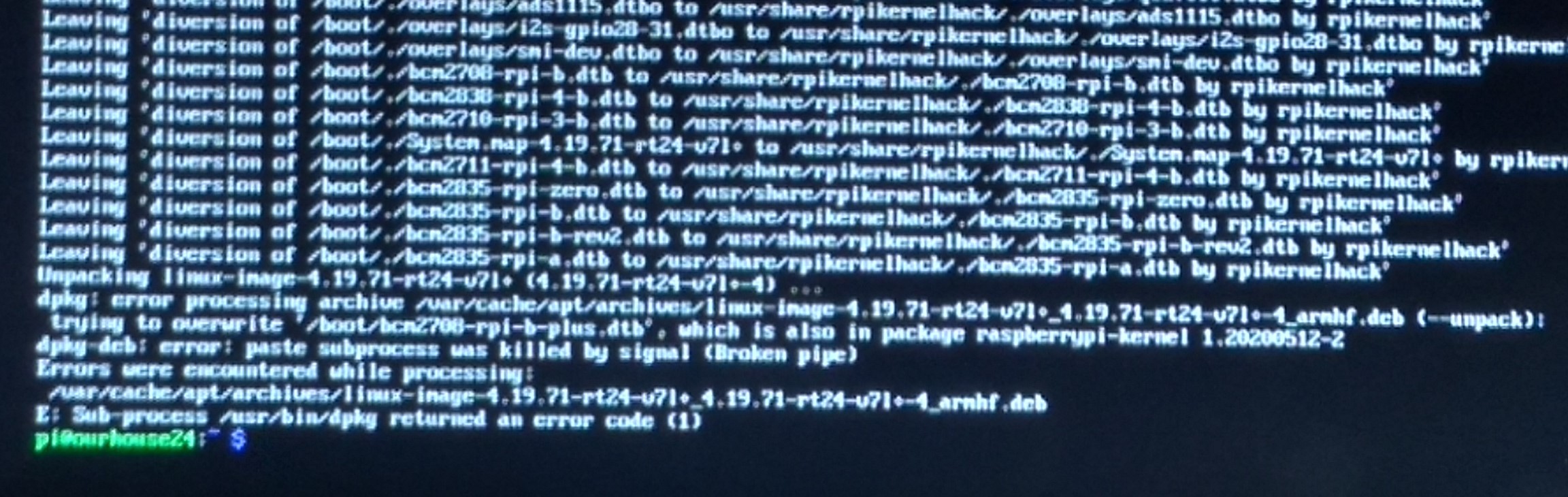Installing on Raspbian 10
- kramerda
- Offline
- Premium Member
-

- Posts: 107
- Thank you received: 14
At step 6 sudo apt-get install linux-image-4..19.71-rt24-v71+
Error messages - "unable to locate package linux-image.............................
Couldn't find any package by glob
Couldn't find any package by regex
Is there a newer (or older) image that I should be using....................????
Thankyou for any guidance here.
Please Log in or Create an account to join the conversation.
- phillc54
-

- Offline
- Platinum Member
-

- Posts: 5722
- Thank you received: 2095
linuxcnc.org/dists/buster/base/binary-ar...t24-v7l+-4_armhf.deb
Please Log in or Create an account to join the conversation.
- kramerda
- Offline
- Premium Member
-

- Posts: 107
- Thank you received: 14
Since its locked up now - Im guessing I have to start from scratch with a fresh Raspbian 10 image on a clean SD. Will try tomorrow. Thanks, Dennis
Please Log in or Create an account to join the conversation.
- phillc54
-

- Offline
- Platinum Member
-

- Posts: 5722
- Thank you received: 2095
sudo apt install ~/Downloads/linux-image-4.19.71-rt24-v7l+_4.19.71-rt24-v7l+-4_armhf.debPlease Log in or Create an account to join the conversation.
- kramerda
- Offline
- Premium Member
-

- Posts: 107
- Thank you received: 14
Please Log in or Create an account to join the conversation.
- phillc54
-

- Offline
- Platinum Member
-

- Posts: 5722
- Thank you received: 2095
forum.linuxcnc.org/9-installing-linuxcnc...-bit-linuxcnc#178299
Edit: I tried this today and it does work well.
Please Log in or Create an account to join the conversation.
- kramerda
- Offline
- Premium Member
-

- Posts: 107
- Thank you received: 14
Please Log in or Create an account to join the conversation.
- kramerda
- Offline
- Premium Member
-

- Posts: 107
- Thank you received: 14
For a newbie seems like the way to go.
Or is patching and compiling still necessary ?
Please Log in or Create an account to join the conversation.
- andypugh
-

- Offline
- Moderator
-

- Posts: 23415
- Thank you received: 4976
Jepler on IRC found an inelegant solution:
jepler: andypugh: last time I suggested that this command let me
complete an upgrade from one version of my kernel to another:
dpkg-divert --list | grep rpikernelhack | while read _ _ a _ _ _ _;
do dpkg-divert --package rpikernelhack --no-rename --remove $a; done
[02:35am] jepler: and said it appeared that something could leave the
diverts around but I have not discovered what does that besides
interrupting a package installation.
[02:36am] jepler: after running that command, re-run the installation
of the new kernel
[02:36am] jepler: as root
Please Log in or Create an account to join the conversation.
- phillc54
-

- Offline
- Platinum Member
-

- Posts: 5722
- Thank you received: 2095
That was the way I did it.Any reason to not just download the kernel (rt64-kernel.tgz) ready for install - skipping steps 1-5 of the 'Instructables' process.
For a newbie seems like the way to go.
Please Log in or Create an account to join the conversation.