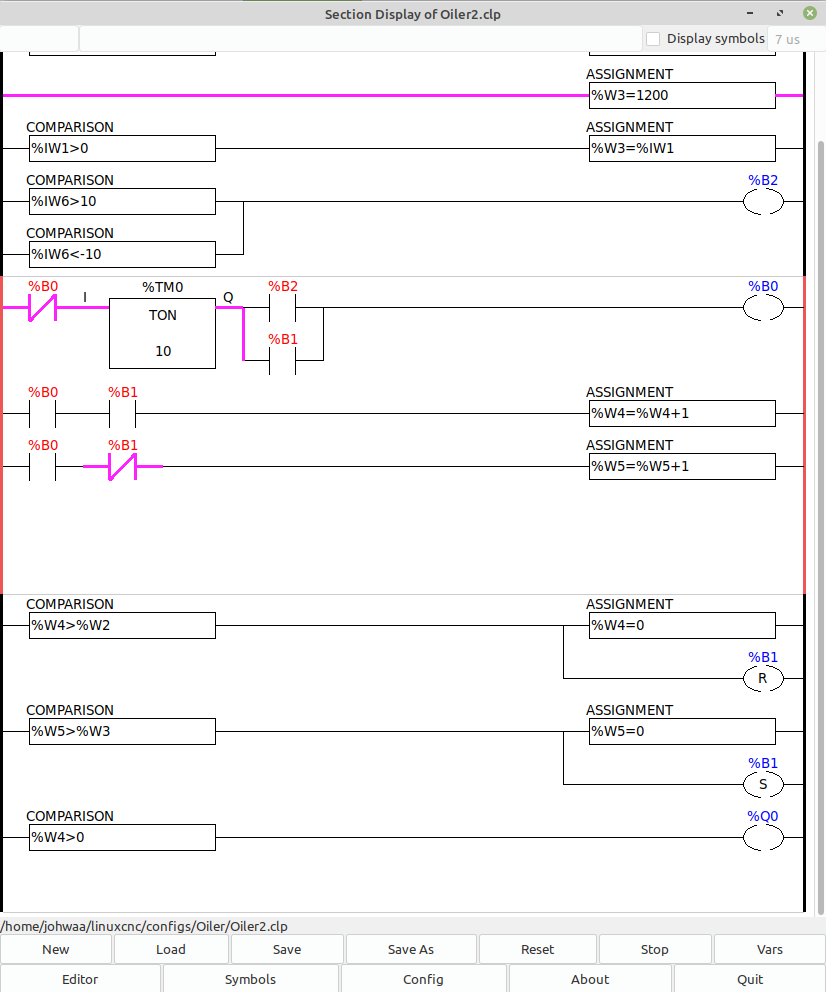way lube pump timer
- rootboy
-

- Offline
- Senior Member
-

Less
More
- Posts: 76
- Thank you received: 25
10 Oct 2020 13:22 #185602
by rootboy
Replied by rootboy on topic way lube pump timer
Please Log in or Create an account to join the conversation.
- lllars
- Offline
- Senior Member
-

Less
More
- Posts: 43
- Thank you received: 3
10 Oct 2020 15:22 #185610
by lllars
Replied by lllars on topic way lube pump timer
Thanks for all your work John. I'm looking forward to trying this out. Would you comment on previous question of what else is needed in my hal file for this to work and how do I tell it to use oiler.clp?
Please Log in or Create an account to join the conversation.
- rootboy
-

- Offline
- Senior Member
-

Less
More
- Posts: 76
- Thank you received: 25
10 Oct 2020 16:36 #185621
by rootboy
Replied by rootboy on topic way lube pump timer
Hi lllars,
You're welcome of course.
As for the machine.hal file (as opposed to the custom_postgui.hal file), you will need:
Either:
loadrt classicladder_rt
Or:
loadrt classicladder_rt numRungs=12 numBits=100 numWords=10 numTimers=10 numMonostables=10 numCounters=10 numPhysInputs=10 numPhysOutputs=10 numArithmExpr=100 numSections=1 numSymbols=200 numS32in=10 numS32out=10
The first "loadrt" command is the standard one, but it doesn't work on my machine. So I use the second one. You will just have to try it out to see which one works for you. Otherwise you will need to play with the values in the second one I suppose. I've got no idea as to why the first one doesn't work for me (and modifying values in the second one has prevented it from loading for me as well).
And:
addf classicladder.0.refresh servo-thread
Which I would insert right between the existing "loadrt" and "addf" commands.
Below the last "addf" command, add this line, changing your program name to what you want to call your PLC program. It should be saved in the same directory as your other config files (your .hal and .ini, etc):
loadusr -w classicladder --nogui Oiler.clp
Which will load your PLC program without the PLC GUI (no need for it after you have finished debugging).
I don't think that you will have to create or link any pins in your machine.hal file, but I can't be sure of this until I try it out for myself.
John
You're welcome of course.
As for the machine.hal file (as opposed to the custom_postgui.hal file), you will need:
Either:
loadrt classicladder_rt
Or:
loadrt classicladder_rt numRungs=12 numBits=100 numWords=10 numTimers=10 numMonostables=10 numCounters=10 numPhysInputs=10 numPhysOutputs=10 numArithmExpr=100 numSections=1 numSymbols=200 numS32in=10 numS32out=10
The first "loadrt" command is the standard one, but it doesn't work on my machine. So I use the second one. You will just have to try it out to see which one works for you. Otherwise you will need to play with the values in the second one I suppose. I've got no idea as to why the first one doesn't work for me (and modifying values in the second one has prevented it from loading for me as well).
And:
addf classicladder.0.refresh servo-thread
Which I would insert right between the existing "loadrt" and "addf" commands.
Below the last "addf" command, add this line, changing your program name to what you want to call your PLC program. It should be saved in the same directory as your other config files (your .hal and .ini, etc):
loadusr -w classicladder --nogui Oiler.clp
Which will load your PLC program without the PLC GUI (no need for it after you have finished debugging).
I don't think that you will have to create or link any pins in your machine.hal file, but I can't be sure of this until I try it out for myself.
John
The following user(s) said Thank You: Himarc3D
Please Log in or Create an account to join the conversation.
Time to create page: 0.111 seconds