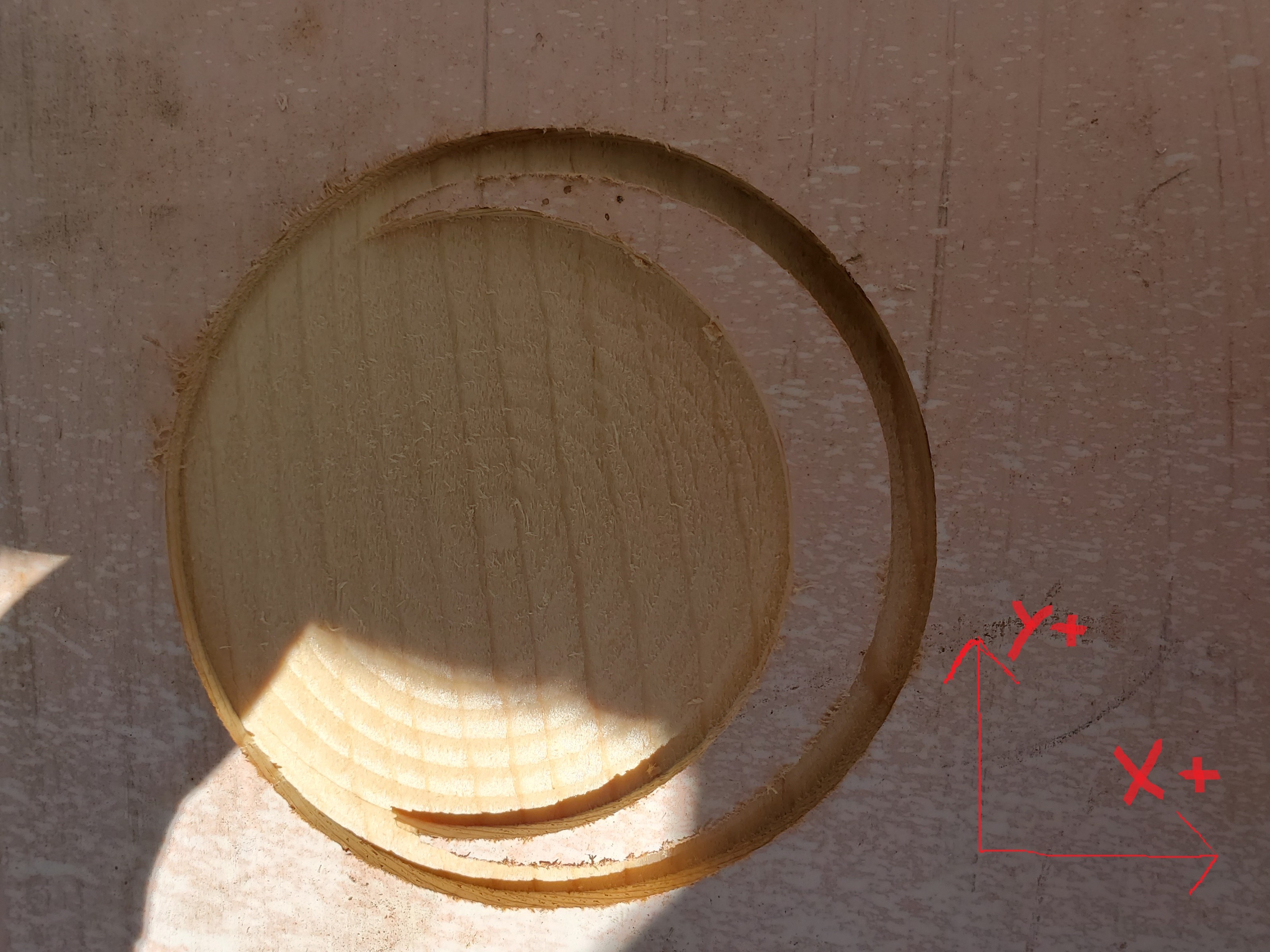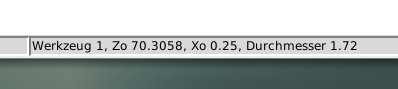Multiple programs for bit changes starting in wrong position
- Smokeater
- Offline
- New Member
-

Less
More
- Posts: 2
- Thank you received: 0
25 Mar 2021 15:58 - 25 Mar 2021 18:37 #203624
by Smokeater
Multiple programs for bit changes starting in wrong position was created by Smokeater
Hello and thanks in advance for the help.
I am not new to the CNC world but I am new to the CNC router and new to Linux.
I am trying to use multiple programs for the bit changes. I run the first operation, change the tool and run the next operation but the machine cuts it .25" off in the X-axis only, but the path history shown in Linux shows it cutting in the correct place. I have used the machine to other things as part of R&D as I was building it. The last thing I did was add homing switches, seems like after that was when this problem started.
I am not sure what information you may need, I can post g-code, pictures or go into more detail if needed.
Thanks, MIke
I added a pic of the test piece.
I am not new to the CNC world but I am new to the CNC router and new to Linux.
I am trying to use multiple programs for the bit changes. I run the first operation, change the tool and run the next operation but the machine cuts it .25" off in the X-axis only, but the path history shown in Linux shows it cutting in the correct place. I have used the machine to other things as part of R&D as I was building it. The last thing I did was add homing switches, seems like after that was when this problem started.
I am not sure what information you may need, I can post g-code, pictures or go into more detail if needed.
Thanks, MIke
I added a pic of the test piece.
Attachments:
Last edit: 25 Mar 2021 18:37 by Smokeater. Reason: Added Pic
Please Log in or Create an account to join the conversation.
- MaHa
- Offline
- Platinum Member
-

Less
More
- Posts: 506
- Thank you received: 212
26 Mar 2021 00:50 #203657
by MaHa
Replied by MaHa on topic Multiple programs for bit changes starting in wrong position
Just in case the tool used has an entry of 0.25 in x, in the tooltable. Depending on settings it's not visible there. If you use Axis, on the bottom line it's anounced. Or just set it to zero in MDI to see what happens.
set x to zero for tool in spindle, or replace #5400 with selected tool number
set x to zero for tool in spindle, or replace #5400 with selected tool number
G10 L1 P#5400 X0 Attachments:
The following user(s) said Thank You: Smokeater
Please Log in or Create an account to join the conversation.
- Smokeater
- Offline
- New Member
-

Less
More
- Posts: 2
- Thank you received: 0
26 Mar 2021 16:10 #203731
by Smokeater
Replied by Smokeater on topic Multiple programs for bit changes starting in wrong position
That was the issue! thanks for the help.
The tool table somehow got 0.2519 offset added to the X axis, not sure how I did that, LOL
Thanks again.
The tool table somehow got 0.2519 offset added to the X axis, not sure how I did that, LOL
Thanks again.
Please Log in or Create an account to join the conversation.
Time to create page: 0.088 seconds