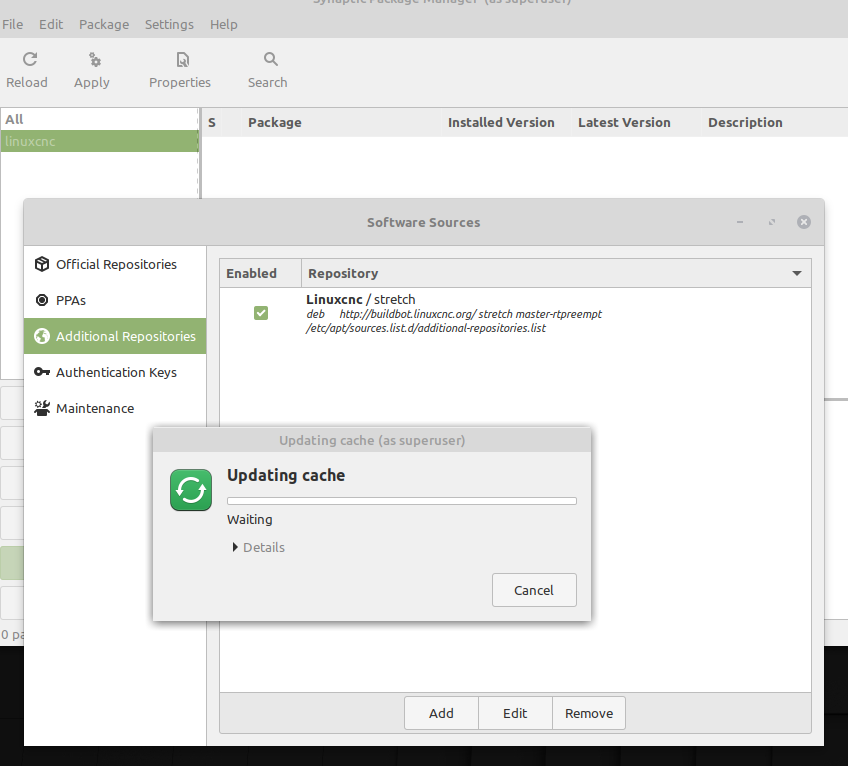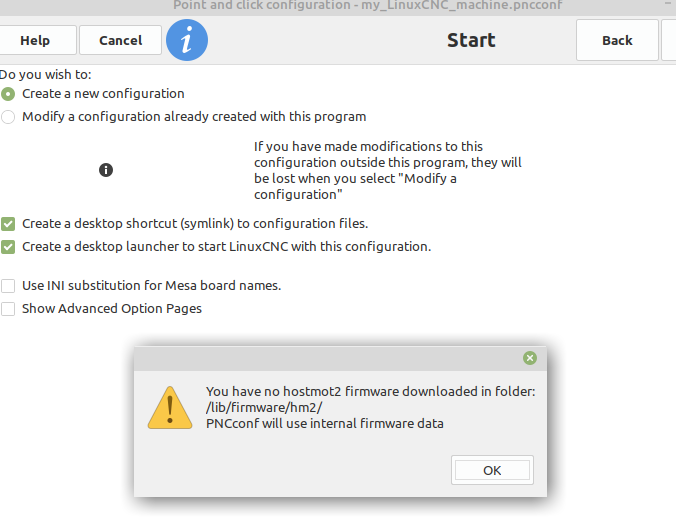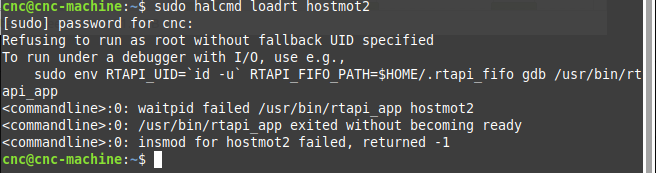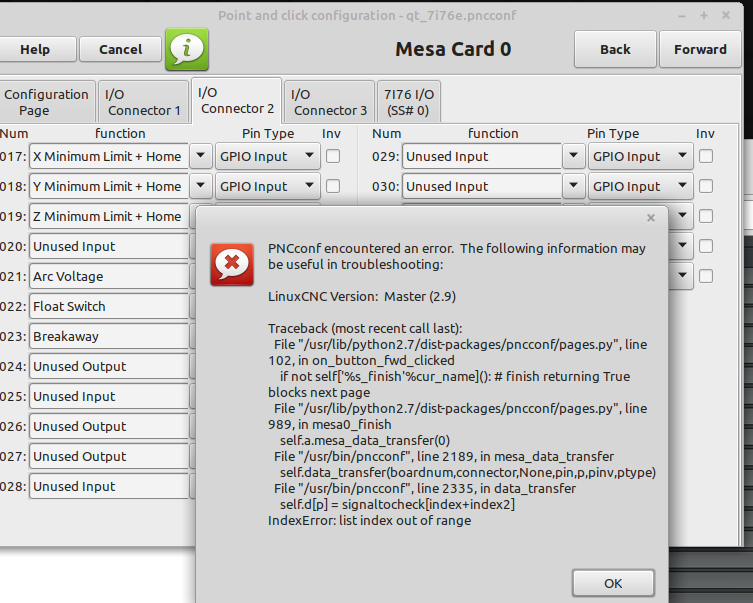Updating 2.8 to 2.9 mint 19
- Clive S
- Offline
- Platinum Member
-

Less
More
- Posts: 2246
- Thank you received: 482
14 Apr 2021 13:11 #205886
by Clive S
Updating 2.8 to 2.9 mint 19 was created by Clive S
Attachments:
Please Log in or Create an account to join the conversation.
- snowgoer540
-

- Away
- Moderator
-

Less
More
- Posts: 2459
- Thank you received: 817
14 Apr 2021 13:28 - 14 Apr 2021 13:29 #205887
by snowgoer540
Replied by snowgoer540 on topic Updating 2.8 to 2.9 mint 19
Have you followed the instructions at: linuxcnc.org/docs/devel/html/plasma/qtpl...x_with_linuxcnc_v2_8
Which really takes you to buildbot.linuxcnc.org/
Basically long of the short is you need to install the key:
Delete existing Linuxcnc repository entries.
And then add these two (I am not sure if buster is correct for Mint. That said I've only ever used buster on package installs. I gave up Mint because I found it to be too *quirky*):
where the entries are:
I often find it a touch confusing too. Hopefully that helps a bit?
Which really takes you to buildbot.linuxcnc.org/
Basically long of the short is you need to install the key:
sudo apt-key adv --keyserver hkp://keys.gnupg.net --recv-key EF1B07FEE0EE663EDelete existing Linuxcnc repository entries.
And then add these two (I am not sure if buster is correct for Mint. That said I've only ever used buster on package installs. I gave up Mint because I found it to be too *quirky*):
deb http://buildbot.linuxcnc.org/ buster master-rtpreempt
deb-src http://buildbot.linuxcnc.org/ buster master-rtpreemptwhere the entries are:
type address <distro> <branch>-<type>
type address <distro> <branch>-<type>I often find it a touch confusing too. Hopefully that helps a bit?
Last edit: 14 Apr 2021 13:29 by snowgoer540.
The following user(s) said Thank You: Clive S
Please Log in or Create an account to join the conversation.
- Clive S
- Offline
- Platinum Member
-

Less
More
- Posts: 2246
- Thank you received: 482
14 Apr 2021 13:48 #205891
by Clive S
Replied by Clive S on topic Updating 2.8 to 2.9 mint 19
Thanks for the quick reply I had deleted the Linuxcnc repository entries.
Then I put sudo apt-get -y install linuxcnc-uspace into the terminal now I am on 2.9
Go figure
Then I put sudo apt-get -y install linuxcnc-uspace into the terminal now I am on 2.9
Go figure
Please Log in or Create an account to join the conversation.
- snowgoer540
-

- Away
- Moderator
-

Less
More
- Posts: 2459
- Thank you received: 817
14 Apr 2021 14:25 #205899
by snowgoer540
Replied by snowgoer540 on topic Updating 2.8 to 2.9 mint 19
Glad to hear it!
Enjoy QtPlasmaC!
Enjoy QtPlasmaC!
Please Log in or Create an account to join the conversation.
- Clive S
- Offline
- Platinum Member
-

Less
More
- Posts: 2246
- Thank you received: 482
16 Apr 2021 12:20 - 16 Apr 2021 12:31 #206102
by Clive S
Ok next hurdle
I would have thought it would be in 2.9
It looks like hostmot 2 is missing. I have tried halcmd loadrt hostmot2 and looked in /lib/firmware but there is no hm2 folder or hostmot2 folder
I also tried it with sudo
Replied by Clive S on topic Updating 2.8 to 2.9 mint 19
Glad to hear it!
Enjoy QtPlasmaC!
Ok next hurdle
I would have thought it would be in 2.9
It looks like hostmot 2 is missing. I have tried halcmd loadrt hostmot2 and looked in /lib/firmware but there is no hm2 folder or hostmot2 folder
I also tried it with sudo
Attachments:
Last edit: 16 Apr 2021 12:31 by Clive S.
Please Log in or Create an account to join the conversation.
- snowgoer540
-

- Away
- Moderator
-

Less
More
- Posts: 2459
- Thank you received: 817
16 Apr 2021 13:39 #206104
by snowgoer540
Replied by snowgoer540 on topic Updating 2.8 to 2.9 mint 19
I’m fairly certain you can ignore that message. You don’t need any custom firmware unless you are doing THCAD Ohmic, and even then you can just use the Mesa tool to load it yourself.
In the past I’ve just clicked ok and moved on. I ended up with a fully functional config.
If I’ve been doing it wrong someone can correct me ¯\_(ツ)_/¯
In the past I’ve just clicked ok and moved on. I ended up with a fully functional config.
If I’ve been doing it wrong someone can correct me ¯\_(ツ)_/¯
The following user(s) said Thank You: Clive S
Please Log in or Create an account to join the conversation.
- PCW
-

- Away
- Moderator
-

Less
More
- Posts: 18993
- Thank you received: 5244
16 Apr 2021 13:43 #206105
by PCW
Replied by PCW on topic Updating 2.8 to 2.9 mint 19
The hostmot2 firmware is only needed if you have a quite old Mesa FPGA card
(5I20, 5I23 etc)
(5I20, 5I23 etc)
The following user(s) said Thank You: Clive S, snowgoer540
Please Log in or Create an account to join the conversation.
- Clive S
- Offline
- Platinum Member
-

Less
More
- Posts: 2246
- Thank you received: 482
16 Apr 2021 14:03 #206106
by Clive S
Thanks Peter it did not show the message when it was on 2.8.
So onwards and upwards
Replied by Clive S on topic Updating 2.8 to 2.9 mint 19
The hostmot2 firmware is only needed if you have a quite old Mesa FPGA card
(5I20, 5I23 etc)
Thanks Peter it did not show the message when it was on 2.8.
So onwards and upwards
Please Log in or Create an account to join the conversation.
- Clive S
- Offline
- Platinum Member
-

Less
More
- Posts: 2246
- Thank you received: 482
16 Apr 2021 14:57 - 16 Apr 2021 15:13 #206109
by Clive S
Is there a way I can test a config without out a card as it is on the bench. ie just the pc
Edit:
I have a 7i76e so thought I would try it. But
I am wondering if I have updated to 2.9 correctly
Replied by Clive S on topic Updating 2.8 to 2.9 mint 19
The hostmot2 firmware is only needed if you have a quite old Mesa FPGA card
(5I20, 5I23 etc)
Thanks Peter it did not show the message when it was on 2.8.
So onwards and upwards
Is there a way I can test a config without out a card as it is on the bench. ie just the pc
Edit:
I have a 7i76e so thought I would try it. But
I am wondering if I have updated to 2.9 correctly
Attachments:
Last edit: 16 Apr 2021 15:13 by Clive S.
Please Log in or Create an account to join the conversation.
Time to create page: 0.118 seconds