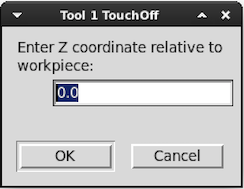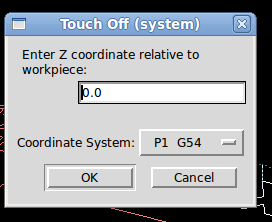Touching off
- Bearfood
- Offline
- Senior Member
-

Less
More
- Posts: 58
- Thank you received: 1
01 May 2021 01:58 #207515
by Bearfood
Touching off was created by Bearfood
I'm struggling with process here. I have my origin set right and the gcode loads properly into linuxcnc. I take the tool to the top corner of the work piece (not the table) and touch off.
At this point the z rises for a tool change which is fine but then when it drops down it hovers about 3/4 of an inch above the work piece and starts its run.
How do I properly touch off the Z axis so that it properly plunges into the workpiece? I've read the docs and can't seem to make sense of how to touch off in the GUI and start the gcode properly.
This is a 3 axis cnc router setup.
Thanks!
At this point the z rises for a tool change which is fine but then when it drops down it hovers about 3/4 of an inch above the work piece and starts its run.
How do I properly touch off the Z axis so that it properly plunges into the workpiece? I've read the docs and can't seem to make sense of how to touch off in the GUI and start the gcode properly.
This is a 3 axis cnc router setup.
Thanks!
Please Log in or Create an account to join the conversation.
- BeagleBrainz
-

- Visitor
-

01 May 2021 08:07 #207531
by BeagleBrainz
Replied by BeagleBrainz on topic Touching off
I don't use tool tables or do tool changes. I use one tool per gcode file.
To touch off Z I have the tool I'm going to use in the collet, lower the tool towards the work piece until it
A: Just touches the work piece and touch off Z at Zero
B: I can just slide a block of a known height under the tool and touch off Z at the height of the block. ie I would enter the height of the block in the touch off dialogue.
In the near future I will get a Z Axis tool height setter to get the height a little more accurate.
It is basically the same concept as setting X & Y.
Use a edge finder to find the edge of your stock in the X & Y directions and either touch off entering half the diameter of the edge finder or move the edge finder half the diameter of the edge finder and touch for zero.
To touch off Z I have the tool I'm going to use in the collet, lower the tool towards the work piece until it
A: Just touches the work piece and touch off Z at Zero
B: I can just slide a block of a known height under the tool and touch off Z at the height of the block. ie I would enter the height of the block in the touch off dialogue.
In the near future I will get a Z Axis tool height setter to get the height a little more accurate.
It is basically the same concept as setting X & Y.
Use a edge finder to find the edge of your stock in the X & Y directions and either touch off entering half the diameter of the edge finder or move the edge finder half the diameter of the edge finder and touch for zero.
Please Log in or Create an account to join the conversation.
- Bearfood
- Offline
- Senior Member
-

Less
More
- Posts: 58
- Thank you received: 1
01 May 2021 14:46 #207550
by Bearfood
Replied by Bearfood on topic Touching off
so if I take the tool and touch the top of the 1/2' work piece do I enter P0 Current or P0 Current -.5?
Please Log in or Create an account to join the conversation.
- jbraun
- Offline
- Senior Member
-

Less
More
- Posts: 65
- Thank you received: 15
02 May 2021 02:57 #207597
by jbraun
The image is found here --> www.linuxcnc.org/docs/html/gui/axis.html#_manual_control
The tool can be touched off the top of the work and entered as zero like the image above. If a block was placed on top of the work for measuring purposes the entry in the 'blue box' above would be equal to the thickness of the block. I use a 0.020" feeler gauge to touch-off so the entry is 0.020". This assumes you are working as BeagleBrainz describes. Delete any G43 in the program (best idea) or at least have 0's in the tool table.
Replied by jbraun on topic Touching off
I have my origin set right and the gcode loads properly into linuxcnc. I take the tool to the top corner of the work piece (not the table) and touch off.
The image is found here --> www.linuxcnc.org/docs/html/gui/axis.html#_manual_control
The tool can be touched off the top of the work and entered as zero like the image above. If a block was placed on top of the work for measuring purposes the entry in the 'blue box' above would be equal to the thickness of the block. I use a 0.020" feeler gauge to touch-off so the entry is 0.020". This assumes you are working as BeagleBrainz describes. Delete any G43 in the program (best idea) or at least have 0's in the tool table.
Attachments:
Please Log in or Create an account to join the conversation.
- pippin88
- Offline
- Elite Member
-

Less
More
- Posts: 262
- Thank you received: 51
02 May 2021 09:21 #207607
by pippin88
Replied by pippin88 on topic Touching off
Post your GCode.
Depends on what you have set in CAM - zero on top of workpiece? Zero on bottom of workpiece? (Or something else even)
I usually have zero on top of workpiece in CAM.
Bring tool down until just touching the top of the workpiece
Touch off Z = 0
What direction do the numbers go when you move Z?
As you move Z down, Z value should decrease.
My machine ini has 0 at the top of Z (Max value) and -185 (minus185) as bottom of Z.
Depends on what you have set in CAM - zero on top of workpiece? Zero on bottom of workpiece? (Or something else even)
I usually have zero on top of workpiece in CAM.
Bring tool down until just touching the top of the workpiece
Touch off Z = 0
What direction do the numbers go when you move Z?
As you move Z down, Z value should decrease.
My machine ini has 0 at the top of Z (Max value) and -185 (minus185) as bottom of Z.
Please Log in or Create an account to join the conversation.
- jbraun
- Offline
- Senior Member
-

Less
More
- Posts: 65
- Thank you received: 15
02 May 2021 11:27 - 02 May 2021 12:09 #207615
by jbraun
Replied by jbraun on topic Touching off
Yikes, I must have been half asleep. Leave the tool touch-off button alone and use this.
Continuing on Pippen's thoughts, if the program has Z=0 at the bottom of a 0.5" work piece and the tool touch-off is the top of the work piece, the value to enter is +0.5".
I program Z zero at the top of the work 99% of the time but some software, like Vectric, wants to work the opposite way.
Continuing on Pippen's thoughts, if the program has Z=0 at the bottom of a 0.5" work piece and the tool touch-off is the top of the work piece, the value to enter is +0.5".
I program Z zero at the top of the work 99% of the time but some software, like Vectric, wants to work the opposite way.
Last edit: 02 May 2021 12:09 by jbraun.
Please Log in or Create an account to join the conversation.
- andypugh
-

- Offline
- Moderator
-

Less
More
- Posts: 19789
- Thank you received: 4605
03 May 2021 22:32 #207757
by andypugh
Replied by andypugh on topic Touching off
The original post sounds like there might be a tool-length in the tool table, but he is touching-ff without a tool + g43 in effect.
Please Log in or Create an account to join the conversation.
- JohnnyCNC
-

- Offline
- Platinum Member
-

Less
More
- Posts: 570
- Thank you received: 111
03 May 2021 22:55 #207761
by JohnnyCNC
Replied by JohnnyCNC on topic Touching off
I had a similar problem once and it turned out that I had a length value in the tool table that I didn't know was there. I think it got there by me clicking on Tool Touch Off rather than Touch Off. I cleared all length values from the tool table and it solved the problem.
Please Log in or Create an account to join the conversation.
- Bearfood
- Offline
- Senior Member
-

Less
More
- Posts: 58
- Thank you received: 1
04 May 2021 19:49 #207868
by Bearfood
Replied by Bearfood on topic Touching off
Thanks, looking through this and the suggestions I went back into CAM and found that my origin was on the bottom left corner of the workpiece not the top. With the origin on the bottom I believe I touch off with a .5 offset whereas if the origin was on the bottom I'd touch off to the top of the workpiece with a 0.0 offset.
Please Log in or Create an account to join the conversation.
- hairyMug
- Offline
- Junior Member
-

Less
More
- Posts: 31
- Thank you received: 3
14 Jul 2021 18:48 #214769
by hairyMug
Replied by hairyMug on topic Touching off
in Vectric, edit the post-processor and change the Z variables:
VAR Z_POSITION = [Z|C|Z|1.3|-1.0]
VAR Z_HOME_POSITION = [ZH|A|Z|1.3|-1.0]
VAR SAFE_Z_HEIGHT = [SAFEZ|A|Z|1.3|-1.0]
now works like expected...
VAR Z_POSITION = [Z|C|Z|1.3|-1.0]
VAR Z_HOME_POSITION = [ZH|A|Z|1.3|-1.0]
VAR SAFE_Z_HEIGHT = [SAFEZ|A|Z|1.3|-1.0]
now works like expected...
Please Log in or Create an account to join the conversation.
Time to create page: 0.107 seconds