Trajectory Planner for 3D printing - A axis blending issues
- AlessandroT
- Offline
- Senior Member
-

Less
More
- Posts: 49
- Thank you received: 4
12 Jul 2021 17:04 #214413
by AlessandroT
Trajectory Planner for 3D printing - A axis blending issues was created by AlessandroT
Hi,
we are using linuxcnc on our 3D printer, but we learnt that the blend lookahead option doesn't work since we set our Extruder as a fourth rotational axis "A".
It seems that the TP works only if XYZ movements occur. As our extruder is heavy a lot of vibrations happens if we print faster than 25mm/s simple circumferences with a radius of 150mm. Speed up, seems really hard because of these ramps of accelerations and decelerations.
Starting from the concept that the A axis is only the extruder screw rotation, is it possible to hack the TP, to consent to the lookahead blending option also if there is an A-axis?
In the past, I used a tricky method to link the Extrusion rate at the XYZ rate, but it's too tricky to be used in everyday prints also if it gave good results especially in the corners.
Thanks in advance
Kind regards
we are using linuxcnc on our 3D printer, but we learnt that the blend lookahead option doesn't work since we set our Extruder as a fourth rotational axis "A".
It seems that the TP works only if XYZ movements occur. As our extruder is heavy a lot of vibrations happens if we print faster than 25mm/s simple circumferences with a radius of 150mm. Speed up, seems really hard because of these ramps of accelerations and decelerations.
Starting from the concept that the A axis is only the extruder screw rotation, is it possible to hack the TP, to consent to the lookahead blending option also if there is an A-axis?
In the past, I used a tricky method to link the Extrusion rate at the XYZ rate, but it's too tricky to be used in everyday prints also if it gave good results especially in the corners.
Thanks in advance
Kind regards
Please Log in or Create an account to join the conversation.
- Aciera
-

- Offline
- Administrator
-

Less
More
- Posts: 4661
- Thank you received: 2078
12 Jul 2021 17:34 #214416
by Aciera
Replied by Aciera on topic Trajectory Planner for 3D printing - A axis blending issues
I'm not aware of anybody working on extending the advanced TP to more than XYZ. Maybe andy knows more.
Please Log in or Create an account to join the conversation.
- PCW
-

- Online
- Moderator
-

Less
More
- Posts: 17735
- Thank you received: 5187
12 Jul 2021 18:11 #214420
by PCW
Replied by PCW on topic Trajectory Planner for 3D printing - A axis blending issues
I would think using velocity extrusion with the XYZ axis delayed in hal some fixed number of samples (and perhaps a simple FIR filter) would accomplish this without any need for bogus axis
Please Log in or Create an account to join the conversation.
- Todd Zuercher
-

- Away
- Platinum Member
-

Less
More
- Posts: 4704
- Thank you received: 1443
12 Jul 2021 20:46 #214430
by Todd Zuercher
Replied by Todd Zuercher on topic Trajectory Planner for 3D printing - A axis blending issues
Try it using one of the normally linear axis such as U, V, or W in stead of a normally rotary axis such as A, B, or C it "might" behave better.
Please Log in or Create an account to join the conversation.
- Badger
-
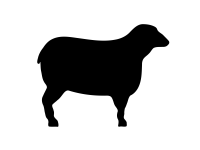
- Offline
- Senior Member
-

Less
More
- Posts: 44
- Thank you received: 21
12 Jul 2021 21:19 #214433
by Badger
Replied by Badger on topic Trajectory Planner for 3D printing - A axis blending issues
On my Rugbot I use a Stepgen running in velocity mode, controlled by the Hypot function to control a servo driving a needle to punch rugs. It doesn't sound related but it gives me perfectly consistent stitch length regardless of XY direction or speed. Think of the motor that moves my needle as the motor driving the extruder. How this would work with the dynamics of molten plastic and variable pressure in the nozzle is uncertain. My .ini and .hal files are on here somewhere if you search "Rugbot".
Please Log in or Create an account to join the conversation.
- PCW
-

- Online
- Moderator
-

Less
More
- Posts: 17735
- Thank you received: 5187
12 Jul 2021 21:49 - 12 Jul 2021 21:50 #214434
by PCW
Replied by PCW on topic Trajectory Planner for 3D printing - A axis blending issues
This is what I meant by velocity extrusion. FDM also needs a bit of lookahead
for the extruder which is why I suggested delaying the motion XYZ pins and putting
the velocity through a filter before driving the extruder.
for the extruder which is why I suggested delaying the motion XYZ pins and putting
the velocity through a filter before driving the extruder.
Last edit: 12 Jul 2021 21:50 by PCW.
The following user(s) said Thank You: tommylight
Please Log in or Create an account to join the conversation.
- AlessandroT
- Offline
- Senior Member
-

Less
More
- Posts: 49
- Thank you received: 4
12 Jul 2021 22:59 #214446
by AlessandroT
Replied by AlessandroT on topic Trajectory Planner for 3D printing - A axis blending issues
In the past, I used the velocity extrusion mode. To do that I linked the "velocity of the extruder" with the "cartesian velocity of the nozzle".
In that way, the tricky part was to post-process in different ways the gcode, according to different slicers.
In fact:
- retractions,
- planar speed of the nozzle along with XYZ with no extrusion
needs to be written in the gcode. Moreover, often you need to "manual extrude" ( when you need to purge or change/test a new material ) so you need in the GUI an easy way to jog the extruder.
During a program inside the gcode was needed an M command to link the extrusion to the planar movement or to unlink it.
It obviously will be better if the lookahead option could be implemented also for "A" or "U" axis.
The behaviour of our machine changes a lot if we use a gcode where there is the fourth axis "A". Without the fourth coordinate, all the movements are smoother.
Nothing changes if we use "U" instead of "A".
I read about a linuxcnc version with the blending arc option is active also for "U, V, W" here:
github.com/LinuxCNC/linuxcnc/tree/feature/uvw-blending-dev
Did someone try this out?
In that way, the tricky part was to post-process in different ways the gcode, according to different slicers.
In fact:
- retractions,
- planar speed of the nozzle along with XYZ with no extrusion
needs to be written in the gcode. Moreover, often you need to "manual extrude" ( when you need to purge or change/test a new material ) so you need in the GUI an easy way to jog the extruder.
During a program inside the gcode was needed an M command to link the extrusion to the planar movement or to unlink it.
It obviously will be better if the lookahead option could be implemented also for "A" or "U" axis.
The behaviour of our machine changes a lot if we use a gcode where there is the fourth axis "A". Without the fourth coordinate, all the movements are smoother.
Nothing changes if we use "U" instead of "A".
I read about a linuxcnc version with the blending arc option is active also for "U, V, W" here:
github.com/LinuxCNC/linuxcnc/tree/feature/uvw-blending-dev
Did someone try this out?
Please Log in or Create an account to join the conversation.
- tommylight
-

- Away
- Moderator
-

Less
More
- Posts: 21368
- Thank you received: 7288
13 Jul 2021 00:19 #214461
by tommylight
Replied by tommylight on topic Trajectory Planner for 3D printing - A axis blending issues
Please Log in or Create an account to join the conversation.
- andypugh
-

- Offline
- Moderator
-

Less
More
- Posts: 19804
- Thank you received: 4613
13 Jul 2021 16:40 #214614
by andypugh
Replied by andypugh on topic Trajectory Planner for 3D printing - A axis blending issues
It exists in the Tormach branch, we just need to work out how to get it, and merge it.I'm not aware of anybody working on extending the advanced TP to more than XYZ. Maybe andy knows more.
Please Log in or Create an account to join the conversation.
- Aciera
-

- Offline
- Administrator
-

Less
More
- Posts: 4661
- Thank you received: 2078
13 Jul 2021 17:55 #214630
by Aciera
Replied by Aciera on topic Trajectory Planner for 3D printing - A axis blending issues
They probably wouldn't just hand it over to serve the greater public cause, I guess?just need to work out how to get it, and merge it.
Please Log in or Create an account to join the conversation.
Time to create page: 0.122 seconds
