Parport killed my PC??
- iforce2d
- Offline
- Senior Member
-

Less
More
- Posts: 44
- Thank you received: 17
03 Sep 2021 08:56 #219501
by iforce2d
Parport killed my PC?? was created by iforce2d
I'd like to say my experience with linuxcnc has been smooth sailing, but so far it's very much the opposite. My latest problem is that I apparently don't have a computer any more....
I have been tinkering around with a parallel breakout board for a week or so in the configuration shown below, minus the purple wire which I first tried this morning after realizing the VFD could provide the 12V power. No motors or drivers connected, just the VFD/spindle. Everything was going fine, I was running g-code to control spindle speed and even beginning to smile a little for a change.
I left the computer running for a few hours while doing other things, then noticed it was on for no reason and went to turn it off. The screen was still displaying the last thing I had been doing, but mouse and keyboard did not work and I couldn't connect via network. So I rebooted the computer..... no beep, no BIOS post, no display at all.... just a useless box with some fans spinning And this after spending a day and a half fine tuning for best latency.
The computer is 11 years old and I'm not expecting it to last forever, but it's extremely suspicious that it would coincidentally die within 6-8 hours of having a parallel port connected after serving me well for so long.
So I guess my question would be, is it possible that a connection setup like this could kill the computer somehow?? The only new thing I did today was the purple wire - previously I had been using a separate 12V power supply. The "13V" output of the VFD supplies around 12.9V.
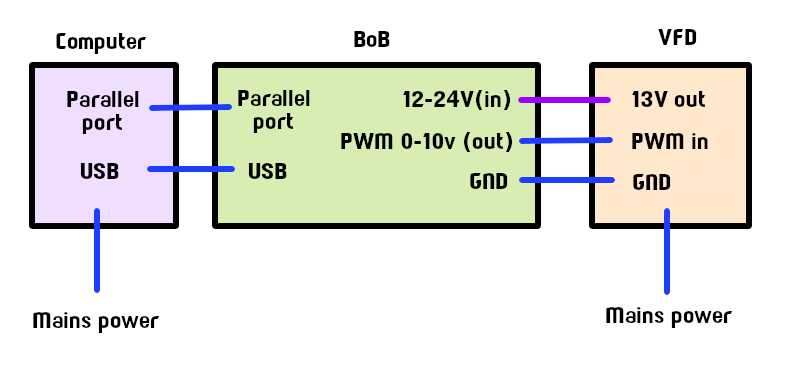
It might be worth mentioning that my 'parallel cable' is actually a null-modem cable (yet another silly fail in the long list I'm accumulating). But I doubt that is related because I've been using that for a week without issues... unless maybe that was somehow slowly killing it? Today was probably the longest stretch of time the computer has been turned on in one session since the parallel cable was connected.
I have been tinkering around with a parallel breakout board for a week or so in the configuration shown below, minus the purple wire which I first tried this morning after realizing the VFD could provide the 12V power. No motors or drivers connected, just the VFD/spindle. Everything was going fine, I was running g-code to control spindle speed and even beginning to smile a little for a change.
I left the computer running for a few hours while doing other things, then noticed it was on for no reason and went to turn it off. The screen was still displaying the last thing I had been doing, but mouse and keyboard did not work and I couldn't connect via network. So I rebooted the computer..... no beep, no BIOS post, no display at all.... just a useless box with some fans spinning And this after spending a day and a half fine tuning for best latency.
The computer is 11 years old and I'm not expecting it to last forever, but it's extremely suspicious that it would coincidentally die within 6-8 hours of having a parallel port connected after serving me well for so long.
So I guess my question would be, is it possible that a connection setup like this could kill the computer somehow?? The only new thing I did today was the purple wire - previously I had been using a separate 12V power supply. The "13V" output of the VFD supplies around 12.9V.
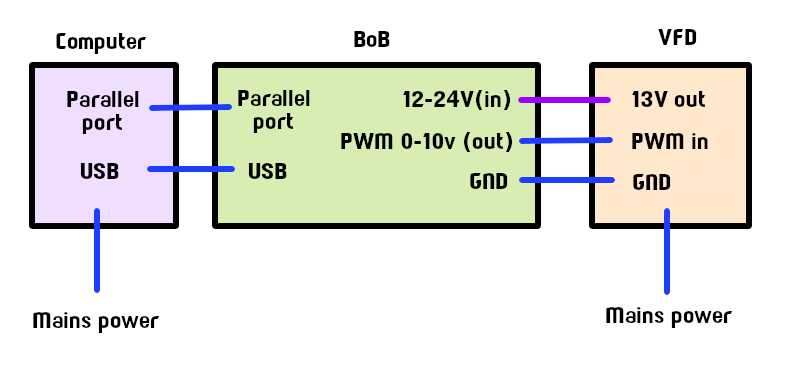
It might be worth mentioning that my 'parallel cable' is actually a null-modem cable (yet another silly fail in the long list I'm accumulating). But I doubt that is related because I've been using that for a week without issues... unless maybe that was somehow slowly killing it? Today was probably the longest stretch of time the computer has been turned on in one session since the parallel cable was connected.
Please Log in or Create an account to join the conversation.
- iforce2d
- Offline
- Senior Member
-

Less
More
- Posts: 44
- Thank you received: 17
03 Sep 2021 09:15 #219503
by iforce2d
Replied by iforce2d on topic Parport killed my PC??
Please Log in or Create an account to join the conversation.
- andypugh
-

- Offline
- Moderator
-

Less
More
- Posts: 23451
- Thank you received: 4988
03 Sep 2021 10:20 #219506
by andypugh
Replied by andypugh on topic Parport killed my PC??
Is it a PCI or motherboard parallel port? (ie, is there any chance of removing it?)
Are the symptoms the same with everything unplugged from the parport connector?
Are the symptoms the same with everything unplugged from the parport connector?
Please Log in or Create an account to join the conversation.
- rollfree
- Offline
- Senior Member
-

Less
More
- Posts: 59
- Thank you received: 11
03 Sep 2021 12:16 #219512
by rollfree
Replied by rollfree on topic Parport killed my PC??
The 12-24V power supply on these BOBs is galvanically completely separated from the PC. It is common only for generating 0-10V and for input signals.
So if you used for VFD that GND pin, which is on the connector on the right side of the board next to the +12-24V input (and not PCGND on the connector below), it is highly unlikely that it could kill your PC in any way.
Another situation is with the serial null-modem cable you use instead of the LPT cable. The LPT connector has GND on all pins 18-25. So the question is how the pins on your serial cable are connected. If, for example, one of the output pins of the LPT port does not permanently short-circuit to GND and the like.
So if you used for VFD that GND pin, which is on the connector on the right side of the board next to the +12-24V input (and not PCGND on the connector below), it is highly unlikely that it could kill your PC in any way.
Another situation is with the serial null-modem cable you use instead of the LPT cable. The LPT connector has GND on all pins 18-25. So the question is how the pins on your serial cable are connected. If, for example, one of the output pins of the LPT port does not permanently short-circuit to GND and the like.
Please Log in or Create an account to join the conversation.
- tommylight
-

- Away
- Moderator
-

Less
More
- Posts: 20547
- Thank you received: 6993
03 Sep 2021 14:32 #219526
by tommylight
Replied by tommylight on topic Parport killed my PC??
Any voltage over 7V on the data pins 2-9 will destroy the pin only by leaving it permanently on.
Spikes can destroy more than that and for sure can leave a dead PC.
I never use BOB's, the last ones i got were properly isolated, required 2 power sources (that is good) and were utterly useless due to very, very slow optocouplers.
-
As a general rule:
Never ever use a PC and a VFD together without BOTH having proper grounding.
Pretty sure that will cause the above "issues", even if someone on the neighborhood turned on a mildly powerful machine.
Spikes can destroy more than that and for sure can leave a dead PC.
I never use BOB's, the last ones i got were properly isolated, required 2 power sources (that is good) and were utterly useless due to very, very slow optocouplers.
-
As a general rule:
Never ever use a PC and a VFD together without BOTH having proper grounding.
Pretty sure that will cause the above "issues", even if someone on the neighborhood turned on a mildly powerful machine.
Please Log in or Create an account to join the conversation.
- iforce2d
- Offline
- Senior Member
-

Less
More
- Posts: 44
- Thank you received: 17
03 Sep 2021 22:48 - 03 Sep 2021 22:48 #219559
by iforce2d
Replied by iforce2d on topic Parport killed my PC??
Thanks for the replies. Looks like this was mostly a false alarm, sorry for the bother. I blasted the hell out of the PC with compressed air to blow away dust, and it kindly started up again. Unfortunately there are no signs of life on the parallel port though, so I still need a new computer. At least, that's what it looks like on my oscilloscope probing the port directly on the back of the PC - I will not be plugging the null-modem cable in again just in case it was the cause.
Just to clarify, is the setup in my diagram not properly grounded?
As a general rule:
Never ever use a PC and a VFD together without BOTH having proper grounding.
Just to clarify, is the setup in my diagram not properly grounded?
Last edit: 03 Sep 2021 22:48 by iforce2d.
Please Log in or Create an account to join the conversation.
- tommylight
-

- Away
- Moderator
-

Less
More
- Posts: 20547
- Thank you received: 6993
03 Sep 2021 23:01 - 03 Sep 2021 23:07 #219562
by tommylight
Replied by tommylight on topic Parport killed my PC??
Well this grounding/gnd/earthing causes a lot of confusion so i should have been a bit clearer:
-Proper grounding is meant for the mains power ground, three pronged wall sockets for USA and Switzerland, or two pronged with another two contacts on the sides of the power plug for Europe, also called earthing.
Personally i think using the gnd naming for everything is really bad, as can be seen here, it should be called a 0 (zero) or common.
Some more info:
-PC's will always have the ground/earth/gnd tied to the 0/common on the power supply and the case, it is imperative due to cases being metal and people touching them, so they always come with the above mentioned plug.
-Switch mode power supplies till some 5 years ago also had the same thing, namely 0 tied to ground, new-ish ones do not, so this must be taken into consideration when used for machines.
-Proper grounding is meant for the mains power ground, three pronged wall sockets for USA and Switzerland, or two pronged with another two contacts on the sides of the power plug for Europe, also called earthing.
Personally i think using the gnd naming for everything is really bad, as can be seen here, it should be called a 0 (zero) or common.
Some more info:
-PC's will always have the ground/earth/gnd tied to the 0/common on the power supply and the case, it is imperative due to cases being metal and people touching them, so they always come with the above mentioned plug.
-Switch mode power supplies till some 5 years ago also had the same thing, namely 0 tied to ground, new-ish ones do not, so this must be taken into consideration when used for machines.
Last edit: 03 Sep 2021 23:07 by tommylight. Reason: More info
Please Log in or Create an account to join the conversation.
- iforce2d
- Offline
- Senior Member
-

Less
More
- Posts: 44
- Thank you received: 17
03 Sep 2021 23:32 #219563
by iforce2d
Replied by iforce2d on topic Parport killed my PC??
I see. I'm in New Zealand so we have the third prong for earth. I have that connected to the earth on the VFD and presumably the PC power supply also uses it.
Please Log in or Create an account to join the conversation.
- Aaroncnc
- Offline
- Elite Member
-

Less
More
- Posts: 204
- Thank you received: 45
03 Sep 2021 23:41 - 03 Sep 2021 23:43 #219564
by Aaroncnc
Replied by Aaroncnc on topic Parport killed my PC??
too see how dead the PC is i would do the following.
Remove all cables mouse keyboard and ram and hdd and any thing in the pci/agp slots (leave monitor attached)
then attempt to boot. if yes add one part at a time till it wont.
If no change then remove the CPU and try to boot again.
If you now get an error on screen then you have a good idea its the cpu.
if still nothing i would check to make sure your PSU is outputting the correct power on its rails.
sorry to hear you may have damaged you machine.
I have about 4 of those things above and have never had one fry a computer and i have made alot of wiring mistakes.
just a thought if you mobo lacks a buzzer for post codes you may want to plug one in. there are pins on the mobo for a buzzer/ speaker.
even if it looks dead when you add the buzzer you can look up the beep code to see what failed.
Remove all cables mouse keyboard and ram and hdd and any thing in the pci/agp slots (leave monitor attached)
then attempt to boot. if yes add one part at a time till it wont.
If no change then remove the CPU and try to boot again.
If you now get an error on screen then you have a good idea its the cpu.
if still nothing i would check to make sure your PSU is outputting the correct power on its rails.
sorry to hear you may have damaged you machine.
I have about 4 of those things above and have never had one fry a computer and i have made alot of wiring mistakes.
just a thought if you mobo lacks a buzzer for post codes you may want to plug one in. there are pins on the mobo for a buzzer/ speaker.
even if it looks dead when you add the buzzer you can look up the beep code to see what failed.
Last edit: 03 Sep 2021 23:43 by Aaroncnc.
Please Log in or Create an account to join the conversation.
- andypugh
-

- Offline
- Moderator
-

Less
More
- Posts: 23451
- Thank you received: 4988
04 Sep 2021 00:49 #219565
by andypugh
(Actually, if you have a PCI slot then you can leave the parport behind, as it's the second-worst interface supported by LinuxCNC)
Replied by andypugh on topic Parport killed my PC??
Or, at least, a new parallel port. do you have a PCI slot?Thanks for the replies. Looks like this was mostly a false alarm, sorry for the bother. I blasted the hell out of the PC with compressed air to blow away dust, and it kindly started up again. Unfortunately there are no signs of life on the parallel port though, so I still need a new computer.
(Actually, if you have a PCI slot then you can leave the parport behind, as it's the second-worst interface supported by LinuxCNC)
Please Log in or Create an account to join the conversation.
Time to create page: 0.081 seconds

