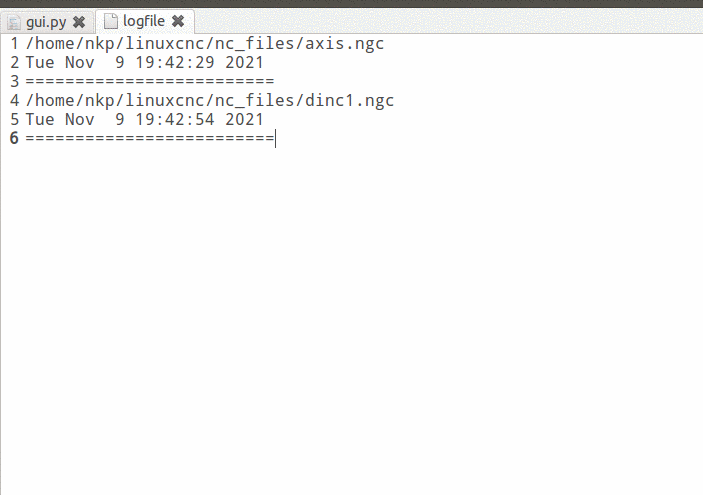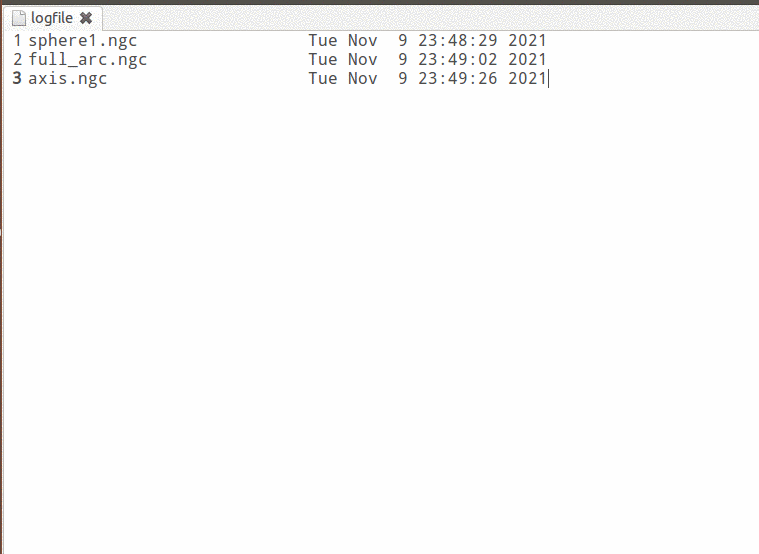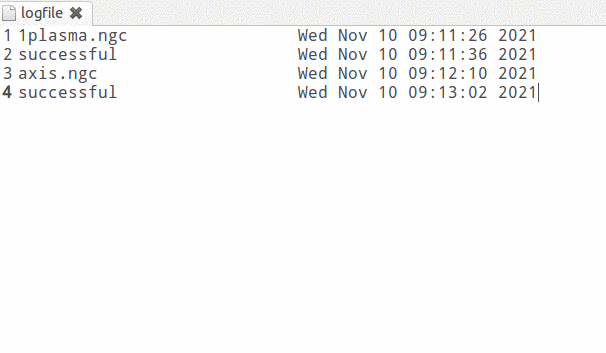Save / Log "Print Message" to file
- +Jan+
- Offline
- Senior Member
-

Less
More
- Posts: 60
- Thank you received: 16
06 Nov 2021 19:35 - 06 Nov 2021 19:40 #225522
by +Jan+
Save / Log "Print Message" to file was created by +Jan+
Hello,
I would like to log the runtime of my jobs including job names in a continuous file.
Via my postprocessor of my CAM system I can easily insert the "Print Messages" (linuxcnc.org/docs/html/gcode/overview.html#gcode:print) automatically. This example ( found here www.forum.linuxcnc.org/21-axis/12553-axis-log) with an M code basically fits what I am looking for:
The only thing I am missing is the job name.
This I could enter via
into the G code. Linux CNC sends the print result to the stderr according to the G code reference. How can I intercept the data with the M code?
Best regards and thanks in advance
Jan
I would like to log the runtime of my jobs including job names in a continuous file.
Via my postprocessor of my CAM system I can easily insert the "Print Messages" (linuxcnc.org/docs/html/gcode/overview.html#gcode:print) automatically. This example ( found here www.forum.linuxcnc.org/21-axis/12553-axis-log) with an M code basically fits what I am looking for:
#!/bin/bash
## writes a log based upon gcode calls to M120 n
## where n = the occurence to be logged
if [ ! $# -ge 1 ]; then
echo "Usage: M120 n - where n log entry type num"
exit 1
fi
float=$1
int=${float/\.*}
case $int in
1 ) echo "Started machining" > ~/emc2/logfile
date >> ~/emc2/logfile;;
2 ) echo "Toolchange started" >> ~/emc2/logfile
date >> ~/emc2/logfile;;
3 ) echo "Toolchange ended" >> ~/emc2/logfile
date >> ~/emc2/logfile;;
4 ) echo "Stopped machining" >> ~/emc2/logfile
date >> ~/emc2/logfile;;
esac
exit 0The only thing I am missing is the job name.
This I could enter via
(print,job name 123)into the G code. Linux CNC sends the print result to the stderr according to the G code reference. How can I intercept the data with the M code?
Best regards and thanks in advance
Jan
Last edit: 06 Nov 2021 19:40 by +Jan+.
Please Log in or Create an account to join the conversation.
- +Jan+
- Offline
- Senior Member
-

Less
More
- Posts: 60
- Thank you received: 16
09 Nov 2021 11:31 #225803
by +Jan+
Replied by +Jan+ on topic Save / Log "Print Message" to file
Doesn't anyone have an approach? Wrong subforum? My Python is limited to bumbling copy and paste.... 
Jan
Jan
Please Log in or Create an account to join the conversation.
- MaHa
- Offline
- Platinum Member
-

Less
More
- Posts: 470
- Thank you received: 199
09 Nov 2021 16:09 #225852
by MaHa
Replied by MaHa on topic Save / Log "Print Message" to file
I tried to solve the loging this way. As the most recent entry is always on top, i don`t bother for the files growing large.
forum.linuxcnc.org/20-g-code/36148-times...ogfile-solved#128037
forum.linuxcnc.org/20-g-code/36148-times...ogfile-solved#128037
The following user(s) said Thank You: +Jan+
Please Log in or Create an account to join the conversation.
- d2inventory
- Offline
- Senior Member
-

Less
More
- Posts: 41
- Thank you received: 10
09 Nov 2021 16:20 - 09 Nov 2021 16:20 #225853
by d2inventory
Replied by d2inventory on topic Save / Log "Print Message" to file
You can use the LOG function to write to a text file.
job_name_123.ngc
This wont add a timestamp though, you still gotta use the M-File method for that.
job_name_123.ngc
%
(LOGAPPEND,/path/to/your/logfile.log)
(LOG,job name 123)
(LOGCLOSE)
M30
%This wont add a timestamp though, you still gotta use the M-File method for that.
Last edit: 09 Nov 2021 16:20 by d2inventory.
The following user(s) said Thank You: +Jan+
Please Log in or Create an account to join the conversation.
- nkp
- Offline
- Premium Member
-

Less
More
- Posts: 143
- Thank you received: 39
09 Nov 2021 17:30 - 09 Nov 2021 17:46 #225859
by nkp
Replied by nkp on topic Save / Log "Print Message" to file
The file axis (the function task_run) can be changed like this:
def task_run(*event):
if run_warn(): return
global program_start_line, program_start_line_last
program_start_line_last = program_start_line;
ensure_mode(linuxcnc.MODE_AUTO)
c.auto(linuxcnc.AUTO_RUN, program_start_line)
program_start_line = 0
t.tag_remove("ignored", "0.0", "end")
o.set_highlight_line(None)
try:
fl = open('/home/nkp/emc2/logfile', "a")
fl.write(s.file + "\n")
fl.write(time.ctime() + "\n")
fl.write("=========================\n")
fl.close()
except :
print "nkplogerror"
it works without Mcodes
def task_run(*event):
if run_warn(): return
global program_start_line, program_start_line_last
program_start_line_last = program_start_line;
ensure_mode(linuxcnc.MODE_AUTO)
c.auto(linuxcnc.AUTO_RUN, program_start_line)
program_start_line = 0
t.tag_remove("ignored", "0.0", "end")
o.set_highlight_line(None)
try:
fl = open('/home/nkp/emc2/logfile', "a")
fl.write(s.file + "\n")
fl.write(time.ctime() + "\n")
fl.write("=========================\n")
fl.close()
except :
print "nkplogerror"
it works without Mcodes
Attachments:
Last edit: 09 Nov 2021 17:46 by nkp.
The following user(s) said Thank You: +Jan+
Please Log in or Create an account to join the conversation.
- +Jan+
- Offline
- Senior Member
-

Less
More
- Posts: 60
- Thank you received: 16
09 Nov 2021 19:51 #225867
by +Jan+
Replied by +Jan+ on topic Save / Log "Print Message" to file
Thanks, I'll look through all the solution approaches and get back to you, try out what works well for me.
@nkp
This looks like a very practical KISS solution. Is there any way to still generate a timestamp at the end of the cycle?
Best regards
Jan
@nkp
The file axis (the function task_run) can be changed like this:...This looks like a very practical KISS solution. Is there any way to still generate a timestamp at the end of the cycle?
Best regards
Jan
Please Log in or Create an account to join the conversation.
- nkp
- Offline
- Premium Member
-

Less
More
- Posts: 143
- Thank you received: 39
09 Nov 2021 21:41 #225879
by nkp
Replied by nkp on topic Save / Log "Print Message" to file
Is there any way to still generate a timestamp at the end of the cycle?
in one line?
try:
fl = open('/home/nkp/emc2/logfile', "a")
fl.write(s.file + 12*' ' + time.ctime() + "\n")
fl.close()
except :
print "nkplogerror"
in one line?
try:
fl = open('/home/nkp/emc2/logfile', "a")
fl.write(s.file + 12*' ' + time.ctime() + "\n")
fl.close()
except :
print "nkplogerror"
Please Log in or Create an account to join the conversation.
- nkp
- Offline
- Premium Member
-

Less
More
- Posts: 143
- Thank you received: 39
09 Nov 2021 21:51 #225882
by nkp
Replied by nkp on topic Save / Log "Print Message" to file
Attachments:
Please Log in or Create an account to join the conversation.
- +Jan+
- Offline
- Senior Member
-

Less
More
- Posts: 60
- Thank you received: 16
09 Nov 2021 23:17 #225892
by +Jan+
Replied by +Jan+ on topic Save / Log "Print Message" to file
Thanks for the quick response.
I think I have unfortunately expressed myself unclearly.
I imagine it as follows:
I created the logfile in the directory /home/cnc/linuxcnc with the name logfile (and gave each user read&write rights) and then inserted the code snippet (for all amateurs like me: the axis.py file can be found in the path /usr/bin) in the Axis file adapted to my needs:
Also I found other events (Pause, Resume, Abort) I would like to log:
The only thing I am missing now is a way to log the time after a successful cycle run. Where would be the right place for this?
Best wishes
Jan
I think I have unfortunately expressed myself unclearly.
I imagine it as follows:
I created the logfile in the directory /home/cnc/linuxcnc with the name logfile (and gave each user read&write rights) and then inserted the code snippet (for all amateurs like me: the axis.py file can be found in the path /usr/bin) in the Axis file adapted to my needs:
def task_run(*event):
if run_warn(): return
global program_start_line, program_start_line_last
program_start_line_last = program_start_line;
ensure_mode(linuxcnc.MODE_AUTO)
c.auto(linuxcnc.AUTO_RUN, program_start_line)
program_start_line = 0
t.tag_remove("ignored", "0.0", "end")
o.set_highlight_line(None)
try:
fl = open('/home/cnc/linuxcnc/logfile', "a")
fl.write(s.file)
fl.write(" Cycle Start ")
fl.write(time.ctime() + "\n")
fl.close()
except :
print "nkplogerror"Also I found other events (Pause, Resume, Abort) I would like to log:
def task_stop(*event):
if s.task_mode == linuxcnc.MODE_AUTO and vars.running_line.get() != 0:
o.set_highlight_line(vars.running_line.get())
comp["abort"] = True
c.abort()
c.wait_complete()
time.sleep(0.3)
comp["abort"] = False
try:
fl = open('/home/cnc/linuxcnc/logfile', "a")
fl.write(s.file)
fl.write(" Cycle aborted ")
fl.write(time.ctime() + "\n")
fl.close()
except :
print "nkplogerror"The only thing I am missing now is a way to log the time after a successful cycle run. Where would be the right place for this?
Best wishes
Jan
Please Log in or Create an account to join the conversation.
- nkp
- Offline
- Premium Member
-

Less
More
- Posts: 143
- Thank you received: 39
10 Nov 2021 07:20 - 10 Nov 2021 07:23 #225932
by nkp
Replied by nkp on topic Save / Log "Print Message" to file
##############################################
def update(self):
.............
.............
...........
if vars.len_program.get():
if self.stat.motion_line > (vars.len_program.get() - 4):
vars.len_program.set(0)
try:
fl = open('/home/nkp/emc2/logfile', "a")
fl.write("successful" + 18*' ' + time.ctime() + "\n")
fl.close()
except :
print "nkplogerror"
user_live_update()
#######################################################
vars = nf.Variables(root_window,
....
....
....
("len_program", IntVar),
)
###############################
def task_run(*event):
...
...
try:
s.poll()
count = 0
for line in open(s.file).xreadlines(): count += 1
vars.len_program.set(count)
fl = open('/home/nkp/emc2/logfile', "a")
lnf = len(os.path.basename(s.file))
fl.write(os.path.basename(s.file) + (28-lnf)*' ' + time.ctime() + "\n")
fl.close()
except :
print "nkplogerror"
def update(self):
.............
.............
...........
if vars.len_program.get():
if self.stat.motion_line > (vars.len_program.get() - 4):
vars.len_program.set(0)
try:
fl = open('/home/nkp/emc2/logfile', "a")
fl.write("successful" + 18*' ' + time.ctime() + "\n")
fl.close()
except :
print "nkplogerror"
user_live_update()
#######################################################
vars = nf.Variables(root_window,
....
....
....
("len_program", IntVar),
)
###############################
def task_run(*event):
...
...
try:
s.poll()
count = 0
for line in open(s.file).xreadlines(): count += 1
vars.len_program.set(count)
fl = open('/home/nkp/emc2/logfile', "a")
lnf = len(os.path.basename(s.file))
fl.write(os.path.basename(s.file) + (28-lnf)*' ' + time.ctime() + "\n")
fl.close()
except :
print "nkplogerror"
Attachments:
Last edit: 10 Nov 2021 07:23 by nkp.
Please Log in or Create an account to join the conversation.
Time to create page: 0.153 seconds