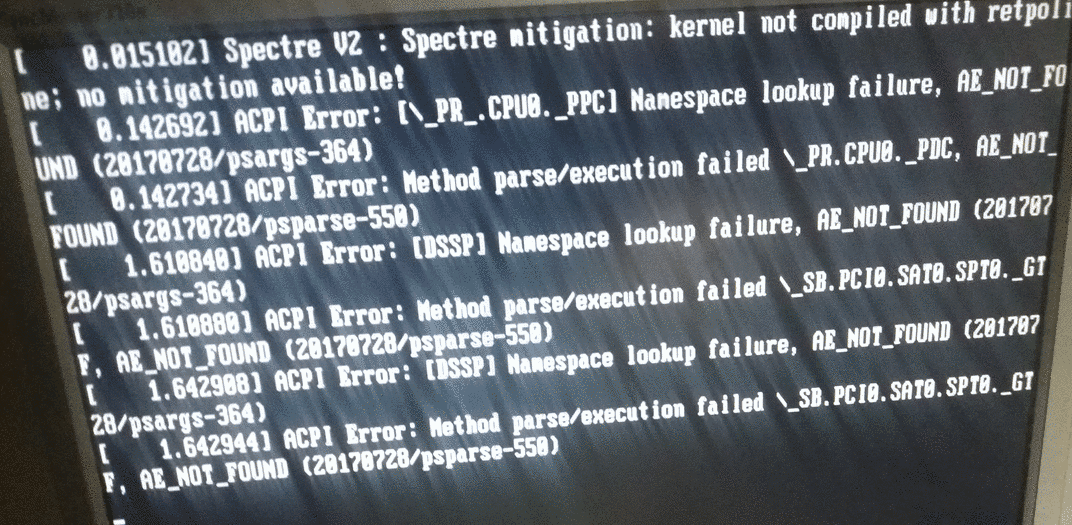error_output at boot OS
- nkp
- Offline
- Premium Member
-

Less
More
- Posts: 143
- Thank you received: 39
01 Dec 2021 08:23 #228097
by nkp
error_output at boot OS was created by nkp
Hi !
how to remove error_output at boot
how to remove error_output at boot
Warning: Spoiler!
The file: /tmp/linuxcnc_info.txt
can be posted to a forum or a web site like:
http://pastebin.com
in order to provide information about the linuxcnc
system and configuration.
VIEWER=gedit
Date: Wed Dec 1 04:10:45 EET 2021
UTC Date: Wed Dec 1 02:10:45 UTC 2021
this program: ./linuxcnc_info
uptime: 04:10:45 up 21 min, 1 user, load average: 1.59, 1.16, 0.67
lsb_release -sa: LinuxMint Linux Mint 19.3 Tricia 19.3 tricia
which linuxcnc: /usr/bin/linuxcnc
pwd: /home/cnc/build/scripts
USER: cnc
LOGNAME: cnc
HOME: /home/cnc
EDITOR:
VISUAL:
LANGUAGE: ru_UA:ru
TERM: xterm-256color
COLORTERM: truecolor
DISPLAY: :0.0
DESKTOP: xfce
display size: 1280x1024 pixels (342x271 millimeters)
PATH: /usr/local/sbin:/usr/local/bin:/usr/sbin:/usr/bin:/sbin:/bin:/usr/games:/usr/local/games:/snap/bin
uname items:
nodename -n: cnc-desktop
kernel-name -s: Linux
kernel-vers -v: #2 SMP PREEMPT Sat Nov 9 16:29:10 GMT 2019
machine -m: x86_64
processor -p: x86_64
platform -i: x86_64
oper system -o: GNU/Linux
/proc items:
cmdline: BOOT_IMAGE=/boot/vmlinuz-4.14.148-rtai-amd64 root=UUID=3a2db296-d0d3-4f99-9c4d-3874235e850e ro plymouth.ignore-serial-consoles quiet splash
model name: Intel(R) Celeron(R) CPU 1037U @ 1.80GHz
cores: 2
cpu MHz: 1795.864
parport: 0000-0000 : parport0
serial: 0000-0000 : serial 0000-0000 : serial
Versions:
gcc: gcc (Ubuntu 7.5.0-3ubuntu1~18.04) 7.5.0
python: Python 2.7.17
git: git version 2.17.1
git commit:
tcl: 8.6
tk: 8.6
glade: glade 3.22.1
glade-gtk2: glade3 3.8.0
linuxcnc_var all:
LINUXCNCVERSION: 2.8.0~pre1
LINUXCNC_AUX_GLADEVCP: /usr/share/linuxcnc/aux_gladevcp
LINUXCNC_AUX_EXAMPLES: /usr/share/linuxcnc/aux_examples
REALTIME: /etc/init.d/realtime
RTS: /usr/realtime-4.14.148-rtai-amd64/bin/rtai-config
HALLIB_DIR: /usr/share/linuxcnc/hallib
dpkg -l '*linuxcnc*':
Desired=Unknown/Install/Remove/Purge/Hold
| Status=Not/Inst/Conf-files/Unpacked/halF-conf/Half-inst/trig-aWait/Trig-pend
|/ Err?=(none)/Reinst-required (Status,Err: uppercase=bad)
||/ Name Version Architecture Description
+++-===================-============-============-=====================================================================
ii linuxcnc 1:2.8.0~pre1 amd64 motion controller for CNC machines and robots
ii linuxcnc-dev 1:2.8.0~pre1 amd64 PC based motion controller for real-time Linux
un linuxcnc-doc <none> <none> (no description available)
ii linuxcnc-doc-en 1:2.8.0~pre1 all motion controller for CNC machines and robots (English documentation)
un linuxcnc-sim <none> <none> (no description available)
un linuxcnc-sim-dev <none> <none> (no description available)
un linuxcnc-uspace <none> <none> (no description available)
un linuxcnc-uspace-dev <none> <none> (no description available)
(gedit:2031): GVFS-WARNING **: 04:10:46.885: can't init metadata tree /home/cnc/.local/share/gvfs-metadata/root: open: Permission denied
cnc@cnc-desktop:~/build/scripts$ inxi -Fxz
System: Host: cnc-desktop Kernel: 4.14.148-rtai-amd64 x86_64 bits: 64 compiler: gcc v: 6.3.0 Desktop: Xfce 4.14.1
Distro: Linux Mint 19.3 Tricia base: Ubuntu 18.04 bionic
Machine: Type: Desktop System: Gigabyte product: N/A v: N/A serial: <filter>
Mobo: Gigabyte model: C1037UN-EU v: x.x serial: <filter> BIOS: American Megatrends v: FA date: 02/25/2014
CPU: Topology: Dual Core model: Intel Celeron 1037U bits: 64 type: MCP arch: Ivy Bridge rev: 9 L2 cache: 2048 KiB
flags: lm nx pae sse sse2 sse3 sse4_1 sse4_2 ssse3 vmx bogomips: 7183
Speed: 1796 MHz min/max: N/A Core speeds (MHz): 1: 1796 2: 1796
Graphics: Device-1: Intel 3rd Gen Core processor Graphics vendor: Gigabyte driver: N/A bus ID: 00:02.0
Display: x11 server: X.Org 1.20.8 driver: vesa unloaded: fbdev,modesetting resolution: 1280x1024~N/A
OpenGL: renderer: llvmpipe (LLVM 10.0.0 128 bits) v: 3.3 Mesa 20.0.8 direct render: Yes
Audio: Message: No Device data found.
Network: Device-1: Realtek RTL8111/8168/8411 PCI Express Gigabit Ethernet vendor: Gigabyte driver: r8169 v: 2.3LK-NAPI
port: e000 bus ID: 01:00.0
IF: enp1s0 state: down mac: <filter>
Device-2: Realtek RTL8111/8168/8411 PCI Express Gigabit Ethernet vendor: Gigabyte driver: r8169 v: 2.3LK-NAPI
port: d000 bus ID: 02:00.0
IF: enp2s0 state: down mac: <filter>
Drives: Local Storage: total: 287.00 GiB used: 16.24 GiB (5.7%)
ID-1: /dev/sda vendor: Western Digital model: WD3000JS-00PDB0 size: 279.46 GiB
ID-2: /dev/sdb type: USB vendor: Transcend model: JetFlash Transcend 8GB size: 7.54 GiB
Partition: ID-1: / size: 274.07 GiB used: 11.92 GiB (4.3%) fs: ext4 dev: /dev/sda1
Sensors: System Temperatures: cpu: 58.0 C mobo: N/A
Fan Speeds (RPM): N/A
Info: Processes: 155 Uptime: 25m Memory: 820.1 MiB used: 599.2 MiB (73.1%) Init: systemd runlevel: 5 Compilers:
gcc: 7.5.0 Shell: bash v: 4.4.20 inxi: 3.0.32
Attachments:
Please Log in or Create an account to join the conversation.
- tommylight
-

- Away
- Moderator
-

Less
More
- Posts: 21053
- Thank you received: 7181
01 Dec 2021 11:05 #228110
by tommylight
Replied by tommylight on topic error_output at boot OS
Picture, those are ACPI errors and should not inhibit functionality if the operating system loads.
Does Linux Mint start?
Does LinuxCNC start ?
What are the errors in the debug section if LinuxCNC does not start?
Does Linux Mint start?
Does LinuxCNC start ?
What are the errors in the debug section if LinuxCNC does not start?
Please Log in or Create an account to join the conversation.
- nkp
- Offline
- Premium Member
-

Less
More
- Posts: 143
- Thank you received: 39
01 Dec 2021 11:58 #228116
by nkp
Replied by nkp on topic error_output at boot OS
Everything works perfectly! But the question remains - how to remove these errors from the screen?
Please Log in or Create an account to join the conversation.
- tommylight
-

- Away
- Moderator
-

Less
More
- Posts: 21053
- Thank you received: 7181
01 Dec 2021 12:19 #228117
by tommylight
Replied by tommylight on topic error_output at boot OS
Short of changing the motherboard, you can not.
And even then some errors will remain.
You cane check the
/etc/grub/default
that it has "quiet splash" in the loading line, most probably it will have it.
And even then some errors will remain.
You cane check the
/etc/grub/default
that it has "quiet splash" in the loading line, most probably it will have it.
Please Log in or Create an account to join the conversation.
Time to create page: 0.075 seconds