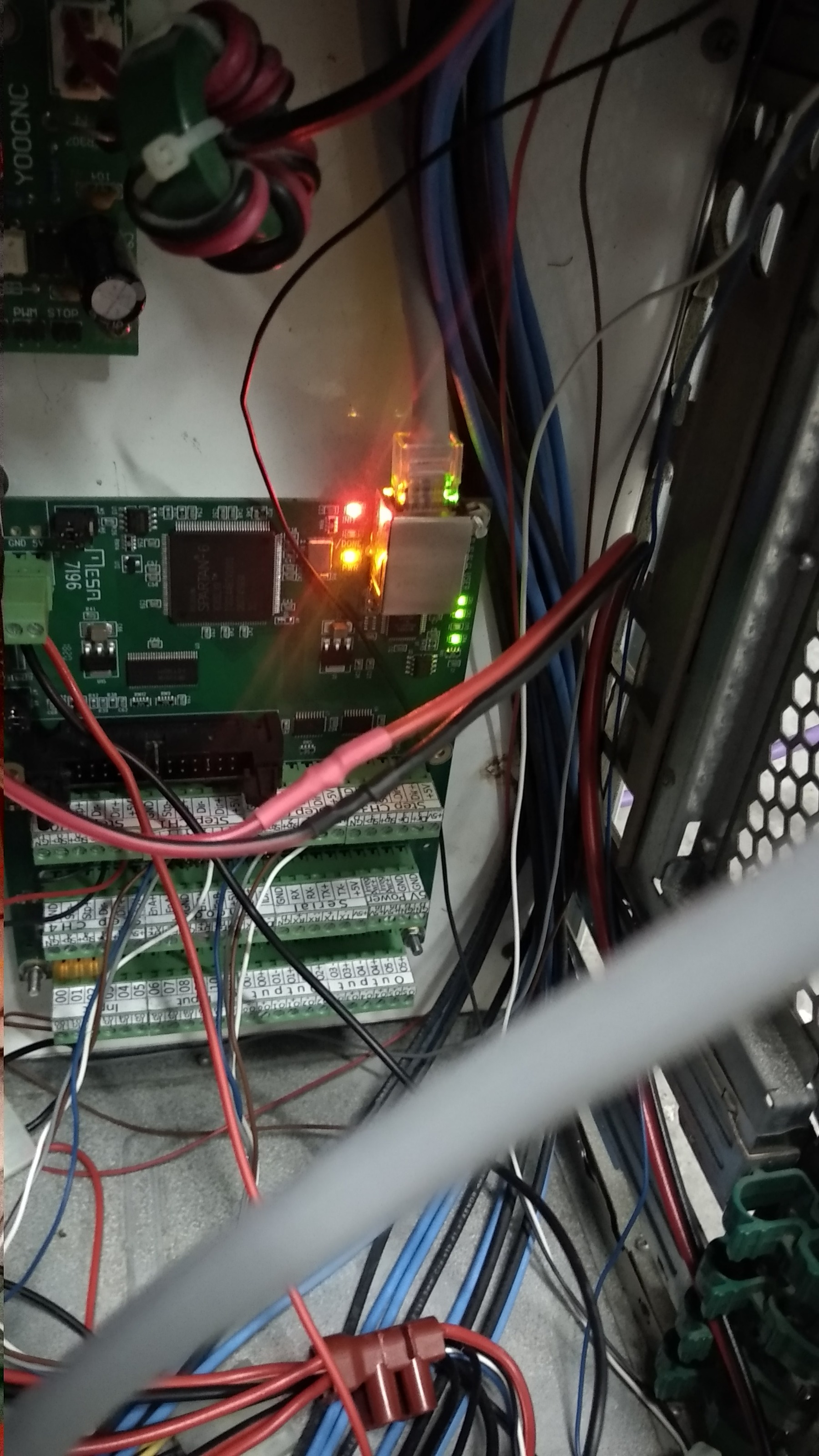What steps do I have to follow to work with a MESA 7i96 card?
- Nest
-
 Topic Author
Topic Author
- Offline
- Premium Member
-

Less
More
- Posts: 100
- Thank you received: 10
01 Feb 2022 09:56 #233700
by Nest
What steps do I have to follow to work with a MESA 7i96 card? was created by Nest
Hi, I'm new to linuxcnc, I have a 7i96 card and I want to install it on a 3-axis CNC that I have, but I don't understand how it works.
I've been following some tutorials to program the card but I can't understand how it works.
I have installed debian10 with linuxcnc.
What are the steps I have to follow to configure my card?
with mesaflash I can read the card
I have it with PI 192.168.1.121
Thanks you
I've been following some tutorials to program the card but I can't understand how it works.
I have installed debian10 with linuxcnc.
What are the steps I have to follow to configure my card?
with mesaflash I can read the card
I have it with PI 192.168.1.121
Thanks you
Please Log in or Create an account to join the conversation.
- PCW
-

- Online
- Moderator
-

Less
More
- Posts: 19023
- Thank you received: 5251
01 Feb 2022 16:16 #233717
by PCW
Replied by PCW on topic What steps do I have to follow to work with a MESA 7i96 card?
Typically, you would use pncconf or JT's 7i96 configuration tool to create
a configuration file set for the 7I96 and go from there.
JT's 7I96 configuration tool:
github.com/jethornton/7i96
(pncconf is built into LinuxCNC)
a configuration file set for the 7I96 and go from there.
JT's 7I96 configuration tool:
github.com/jethornton/7i96
(pncconf is built into LinuxCNC)
Please Log in or Create an account to join the conversation.
- ikkuh
-

- Offline
- Elite Member
-

Less
More
- Posts: 272
- Thank you received: 47
02 Feb 2022 07:38 #233772
by ikkuh
Replied by ikkuh on topic What steps do I have to follow to work with a MESA 7i96 card?
I can confirm this.
The latest versions of the pncconf tool are very usable and get you going quickly.
JT's tool is great too, it is a little different than the pncconf tool.
Both work though and give good results.
(and when you do have problems and can describe them in a proper way you can always ask PCW, he is very knowledgeable about all the MESA cards)
The latest versions of the pncconf tool are very usable and get you going quickly.
JT's tool is great too, it is a little different than the pncconf tool.
Both work though and give good results.
(and when you do have problems and can describe them in a proper way you can always ask PCW, he is very knowledgeable about all the MESA cards)
Please Log in or Create an account to join the conversation.
- Nest
-
 Topic Author
Topic Author
- Offline
- Premium Member
-

Less
More
- Posts: 100
- Thank you received: 10
02 Feb 2022 11:37 - 02 Feb 2022 11:44 #233789
by Nest
Replied by Nest on topic What steps do I have to follow to work with a MESA 7i96 card?
Thanks for answering, I'm starting with MESA and I lack knowledge.
I see that in pncconf you can select the card and the firmware, I only see that you can select only one, which is 7i96d, can you put more firmware on it?
I have a 3-axis milling machine (x, y, z) + spindle with limit switches at home
this firmware (7i96d) is suitable for my CNC
I already know how my PC is connected to my MESA and I think it works well, when my PC is connected a red LED lights up on my MESA card, is that correct?
My drivers are DM542T, how do I connect them to the MESA step port?
I have only connected the pins
it is right?
Another question:
How does the system work? A base firmware is loaded on the card and the machine configuration is saved on the PC in linuxcnc in an .ini file and every time I connect linuxcnc to my machine, linuxcnc sends the commands to my card, but what is on the card is a multipurpose base firmware?
Thanks you
I see that in pncconf you can select the card and the firmware, I only see that you can select only one, which is 7i96d, can you put more firmware on it?
I have a 3-axis milling machine (x, y, z) + spindle with limit switches at home
this firmware (7i96d) is suitable for my CNC
I already know how my PC is connected to my MESA and I think it works well, when my PC is connected a red LED lights up on my MESA card, is that correct?
My drivers are DM542T, how do I connect them to the MESA step port?
I have only connected the pins
7i96 DM542T
------------------------
STEP- ----------- PUL-
STEP+ ----------- PUL+
DIR- ----------- DIR-
DIR+ ----------- DIR+
ENA+ (not connected)
ENA- (not connected)it is right?
Another question:
How does the system work? A base firmware is loaded on the card and the machine configuration is saved on the PC in linuxcnc in an .ini file and every time I connect linuxcnc to my machine, linuxcnc sends the commands to my card, but what is on the card is a multipurpose base firmware?
Thanks you
Last edit: 02 Feb 2022 11:44 by Nest.
Please Log in or Create an account to join the conversation.
- PCW
-

- Online
- Moderator
-

Less
More
- Posts: 19023
- Thank you received: 5251
02 Feb 2022 15:32 #233807
by PCW
Replied by PCW on topic What steps do I have to follow to work with a MESA 7i96 card?
1. The installed firmware should be fine
2. I would wire a DM542 single ended =
Drive DIR+ and STEP+ to 7I96 +5V
Drive DIR- and STEP- to 7I96 DIR- and STEP-
3. If you get a red LED when LinuxCNC is running, this likely
indicates a watchdog fault, This is probably caused by a
latency issue on the host PC. This needs to be investigated
and fixed.
(a red LED is expected when you exit linuxCNC)
2. I would wire a DM542 single ended =
Drive DIR+ and STEP+ to 7I96 +5V
Drive DIR- and STEP- to 7I96 DIR- and STEP-
3. If you get a red LED when LinuxCNC is running, this likely
indicates a watchdog fault, This is probably caused by a
latency issue on the host PC. This needs to be investigated
and fixed.
(a red LED is expected when you exit linuxCNC)
Please Log in or Create an account to join the conversation.
- Nest
-
 Topic Author
Topic Author
- Offline
- Premium Member
-

Less
More
- Posts: 100
- Thank you received: 10
02 Feb 2022 20:30 #233835
by Nest
Replied by Nest on topic What steps do I have to follow to work with a MESA 7i96 card?
Attachments:
Please Log in or Create an account to join the conversation.
- PCW
-

- Online
- Moderator
-

Less
More
- Posts: 19023
- Thank you received: 5251
02 Feb 2022 21:22 #233836
by PCW
Replied by PCW on topic What steps do I have to follow to work with a MESA 7i96 card?
A watchdog bite (and improper operation in general) is expected with a virtualized OS
LinuxCNC must be run on a real time OS if it is actually controlling hardware
You can run LlinuxCNC in simulation mode on a virtualized OS, but you cannot run hardware
LinuxCNC must be run on a real time OS if it is actually controlling hardware
You can run LlinuxCNC in simulation mode on a virtualized OS, but you cannot run hardware
Please Log in or Create an account to join the conversation.
- Nest
-
 Topic Author
Topic Author
- Offline
- Premium Member
-

Less
More
- Posts: 100
- Thank you received: 10
02 Feb 2022 22:26 #233841
by Nest
Replied by Nest on topic What steps do I have to follow to work with a MESA 7i96 card?
Hi, you are right, I have installed LinuxCNC 2.8.2 Debian 10 Buster PREEMPT-RT ISO on an i5 on a native hard drive and now my card works, it moves the motors, now I need to adjust
Thanks you
Thanks you
Please Log in or Create an account to join the conversation.
Time to create page: 0.227 seconds