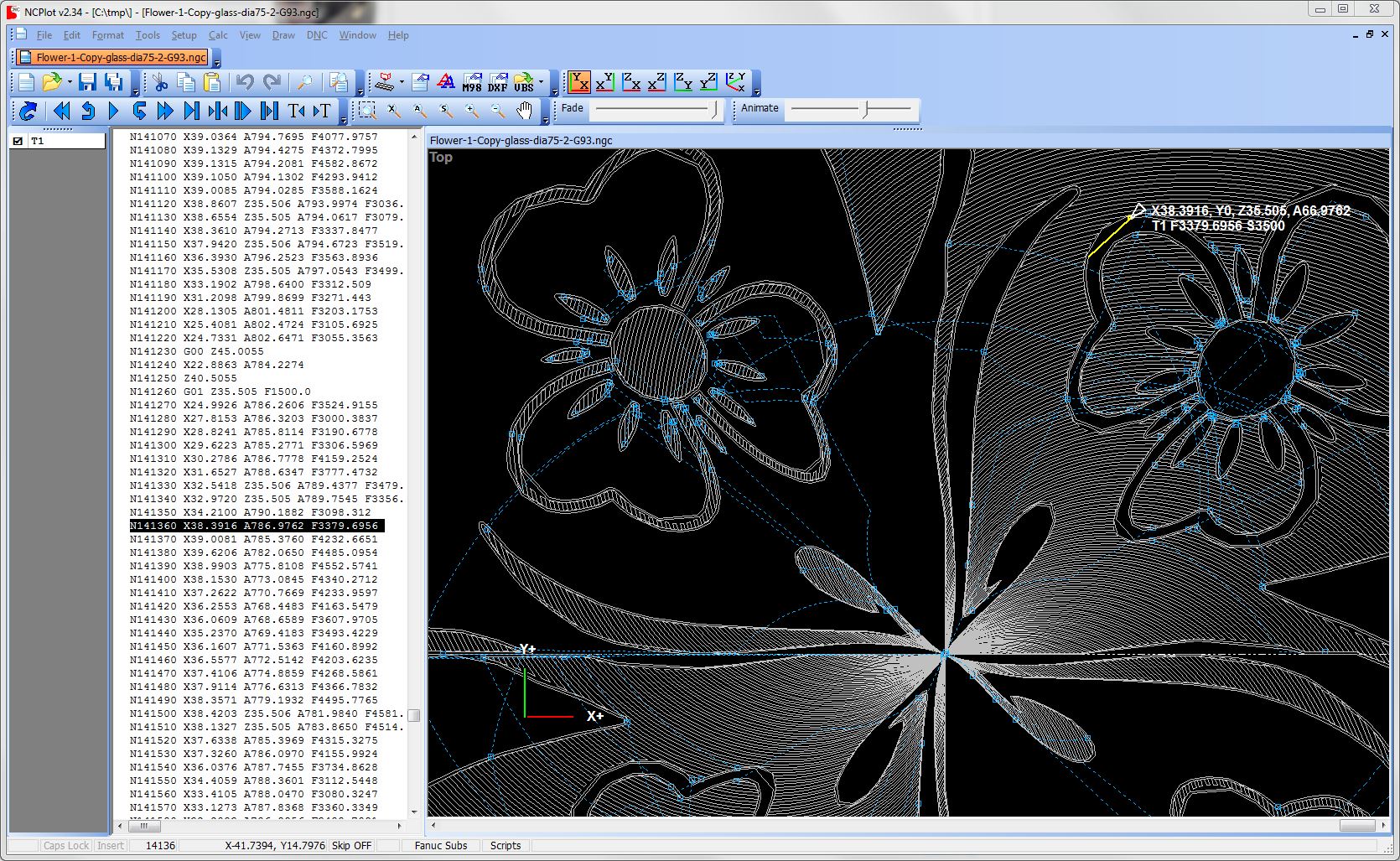Inaccuracy in Rotary axis
- rajsekhar
- Offline
- Elite Member
-

Less
More
- Posts: 206
- Thank you received: 12
15 Jul 2022 08:02 #247357
by rajsekhar
Replied by rajsekhar on topic Inaccuracy in Rotary axis
In addition to my above post, it is worth mention that error occur in contouring operation mostly.
Please Log in or Create an account to join the conversation.
- Todd Zuercher
-

- Offline
- Platinum Member
-

Less
More
- Posts: 4689
- Thank you received: 1433
15 Jul 2022 12:54 - 15 Jul 2022 13:13 #247376
by Todd Zuercher
Replied by Todd Zuercher on topic Inaccuracy in Rotary axis
Look at your g-code in a g-code viewer (not necessarily Linuxcnc), all of those straight lines you are complaining about are programmed that way. Linuxcnc is just doing what it was told to do. There is no deviation from the programmed code I can see in your pictures. For example that stray straight line through the petal of the flower in IMG1.jpeg is right there blatantly obvious when I look at the g-code file. Same goes for the other straight line edges in your other images. (The problem is in the program that created your g-code.)
Attachments:
Last edit: 15 Jul 2022 13:13 by Todd Zuercher.
Please Log in or Create an account to join the conversation.
- rajsekhar
- Offline
- Elite Member
-

Less
More
- Posts: 206
- Thank you received: 12
15 Jul 2022 16:14 #247400
by rajsekhar
Replied by rajsekhar on topic Inaccuracy in Rotary axis
I understand. I have made a trial with G61 active as well, that clearly shows what Todd has already pointed.
I am using sheetcam practically. Now there is no G02/G03 in the entire program in comparison to several G02/G03 lines in XY program for the same drawing. Why??
I have read some posts about wrapped axis. I am imagining of wrapping Y axis to A axis. But no idea how to do.
I need program with G02/G03 curves or very close straight lines, may be 10 point per degree of rotary axis.
But what could be the solution?
I am using sheetcam practically. Now there is no G02/G03 in the entire program in comparison to several G02/G03 lines in XY program for the same drawing. Why??
I have read some posts about wrapped axis. I am imagining of wrapping Y axis to A axis. But no idea how to do.
I need program with G02/G03 curves or very close straight lines, may be 10 point per degree of rotary axis.
But what could be the solution?
Please Log in or Create an account to join the conversation.
- Todd Zuercher
-

- Offline
- Platinum Member
-

Less
More
- Posts: 4689
- Thank you received: 1433
15 Jul 2022 16:20 - 15 Jul 2022 17:25 #247402
by Todd Zuercher
Replied by Todd Zuercher on topic Inaccuracy in Rotary axis
Arcs are not possible with an XA move. A G2/G3 arc is only possible within 2 or 3 dimensional Cartesian coordinate moves (XYZ). (it is a fundamental G-code limitation.)
Correction: Actually In Linuxcnc and most (if not all cncs) G2/G3 arcs are limited to 2 dimensions in the chosen coordinate plane (G17,G18, or G19) if there is a movement in the 3rd dimension then the arc becomes helical. While there are 3 possible dimensions for the arc center i=x j=y and k=z only the two pertinent to the defined plane are valid and can be used. While defining an arc center out side of the plane using i, j, and k together would make it theoretically possible to define a 3-d arc out of the plane, it isn't supported and breaks becoming unconstrained for arcs of 180 or 360 deg. (and I don't see how such an arc could be made helical.)
Correction: Actually In Linuxcnc and most (if not all cncs) G2/G3 arcs are limited to 2 dimensions in the chosen coordinate plane (G17,G18, or G19) if there is a movement in the 3rd dimension then the arc becomes helical. While there are 3 possible dimensions for the arc center i=x j=y and k=z only the two pertinent to the defined plane are valid and can be used. While defining an arc center out side of the plane using i, j, and k together would make it theoretically possible to define a 3-d arc out of the plane, it isn't supported and breaks becoming unconstrained for arcs of 180 or 360 deg. (and I don't see how such an arc could be made helical.)
Last edit: 15 Jul 2022 17:25 by Todd Zuercher. Reason: correction
The following user(s) said Thank You: Clive S
Please Log in or Create an account to join the conversation.
- rajsekhar
- Offline
- Elite Member
-

Less
More
- Posts: 206
- Thank you received: 12
16 Jul 2022 00:52 #247427
by rajsekhar
Replied by rajsekhar on topic Inaccuracy in Rotary axis
Ok. It is clear that I can not have arc in XZA.
But if i generate code in XYZ and wrapp the Y in A, is that possible?? If yes, how??
But if i generate code in XYZ and wrapp the Y in A, is that possible?? If yes, how??
Please Log in or Create an account to join the conversation.
- andypugh
-

- Offline
- Moderator
-

Less
More
- Posts: 19752
- Thank you received: 4584
16 Jul 2022 20:31 #247502
by andypugh
(Maybe then define a V axis for actual Y moves)
The calculation could be done in HAL but would possibly be better in a kinematics module.
Are you sure there is no backlash in your A axis? Have you tested it by jogging against a dial indicatior?
Replied by andypugh on topic Inaccuracy in Rotary axis
One way would be to feed the Y commands to the A axis multiplied by pi * the z value.Ok. It is clear that I can not have arc in XZA.
But if i generate code in XYZ and wrapp the Y in A, is that possible?? If yes, how??
(Maybe then define a V axis for actual Y moves)
The calculation could be done in HAL but would possibly be better in a kinematics module.
Are you sure there is no backlash in your A axis? Have you tested it by jogging against a dial indicatior?
Please Log in or Create an account to join the conversation.
- rajsekhar
- Offline
- Elite Member
-

Less
More
- Posts: 206
- Thank you received: 12
19 Jul 2022 17:42 #247779
by rajsekhar
Replied by rajsekhar on topic Inaccuracy in Rotary axis
Well, the in accuracy was in the G code generated.
I have got the arc-resolution issue corrected from sheetcam and now it is working fine.
I have got the arc-resolution issue corrected from sheetcam and now it is working fine.
Please Log in or Create an account to join the conversation.
Time to create page: 0.298 seconds