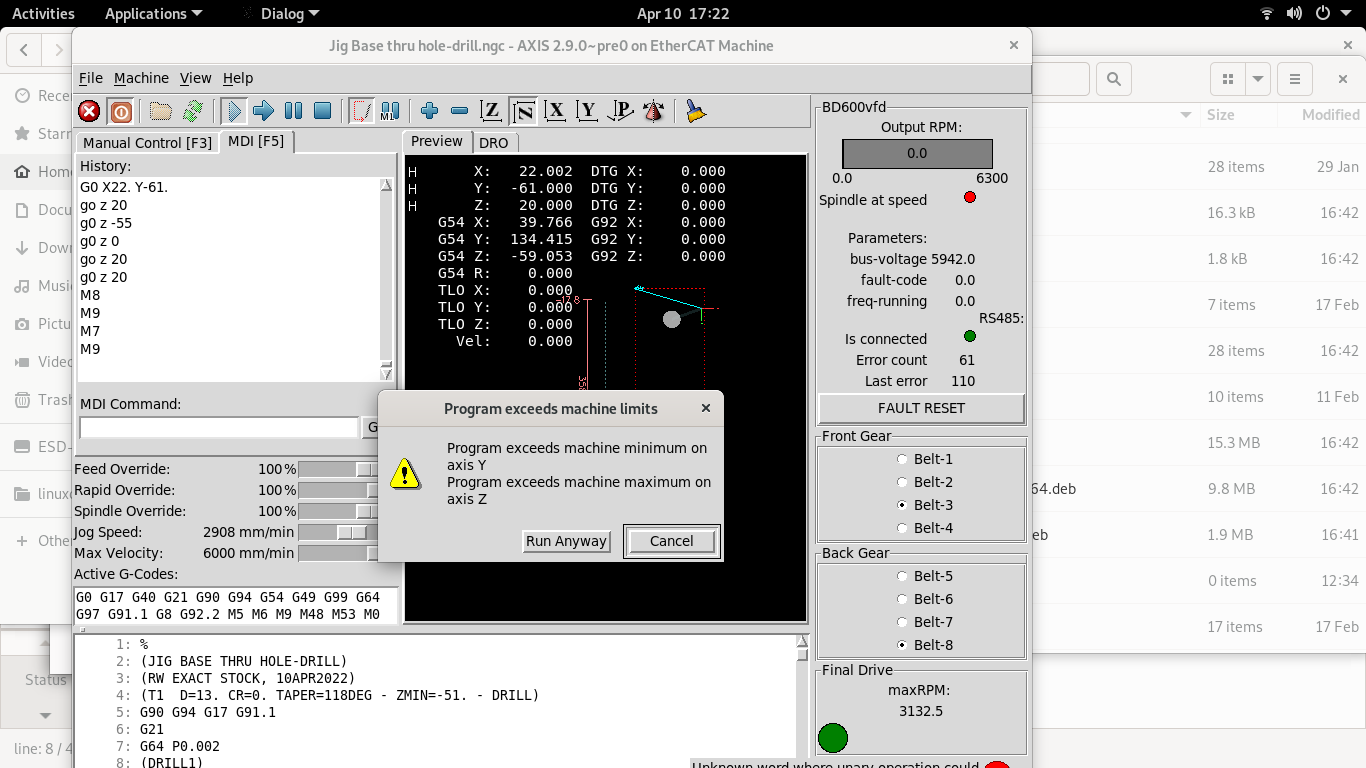Exceeding limits for no reason
- rodw
-
 Topic Author
Topic Author
- Offline
- Platinum Member
-

Less
More
- Posts: 11542
- Thank you received: 3869
10 Apr 2022 07:50 #239800
by rodw
Exceeding limits for no reason was created by rodw
I am really confused here.
So confused in fact I don't know where to post this
This is only my second milling job and I am getting unexplainable errors about the program exceeding limits before the job runs.
I deleted everything except a single drilling operation. All motion is within the limits and the error persists.
All X,Y moves work from the MDI
What could be causing this?
I am at a total loss.
I just saw a G43 and commented it out and it made no diference but I cant see how the Y axis is affected
Hal and ini and ngc files are attached.
So confused in fact I don't know where to post this
This is only my second milling job and I am getting unexplainable errors about the program exceeding limits before the job runs.
I deleted everything except a single drilling operation. All motion is within the limits and the error persists.
All X,Y moves work from the MDI
What could be causing this?
I am at a total loss.
I just saw a G43 and commented it out and it made no diference but I cant see how the Y axis is affected
Hal and ini and ngc files are attached.
Attachments:
Please Log in or Create an account to join the conversation.
- robertspark
- Offline
- Platinum Member
-

Less
More
- Posts: 915
- Thank you received: 216
10 Apr 2022 08:15 #239801
by robertspark
Replied by robertspark on topic Exceeding limits for no reason
why does joint 1 say
HOME_IGNORE_LIMITS = NO
when the other 2 were set to yes?
HOME_IGNORE_LIMITS = NO
when the other 2 were set to yes?
Please Log in or Create an account to join the conversation.
- robertspark
- Offline
- Platinum Member
-

Less
More
- Posts: 915
- Thank you received: 216
10 Apr 2022 08:18 - 10 Apr 2022 08:22 #239802
by robertspark
Replied by robertspark on topic Exceeding limits for no reason
how is that going to work with your Y axis limits?
G0 X22. Y-61.
[AXIS_Y]MIN_LIMIT = -1MAX_LIMIT = 140
(are you moving your work coordinates (have you applied an offset somewhere, or are your machine and work coordinates aligned??)
G0 X22. Y-61.
[AXIS_Y]MIN_LIMIT = -1MAX_LIMIT = 140
(are you moving your work coordinates (have you applied an offset somewhere, or are your machine and work coordinates aligned??)
Last edit: 10 Apr 2022 08:22 by robertspark.
Please Log in or Create an account to join the conversation.
- rodw
-
 Topic Author
Topic Author
- Offline
- Platinum Member
-

Less
More
- Posts: 11542
- Thank you received: 3869
10 Apr 2022 08:29 #239804
by rodw
Replied by rodw on topic Exceeding limits for no reason
yeh have touched off to G54.
Home 0,0 is bottom left facing the table
But I can touch off at the hole location and delete the move to 22,-61 and I still get y error when there is no y movement
but in the mdi I can g0 x402 y -126
so nothing makes sense...
Could tool table data cause this?
Home 0,0 is bottom left facing the table
But I can touch off at the hole location and delete the move to 22,-61 and I still get y error when there is no y movement
but in the mdi I can g0 x402 y -126
so nothing makes sense...
Could tool table data cause this?
Please Log in or Create an account to join the conversation.
- robertspark
- Offline
- Platinum Member
-

Less
More
- Posts: 915
- Thank you received: 216
10 Apr 2022 12:21 #239819
by robertspark
Replied by robertspark on topic Exceeding limits for no reason
I clutching at straws...
TOOL_CHANGE_POSITION = 0 0 50.8
X = 0, Y =0, z= 50.8 (2".....)
z machine coordinate limits....
[AXIS_Z]
MIN_LIMIT = -138.1
MAX_LIMIT = 0.001
[JOINT_2]
MIN_LIMIT = -138.1
MAX_LIMIT = 0.001
what are your tool length offsets, are they negative?
TOOL_CHANGE_POSITION = 0 0 50.8
X = 0, Y =0, z= 50.8 (2".....)
z machine coordinate limits....
[AXIS_Z]
MIN_LIMIT = -138.1
MAX_LIMIT = 0.001
[JOINT_2]
MIN_LIMIT = -138.1
MAX_LIMIT = 0.001
what are your tool length offsets, are they negative?
Please Log in or Create an account to join the conversation.
- rodw
-
 Topic Author
Topic Author
- Offline
- Platinum Member
-

Less
More
- Posts: 11542
- Thank you received: 3869
10 Apr 2022 12:52 #239821
by rodw
Replied by rodw on topic Exceeding limits for no reason
Yes, I suspect its to do with the tool library. Some earlier code that worked for me did not have TX M6 in it
Please Log in or Create an account to join the conversation.
- robertspark
- Offline
- Platinum Member
-

Less
More
- Posts: 915
- Thank you received: 216
10 Apr 2022 13:21 #239822
by robertspark
Replied by robertspark on topic Exceeding limits for no reason
post tool table?
I'd suggest making the tool change location
TOOL_CHANGE_POSITION = 0 0 -1
so it does a full retract and stops just before limits
I'd suggest making the tool change location
TOOL_CHANGE_POSITION = 0 0 -1
so it does a full retract and stops just before limits
The following user(s) said Thank You: rodw
Please Log in or Create an account to join the conversation.
- scotth
- Away
- Elite Member
-

Less
More
- Posts: 243
- Thank you received: 61
10 Apr 2022 14:18 #239827
by scotth
Replied by scotth on topic Exceeding limits for no reason
Try this from G code reference;
31. G49 Cancel Tool Length Compensation
G49 - cancels tool length compensation
It is OK to program using the same offset already in use. It is also OK to program using no tool length offset if none is currently being used.
I prefer X0 and Y0 to be center of travel.
31. G49 Cancel Tool Length Compensation
G49 - cancels tool length compensation
It is OK to program using the same offset already in use. It is also OK to program using no tool length offset if none is currently being used.
I prefer X0 and Y0 to be center of travel.
The following user(s) said Thank You: rodw
Please Log in or Create an account to join the conversation.
- d2inventory
- Offline
- Senior Member
-

Less
More
- Posts: 41
- Thank you received: 10
19 Apr 2022 08:50 #240640
by d2inventory
Replied by d2inventory on topic Exceeding limits for no reason
The issue is that axis doesn't take tool length compensation into account. I posted a fix for that here:
forum.linuxcnc.org/20-g-code/44244-g43-1...axis?start=10#227259
forum.linuxcnc.org/20-g-code/44244-g43-1...axis?start=10#227259
Please Log in or Create an account to join the conversation.
Time to create page: 0.143 seconds