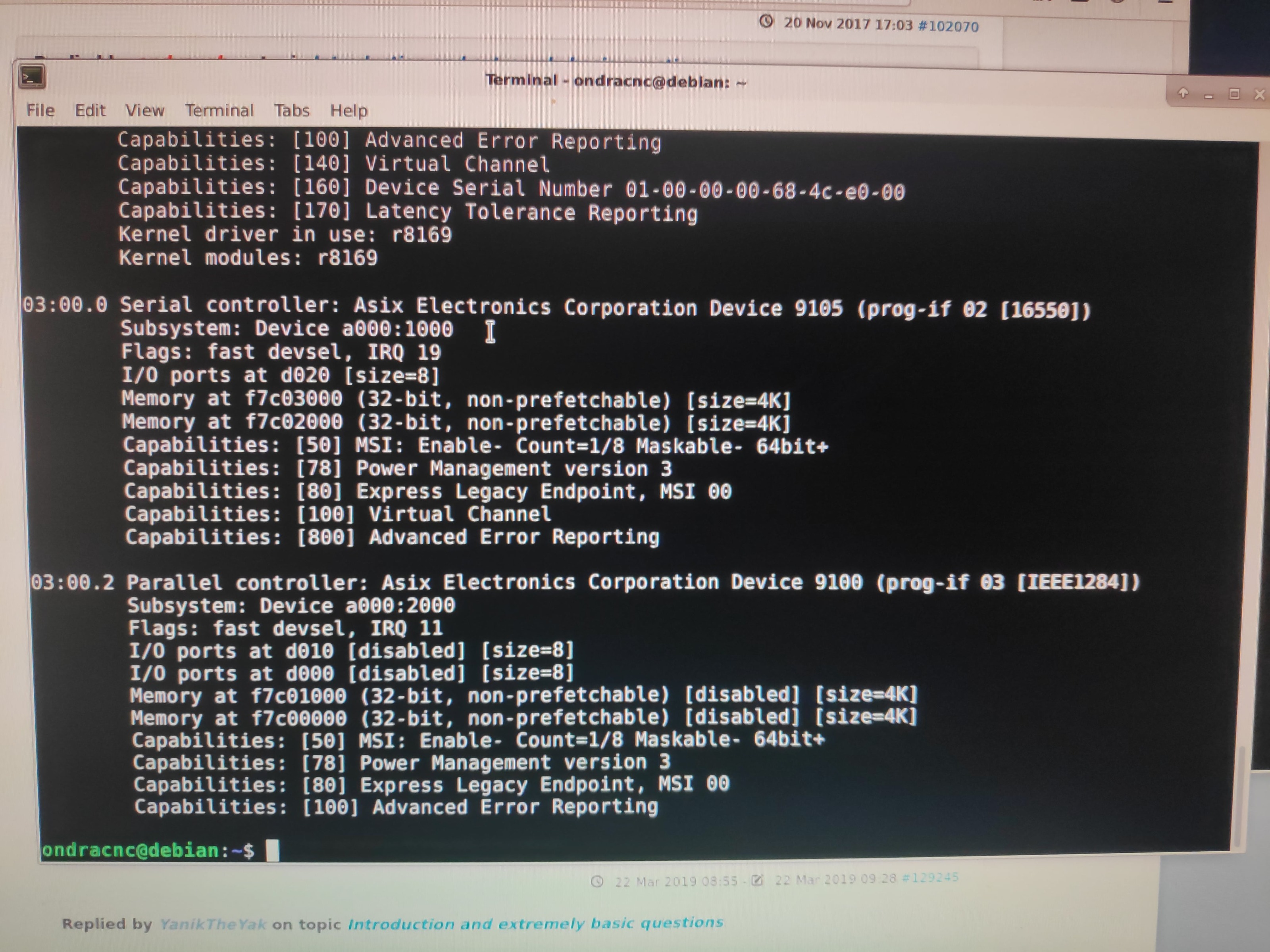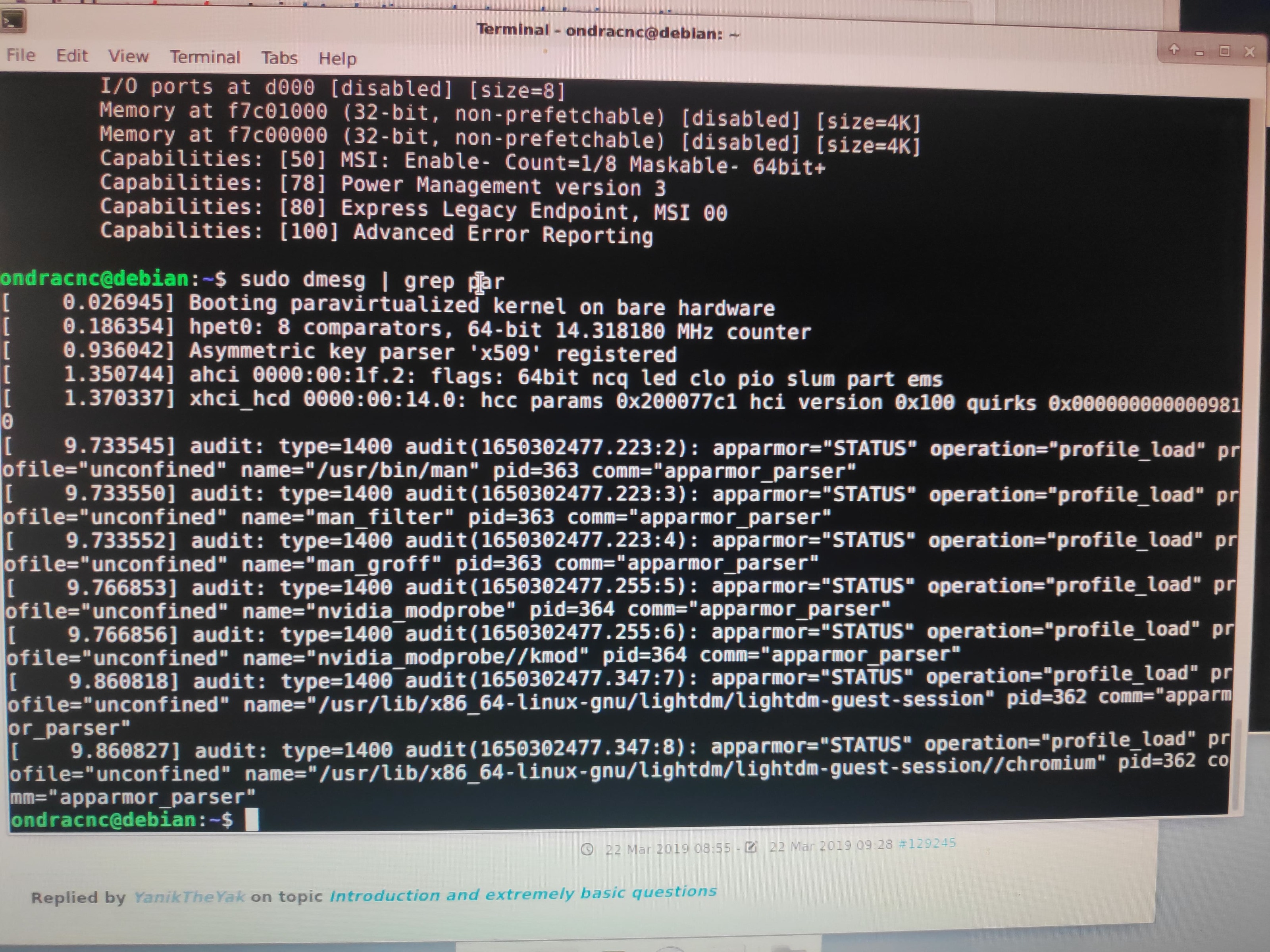problems with pcie lpt card
- Ondrej
- Offline
- Senior Member
-

Less
More
- Posts: 63
- Thank you received: 2
18 Apr 2022 14:30 #240565
by Ondrej
problems with pcie lpt card was created by Ondrej
Hello,
Iam new here and also from Czech republic so my english is not 100% .
.
I need to add LPT port to my computer, so I bought a pcie - lpt card. I just plugged it into computer with downloaded linuxcnc 2.8.2.
But when I type lspci -vv into terminal, the pararell controller shows the I/O port are disabled. I was searching for this on the internet for long time but I havent found anything.
When I type ls /dev/parport* it tells me .... ls: cannot access '/dev/parport*' : No such file or directory
I havent tryied to downgrade to linuxcnc 2.7 for example, do you think it can work?
Thx for every reply
Iam new here and also from Czech republic so my english is not 100%
I need to add LPT port to my computer, so I bought a pcie - lpt card. I just plugged it into computer with downloaded linuxcnc 2.8.2.
But when I type lspci -vv into terminal, the pararell controller shows the I/O port are disabled. I was searching for this on the internet for long time but I havent found anything.
When I type ls /dev/parport* it tells me .... ls: cannot access '/dev/parport*' : No such file or directory
I havent tryied to downgrade to linuxcnc 2.7 for example, do you think it can work?
Thx for every reply
Please Log in or Create an account to join the conversation.
- tommylight
-

- Away
- Moderator
-

Less
More
- Posts: 21141
- Thank you received: 7221
18 Apr 2022 16:28 #240571
by tommylight
Replied by tommylight on topic problems with pcie lpt card
Ahoj, jak se mate pane? 
useAlso the result "serial controler" is not reassuring.
use
sudo lspci -vsudo dmesg | grep parPlease Log in or Create an account to join the conversation.
- Ondrej
- Offline
- Senior Member
-

Less
More
- Posts: 63
- Thank you received: 2
18 Apr 2022 17:38 #240575
by Ondrej
Replied by Ondrej on topic problems with pcie lpt card
Attachments:
Please Log in or Create an account to join the conversation.
- tommylight
-

- Away
- Moderator
-

Less
More
- Posts: 21141
- Thank you received: 7221
18 Apr 2022 18:06 #240576
by tommylight
Replied by tommylight on topic problems with pcie lpt card
Ok, it is there, it can be found, but it is not in use, same as the serial.
The address should be d010 or d000, so try adding that in stepconf, also try 0xd010 and 0xd000
The address should be d010 or d000, so try adding that in stepconf, also try 0xd010 and 0xd000
Please Log in or Create an account to join the conversation.
- Ondrej
- Offline
- Senior Member
-

Less
More
- Posts: 63
- Thank you received: 2
18 Apr 2022 18:39 #240580
by Ondrej
Replied by Ondrej on topic problems with pcie lpt card
Tried d010 and 0xd010 to add in parport base adress in stepconf, then again wrote lspci -vv, nothing has changed there. Tried also with launched program. Even ls /dev/parport* still doesnt show anything.
Do I have to connect BOB with stepper motors to the computer or it doesnt matter? (I cannot plug it in today because I was doing some cleaning in my room and I moved testing PC for CNC Iam going to build, so I need to buy new cable).
Do I have to connect BOB with stepper motors to the computer or it doesnt matter? (I cannot plug it in today because I was doing some cleaning in my room and I moved testing PC for CNC Iam going to build, so I need to buy new cable).
Please Log in or Create an account to join the conversation.
- tommylight
-

- Away
- Moderator
-

Less
More
- Posts: 21141
- Thank you received: 7221
18 Apr 2022 19:08 #240582
by tommylight
Replied by tommylight on topic problems with pcie lpt card
Nothing is supposed to change there.
Make a new config using StepConf, save it and launch LinuxCNC.
It would be nice to have the drives attached so you can verify it working or not.
Make a new config using StepConf, save it and launch LinuxCNC.
It would be nice to have the drives attached so you can verify it working or not.
Please Log in or Create an account to join the conversation.
- Ondrej
- Offline
- Senior Member
-

Less
More
- Posts: 63
- Thank you received: 2
23 Apr 2022 18:30 - 23 Apr 2022 18:33 #241011
by Ondrej
Replied by Ondrej on topic problems with pcie lpt card
Ok so I tried all combinations of parport base adress - nothing happened.
Are there another solutions?
Also I tried to measure voltage on some pins and there the voltage is there.
thx
Are there another solutions?
Also I tried to measure voltage on some pins and there the voltage is there.
thx
Last edit: 23 Apr 2022 18:33 by Ondrej.
Please Log in or Create an account to join the conversation.
- tommylight
-

- Away
- Moderator
-

Less
More
- Posts: 21141
- Thank you received: 7221
23 Apr 2022 20:45 #241022
by tommylight
Replied by tommylight on topic problems with pcie lpt card
Can you elaborate on what did you try?
Please Log in or Create an account to join the conversation.
- Ondrej
- Offline
- Senior Member
-

Less
More
- Posts: 63
- Thank you received: 2
23 Apr 2022 21:06 #241026
by Ondrej
Replied by Ondrej on topic problems with pcie lpt card
With connected BOB+motors (which I tested on older PC with bad latency but working LPT) I made new stepconf, here I put the adress of LPT (all 4 combinations you mentioned), and tried move with motors on axis page. Nothing happened - also when I was doing this on the older PC there was obvious sign of working - the power supplys fan were working, in my example with this pci-lpt PC this didnt happen.
Please Log in or Create an account to join the conversation.
- tommylight
-

- Away
- Moderator
-

Less
More
- Posts: 21141
- Thank you received: 7221
23 Apr 2022 22:07 #241033
by tommylight
Replied by tommylight on topic problems with pcie lpt card
Can you measure the voltage on the parallel port pins with a DVM?
Measure the pin 3 or 5 or 7 and ground while using the keyboard to jog the machine on both directions.
Measure the pin 3 or 5 or 7 and ground while using the keyboard to jog the machine on both directions.
Please Log in or Create an account to join the conversation.
Time to create page: 0.139 seconds