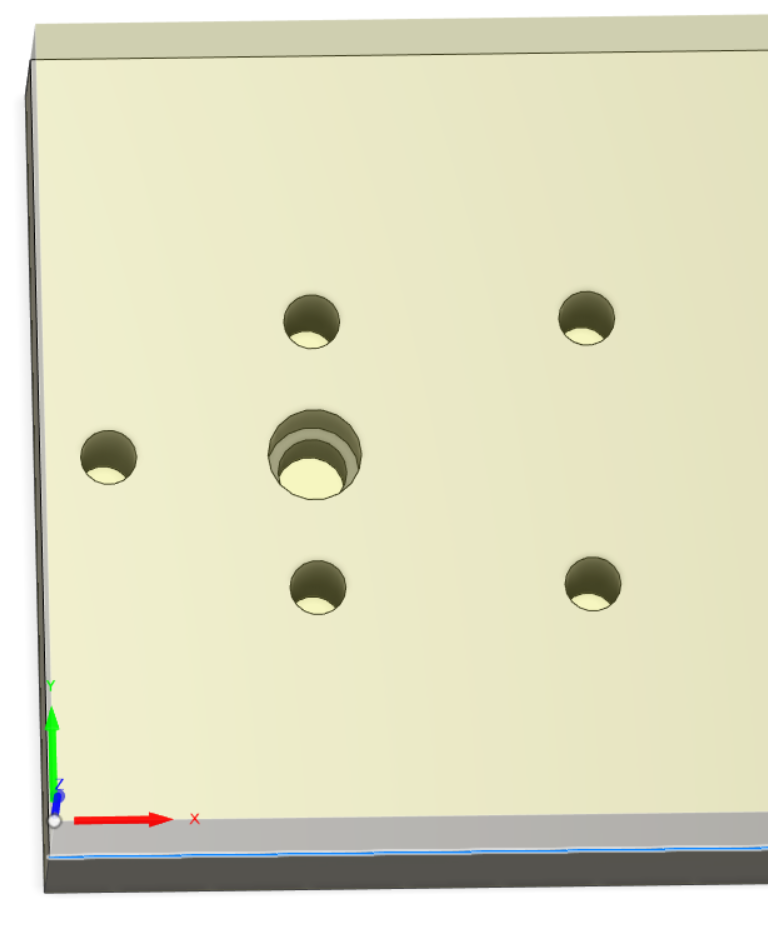Setting my workplace for milling
- jsvalentin
- Offline
- New Member
-

Less
More
- Posts: 3
- Thank you received: 1
16 May 2022 19:36 - 16 May 2022 19:40 #243102
by jsvalentin
Setting my workplace for milling was created by jsvalentin
I have no idea how is done? I looked youtube and search document couldn't find it can you help me where to look?
I'm milling aluminum on APSX CNC and then I homed the cnc it goes back and home itself then i open gcode and move my cnc manually cnc axis to front to the aluminum spot and put it on corner of xy on left side of material then i hit start and it goes back to homed spot and start there when shouldnt be there.. How do i reset the xyz and set up my offset? if possible to set a probing to aluminum to close the circuit?
I come from GRBL and March3. Normally i would do reset all then measure the z and -offset and start. On linuxcnc I have no idea how to reset all axis and set offset of workplace where my fixture is at.
I'm milling aluminum on APSX CNC and then I homed the cnc it goes back and home itself then i open gcode and move my cnc manually cnc axis to front to the aluminum spot and put it on corner of xy on left side of material then i hit start and it goes back to homed spot and start there when shouldnt be there.. How do i reset the xyz and set up my offset? if possible to set a probing to aluminum to close the circuit?
I come from GRBL and March3. Normally i would do reset all then measure the z and -offset and start. On linuxcnc I have no idea how to reset all axis and set offset of workplace where my fixture is at.
Attachments:
Last edit: 16 May 2022 19:40 by jsvalentin.
Please Log in or Create an account to join the conversation.
- robertspark
- Offline
- Platinum Member
-

Less
More
- Posts: 915
- Thank you received: 216
16 May 2022 20:58 #243111
by robertspark
Replied by robertspark on topic Setting my workplace for milling
move to the location you want and type g92 x0 y0
linuxcnc.org/docs/html/gcode/g-code.html#gcode:g92
does this do what you want?
you can also use g54-g59 offsets too for repeated work using the same offsets.
linuxcnc.org/docs/html/gcode/g-code.html#gcode:g54-g59.3
linuxcnc.org/docs/html/gcode/g-code.html#gcode:g92
does this do what you want?
you can also use g54-g59 offsets too for repeated work using the same offsets.
linuxcnc.org/docs/html/gcode/g-code.html#gcode:g54-g59.3
Please Log in or Create an account to join the conversation.
- andypugh
-

- Offline
- Moderator
-

Less
More
- Posts: 19770
- Thank you received: 4601
17 May 2022 15:46 #243174
by andypugh
Replied by andypugh on topic Setting my workplace for milling
I wouldn't use G92.
Instead, move the tool to the position of your G-code origin (in this case front left corner) then press the "touch off" button in the GUI to set X = 0 Y = 0.
Then do the same with Z For Z I tend to move the tool to about 5mm away from the work, lay a 6mm broken endmill alongside the gap and then jog _up_ until the shank slips through the gap. Then touch-off Z as 6mm.
Instead, move the tool to the position of your G-code origin (in this case front left corner) then press the "touch off" button in the GUI to set X = 0 Y = 0.
Then do the same with Z For Z I tend to move the tool to about 5mm away from the work, lay a 6mm broken endmill alongside the gap and then jog _up_ until the shank slips through the gap. Then touch-off Z as 6mm.
Please Log in or Create an account to join the conversation.
- elf
- Offline
- Junior Member
-

Less
More
- Posts: 32
- Thank you received: 14
17 May 2022 18:19 #243187
by elf
Replied by elf on topic Setting my workplace for milling
That sounds safer than moving Z down until it touches a piece of paper.
Please Log in or Create an account to join the conversation.
Time to create page: 0.077 seconds