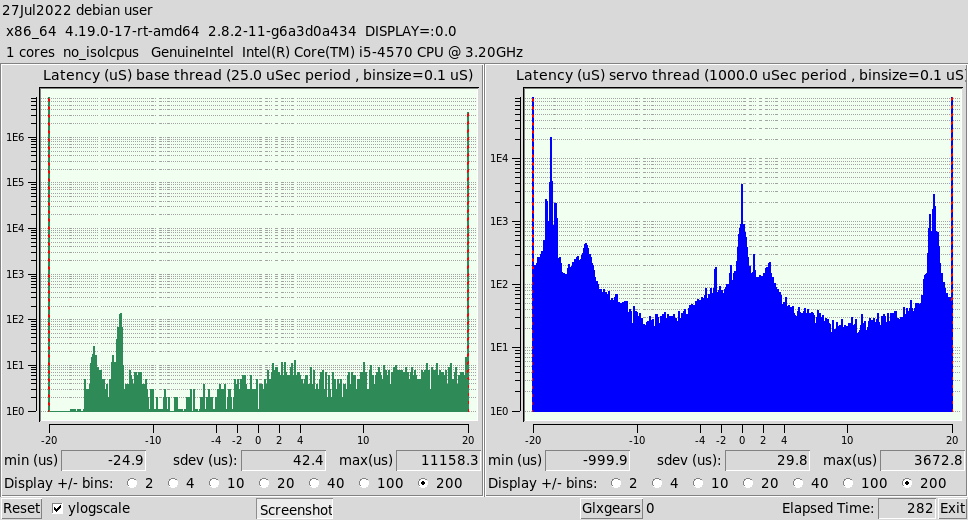Need some assistance understanding my Latency Test result
- Sray69
- Offline
- Elite Member
-

Less
More
- Posts: 255
- Thank you received: 13
27 Jul 2022 03:57 - 27 Jul 2022 04:14 #248386
by Sray69
Need some assistance understanding my Latency Test result was created by Sray69
I just purchased a renewed HP ProDesk 600 G1 SFF for my wife to work remotely and I wanted to see if it will work for LinuxCNC since it was stupid cheap. Here are the basic specs:
- Processor: Intel Core i5-4570 3.2 GHz Turbo 3.6 GHz
- Memory: 16GB DDR3
- Storage: 500GB HDD
- Optical driver: DVD
- Port: USB 3.0, DisplayPort, VGA, RJ-45.
I purchased the Mesa 7I76E Motion Control Board so I will not be using Parallel Port.
When I ran the test I was surprised at how high the Max Jitter number are. The Base Thread looks good from what I have read but not sure what to do about the Jitter numbers.
Max Jitter (ns)
Servo thread (1ms): 3,284,972
Base thread (25µs): 10,108,437
If these numbers are a problem what can I do to get them in line?
Thanks,
Shawn
Last edit: 27 Jul 2022 04:14 by Sray69.
Please Log in or Create an account to join the conversation.
- tommylight
-

- Away
- Moderator
-

Less
More
- Posts: 21293
- Thank you received: 7271
27 Jul 2022 08:01 #248391
by tommylight
Replied by tommylight on topic Need some assistance understanding my Latency Test result
In BIOS disable:
Hyperthreading
C states
Virtualisation
Turbo
Speedstep
Anything power saving
Hyperthreading
C states
Virtualisation
Turbo
Speedstep
Anything power saving
Please Log in or Create an account to join the conversation.
- PCW
-

- Offline
- Moderator
-

Less
More
- Posts: 17705
- Thank you received: 5177
27 Jul 2022 14:32 #248421
by PCW
Replied by PCW on topic Need some assistance understanding my Latency Test result
Also make sure you are running a real time kernel with:
uname -a
uname -a
Please Log in or Create an account to join the conversation.
- Sray69
- Offline
- Elite Member
-

Less
More
- Posts: 255
- Thank you received: 13
27 Jul 2022 16:23 #248429
by Sray69
Replied by Sray69 on topic Need some assistance understanding my Latency Test result
This PC has very few options in the bios but I turned off everything that appears power saving.
Nothing really changed. I am still right at 10,000,000 Jitter. Is there anything else that I should try?
Nothing really changed. I am still right at 10,000,000 Jitter. Is there anything else that I should try?
Please Log in or Create an account to join the conversation.
- Sray69
- Offline
- Elite Member
-

Less
More
- Posts: 255
- Thank you received: 13
27 Jul 2022 16:30 #248430
by Sray69
Replied by Sray69 on topic Need some assistance understanding my Latency Test result
Here are the results of uname -a:
Linux debian 4.19.0-17-rt-amd64 #1 SMP PREEMPT RT Debian 4.19.194-2 (2021-06-21) x86_64 GNU/Linux
Linux debian 4.19.0-17-rt-amd64 #1 SMP PREEMPT RT Debian 4.19.194-2 (2021-06-21) x86_64 GNU/Linux
Please Log in or Create an account to join the conversation.
- Sray69
- Offline
- Elite Member
-

Less
More
- Posts: 255
- Thank you received: 13
27 Jul 2022 16:55 #248432
by Sray69
Replied by Sray69 on topic Need some assistance understanding my Latency Test result
From what I can tell the kernel is a real-time (RT) kernel, although maybe a little old as I downloaded it maybe 9-12 months ago.
I am kind of feeling like this PC may be a bust. Maybe I should be looking at other options? I just started researching the mini PC market because I have read that others have had good luck with some of them. I am not real sure what to look for exactly.
From what I have learned reading through tons of posts is fewer cores is better, no hyperthreading (although can be turned off), processor base frequency above 2GHz (or is it burst frequency? can't remember). What else should I look for/not look for?
Would a Celeron (dual-core w/base frequency of 1.1GHz) be better than a I5 (dual-core/4 thread w/base frequency of 2.9GHz)? All the Celerons and the like seem to have a low base frequency.
I am kind of feeling like this PC may be a bust. Maybe I should be looking at other options? I just started researching the mini PC market because I have read that others have had good luck with some of them. I am not real sure what to look for exactly.
From what I have learned reading through tons of posts is fewer cores is better, no hyperthreading (although can be turned off), processor base frequency above 2GHz (or is it burst frequency? can't remember). What else should I look for/not look for?
Would a Celeron (dual-core w/base frequency of 1.1GHz) be better than a I5 (dual-core/4 thread w/base frequency of 2.9GHz)? All the Celerons and the like seem to have a low base frequency.
Please Log in or Create an account to join the conversation.
- arvidb
-

- Offline
- Platinum Member
-

Less
More
- Posts: 459
- Thank you received: 158
27 Jul 2022 17:56 #248437
by arvidb
Replied by arvidb on topic Need some assistance understanding my Latency Test result
You have 100 times the jitter (10 ms) than could be expected from even a pretty mediocre PC (100 µs), so something seems off.
Open a terminal and run latency-histogram (and/or latency-test). Post the output from the terminal here.
Open a terminal and run latency-histogram (and/or latency-test). Post the output from the terminal here.
Please Log in or Create an account to join the conversation.
- Sray69
- Offline
- Elite Member
-

Less
More
- Posts: 255
- Thank you received: 13
27 Jul 2022 18:19 #248439
by Sray69
Replied by Sray69 on topic Need some assistance understanding my Latency Test result
Here is the histogram.
Also from the terminal while histogram was running:
"msg=can't use non-numeric floating-point value as operand of "*" (variance=-2116125128)"
NOTE: This test was ran with Turbo = Disabled and Multi-Core = Disabled. So you will see that only one core is being used. I can turn on all 4 cores and run it again but the test results are similar.
Also from the terminal while histogram was running:
"msg=can't use non-numeric floating-point value as operand of "*" (variance=-2116125128)"
NOTE: This test was ran with Turbo = Disabled and Multi-Core = Disabled. So you will see that only one core is being used. I can turn on all 4 cores and run it again but the test results are similar.
Attachments:
Please Log in or Create an account to join the conversation.
- Todd Zuercher
-

- Away
- Platinum Member
-

Less
More
- Posts: 4698
- Thank you received: 1439
27 Jul 2022 19:12 #248446
by Todd Zuercher
Replied by Todd Zuercher on topic Need some assistance understanding my Latency Test result
You're not installing in a virtual machine? (Won't ever work there.) In fact I get slightly better number in the VM I test things on.
Multiple cores=good or not a problem (turn multi-core back on), virtual cores such as hyperthreading=very bad.
There is no reason an i5 or i7 can't have as good or better latency than a Celeron. Latency has more to do with the motherboard and how it is configured.
Although your kernel description listed at the top of the Latency Histogram, has rt in it, I'm not sure that it is actually a real-time kernel.
I think it may need to say rt-preempt or something.
Multiple cores=good or not a problem (turn multi-core back on), virtual cores such as hyperthreading=very bad.
There is no reason an i5 or i7 can't have as good or better latency than a Celeron. Latency has more to do with the motherboard and how it is configured.
Although your kernel description listed at the top of the Latency Histogram, has rt in it, I'm not sure that it is actually a real-time kernel.
I think it may need to say rt-preempt or something.
The following user(s) said Thank You: Sray69
Please Log in or Create an account to join the conversation.
- Sray69
- Offline
- Elite Member
-

Less
More
- Posts: 255
- Thank you received: 13
27 Jul 2022 19:39 #248448
by Sray69
Replied by Sray69 on topic Need some assistance understanding my Latency Test result
So are you saying I should run it in a virtual machine and that it will not run on this PC otherwise? Can you explain a little more as to why? Is it just the MB configuration is bad?
I will turn the cores back on. Thanks for clearing that up for me.
You say "I think it may need to say rt-preempt or something". So my kernel says "SMP PREEMPT RT Debian 4.19.194-2". This is somehow different? I guess I am not understanding.
Thanks
I will turn the cores back on. Thanks for clearing that up for me.
You say "I think it may need to say rt-preempt or something". So my kernel says "SMP PREEMPT RT Debian 4.19.194-2". This is somehow different? I guess I am not understanding.
Thanks
Please Log in or Create an account to join the conversation.
Time to create page: 0.104 seconds