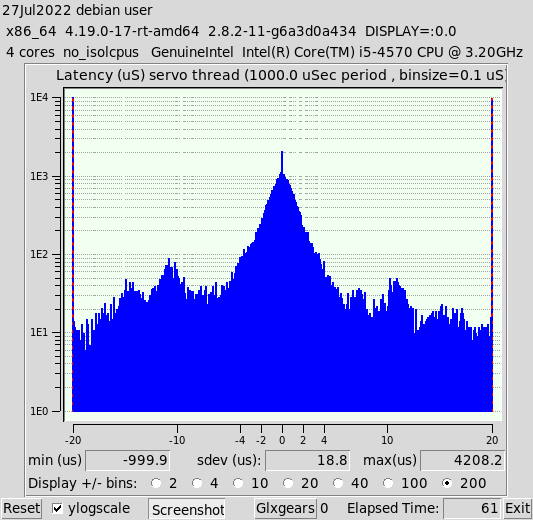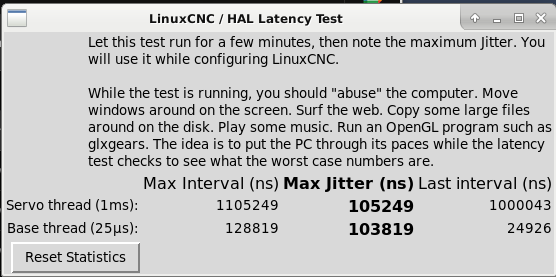Need some assistance understanding my Latency Test result
- PCW
-

- Offline
- Moderator
-

Less
More
- Posts: 17596
- Thank you received: 5145
27 Jul 2022 19:58 #248452
by PCW
Replied by PCW on topic Need some assistance understanding my Latency Test result
1. I would test with just a servo thread since with external hardware,
the base thread will not be used. (use the --nobase latency-histogram option)
2. You should enable all cores
3. I still suspect there is some power saving option enabled (whether or not
it can be disabled in the BIOS is an open question however)
the base thread will not be used. (use the --nobase latency-histogram option)
2. You should enable all cores
3. I still suspect there is some power saving option enabled (whether or not
it can be disabled in the BIOS is an open question however)
The following user(s) said Thank You: Sray69
Please Log in or Create an account to join the conversation.
- Sray69
- Offline
- Elite Member
-

Less
More
- Posts: 255
- Thank you received: 13
27 Jul 2022 20:35 #248461
by Sray69
Replied by Sray69 on topic Need some assistance understanding my Latency Test result
Attachments:
Please Log in or Create an account to join the conversation.
- Sray69
- Offline
- Elite Member
-

Less
More
- Posts: 255
- Thank you received: 13
27 Jul 2022 20:38 #248462
by Sray69
Replied by Sray69 on topic Need some assistance understanding my Latency Test result
I noticed the servo thread histograms look quite different from each other. The only difference is the nobase one I had a browser open with gmail where I did not with the other one.
Please Log in or Create an account to join the conversation.
- Todd Zuercher
-

- Away
- Platinum Member
-

Less
More
- Posts: 4693
- Thank you received: 1438
27 Jul 2022 20:45 #248463
by Todd Zuercher
No I was trying to ask if you were trying to run this in a VM because your latency results are that bad, and that your results are worse than I see in a VM. But A VM will never have good enough latency to run a machine. (No you should not try it. VMs are only good for simulations.)
Like Peter said there must be some power saving feature (such as C states) or some other latency destroying feature enabled in your bios that needs to be turned off.
Replied by Todd Zuercher on topic Need some assistance understanding my Latency Test result
So are you saying I should run it in a virtual machine and that it will not run on this PC otherwise? Can you explain a little more as to why? Is it just the MB configuration is bad?
I will turn the cores back on. Thanks for clearing that up for me.
You say "I think it may need to say rt-preempt or something". So my kernel says "SMP PREEMPT RT Debian 4.19.194-2". This is somehow different? I guess I am not understanding.
Thanks
No I was trying to ask if you were trying to run this in a VM because your latency results are that bad, and that your results are worse than I see in a VM. But A VM will never have good enough latency to run a machine. (No you should not try it. VMs are only good for simulations.)
Like Peter said there must be some power saving feature (such as C states) or some other latency destroying feature enabled in your bios that needs to be turned off.
The following user(s) said Thank You: Sray69
Please Log in or Create an account to join the conversation.
- Sray69
- Offline
- Elite Member
-

Less
More
- Posts: 255
- Thank you received: 13
27 Jul 2022 20:58 #248465
by Sray69
Replied by Sray69 on topic Need some assistance understanding my Latency Test result
Oh OK. I was hoping not to use a VM. Thanks for explaining.
Yeah the BIOS is fairly limited. I will dig through it again and see what I can find.
I did think of a couple things that may contribute to my problem.
Yeah the BIOS is fairly limited. I will dig through it again and see what I can find.
I did think of a couple things that may contribute to my problem.
- The memory in this PC are not matched. In fact 2 sticks are 4GB each and the other two sticks are 8GB each (completely different brands), but I cannot get the 8GB sticks to register as 8GB. They only show up as 4GB each. BTW, this also happens when I only have the two 8GB sticks in by themselves. Not sure why this happens. So I decided to just throw the other two in with them (since this MB allows for mismatched memory) to get to 16GB.
- I am using a BT mouse on this PC.
Please Log in or Create an account to join the conversation.
- arvidb
-

- Offline
- Platinum Member
-

Less
More
- Posts: 459
- Thank you received: 158
27 Jul 2022 21:45 #248472
by arvidb
Or was this not displayed on 2.8?
Replied by arvidb on topic Need some assistance understanding my Latency Test result
If he's running preempt-rt, shouldn't it say "Note: Using POSIX realtime"? Mine does:Also from the terminal while histogram was running:
"msg=can't use non-numeric floating-point value as operand of "*" (variance=-2116125128)"
$ latency-histogram --nobase
Note: Using POSIX realtime
$ uname -a
Linux lathe 5.10.0-11-rt-amd64 #1 SMP PREEMPT_RT Debian 5.10.92-1 (2022-01-18) x86_64 GNU/Linux
The following user(s) said Thank You: Sray69
Please Log in or Create an account to join the conversation.
- Sray69
- Offline
- Elite Member
-

Less
More
- Posts: 255
- Thank you received: 13
27 Jul 2022 22:19 #248479
by Sray69
Replied by Sray69 on topic Need some assistance understanding my Latency Test result
So I ran latency-histogram --nobase again to see if I get that message. My message says "Note: Using POSIX non-realtime".
Good catch! So what do I need to do to install a realtime kernel? Will this mess up the Windows OS that is loaded on it? I don't want to mess that up as that is my wife's remote computer for work.
Good catch! So what do I need to do to install a realtime kernel? Will this mess up the Windows OS that is loaded on it? I don't want to mess that up as that is my wife's remote computer for work.
Please Log in or Create an account to join the conversation.
- tommylight
-

- Away
- Moderator
-

Less
More
- Posts: 21169
- Thank you received: 7231
27 Jul 2022 22:24 #248480
by tommylight
Replied by tommylight on topic Need some assistance understanding my Latency Test result
@Arvi,
it is displayed in 2.8 also.
Op should check for it just to make sure, he is using the same kernel as in the official ISO, so it should be OK.
@Sray,
-Remove all but one memory sticks and test,
-Test all four sticks, one by one,
-Remove the BT mouse and test,
--
In general, it looks like dry capacitors on the VRM section of the motherboard.
Iwould still look for overheating processor, so remove the cooler, clean, add some new thermal paste and re-seat the cooler.
it is displayed in 2.8 also.
Op should check for it just to make sure, he is using the same kernel as in the official ISO, so it should be OK.
@Sray,
-Remove all but one memory sticks and test,
-Test all four sticks, one by one,
-Remove the BT mouse and test,
--
In general, it looks like dry capacitors on the VRM section of the motherboard.
Iwould still look for overheating processor, so remove the cooler, clean, add some new thermal paste and re-seat the cooler.
Please Log in or Create an account to join the conversation.
- Sray69
- Offline
- Elite Member
-

Less
More
- Posts: 255
- Thank you received: 13
27 Jul 2022 23:13 #248486
by Sray69
Replied by Sray69 on topic Need some assistance understanding my Latency Test result
Well this is turning out to be more effort than I wanted. I was just hoping to be able to buy another one of these PCs for the LinuxCNC and move on but doesn't look like it will be that easy.
But, I have another PC that I can repurpose that has:
MB: ASUS M5A78L-M/USB3
CPU: AMD FX-6300 Six-core Processor 3.5 GHz
RAM: 16GB (2 x 8GB) DDR3-1600 (800MHz clock) PC3-12800
I just ran a latency test and a histogram. Here are the results:
The numbers look better to me, but I am not real sure what I am looking for/at. What do you guys think? Would this work better?
BTW, it does say that I am using a realtime kernel.
But, I have another PC that I can repurpose that has:
MB: ASUS M5A78L-M/USB3
CPU: AMD FX-6300 Six-core Processor 3.5 GHz
RAM: 16GB (2 x 8GB) DDR3-1600 (800MHz clock) PC3-12800
I just ran a latency test and a histogram. Here are the results:
The numbers look better to me, but I am not real sure what I am looking for/at. What do you guys think? Would this work better?
BTW, it does say that I am using a realtime kernel.
Attachments:
Please Log in or Create an account to join the conversation.
- PCW
-

- Offline
- Moderator
-

Less
More
- Posts: 17596
- Thank you received: 5145
27 Jul 2022 23:14 - 27 Jul 2022 23:20 #248487
by PCW
Replied by PCW on topic Need some assistance understanding my Latency Test result
tommylight: the OP got "Note: Using POSIX non-realtime"
which means the latency app didn't run as real time, so the
latency numbers are not meaningful.
This is likely a LinuxCNC installation issue.
How was LinuxCNC installed?
Does the latency test now report "Using POSIX realtime?
which means the latency app didn't run as real time, so the
latency numbers are not meaningful.
This is likely a LinuxCNC installation issue.
How was LinuxCNC installed?
Does the latency test now report "Using POSIX realtime?
Last edit: 27 Jul 2022 23:20 by PCW.
Please Log in or Create an account to join the conversation.
Time to create page: 0.178 seconds